MP4 is the most commonly used format when downloading YouTube videos, the other native YouTube format - WebM - is not often selected. Actually, WebM is a newer video format featuring high quality compression, which makes it an ideal choice for downloading HD YouTube videos, helping to save bandwidth, speed up download and save storage space. In this article, I will show you how to download YouTube videos to WebM in 3 best ways, including the best downloaders for computer and mobile, online tool, and command-line utilities.
 Free Download Windows 11/10/8/7
Free Download Windows 11/10/8/7 Free Download macOS 10.13 or later
Free Download macOS 10.13 or later
| Resolution | Download format (codec) | File size |
|---|---|---|
| 4K | MP4 (VP9) | 8.15 GB |
| WebM (VP9) | 7.0 GB | |
| 1080P | MP4 (AVC) | 1.4 GB |
| WebM (VP9) | 718 MB | |
| 720P | MP4 (AVC) | 1.2 GB |
| WebM (VP9) | 403 MB |
Therefore, if you intend to preserve YouTube video in good quality with smaller size, WebM can be a good download option.
Desktop software like Cisdem Video Converter can bulk download YouTube videos to WebM quickly and safely. It allows users to download YouTube videos in WebM and MP4 in all resolutions, up to 8K, with sound. What’s more, you can even use it to download private content such as Watch Later playlist and mixes that require sign-in.
More than just a video downloader, this converter can also be used as a video compressor, transcoder, editor and DVD ripper, helping users to manage video library with ease and efficiency.
Download the program from the download buttons below and follow the instructions to download YouTube videos to WebM. It allows you to try for free before purchasing a lifetime license.
 Free Download Windows 11/10/8/7
Free Download Windows 11/10/8/7 Free Download macOS 10.13 or later
Free Download macOS 10.13 or later
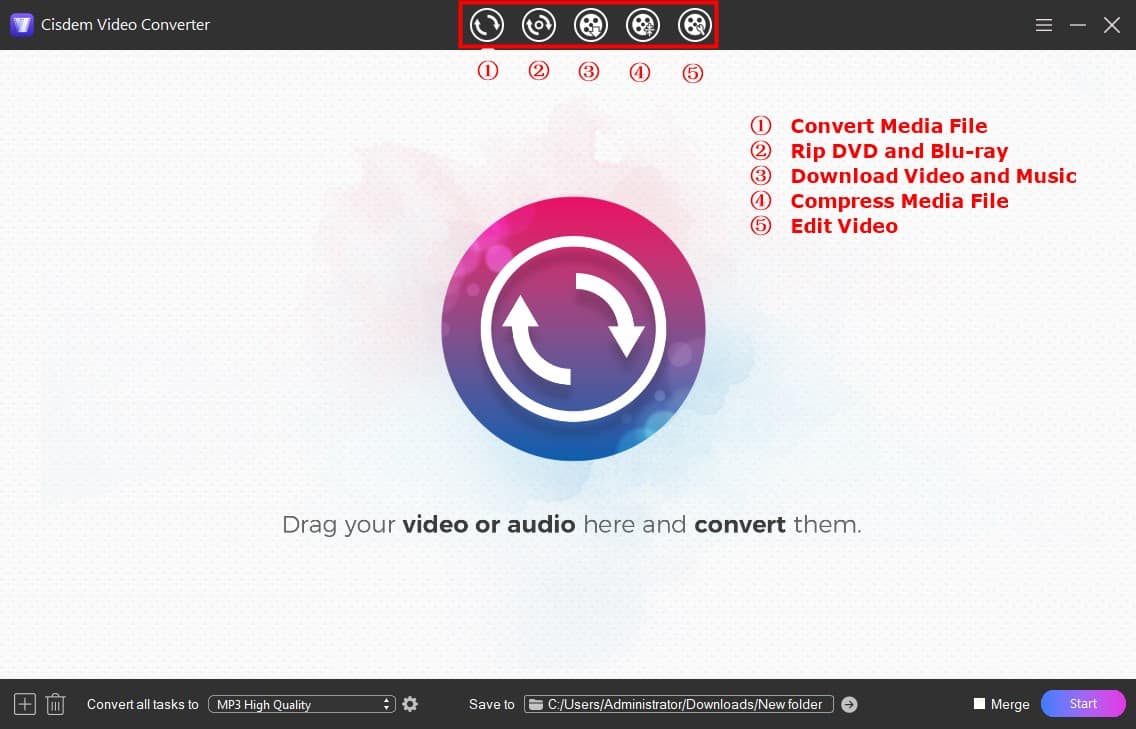
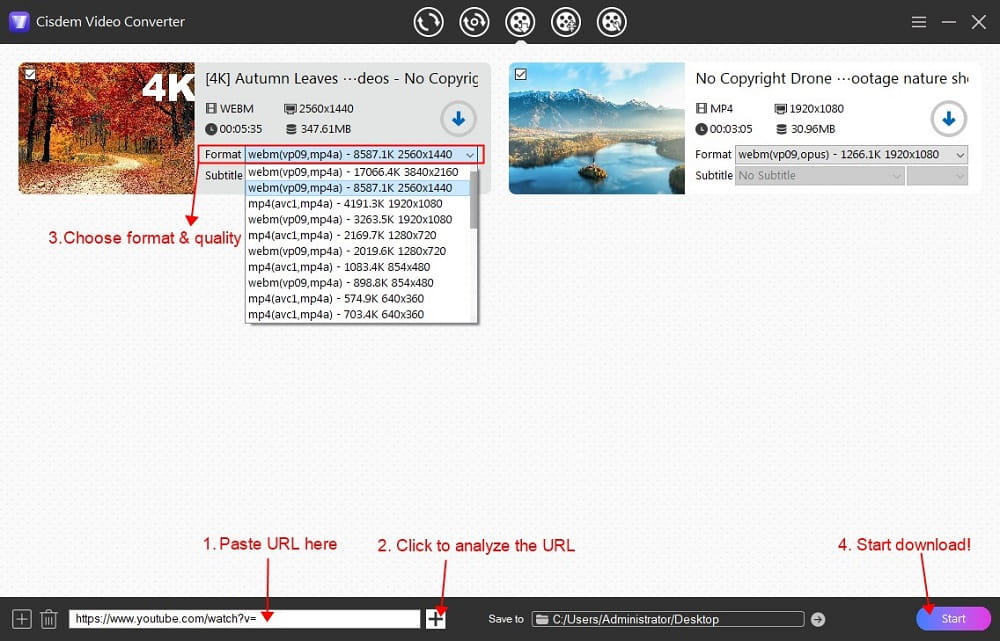
More tips:
1. Cisdem allows users to add URLs in batch, which is convenient when you need to download many videos. On Windows, click the icon  at bottom left corner; on Mac version, click File > Input URLs.
at bottom left corner; on Mac version, click File > Input URLs.
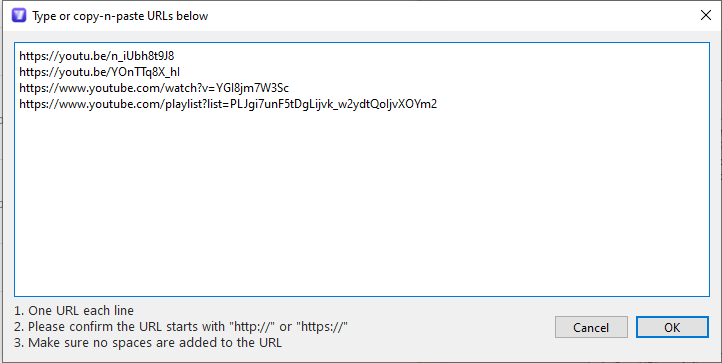
2. It includes a video converter (first tab) that lets you convert local media between hundreds of formats and device profiles, so you don’t need to worry about any compatibility problem in the future.
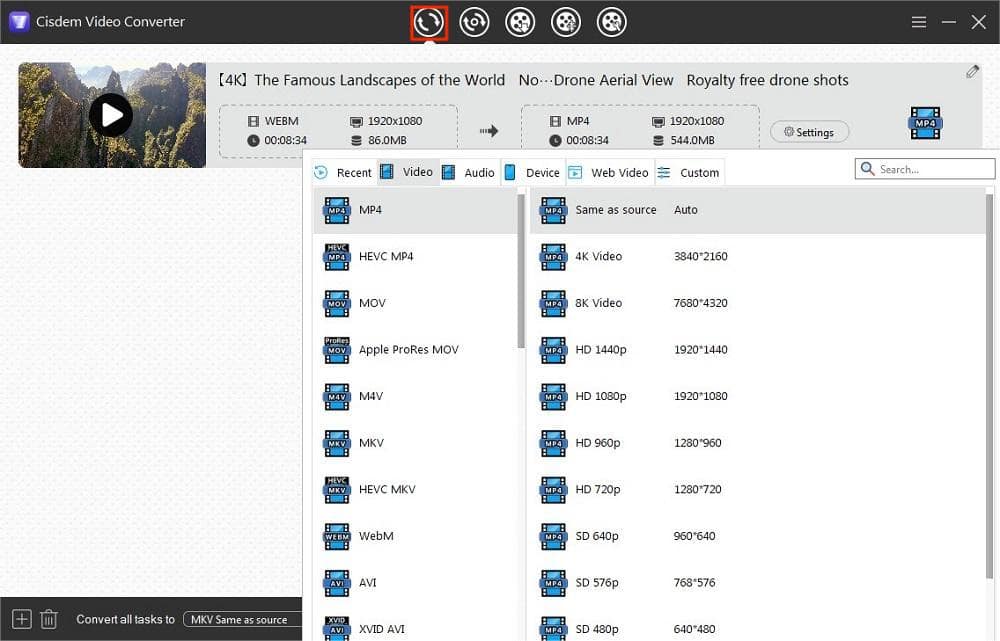
If you want to download YouTube videos to your Phone, then WebM format is a suitable option for saving space. YTDLnis is a free and powerful video downloader app for Android, capable of converting YouTube videos to WebM and MP4 in full HD 1080p and more. It provides useful features such as cutting the video and splitting the video by chapters.
It’s not available in the Google Play store due to copyright issues, but you can download the APK installer directly from the official site.
How to download YouTube to WebM on Android devices:
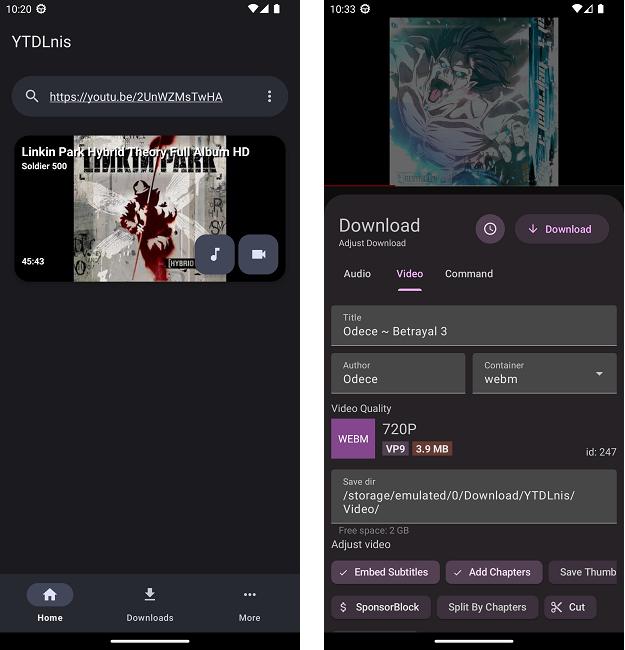
Note: Apple strictly prohibits YouTube downloader apps in the App Store, iOS users can use online downloader in the next part. Also, WebM is still not natively supported by iPhone and iPad, so you may need a third-party player to watch the video, such as VLC for iOS.
Cobalt.tools is a powerful ad-free online video download service that can convert YouTube video to WebM with VP9 or AV1 codecs, supporting 4K quality. This site looks much cleaner than other ad-supported online sites. It’s free to use and you can support the developer with a donation.
While it seems like a perfect converter without installation required, I found that the downloaded WebM videos sometimes lagging and stuttering (especially Full HD videos), which I’ve never encountered with software downloads. So after you download a YouTube video online, it’s best to open it and drag the progress bar forward/back to check it.
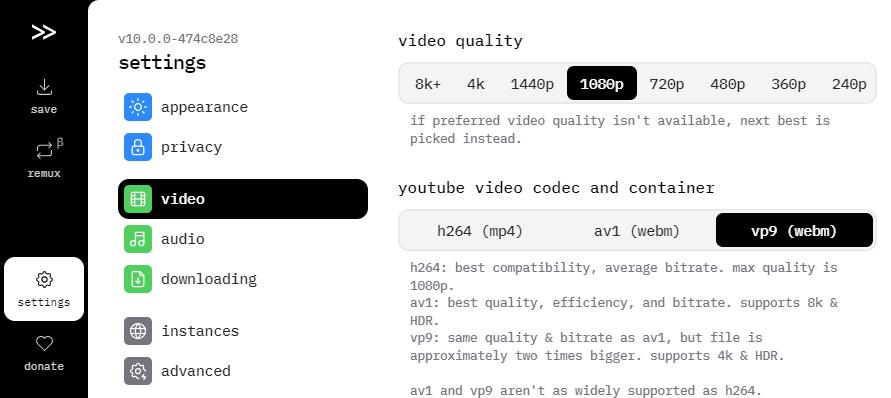
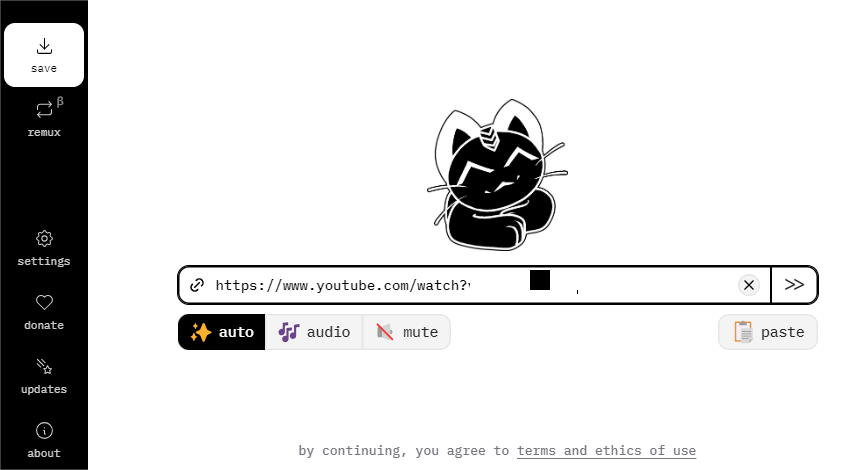
Note: Many online video downloaders have been reported to expose user data, including IP addresses and downloaded content. A standalone program is still best option for privacy and system security.
Yt-dlp is a free and open source command-line utility designed to extract video and audio from YouTube and many other supported sites. It doesn’t provide a user-friendly interface, and you need to use it in a command-line interpreter. And in order to download HD video from YouTube, FFmpeg, another command-line tool, must be installed to merge downloaded video and audio files. It require a steep learning curve for beginners.
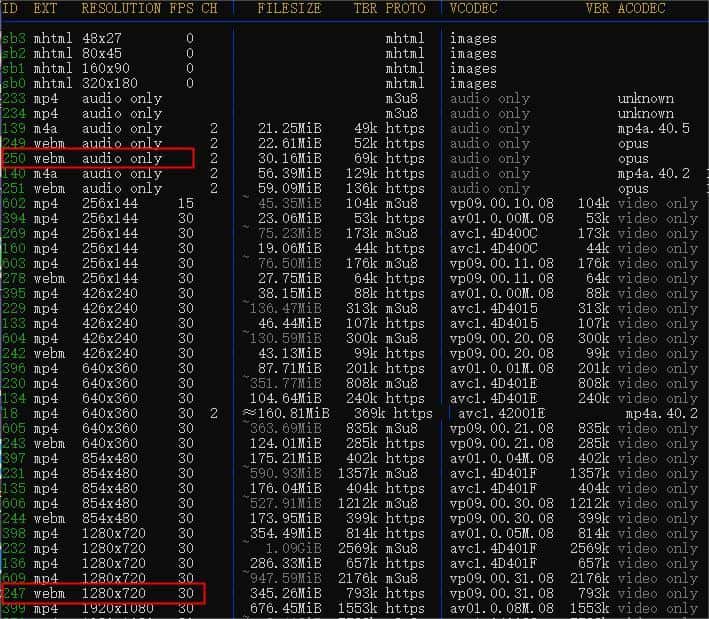
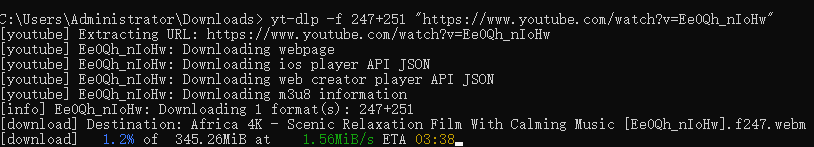
By using any of the 3 above tools, you can download YouTube videos to WebM without conversion, keeping the original high quality with compact file size. And there is no doubt that Cisdem Video Converter provides best user experience with fast downloads and rich features.
If you encounter issues like failed download, playback problems, corrupted file, etc., try to update the download tool to the latest version, or switch to another method. You're welcome to leave a comment below or send email to our support team if you have further questions.

Emily is a girl who loves to review various multimedia software. She enjoys exploring cutting edge technology and writing how-to guides. Hopefully her articles will help you solve your audio, video, DVD and Blu-ray issues.

