How much time do you spend on social media? Facebook, Instagram, Twitter, YouTube, TikTok, and more other social media platforms let us communicate and share information with other users. They give us happiness. Many people use social media as their main source of entertainment every day. However, too much screen time on social media makes it difficult for us to concentrate and have a negative impact on our health. Luckily, there are apps specifically designed for limiting social media time, which can really help you.
 Free Download macOS 10.12 or later
Free Download macOS 10.12 or later Free Download Windows 11/10/8/7
Free Download Windows 11/10/8/7
Spending too much time on social media can have many negative consequences:
1. The more time we spend on social media, the less time we have for real-world interactions. As a result, we may neglect the people and things that are important to us in real life.
2. Social media sites and apps are always distracting us from work and study. Frequent use of social media also decreases our attention span.
3. Sitting and staring at a screen for hours scrolling through social media can cause eye strain, neck pain, and other physical health issues.
4. Social media can also lead to some mental healthy issues. For example, some people especially young children may frequently compare themselves to others on social media platforms, which can lead to depression, anxiety, decreased self-worth, etc.
Most social media sites and apps are designed to be addictive. You may scroll on them for hours without noticing how much time has passed already. Here is a list of apps that help limit social media time.
Cisdem AppCrypt is the best app to limit social media time for computer users and Android users. It allows you to set a list of websites and apps to be blocked on your computer or Android device permanently or for a set period of time. If you know which social media platforms are most likely to distract you, you can add them to the block list one by one. If you want to limit time on social media for your child but are not clear about which sites he/she frequently visits, it’s recommended to use the category-blocking feature to block all popular social media sites on the Internet with one click. (The category-blocking feature is currently not available on iPhone and Android.)
 Free Download macOS 10.12 or later
Free Download macOS 10.12 or later Free Download Windows 11/10/8/7
Free Download Windows 11/10/8/7
 Download on theApp Store
Download on theApp Store GET IT ONGoogle Play
GET IT ONGoogle Play
It also offers an allow list mode that lets you block all websites except a few in popular browsers (including Chrome, Edge, Safari, Opera and more) on Mac and Windows computers.
This social media blocker tool has built-in password protection. Without the password, no one can access it to change the settings, quit the blocking, or uninstall it.
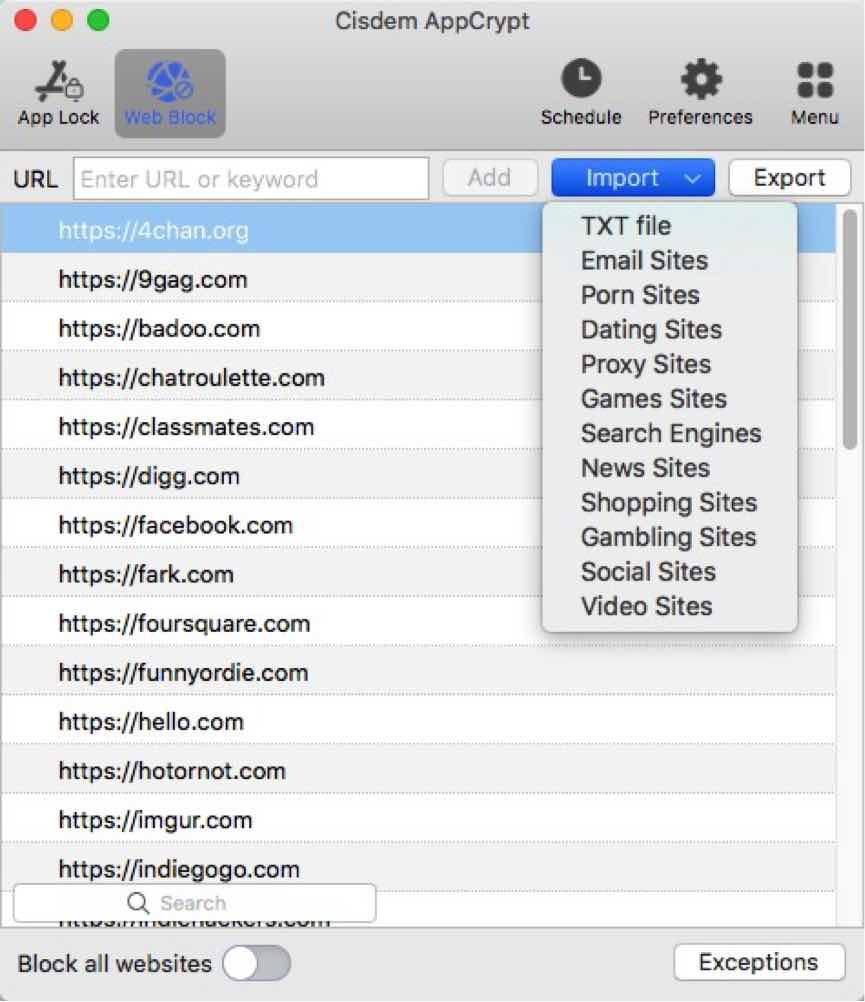
Do you often find yourself unlocking your phone frequently and spending an endless amount of hours scrolling social media without actually doing anything? Space is a simple app that helps limit social media time and breaks your phone addiction by setting goals.
With it, you can set your screen time goals and unlock allowance for you phone. For example, allow yourself to unlock phone 30 times and no more than 2 hours per day. Space will remind you if you are approaching or have reached the limitation.
It tracks your time, monitors your online activities and records your progress. It also gives you personalized recommendations to help you limit time you spend on social media and develop good digital habits.
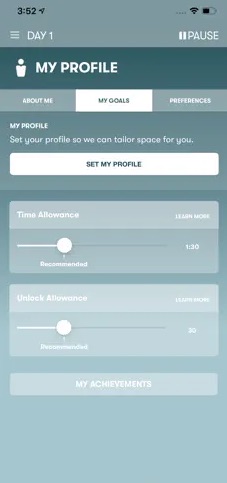
Forest is a productivity app that encourages you to put down your phone and stay focused on your task through a creative way-planting seeds. Before you start working or studying, you can plant a seed in Forest and set a focus time during which you are not allowed to use your phone. If you stick to your plan and successfully control yourself from browsing social media, the seed will gradually grow into a tree. If you break the focus plan and visit social media platforms as usual, the tree will wither. After you use this app for a while and plant a lot of trees, it will become a big forest.
This tool can help you limit your social media time without forcibly blocking social media on your phone. It just tracks your focus time and screen time every day. So it is more suitable for users who have a certain degree of self-control and like this fun way. Or you can use it in conjunction with other app that offers social media blocking function.
Forest also corporate with a tree-planting organization. Users are able to plan real trees by using this app.

One Sec reduces unnecessary screen time use by setting a short pause before you open social media apps and websites like Twitter, YouTube, Reddit, Instagram, etc. Every time you try to open them, One Sec will show a meditation or deep breathing reminder, giving you time to reconsider whether you really need to use the app/site. This brief interruption can effectively reduce impulsive use.
It can help you find healthy alternatives to social media dopamine stimulation. For example, you can set a time every day to exercise, stretch, or meditate.
One Sec also provides statistics to show you how One Sec changes your app habits in the long term.
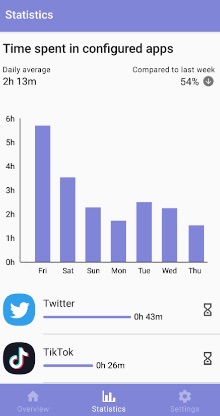
Antisocial is an app designed to reduce screen time especially your social media time. It tracks in detail how much time you spend on each social media app and provides daily, weekly, and monthly usage reports. You’ll even compare your usage with other users anonymously. And set daily usage limits according to your needs. When you reach or approach the limit, Antisocial will send reminders to help you control social media time. The app provides detailed analysis of usage time to help you know the most time-consuming apps and your usage habits.
It also has 3 different blocking modes that lets you blocks social media and other distractions temporarily, permanently, or certain times of the day.
AntiSocial comes with 2 versions: Personal version and Parental version. The Parental version lets you monitor and control the screen time on another phone, such as your child’s.

StayFocused is a mobile app that focuses on helping users reduce screen time and control the time they spend on online distractions, such as social media. It provides a variety of features to limit screen time. For example, you can set a daily time limit for certain social media apps. Once the time is up, these apps will be locked and inaccessible. Or, you can lock certain social media apps on your phone and you can only access them after you have spent a certain amount of time on educational/productivity apps. It’s also possible to lock selected social media apps during a certain period of time so that you can focus on completing an important task.
This app that limit social media time records your usage statistics and generates detailed reports. Help you understand your usage habits, from overall phone usage time to specific app usage.
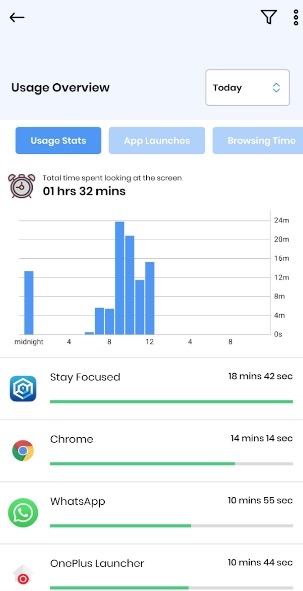
Flipd is a time tracking app for iOS and Android users. With it, you can create different tasks such as studying, reading, and work every day. Let it track the time you put on the tasks and record your progress over time. In order to help you stay focused, Flipd allows you to set a time period during which you cannot access any other apps on your phone. If you need to use certain apps to study or work, you can turn on the Multitask mode and put certain apps in the allow list.
Flipd also provides social functions. You are able to join live study rooms with your friends or family and encourage each other. It also lets you join a productivity community and compete with other users around the world. Share experiences and skills with other users.
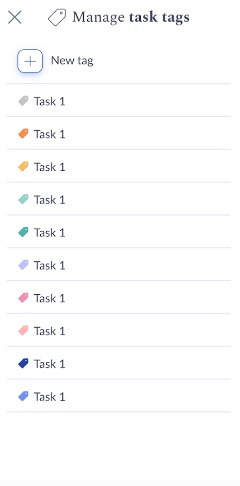
Spending too much time on social media can lead to social media addiction and bring us many problems. Children should limit the time on social media to less than half an hour. Adults should also not spend more than 2 hours on social media every day. This article introduced 7 different apps that limit social media time. You can select one that best suits your needs.

Norah Hayes likes to share her tips on how to improve focus and stay motivated at work. She believes it is essential to eliminate all online distractions during work hours.

