While AVI is a Windows-based container format, it may not play on Windows due to the fact that it embeds codecs such as DivX, XviD, and H.263, which Windows does not support. Additionally, AVI files are typically large, resulting in more loading time and storage space requirements than other formats like MP4.
To make your AVI files playable on Windows or easier to share and store, you can convert them to MP4. Read on to figure out how to convert AVI to MP4 on Windows 10 or Windows 11.
Skip to the tools covered in this article:
 Free Download
Free Download  Free Download
Free Download
| AVI | MP4 | |
|---|---|---|
| Compression | Low | High |
| Quality | Outstanding | Slightly lower than AVI |
| Video size | 20-30% larger than an MP4 | Smaller |
| Compatibility | Play on devices that support the Microsoft Video for Windows tech | Nearly all devices |
| Video codec | MJPEG, Indeo, DivX, XviD, H.263, H.264, VP9, etc. | H.263, H.264, H.265, MJPEG, VP8/VP9, etc. |
| Audio codec | PCM, ADPCM, GSM 6.10, MP3, AC-3, DTS, etc. | MP3, AAC, AC-3, DTS, ALAC, Vorbis, PCM |
| Playback speed | Slower | Fast |
| Streaming support | Poor | Fast |
After comparing AVI and MP4 formats, the reason for converting AVI to MP4 on Windows is ready to emerge. MP4 is lightweight, universally compatible, and quick-loading than AVI. It uses advanced compression algorithms, which can reduce file sizes without sacrificing a single pixel. Therefore, when your AVI files lack compatible codecs for Windows PC or are too large, turn them into MP4 instead.
Cisdem Video Converter proves to be a master in the video converting domain. It is possible to change large AVI files to MP4 on Windows 10/11 with up to 90% compression, and also achieves the right balance between the output size and quality.
The app supports HD, FHD, 4K, 8K, VP9, AVC, HEVC, etc. video conversion. Beyond AVI and MP4, there are 600 plus digital formats included. Also, it offers a wide selection of preset profiles for various devices and programs.
 Free Download
Free Download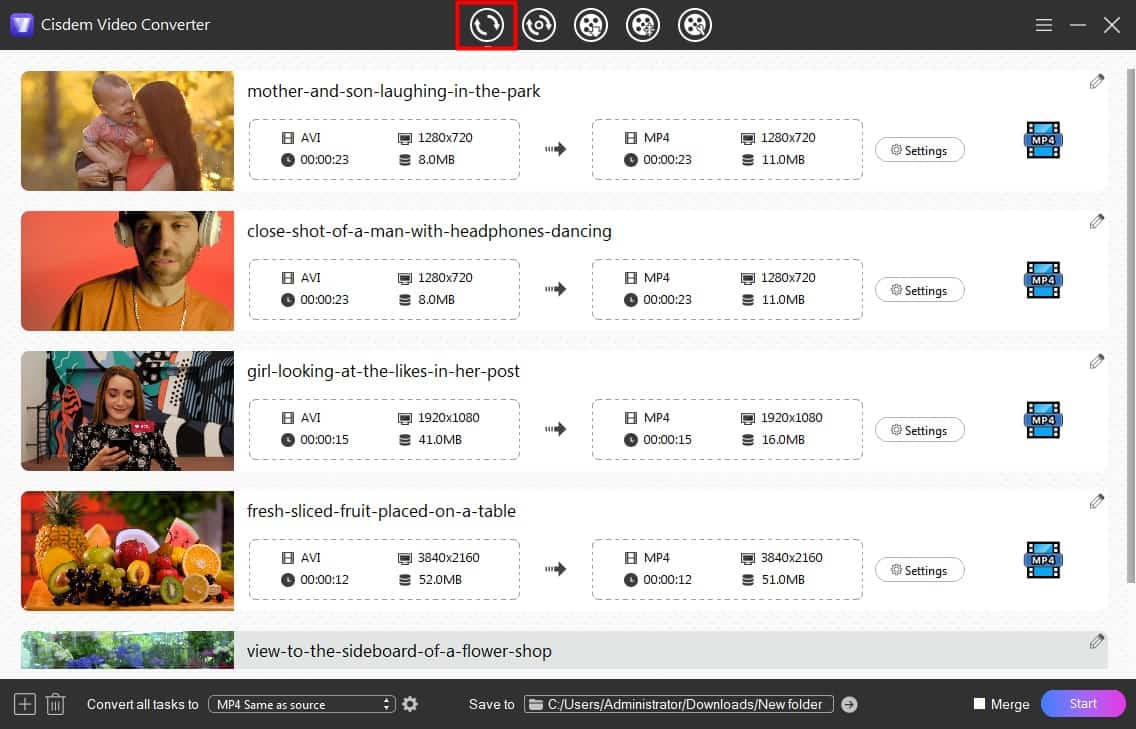
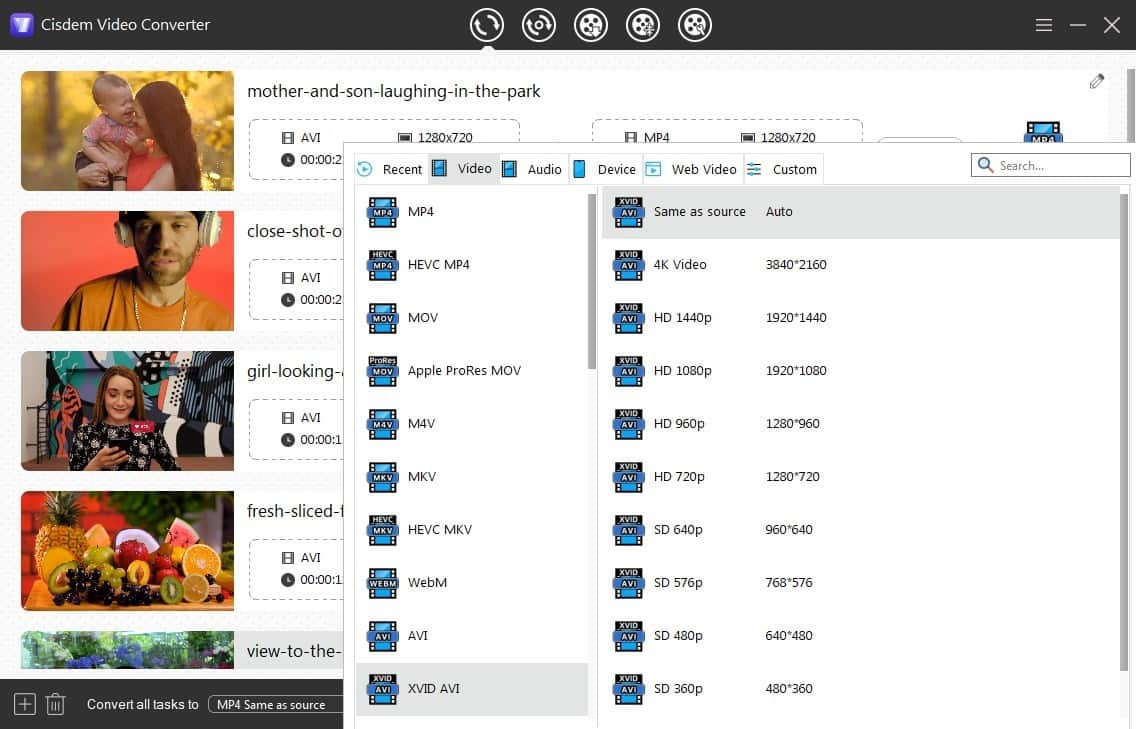
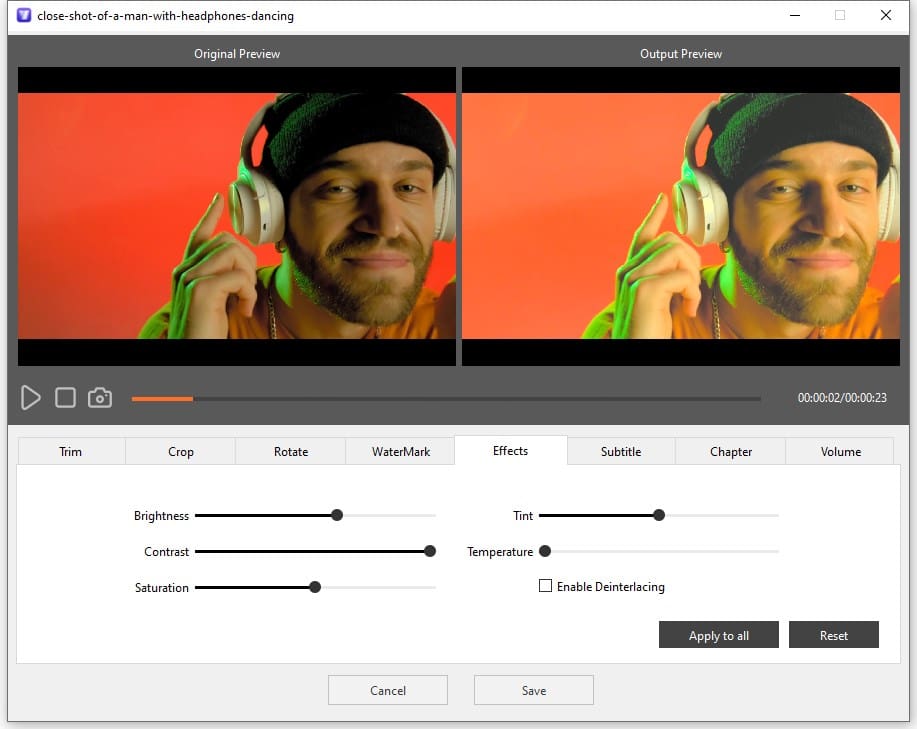
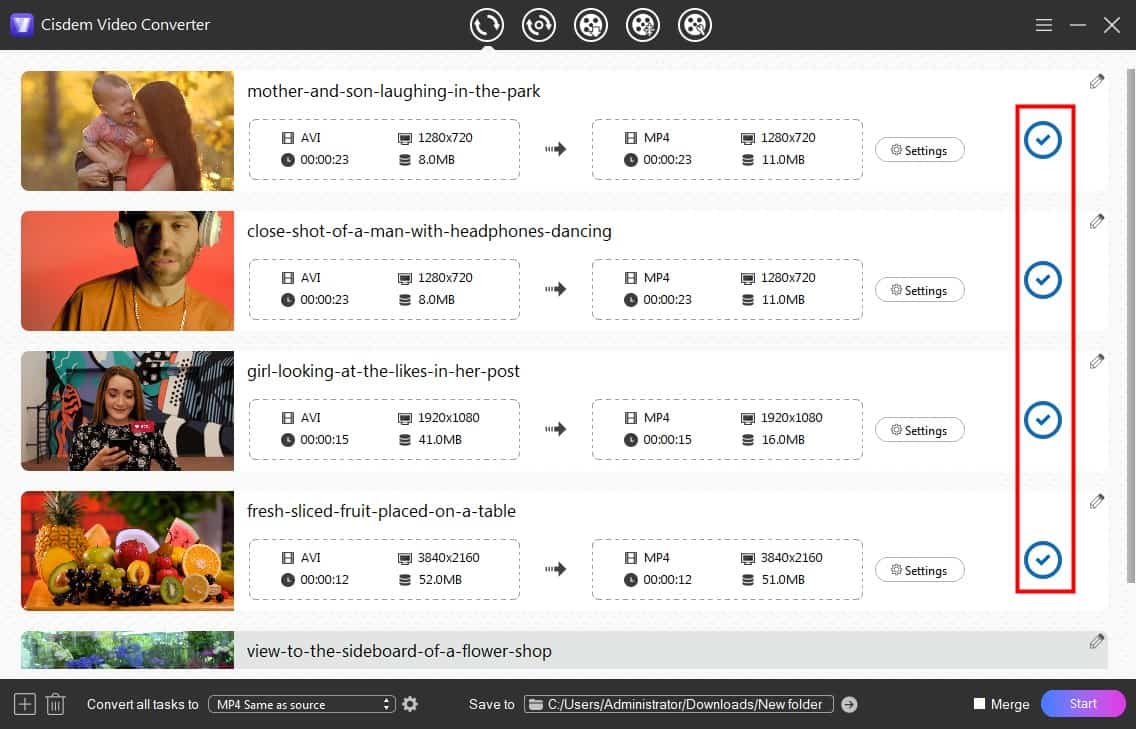
Handbrake, an open-source app, supports video transcoding from AVI to MP4, MKV, and common devices. It provides multiple output configurations, like audio and subtitle tracks, giving you the ability to tailor videos. But converting AVI videos with Handbrake is slow due to the high CPU usage, which is not advisable for large-sized or high-resolution AVI videos.


VLC can play many videos, audio, DVDs, CDs, damaged or incomplete files, etc. It has a built-in codec, meaning it can also transcode between multimedia files, including AVI, MP4, MKV, MPG, WMV, OGG MP3, etc. This AVI to MP4 converter for Windows 10 is completely free.
Although a robust media player, VLC has some shortcomings in video conversion. Even for AVIs less than 200MB, the transcoding speed is a bit slow, as it lacks hardware decoding support. Occasionally, there will be transcoding errors, leading to low-quality MP4s.



Media.io, a web-based service owned by Wondershare, has higher security than other online AVI to MP4 converters for Windows 10. Its data transmission process is encrypted. Inputs and outputs of Media.io include video, audio, image, and vector formats, and advanced settings are available.
Owing to its professionalism, the free version has more restrictions. It doesn't support AVI videos over 100MB, let alone over 1GB. It can only turn up to 2 AVI files into MP4 at the same time. And you need to log in to your email address to get downloaded files.



Windows Media Player merely allows you to play MP4 on Windows 10/11. It doesn’t have the built-in capability to convert video or rip DVD to MP4. But if you want to convert digital files to MP3, you can use it to burn video or audio files to CD, then extract MP3 from CD.
Windows Movie Maker is a video editing and creating application that does not let you turn AVI into MP4 or make any video conversion. Plus, it was officially stopped in 2017, replaced by Video Editor (formerly known as Microsoft Story Remix) on Windows 10.
iTunes can neither import AVI nor export MP4. Since AVI is developed by Microsoft, Apple devices, including iTunes, can't read it. Also, iTunes only enables you to convert Apple-based videos to MP3, WAV, ALAC, AIFF, AAC, and M4V, MP4 is not included.
Renaming the file extension from AVI to MP4 directly does not effectively change file format. AVI container consists of different codecs, audio and video data, subtitles, etc. Renaming its extension won't change the containing data. It just changes how Windows OS and software recognize the AVI. Meanwhile, the modified file might not be opened normally.
As you can see, the commonly utilized Windows Movie Maker can’t convert AVI to MP4 on Windows 10/11. Our article mentions 4 alternative ways. Most users will consider free ways first. But obviously, Handbrake, VLC, and online converters did not perform as well as paid video converters in tests. If you pursue an excellent video conversion experience, then choose the latter.

Emily is a girl who loves to review various multimedia software. She enjoys exploring cutting edge technology and writing how-to guides. Hopefully her articles will help you solve your audio, video, DVD and Blu-ray issues.

