10 Best Video Converters for Windows [Fast and Easy]
 666
666
 0
0
Have you ever encountered a situation where the video or movie can’t be played on your PC due to the incompatible format? Do you want to play the videos imported from your camera, GoPro at will, or upload them to a media website in the most suitable format? Do you have a bunch of DVD discs in your room and want to convert them to digital format for convenient playback?... All of these problems can be solved in one go with just an effective video converter.
If you’re struggling to find a good video converter, here we’ve curated a list of 10 best options for Windows after testing.
Top 10 Best Video Converters for Windows 11/10
#1 Cisdem Video Converter
Cisdem Video Converter is an all-in-one tool for video converting, ripping and downloading. It supports making conversions between all video and audio formats as well as various device presets such as Apple, Android and game consoles. It also offers compressing and editing tools to help easily modify your video files, such as trimming, cropping, rotating, adding subtitles, etc. Its intuitive interface and extensive options make it suitable for both beginners and advanced users.
Additionally, it can convert from discs and URLs. With its ripper module, you can digitize encrypted DVDs and Blu-rays to any popular format and save on your computer for handy playback. And it can download online videos from YouTube, Facebook, Vimeo and other 1000+ sites by URLs, no extra tools needed.
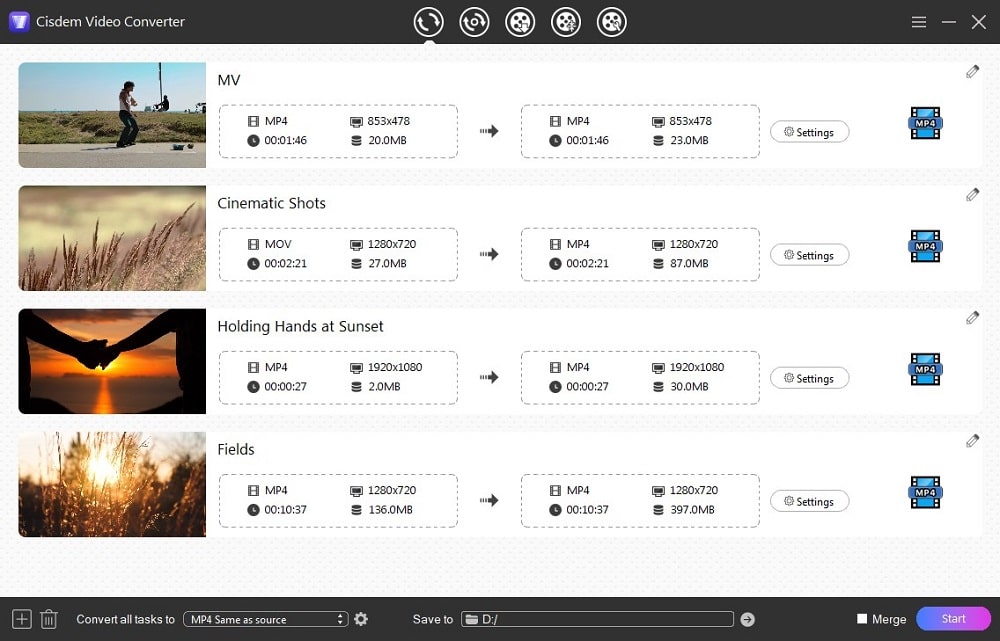
Advantages:
- Support bulk conversion
- Trim, crop, and merge selected videos
- Support high quality videos up to HD 1080P, 4K and 8K
- Customizable video/audio parameters
- Support embedded and external subtitles
Disadvantages:
- Free version only allow 3 conversions
#2 Any Video Converter
Any Video Converter is also one of the best video converter for Windows 10/8/7, which is able to convert popular video and audios formats with basic editing features such as cut, trim, crop, change video effects and control the volume. And more features are offered by its paid version - Any Video Converter Ultimate, including downloading videos, ripping DVDs, recording videos and burning videos with fancy DVD menus.
But the free version cannot batch convert files. Another problem is that there is no icon that links to the converted files directly. If you install this software for the first time, remember to back up all your data as it needs to restart your computer.
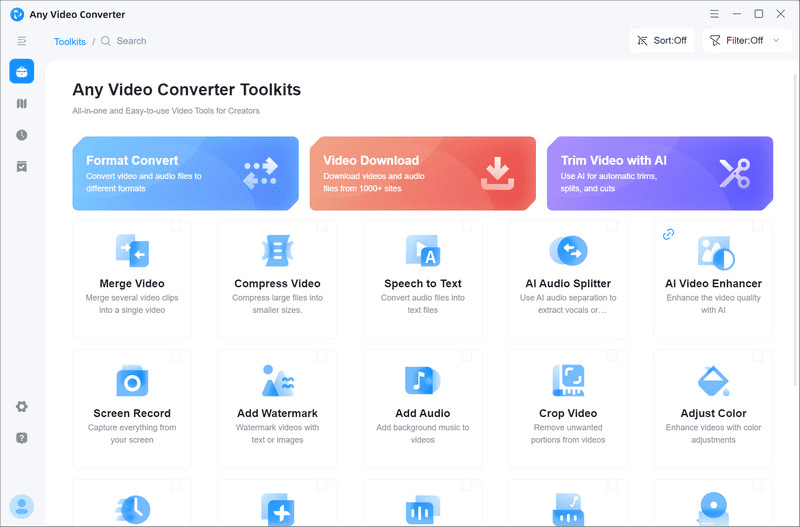
Advantages:
- Multipurpose tool
- Support 25 interface languages
- Limited free edition
Disadvantages:
- The conversion speed is not fast
- Occupy more disk space on your computer
#3 Freemake Video Converter
Freemake Video Converter is a dedicated video converter for Windows 10/11/8/7, which is able to convert 500+ formats, including MP4, AVI, FLV, MP3, etc. Plus, it offers a online version, benefit to those people who don’t want to install additional software. Like others, it is desired with multipurpose functions, such as editing video files, ripping & burning DVDs, making photo slideshows, etc.
However, it offers 1 or 2 free chances for people to experience it. And the file created by the trial version has its logo watermark. Therefore, you want to want to experience all functions without restriction, move to its paid plans.

Advantages:
- Offer both online and offline version
- Easy to use with the user-friendly interface
- Support 500+ formats
Disadvantages:
- Only work on Windows
- Only use the paid version to get the video without watermark
#4 AVS Video Converter
AVS Video Converter is also an excellent video converter for Windows that can convert popular videos formats in 1080P, 2K and 4K. Besides, this converter prepares existing settings for some large popular websites directly, such as YouTube. Besides converting videos, it can make videos to DVD for a better storage.
But, all additional features it provided are only available on the upgraded version, such as trim, merge files, extract audios, etc. And it is not recommended to novices as its editing interface is a little bit complicated.

Advantages:
- Support a wealth of formats
- Can convert videos to external devices or websites directly
- Can also burn Blu-ray discs
Disadvantages:
- No Mac version
- The free version prints watermark on the created videos
- The speed needs to improve
- Outdated interface
#5 Prism Video File Converter
Prism by NCH Software offers a free version for home use only, with fewer output formats. It allows you to add video, audio and DVD files, and edit video by flipping, rotating, adding effects, etc. But for adding external subtitles, it requires downloading its extra tool VideoPad, which is not easy to master.
This converter also comes with some additional features such as video to text, video split, video compress, and offer portals to download and integrate other tools in Prism suite, such as ExpressBurn.

Advantages:
- Free version available
- Bundle with suite to finish more tasks
- Can preview the editing result
Disadvantages:
- No support for HEVC (H.265) encoding
- Doesn’t allow you to custom installation location
- Can’t rip copy-protected DVD
#6 AnyMP4 Video Converter Ultimate
If you long for high quality on video, you cannot miss AnyMP4 Video Converter Ultimate, which is famous for providing crystal picture in 1080P, 4K. It is also a multifunctional program, which designs a straightforward interface for individual function. When you use it for the first time, it shows detailed instruction on the interface to guide you how to use.
Besides converting various videos and audios, it is worth to mention that this tool also unique functions that others don’t have, providing some video effects to beautify the added video, and composing several videos and playing them in one screen. If you want more diverse functions, you can switch to the “Toolbox function, which contains almost all functions you want.

Advantages:
- Offer detailed prompts for first-time users, which is really user-friendly
- Provide rich functions
- Also develop its according version, but only supports converting files less than 50 MB for free
Disadvantages:
- Take some time to install the app because of the large package
- The free version can’t batch convert files
#7 Format Factory
Format Factory is a popular free media converter for Windows only, supporting a dozen of popular convertible formats including MP4, 3GP, AVI, WMV, SWF, etc.. Like other premium converters, it adds useful utilities such as screen recorder, YouTube downloader, video clipper, joiner, muxer, delogo and more. Please note that while it supports DVD and Blu-ray import, it cannot bypass the copy protection on commercial discs.
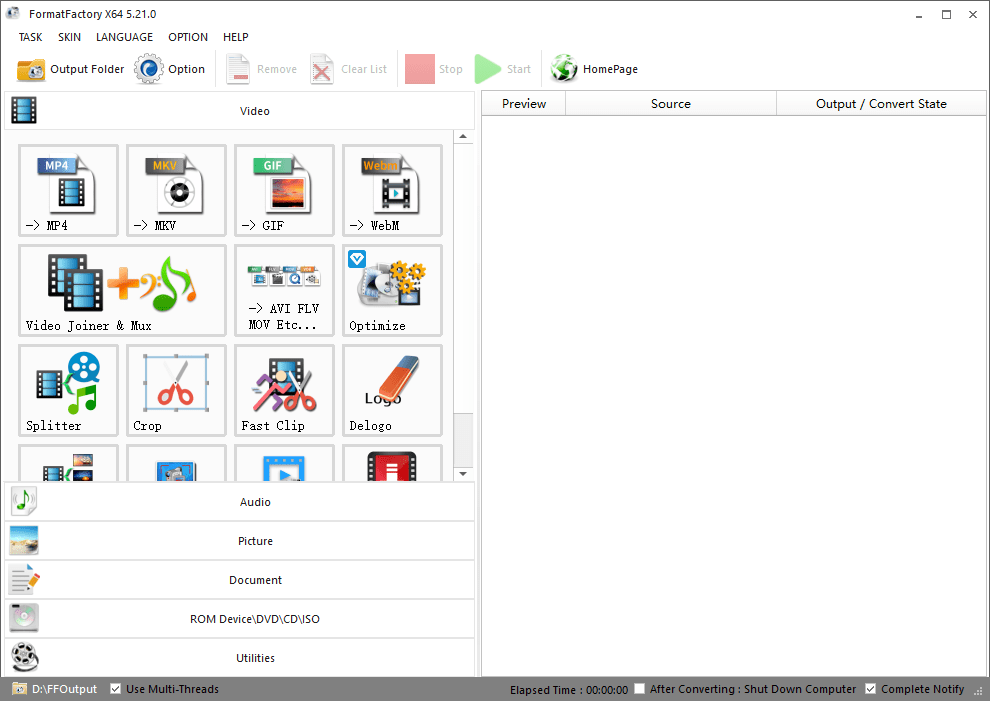
Advantages:
- Freeware with various utilities
- Also convert picture, pdf, and DVD
Disadvantages:
- As-supported, bundled with unwanted service
- Slow conversion
- Can’t handle protected files
#8 Total Video Converter
Total Video Converter is a great video converter for Windows that supports converting 160+ video and audio formats. It designs with a built-in video player to play the added videos. And it offers a few editing features. Besides, it can combine several videos, extract audio and video from a file, record computer screen, burn video to DVD, etc. But, there is a issue with the download process, it makes no respond when click download on the official page.

Advantages:
- Support many formats, including formats for mobile devices
- Offer multiple functions for different purposes
Disadvantages:
- Can’t download the software for unknowing reason
- Hard to master the edit feature for newbies
#9 VLC
If you are looking for a free and safe video converter for Windows, VLC Media Player is a great option. Besides playing almost all media files, it offers a hidden conversion feature that can convert all popular formats to a few widely-used formats such as MP4, TS, MP3, OGG, and so on. The Windows version of VLC supports batch conversion.
However, when converting files in bulk, it doesn’t allow you to specify the output destination. Also, sometimes the converted video file may have no audio or may only be playable in VLC. If you don’t mind potential bugs, VLC is worth a try.

Advantages:
- Free and open-source
- Can also play and digitize DVDs, and record screen
Disadvantages:
- Conversion issues happen often
- Some newer formats are not supported
- Lacks editing tool
#10 HandBrake
HandBrake is another common-used free video converter for both Windows and Mac. It supports various video encoders including H.264 and H.265, but it only offers 3 output file formats, which are MP4, MKV and WebM. If these formats meet your needs, HandBrake is definitely a good free option. It lets you adjust various video parameters and add or remove audio/subtitle tracks with ease.
Note that Windows users need to install .NET Framework to run HandBrake. Also, Like VLC, it allows you to add multiple videos into the conversion queue, but can only convert one file at a time.

Advantages:
- Freeware
- Offer many presets and optional settings
- Scan and rip unprotected DVDs
Disadvantages:
- Only 3 output video formats
- Can’t handle audio-only files
- Steeper learning curve
Compare the Best Video Converters
| Software | Speed | Supported formats | Batch-processing feature | Editing feature | Additional feature |
|---|---|---|---|---|---|
| Cisdem Video Converter | Fast | 600+ | ✅ | ✅ | Rip DVD/BD, Download Videos |
| Any Video Converter | Fast | 200+ | ✅ | ✅ | Download video, Burn DVD, Record video |
| Freemake Video Converter | Average | 500+ | ✅ | ✅ | Rip DVD, Make photo slideshow, Download Video |
|
AVS Video Converter |
Slow | 150+ | ✅ | ✅ | Burn DVD, Share video on Web |
| NCH Prism | Average | 100+ | Can't really batch files, only add them to a queue | ✅ | Rip DVD |
| AnyMP4 Video Converter Ultimate | Fast | 200+ | ✅ | ✅ | Rip and burn DVD |
| Format Factory | Slower | 14+ | ✅ | ✅ |
Record screen, Download video |
| Total Video Converter | Average | 50+ | ✅ | ✅ | Burn DVD, Record desktop, Download video |
| VLC Media Player | Slow | Popular video and audio formats | Can't really batch files, only add them to a queue | ❌ | Play DVD, Record screen |
| HandBrake | Average | MP4, MKV, WebM | Can't really batch files, only add them to a queue | ❌ | Rip unprotected DVD |
When testing and ranking these conversion software, we focus on the these criteria. You may want to take them into consideration when choosing the best one for your needs.
- Efficiency. Video files are large, so choose the one that offers faster speed, batch conversion, and hardware acceleration to save your time.
- High quality output. The converted video should preserve the original quality as much as possible.
- Wide format support. The ideal conversion tool should support all the input and output formats you need.
- Ease of use. A clear and intuitive interface eliminates the trouble of learning how to use the program.
- Custom output. A qualified video converter should enables users to control the video codecs, size, resolutions, quality, etc.
- Extra features like video trimmer, compressor, disc ripper, video downloader, dvd burner can add value.
- Pricing. Is it free to use? Or is it a commercial software that offers a free trial and one-time purchase?
How to Convert Videos with The Best Video Converter on Windows
After comparing, Cisdem Video Converter stands out with its stable performance and advanced features. You can download it now and follow the steps below to convert your video files quickly and effortlessly.
Step 1. Get the program
Download and install the latest version of Cisdem Video Converter for Windows.
Run it, there are 5 tabs on the top, standing for different functions. Stay at the default tab for converting videos and audios.
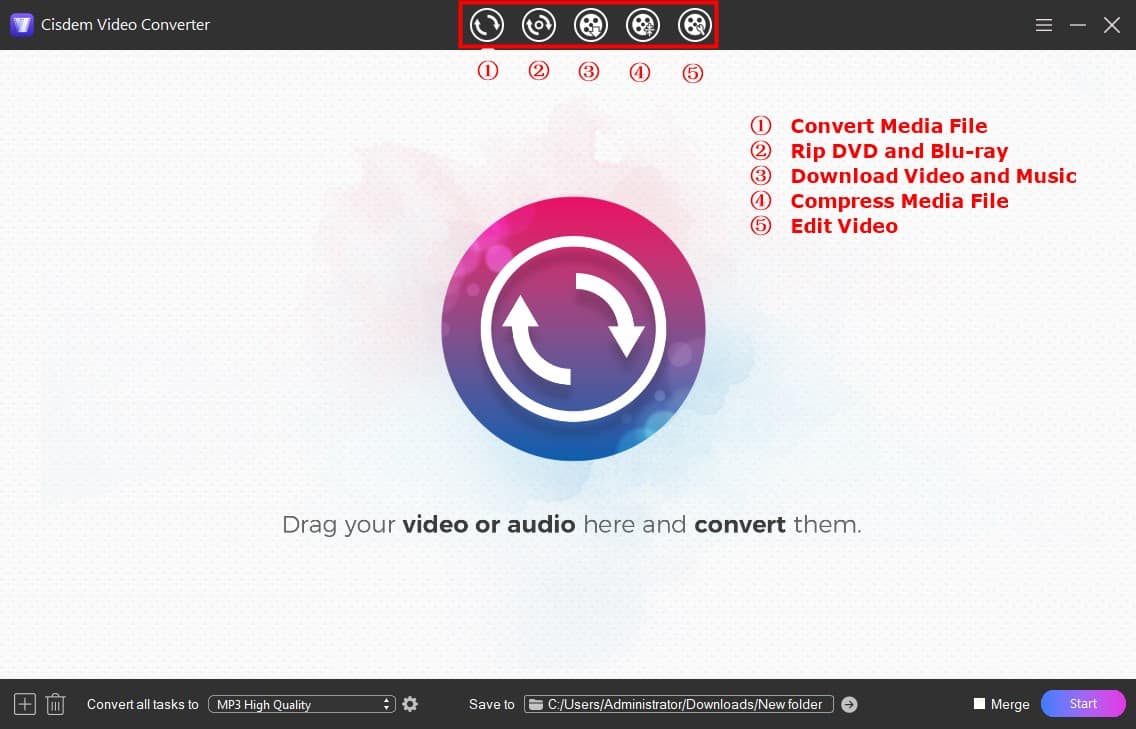
Step 2. Add files
Directly drag and drop all video files to the interface, or click the + icon. It accepts any video format.
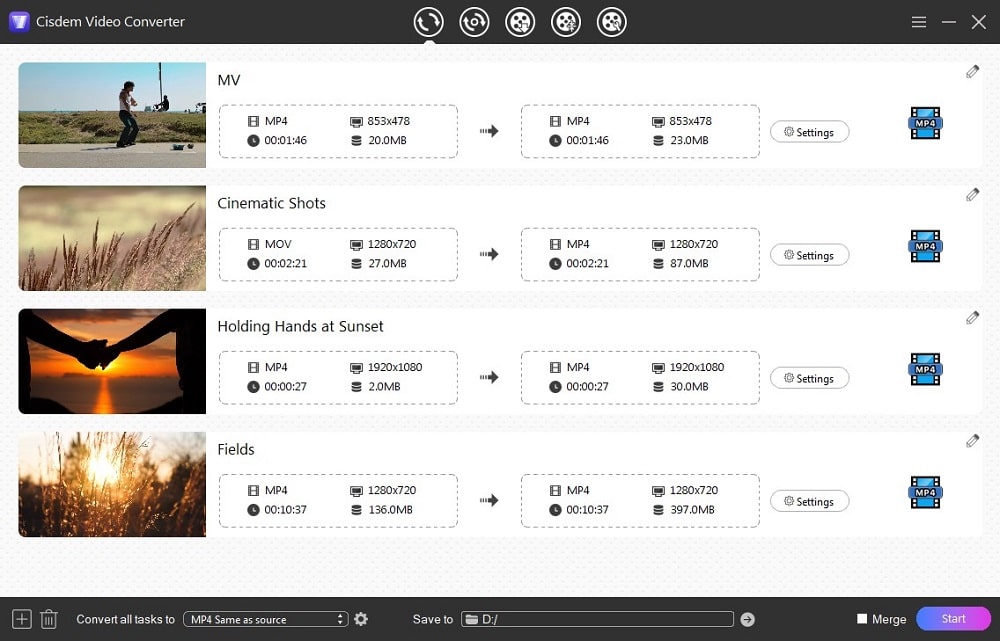
Step 3. Edit files (optional)
Click ![]() icon on the top right corner of the video thumbnail, which allows you to change the files by trimming, cropping, rotating, adding video effects, adjusting the volume, etc. Tap on "Save" when done. If you have no need to customize the files, just skip it.
icon on the top right corner of the video thumbnail, which allows you to change the files by trimming, cropping, rotating, adding video effects, adjusting the volume, etc. Tap on "Save" when done. If you have no need to customize the files, just skip it.
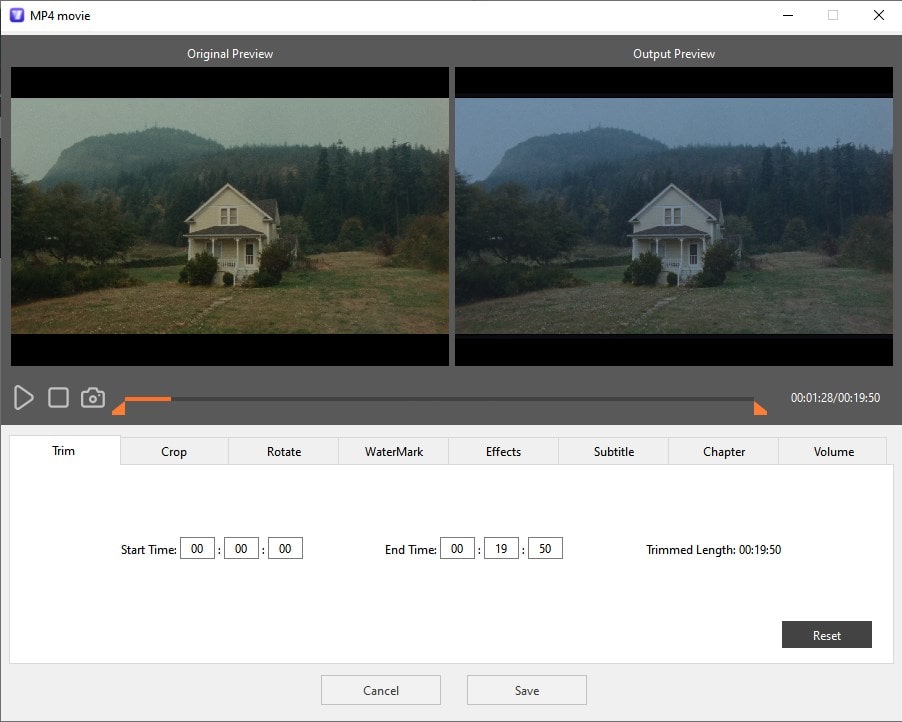
Step 4. Select output format
Hit on the drop-down icon of “Convert all tasks to” on the bottom left, then you can select a desired format on “Video”, “Audio", "Device" or other section, and determine the quality.
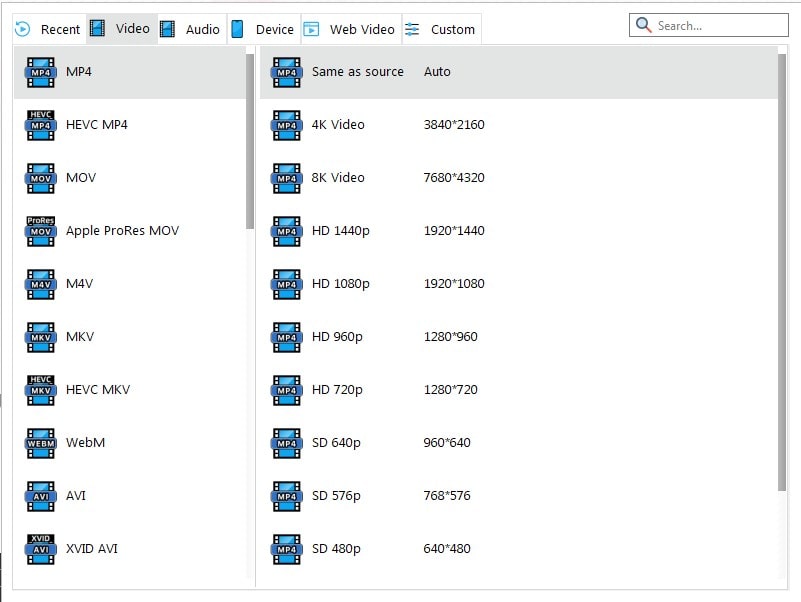
Step 5. Customize file parameters (optional)
Also, click "Settings" or the gearwheel icons next to format button to open the advanced settings window. On there, change the video and audio detailed settings based on your needs.
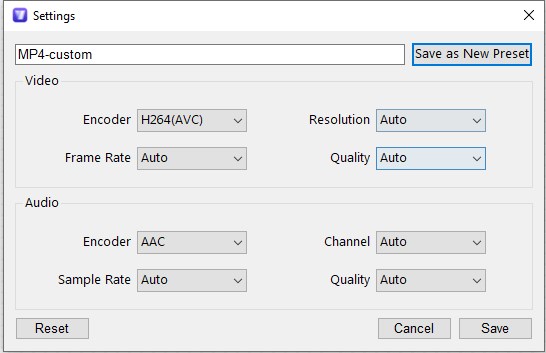
Step 6. Batch convert them on PC
Click “Start”button on the bottom right corner to batch convert videos on your computer.
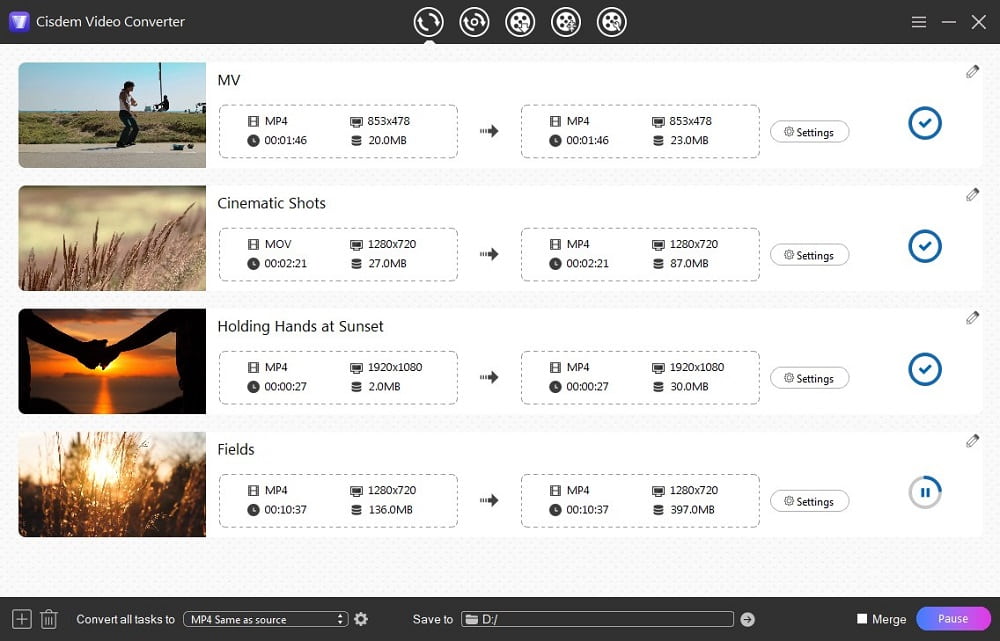
More Questions You May Want to Know
1. Is there a good online video converter for Windows?
There are many online video conversion websites for converting videos without installing new software, such as convertio.co, cloudconvert.com, freeconvert.com, zamzar, etc. You may use these online converters if:
- You have stable internet connection.
- Your video file size is small. Most online converters limit video upload size under 50 MB, 100 MB and 200 MB.
- Have a few videos to convert. Most online tools allow up to 3 or 5 concurrent conversions.
- Your video files are not encrypted.
2. What is the best video format for Windows?
There are many popular video formats compatible with Windows system, including AVI, AVCHD, MP4, WMV, MKV, WEBM, FLV, MPEG-2, etc. For example, WMV is most suitable on Windows, which is developed by Microsoft. AVI offers the highest quality but this video format takes up a lot of capacity. MP4 (H.264) gives the highest compatibility with all devices or platforms, but is not the best quality.
Final Words
This article has introduced some of the best video converters for Windows, including top free and paid options. In short, if you’re only converting a few small videos and quality isn’t your top priority, free or online converters can be a convenient choice. However, for larger tasks or when high quality and advanced features matter, professional video converters are the better solution. They allow you to batch convert videos efficiently, maintain top-notch quality up to 8K, ensuring better results and security.

Emily is a girl who loves to review various multimedia software. She enjoys exploring cutting edge technology and writing how-to guides. Hopefully her articles will help you solve your audio, video, DVD and Blu-ray issues.

Ryan Li is a senior developer at Cisdem. Since joining the company in 2017, he has led the development of Cisdem Video Converter and now serves as the editorial advisor for all articles related to Video Converter.




 Free Download
Free Download Free Download
Free Download