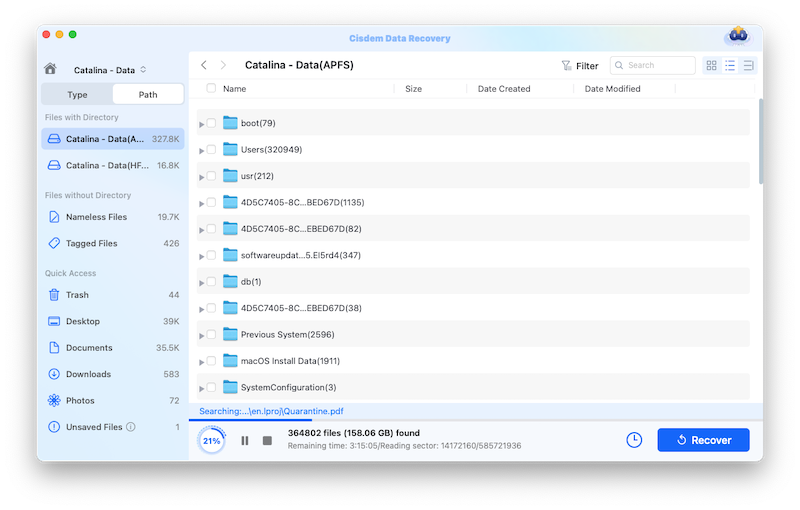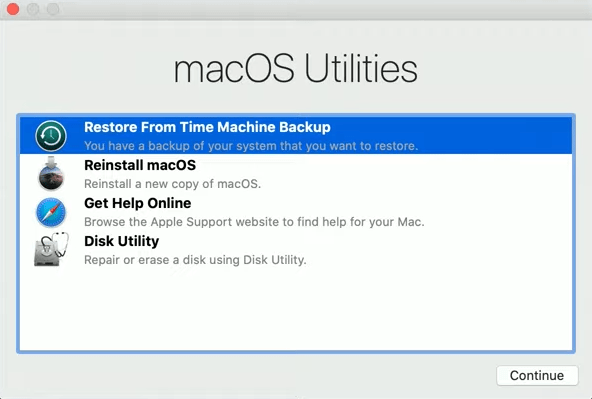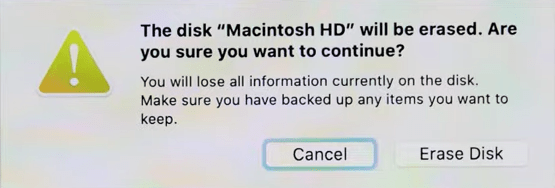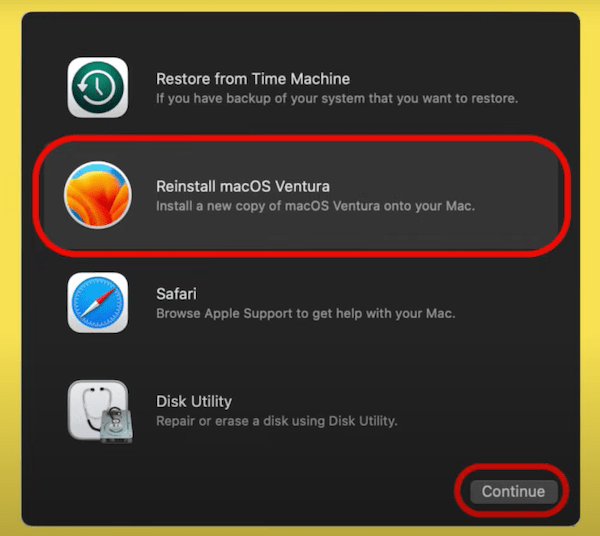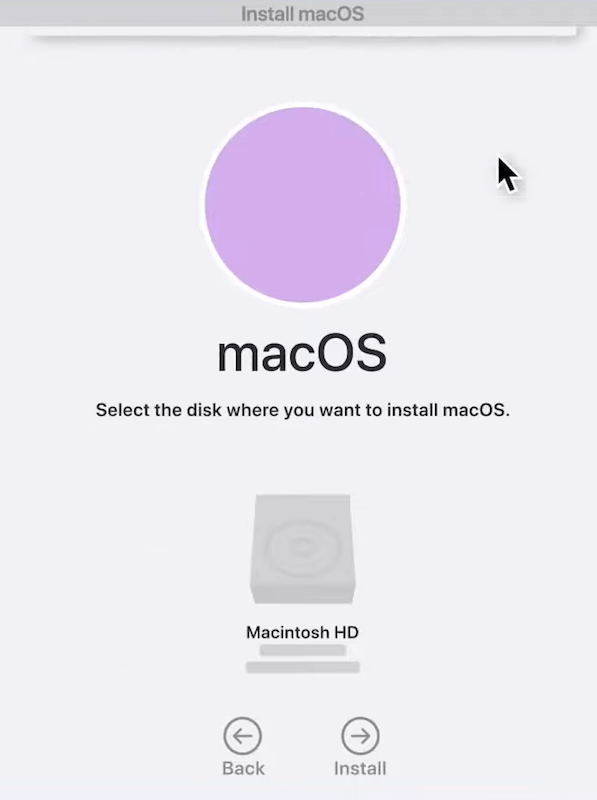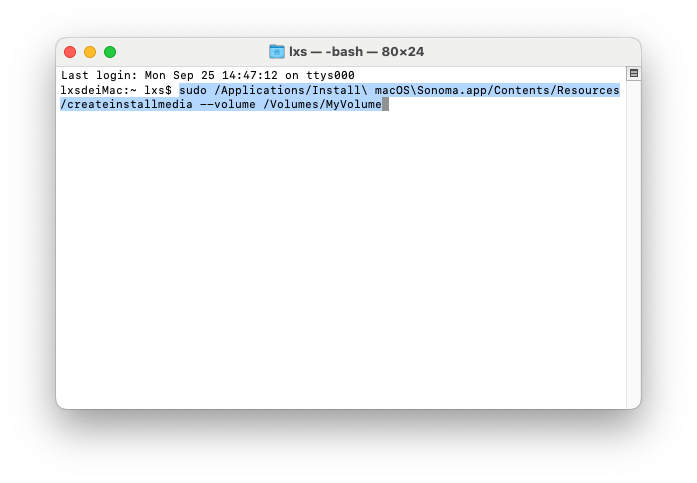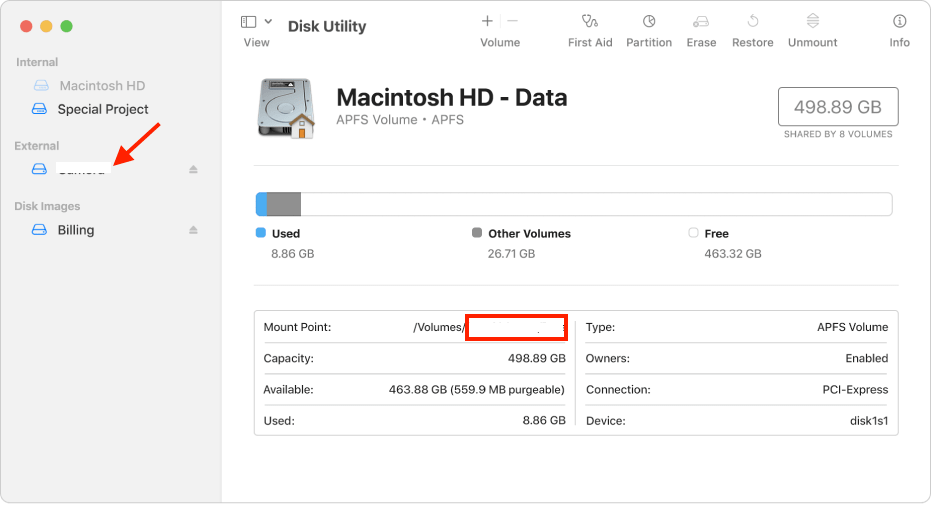Accidentally Deleted Startup Disk on Mac? 6 Easy Fixes (Support M1, M2)
 1.6K
1.6K
 0
0
The disk that contains the macOS system is called as startup disk, usually, it is the internal disk on your Mac. Probably at some point when you were freeing up space on your Mac, you carelessly clicked the erase button and deleted the startup disk. Then you realized it was a big mistake and want to remedy. But relax. We’ll show you several ways to restore deleted startup disk on Mac in the following sections. Let’s just dive right in.
First, Check if the Startup Disk is Deleted or Not?
First of all, we should check if the startup disk is truly deleted or not, after all, it is not easy to remove a startup disk without a reminder from macOS system.
- Click on the Apple icon in menu bar, choose About This Mac.
- Under Overview, find the startup disk name on your Mac.
![check startup 01]()
- Then go to Finder > Applications > Disk Utility.
- From the Internal disk list, check if the startup disk is listed and see if the used space is empty, if yes, your Mac start up disk is deleted and you need to restore.
![check startup 02]()
What Happens if I Accidentally Deleted Startup Disk on Mac?
There are 2 scenarios for deleting a startup disk:
1. You delete the whole startup disk, including all the volumes under this disk.

In this case, all the files that once saved on your Mac are gone, including the system files, user files, personal files, 3rd-party app cache/setting/history, and so on.
2. You delete part of the startup disk, for example the Macintosh HD that stores the system files only, or the MacintoshHD-Data that stores all the 3rd party files on your Mac.

If you just deleted the Macintosh HD volume, the system files are erased, you may be not able to boot up the Mac. If you deleted the Macintosh HD-Data volume, all your personal files, including documents, photos, videos, archives and so on are deleted.
But both scenarios won’t completely wipe data from your startup disk, unless there are new and a large amount of data written to the disk to permanently overwrite your files. This is also the reason why we can restore a startup disk on Mac, by using backup or professional data recovery programs.
First Aid, Recover Files from the Deleted Startup Disk on Mac M1, M2
If you can still boot up your Mac, or you just deleted the data volume from the startup disk, your first step should be rescuing your deleted files before they are gone forever, with the help of dedicated data recovery program, let’s say, Cisdem Data Recovery, because it maximize your chances of recovering files from the deleted disk.
Cisdem Data Recovery is one of the best options that you should never miss. This file undelete program is designed to recover data from both internal and external disk on Mac or Windows. Comparing with other data recovery software, it identifies more files, support more file types, runs faster and has a better user experience. One particular thing to note is that Cisdem can extract data from disk image, if you have backed up your files with a disk image, Cisdem would be extremelly useful.
Main Features of Cisdem Data Recovery
- Restore files from internal startup disk and external storage devices
- Recover 1000+ types of data: video, photo, document, audio, email, compressed folder, etc.
- Recover unsaved Word, Excel, PowerPoint files
- Repair corrupted videos, photos and documents
- Preview recoverable items and restore wanted files only
- Create disk backup and restore files easily
- Restore files to local folder or to cloud
- Scan and recover files very fast
- Highly compatible on all macOS and Mac models (Sonoma, M1, M2, etc.)
How to Recover Files from the Deleted Startup Disk on Mac M1, M2?
- Download and install Cisdem Data Recovery on your Mac.
 Free Download macOS 10.9 or later
Free Download macOS 10.9 or later - Go to Hardware Disk, choose the startup partition or volume and click Search for lost files.
![restore startup disk mac01]()
- Go to Path > Files with Directory, click on the startup directory, then check the recoverable items that Cisdem has found for you.
![restore startup disk cisdem 02]()
- Or you can go to Type > All Types or other folders to check the files that Cisdem can restore for you.
![restore startup disk cisdem 03]()
- Double click the file to preview, then select them and click Recover.
![restore startup disk mac 04]()
Easy Fixes for Accidentally Deleted Startup Disk on Mac
In this section, we will introduce several fixes for accidentally deleted startup disk on a Mac, according to different situations. Like all types of fixes for issues on a Mac, the focus is basically on if you can boot the Mac or not. And this issue is not an exception. After going through the following fixes, you may quickly notice that most of the solutions require a backup, if you don’t have one, you are recommended to reinstall the system and recover the data using Cisdem.
Restore Accidentally Deleted Startup Disk on Mac if Mac Can Boot
If your Mac can still turn on, it is much likely only the Macintosh HD-Data volume is deleted from the startup disk. If you have a back for this data, you can restore files from one volume to this deleted volume. This can be easily done in Disk Utility, it helps Mac users to check, repair, clone and repair an internal and external hard drive.
- Open Disk Utility in Finder’s Application folder.
- Select the deleted volume from your startup disk, right click Restore.
![restore disk utility 01]()
- Choose a volume to restore from, or you can restore from a disk image.
![restore disk utility 02]()
- Click Restore.
Deleted Startup Disk and Mac Won't Turn on? Fix It
If deleting startdup disk has lead to some serious unbootable issues, you need to boot the Mac in Recovery mode and then fix the issue. macOS Recovery is a useful tool to troubleshoot problems on a Mac, especially when your Mac won’t turn on, it is used to repair startup disk, restore Mac from Time Machine, reinstall macOS, configure security and so on. If you have a Time Machine backup, you can use this option to restore a deleted startup disk, if you don’t have one, you will have to reinstall macOS.
#1 Restore Deleted Startup Disk with Time Machine Backup
- Boot into Recovery Mode.
For Intel Macs: Press Power button and immediately press & hold Command (⌘)+R until you see the Apple logo.
For M1, M2 Macs: Press and hold Power button until you see the startup options window. - Connect the Time Machine backup hard drive to your Mac.
- Choose Restore From Time Machine Backup and click Continue.
![restore from time machine 01]()
- Click Continue again on the information window.
- Select the backup disk and click Continue.
![restore from time machine 02]()
- Choose a backup version and click Continue.
- Select the startup disk to restore your macOS and click Restore.
![restore from time machine 03]()
- The startup disk will be erased first to restore the backup data, click Erase Disk and wait patiently until the restoring finishes.
![restore from time machine 04]()
#2 Deleted Startup Disk on Mac? Reinstall Now!
- Boot into Recovery Mode.
For Intel Macs: Press Power button and immediately press & hold Command (⌘)+R until you see the Apple logo.
For M1, M2 Macs: Press and hold Power button until you see the startup options window. - Choose Reinstall macOS XXX and click Continue.
![reinstall macos 01]()
- Select a drive as the startup disk, click Install and wait for the installation to finish.
![reinstall macos 02]()
#3 Clean Install with Bootable USB
Deleted the startup disk on your Mac but want to keep your Mac untouched for a while, because you have another Mac/iMac, then you can create a bootable macOS installer (i.e a new startup disk) in a USB and run this OS even when there is no macOS or only an older macOS installed on your Mac. But this solution only works when your Mac can turn on.
Mac users can clean install macOS with a bootable installer using Terminal app, it can be accessed from Finder and you need to save a macOS installer from Apple website or AppStore to your Mac first.
- Open Terminal app.
- Go to Finder, run Terminal app from Applications.
- Copy and paste the command line as following.
For Sonoma: sudo /Applications/Install\ macOS\Sonoma.app/Contents/Resources/createinstallmedia --volume /Volumes/MyVolume
For Ventura: sudo /Applications/Install\ macOS\Ventura.app/Contents/Resources/createinstallmedia --volume /Volumes/MyVolume in Terminal.
You need to replace MyVolume with the name of your USB drive.![clean install 01]()
- Now, connect the USB to your Mac, open Disk Utility, click on External > USB Drive, copy the drive name in Mount Point, go back to Terminal app and paste the name to replace MyVolume in Terminal app.
![clean install macos 02]()
- Press Enter in Terminal app and run the command lines to create a bootable installer for macOS.
#4 Contact Apple Support
Apple offers support to all customers using its products and services in different forms:
- Visit the website, submit a few details on the Get Support page, then you will find related solutions.
- Find a related thread in the Apple Discussion Community, also ask help or advice from the expert.
- Call directly basing on your location. You can find numbers on the support page: https://support.apple.com/en-us/HT201232
- Find an offline App Store near you.
Conclusion
While we’ve looked at ways to restore deleted startup disk, the difficulty of fixing this issue basically depends on if you have a backup or not. As long as you have a backup, even only the personal files, it is easy to restore, we just need to reinstall the system and restore the files from backup, but if we don’t have a backup, a 3rd-party software like Cisdem is definitely required to restore deleted data and bring everything back to normal.

Connie Yu has been a columnist in the field of data recovery since 2011. She studied a lot of data loss situations and tested repeatedly to find a feasible solution tailored for each case. And her solutions are always updated to fix problems from the newest systems, devices and apps.

JK Tam is the lead developer at Cisdem, bringing over two decades of hands-on experience in cross-platform software development to the editorial team. He is now the lead technical approver for all articles related to Data Recovery and DVD Burner.