How to Recover Data (Deleted Photos) from xD Card
 1.8K
1.8K
 0
0
xD card, with the full name of Extreme Digital Picture Card, is a knockout flash memory card in the late 2000s, once used by Fuji Film and Olympus digital cameras. Though xD card has been replaced by SD card for some time, it is still used to store photos in earlier models of Fuji or Olympus cameras. If you stored some photos on xD card and cannot get access to them anymore, here we will teach you how to recover lost or deleted data from xD card.
Possible Reasons for xD Card Data Loss
There are several common reasons leading to data loss from xD card:
Accidental deletion
You may accidentally press the "delete" button on your digital camera or PC and delete all the photos, the chances of recovering deleted data are very high, as long as you stop adding new data to the card.
Formatting
You may format the memory card by mistake or trying to gain access to the card by formatting. Chances of recovering formatted data from xD card is still high, as long as no new data is added to the card after the format.
Corruption
Improper use, malware, bad sectors or defects of the card itself are much likely to corrupt your xD card. It is not easy to recover a corrupted card, the recovery depends on how serious the damage is.
Physical damage
Wear and tear, being dropped or smashed, immersion in water and so on can cause physical damages to your xD card. It is very difficult to recover data from a physical damaged card, but you can find a data recover expert or lab to restore.
First Aids to Access to xD Card
Reasons for being not allowed to access to xD card can be various, but before recovering with 3rd party tools, there are first aids can be taken to gain the access.
Try to connect the xD card to another computer, as the card may not be readable due to incompatibility or driver-related issues.
Try to connect the xD card to your device using a new card reader, broken or malfunctional card reader also stop you from accessing to your data.
If neither of the first aids takes effect, you will need a data recovery program to help you out.
How to Recover Data from XD Card?
Before the recovery, there are 3 things as follows we should pay attention to, which help recover as much data as possible from the xD card.
Stop using the card
When you lost data on XD card, the first and most important thing you should do is stop all operations on that card, especially stop copying or deleting thing on to it. As it may overwrite the deleted files and drastically decrease the chance of getting files back. If you can, remove the memory card out of your camera and put it in a safe place.
Do not set xD card as a recovery destination
When performing recovery on XD card, make sure to set the recovering destination to another drive. Otherwise, partial data would be overwritten and will lead to permanent data loss.
Do not format the card as asked
For a damaged or corrupted XD Card, Windows and Mac may prompt you to format the card and then access the card. Please ignore that message and do not format your card before you recover the lost photos from xD card.
Recover Deleted Photos from xD Card on Mac and Windows
Here is a step by step guide on how to recover deleted files from xD card with Cisdem Data Recovery.
Cisdem Data Recovery for Mac and Windows is a dedicated program that assists in recovering lost, deleted and formatted data from both internal and external storage devices. It supports 9 file systems: APFS, HFS+, FAT16, FAT32, exFAT, ext2, ext3, ext4 , and NTFS, and enables the retrieval of 200+ formats, including videos, audios, images, documents, archives, etc.
Main features of Cisdem Data Recovery
- Use both quick and deep scan to restore data lost under various situations
- Retrieve files from both internal and external hard drive, memory card, flash drive, etc.
- Recover files in 200+ formats: video, music, word, pdf, archives, etc.
- Repair damaged videos/photos/documents
- Scan files fast
- Preview recoverable items to restore wanted files only
- Quickly find files with filter tool
- Resume data recovery process at any time
- Recover files to local drive or to cloud platforms
How to recover deleted photos from xD card on Mac or Windows?
- Download Cisdem data recovery and Install it.
 Free Download macOS 10.15 or later
Free Download macOS 10.15 or later  Free Download Windows 11/10/8/7
Free Download Windows 11/10/8/7 - Connect XD card to your device using card reader.
- Go to Disk Data Recovery and choose the XD card.
![scan mode]()
- Click Search for lost files to look through files on the XD card, then go to Type and check files in different formats.
![recover deleted youtube videos step 2]()
- After scanning, it will list all recoverable files in tree view, you can preview the specific files and click "Recover" to get your lost data back.
![recover deleted youtube videos step 3]()
Advanced File Recovery
Cisdem Data recovery also offers an "Advanced Data Recovery" option which can scan deeply and find all lost data with 98% recovery rate, so if External Drive Recovery failed to find the file, you can start over the recovery process by choosing "Advanced Data Recovery" mode, it finds more recoverable file but takes longer time.
Freeware to Recover Data from xD Card (Windows Only)
For Windows users, there is a piece of freeware to recover data from xD card too, it is Recuva, an open source data recovery software that can recover all kinds of lost or deleted files on Windows, no matter your files are stored on internal hard drive or external storage devices.
How to recover data from xD card with freeware?
- Download Recuva, Install and set up the software on your PC.
- Connect xD card to Windows PC using a card reader.
- Run Recuva, in the first window choose photos.
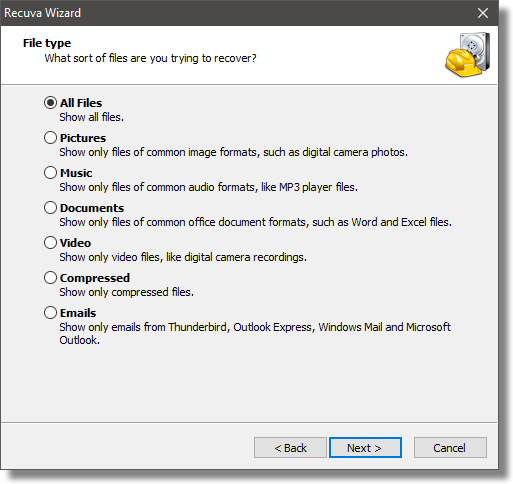
- Choose your XD card and enable deep scan. Then click on "start" to start the scanning process.
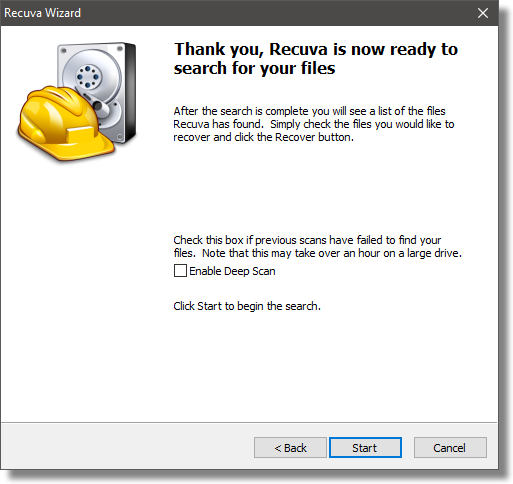
- After scanning, Recuva will list what it has found, and mark the recoverable rate in 3 different colors. Green indicates high recovery rate, Orange for average recovery rate, and red indicates the file is overwritten, and unrecoverable.
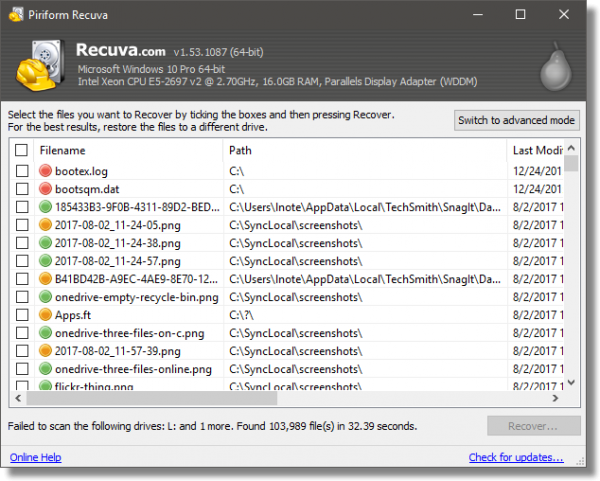
- Select all files that you want to recover and click Recover to get them back.
Conclusion
It is much easier than you think to recover deleted photos from a xD card, as long as we have a professional data recovery program at hand. There are many reasons causing data loss, but the most important step to recover deleted data from xD card is, stop writing new data to it, otherwise, you may not be able to recover them forever.

Connie Yu has been a columnist in the field of data recovery since 2011. She studied a lot of data loss situations and tested repeatedly to find a feasible solution tailored for each case. And her solutions are always updated to fix problems from the newest systems, devices and apps.

JK Tam is the lead developer at Cisdem, bringing over two decades of hands-on experience in cross-platform software development to the editorial team. He is now the lead technical approver for all articles related to Data Recovery and DVD Burner.






