Do you want to download YouTube video as audio? While YouTube is a video platform, it’s packed with a wealth of audio resources. Image some scenarios, say, you’d like to:
How to take just the audio? Here are 6 easy ways for YouTube video to audio download on your computer or mobile device.
 Free Download Windows 11/10/8/7
Free Download Windows 11/10/8/7 Free Download macOS 10.13 or later
Free Download macOS 10.13 or later
YouTube Premium is a subscription service that allows you to access YouTube videos without ads and download them for on-the-go viewing, similar to Hulu, Netflix, and Amazon Prime Video. It costs US$11.99/month or US$119.99/year. Students are better off at US$6.99/month.
Non-members can download their own YouTube videos for free, but the maximum resolution is limited to 720p, and you can’t convert them to audio.

It is, however, expensive and only lets you download video and audio files from YouTube. Consequently, I tested 5 other tools that are more affordable or support more download sites.
Cisdem Video Converter makes it extremely simple to download YouTube video to audio and download YouTube video to video. It is able to output any audio and video format without sacrificing quality. There is also a setting option that can be used to modify its quality.
Other than YouTube, Cisdem Video Converter grants permission to more than 1000 webpages for audio file downloading, e.g., Bandcamp, SoundCloud, Audiomack, Facebook, Twitter, TikTok, etc. Additionally, it facilitates audio extraction from DVDs and Blu-rays.
 Free Download Windows 11/10/8/7
Free Download Windows 11/10/8/7 Free Download macOS 10.13 or later
Free Download macOS 10.13 or later

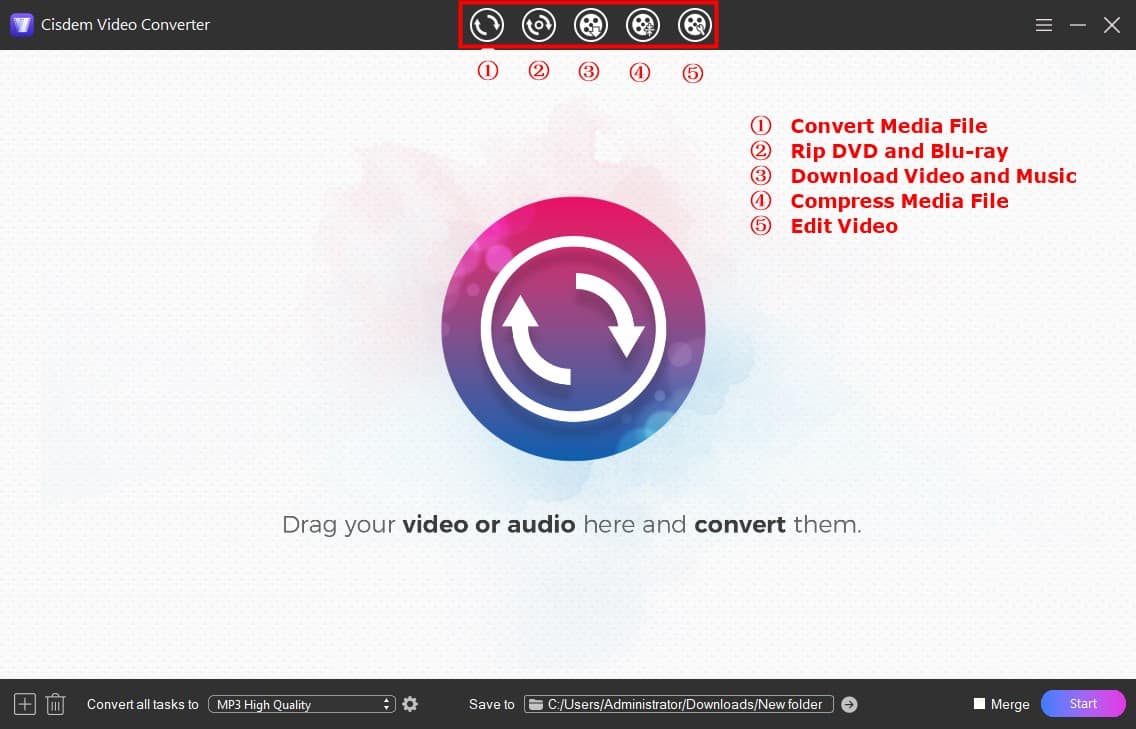
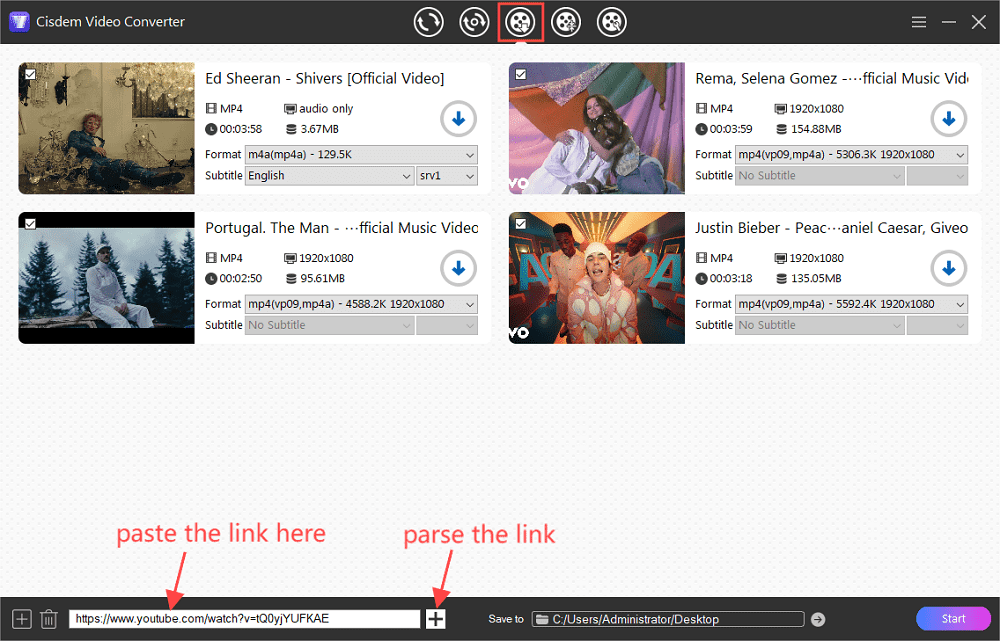
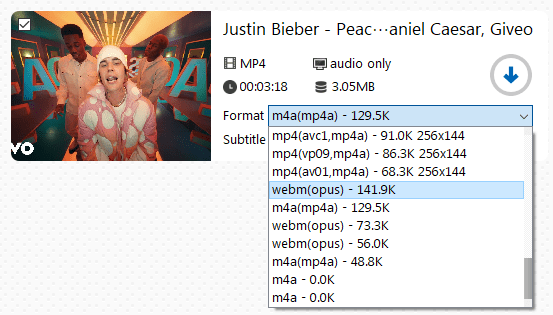
You can paste the link of a YouTube playlist or channel, and Cisdem Video Converter will process all videos in the playlist. You can input more than one YouTube video link by clicking the  icon at bottom left corner, input URLs into the pop-up box, and load them in bulk.
icon at bottom left corner, input URLs into the pop-up box, and load them in bulk.
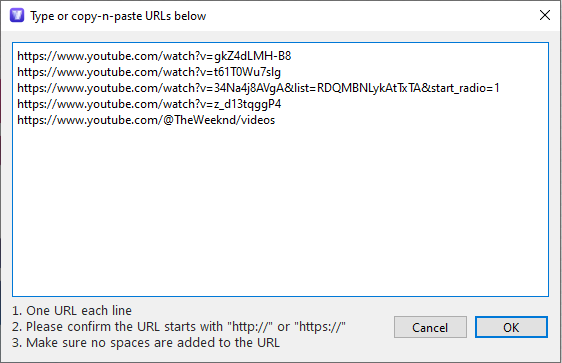
Click the "√" button, which signifies that the download is complete, to quickly find the YouTube audio files you downloaded. Drag-n-drop them into Cisdem Video Converter’s “Convert” interface. Choose any other output audio format you like, like MP3.
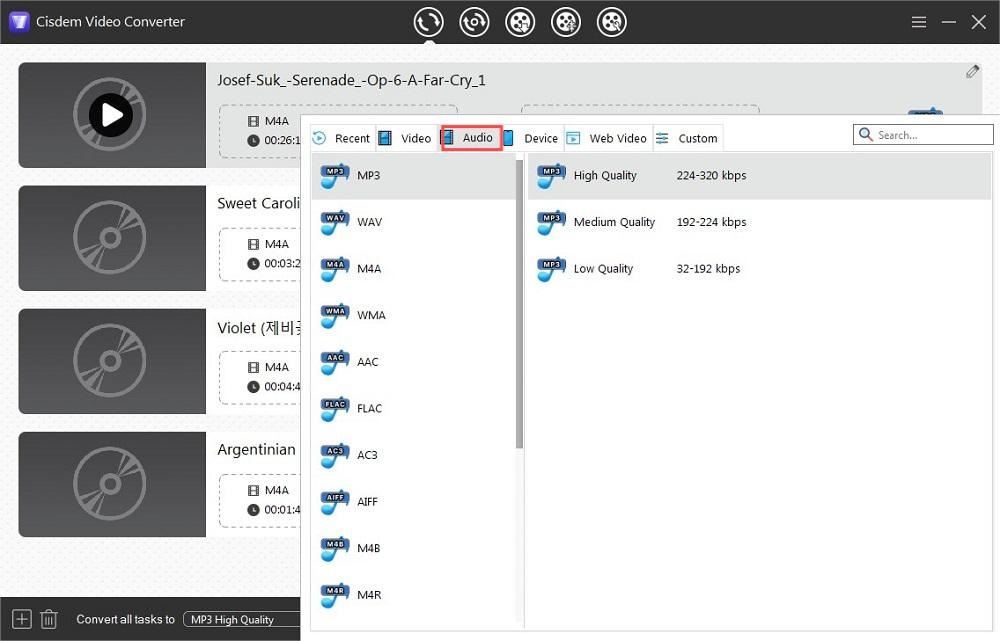
Click on the gear icon next to the audio format of your choice to reveal the "Settings" dialog. Change the codec, quality, sample rate, and channel of the audio.
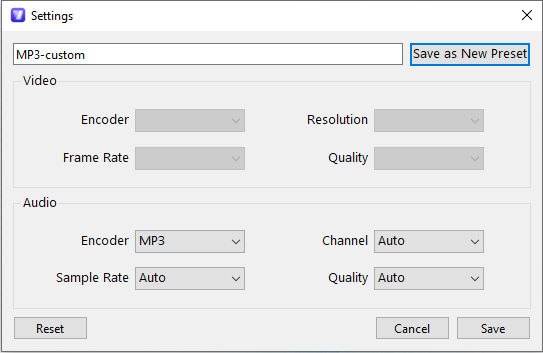
YouTube has a policy in place that prohibits unauthorized downloads, so most browser video downloader plugins can’t be used to download YouTube video to audio. But you can install Tampermonkey to modify the JavaScript code on the web page to enable YouTube audio downloading.
Tampermonkey is only a user script manager and does not provide downloading functionality directly. You need to write user scripts to change the way the web page works, so that YouTube downloads are allowed in particular conditions. If you don’t know how to write custom JavaScript code, you can also install a user script to help you out.



Online services give you the ability to download YouTube video to audio without needing any software or plug-ins. Pop-up ads may appear during use, just close them.
ToMP3.cc is a straightforward YouTube video to audio ripper that supports downloading YouTube videos to MP3, MP4 and 3GP, with several bitrate options.
But unfortunately, most online services can only download audio song from YouTube, not from popular sources like Vimeo, and they can only convert YouTube video to MP3 audio, not to other audio formats.

How to download YouTube video in audio format to Google Drive:


YouTube++ IPA, also known as YouTube Plus Plus, is an iOS app that lets you download YouTube video to audio. Moreover, it supports blocking ads and promotions, customizing the back and forward buttons' seconds, etc. YouTube++ needs to be installed after the original YouTube app is removed from your iOS device. Note that since the app has not been updated for a long time, it may occasionally fail to convert YouTube videos to audio.




Finding a YouTube video to audio downloader on Android is not easy. I tested 5 apps. TubeBus by Vidus Technology, which has high ratings on Softonic, Uptodown, APKPure, etc., was ultimately incapable of detecting YouTube audio. 2 out of 5 apps that can download video to audio from Facebook, Instagram, etc., but do not from YouTube. 1 out of 5 apps doesn't open. TubeMate, provided by Devian Studio, finally helped me rip YouTube videos to audio on Android.
TubeMate enables you to download videos to audio from YouTube, Facebook, Youku, Metacafe, Naver TV, Kakao TV, Mango TV, etc. Sometimes, "*" marked videos might not be downloadable. It supports 5 types of audio output, which are:




When you right-click on the YouTube video, it will provide a "Copy video URL at current time" option. This URL won’t work to download the audio part of a YouTube video with dedicated programs or online tools, only the whole thing. So how? All you need to do is to cut audio from YouTube. There are 2 ways can help you:
#1 Use YouTube “Clip” feature


#2 Use Cisdem Video Converter “Edit” feature

Many video creators have the same question. Incorporating free copyrighted music from YouTube for the background music of your videos is allowed. But, if you use unauthorized audio, YouTube and TikTok will review the copyright of your uploaded content and remove this audio when you upload. Despite any success in uploading, the platform will impose a penalty afterward and delete your video directly.
In addition to purchasing YouTube Premium, this article introduces 5 YouTube video to audio downloaders, 3 for computers and 2 for mobile phones. Based on my personal testing experience, it is most convenient to use an online service since it doesn't require the installation of software or plugin, but not the best, as it is deficient in safety and output quality.
I would like to use a desktop downloader, which is both powerful and easy to use, and also better than mobile apps. If you want to download YouTube videos to audio for use on iPhone or Android, you can finish the download via desktop software and then transfer the audio to mobile.

Emily is a girl who loves to review various multimedia software. She enjoys exploring cutting edge technology and writing how-to guides. Hopefully her articles will help you solve your audio, video, DVD and Blu-ray issues.

