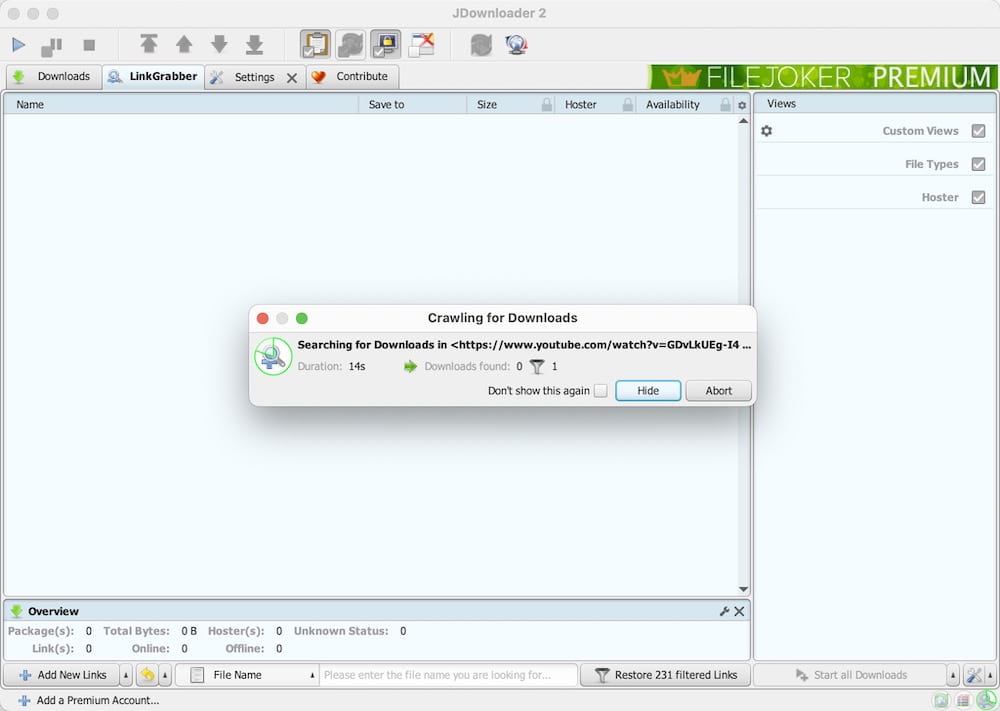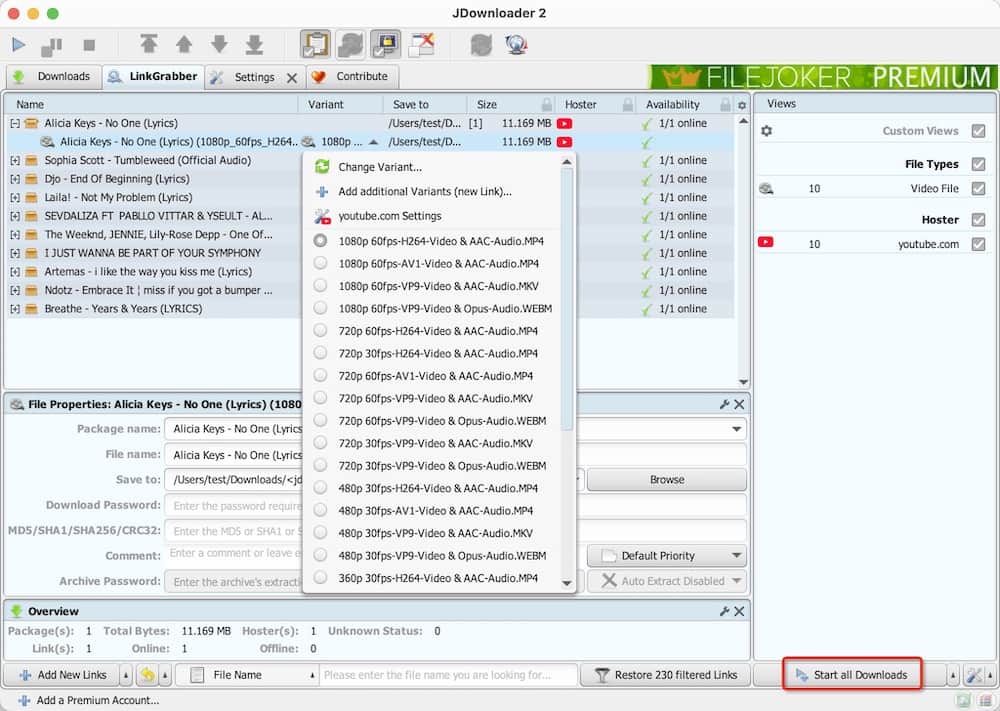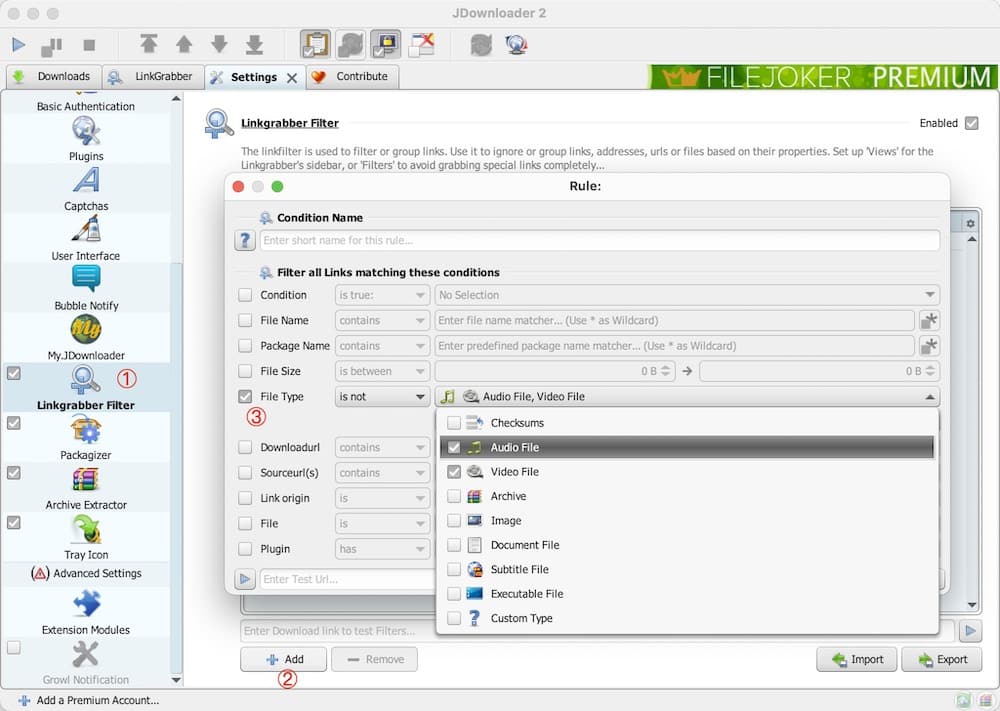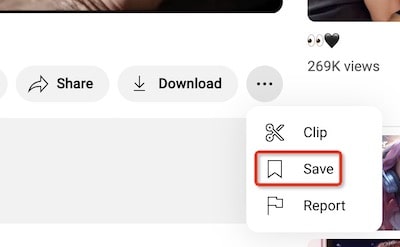How to Download YouTube Videos from Multiple Links Together
 3.3K
3.3K
 0
0
This article aims to teach you how to download videos from YouTube in batches with multiple links, reducing repeated operations and waiting time.
Note that I mean downloading from different links at the same time.
If you want to download multiple videos from a single YouTube playlist or channel link, read Download the full playlist | Download the entire channel.
Download Multiple YouTube Videos at Once with Easy & Professional Downloader
Target audience: For beginner/intermediate/advanced users
Cisdem Video Converter is a master at batch downloading YouTube videos and songs on Mac and Windows computers. Not only can it download all the videos from a whole playlist and channel at one time, but also bulk download videos from different links.
In addition to YouTube, you can add links from Facebook, Instagram, TikTok, Reddit, Linkedin, Twitch and thousands of other platforms for simultaneous processing.
Unlike some YouTube downloaders, which have a limit on the number of links, Cisdem Video Converter can download videos with unlimited links together. Don't worry about the video quality and download speed, my tests prove that it offers the best.
 Free Download macOS 10.13 or later
Free Download macOS 10.13 or later  Free Download Windows 10 or later
Free Download Windows 10 or later
How to download YouTube videos with multiple links:
1. Launch Cisdem Video Converter and click the third icon from the top to switch to the video download interface.
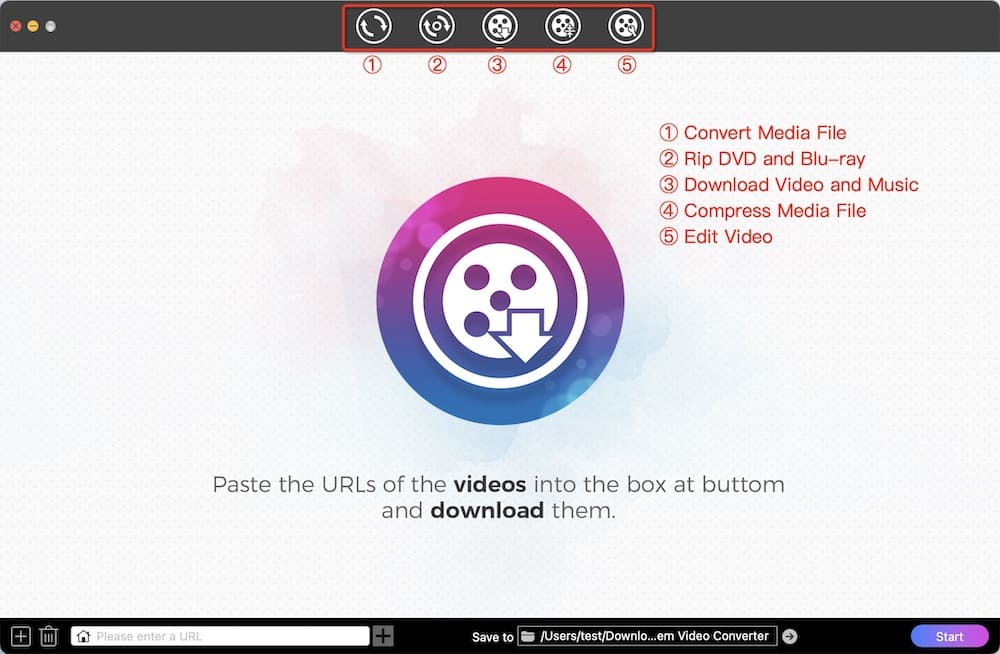
2. Click the dark "+" icon in the lower left. Mac users can also click "File" > "Input URLs" in the top menu bar to open the text box.
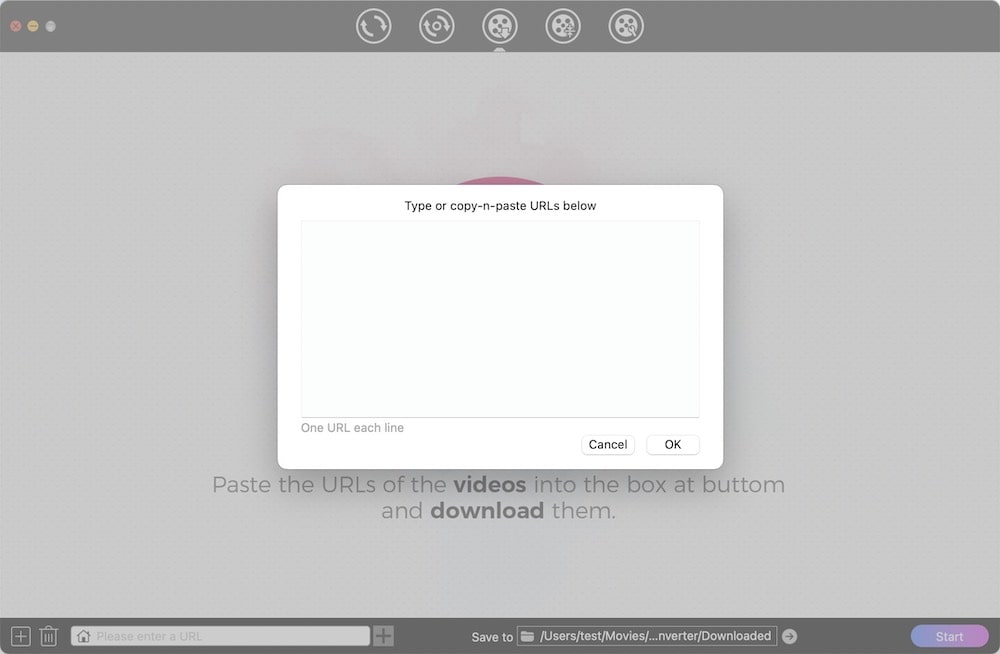
3. Copy the link from YouTube and paste it into the text box.
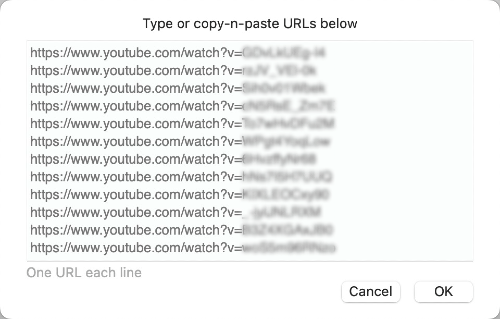
Note and tip for copying & pasting links:
- Only one link is allowed per line.
- Mac users hold Alt + Enter and Windows users press Enter to create a new line.
- Do not include spaces.
- If you find adding links one by one too much of a hassle, you can install a Chrome plugin - Mass Copy URLs. It's a one-click way to get all URLs in tabs, provided you have multiple YouTube videos you wish to download open in your browser.
4. Click “OK” to parse and load all links.
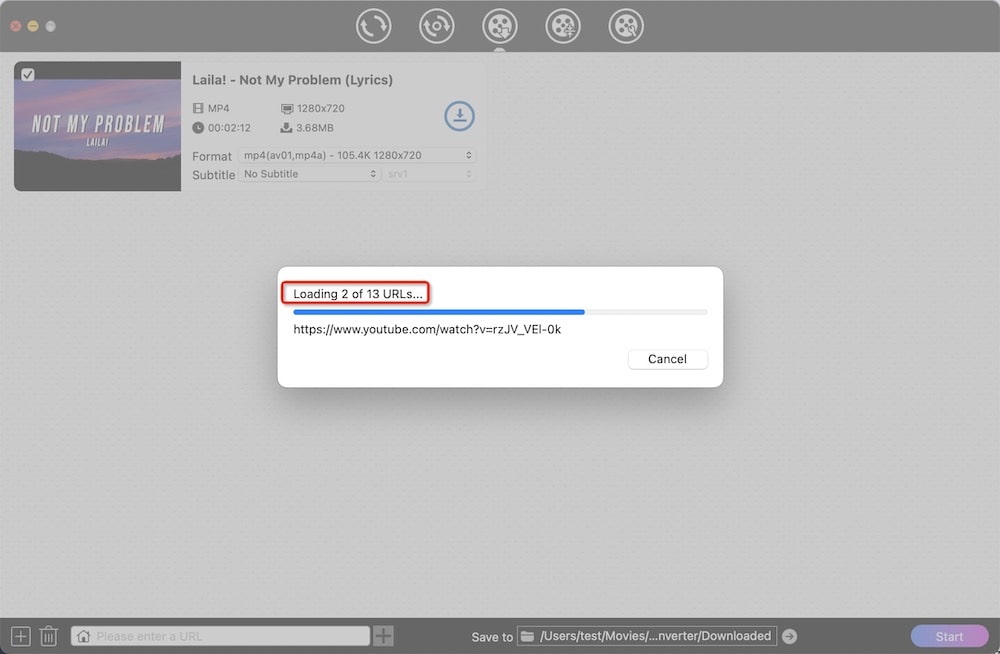
5. Choose the output format for each video. If subtitles are detected, you can also select the language and format to save the subtitle file.
6. Hit the “Start” to download videos with many links concurrently. Once done, click the blue checkmark in the circular progress bar to instantly locate your downloaded files.
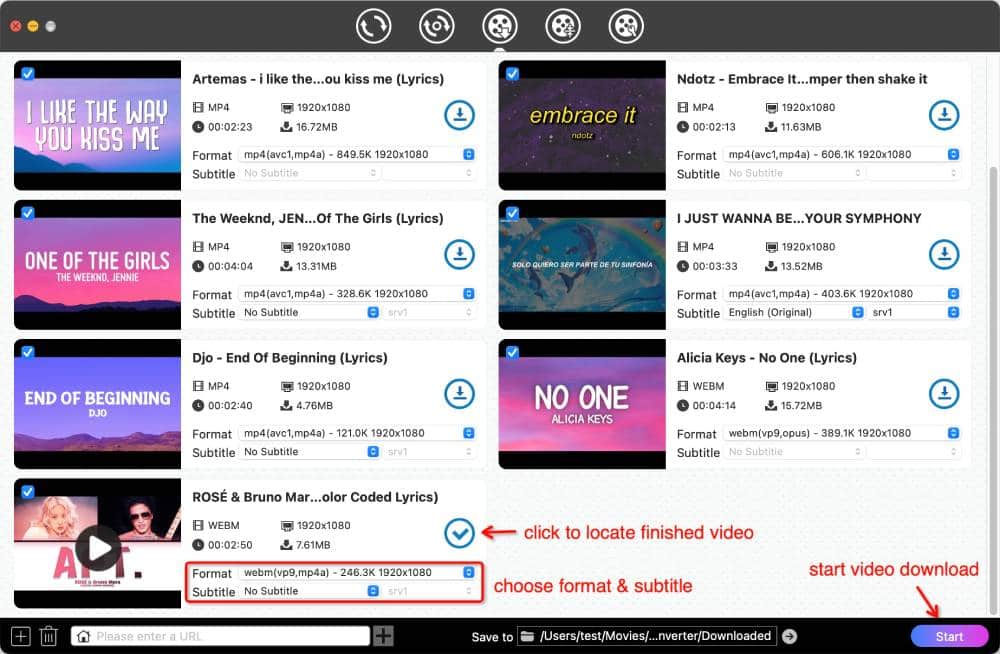
More helpful features:
- Mass convert videos to any format including MP3. YouTube supports 4 video and audio formats: MP4/WebM/M4A/Opus. If you want to save multiple MP3 songs from YouTube, you need to drag and drop them to the video conversion interface for processing after downloading the videos.
- Can also batch compress YouTube videos to small size, edit & merge videos, and digitize DVD/Blu-ray/ISO.
 Free Download macOS 10.13 or later
Free Download macOS 10.13 or later  Free Download Windows 10 or later
Free Download Windows 10 or later
Bulk Download Many Videos from YouTube via Free & Open-source Downloader
Target audience: For mid-level and advanced users
JDownloader is a free program that allows you to download a bunch of YouTube videos at the same time. It supports Mac, Windows, Linux, Synology NAS and other operating systems.
As long as you copy a link to your clipboard, the application will automatically detect and analyze it by default. JDownloader will do this even if it is not a video link. You can change it in the settings, but its complicated settings are often leaving beginners scratching their heads.
Plus, a little inattention during installation can lead to picking up some sketchy apps. That's why this solution didn't make my first recommendation.
- Download and install JDownloader from https://jdownloader.org/download/index.
- Go to the LinkGrabber tab. Paste all the copied YouTube links into it and wait for the links to be parsed.
![]()
- Click [+] to expand the list and click the inverted triangle to select the desired format.
- Hit "Start all Downloads" to save the queue.
![]()
Bonus: Download multiple videos or audio tracks only at a time
JDownloader automatically downloads all the content from YouTube, which usually includes text, thumbnail, audio, and video files. This will cause a significant reduction in download speeds. So before downloading, do the following:
- Open the "Settings" tab. Select "LinkGrabber Filter" on the left side of the panel.
- Click "+ Add" to open the "Rule:" window.
- Check the "File Type" option, then select "is not" > "Audio file" or "Video file".
![]()
The linkfilter is used to ignore unwanted options. I selected “is not’ in the rule, which means not to exclude video or audio.
Parallel YouTube Video Downloads in Command-line Program
Target audience: For experts
yt-dlp is a great tool to download multiple YouTube URLs in parallel. I've mentioned it often in previous posts. If you are new to command-line program, it is not recommended to spend time and effort to learn it. The first 2 solutions are sufficient. For experienced users, try these commands which I have proven to work.
If there are lots of links
- yt-dlp --batch-file multi-urls.txt
- yt-dlp --batch-file=multi-urls.txt
- yt-dlp -a multi-urls.txt
Paste all the YouTube links into the text editor and save as multi-urls.txt. When inputting commands, drag the whole TXT file into the command processor or enter its path directly.
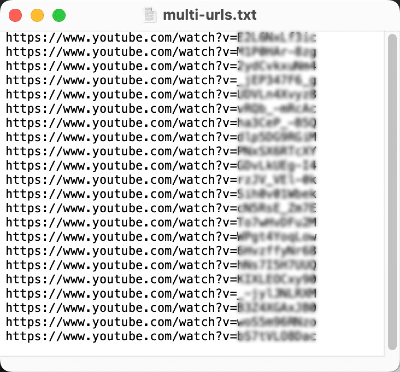
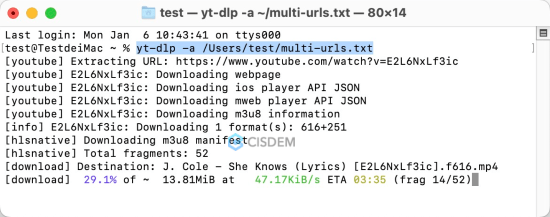
If there are fewer links
- yt-dlp url1,url2,url3. Add “,” between each URL.
- yt-dlp url1 url2 url3. Leave a space between each URL.
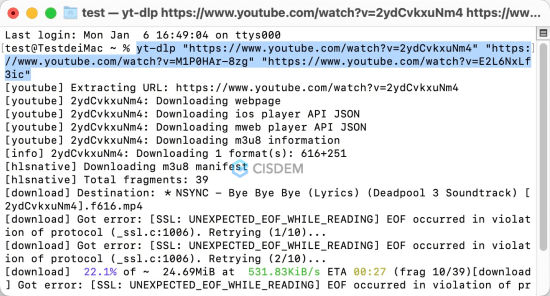
Bonus: Save YouTube videos in bulk to MP4
If you use the above command directly, yt-dlp tends to merge MP4 video + WebM (OPUS) audio. Thus most YouTube videos will be saved in WebM format. To download multiple videos into MP4 format, add -S “ext:mp4” to the command. It will merge MP4 video + M4A audio.
To save all YouTube in one folder, add -o “MultiVideos/%(title)s". MultiVideos is the name of the folder. You can name it whatever you want.
Can Online Tool Make YouTube Simultaneous Downloads with Multiple Links?
So far, all online YouTube downloaders can only paste and process one link.
If you want to download from multiple links at once, the best way is to add all the videos to a playlist, and then use Locoloader, YoutubePlaylist.cc, or other online tools to download the playlist.
- Open all the YouTube videos you want to batch download.
- There is a "⋯" icon under the video, click it and select "Save".
![]()
- Create a new and public playlist, then add all the videos to the playlist one by one.
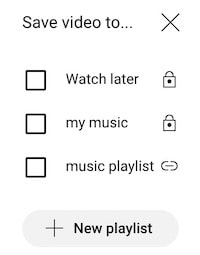
- Download more than one link in a playlist online.
Note: If you add all links to Watch Later or Liked Videos playlist, the status of the playlist will be private and not available to online tools. It can only be downloaded via Cisdem Video Converter or yt-dlp.
Let's Choose an Appropriate Solution
| Cisdem Video Converter | JDownloader | Command-line downloader | |
|---|---|---|---|
| Powerful | √ | Moderate | √ |
| Stable | √ | Moderate | √ |
| User-friendly | √ | Moderate | × |
| Free | × | √ | √ |
The strengths, weaknesses, and target audience of each solution are quite apparent. You should be able to make a decision quickly about which approach to take without further hesitation.
If you have enough time, you can try them all. Cisdem Video Converter is a paid program, but it offers a free trial.
In addition, you can also try IDM (freeware not mentioned in this article, Windows only), to download YouTube videos from multiple URLs.
Copyright Disclaimer
The video/audio download methods provided in this article are for personal and educational use only. Sharing or commercial use is not allowed unless you get permission first. The website fully respects copyright laws and will act upon any valid removal request.

Emily is a girl who loves to review various multimedia software. She enjoys exploring cutting edge technology and writing how-to guides. Hopefully her articles will help you solve your audio, video, DVD and Blu-ray issues.

Ryan Li is a senior developer at Cisdem. Since joining the company in 2017, he has led the development of Cisdem Video Converter and now serves as the editorial advisor for all articles related to Video Converter.