Top 9 Best DVD Burning Software on Windows 10/11 in 2025 (Free Included)
 12.5K
12.5K
 1
1
DVD burning software is specially designed for writing video files to blank discs. In the digital age, burning DVD still plays an irreplaceable role, which can help you backup important personal videos or classic movies. If you want to burn a playable or data DVD on PC easily, read the article below. It has compiled a list of 9 best DVD burning software for Windows 10/11, free one included.
 Cisdem DVD Burner
Cisdem DVD Burner
The Best DVD Burning Software for Windows
- Burn DVD from any video format, like MP4, MKV, AVCHD, etc.
- Burn videos downloaded from websites or from camcorder, camera, VHS, and more devices
- Support burning videos to DVD disc (including M-Disc), DVD folder, or ISO file
- Edit videos by trimming/cropping/rotating them, creating chapters, etc.
- Offer many pre-designed DVD menu templates
- Further customize the DVD by manually changing background music, image, playback button, title button, etc.
- Preview the DVD in real time
- Provide 3 modes for burning a loop DVD : loop all titles, only loop the menu and loop the menu and a targeted title
- Can choose to burn an NTSC DVD or PAL DVD
- The output DVD sound was set as AC-3 320kbps
- Easy to use and powerful
 Free DownloadWindows 10 or later
Free DownloadWindows 10 or later  Free DownloadmacOS 10.13 or later
Free DownloadmacOS 10.13 or later
The Best DVD Burning Software for Windows 10/11 Overview
- Cisdem DVD Burner : No.1 DVD authoring tools. Quickly burn DVD from any video with menu, chapters, subtitles, background music. No technical skills required, everyone can use it easily and produce satisfactory results.
- Ashampoo Burning Studio 24 : Best for creating music & audiobook discs and ripping audio discs with covers.
- BurnAware Free : Best for writing standard or boot data discs, appending multisession discs, and repairing corrupted discs.
- DVDStyler : Best free DVD burner software with optional video and audio formats. Not updated for a long time.
- WinX DVD Author : Best for burning YouTube videos to DVD with title & chapter menu. Long time since last updated.
- Roxio Easy CD&DVD Burning 2 : Make it easy to crop/rotate/convert photos and burn photo discs.
- Express Burn : Best for burning Blu-ray data and video discs with chapter. Also supports dual layer Blu-ray.
-
ImgBurn : Best open source option for burning different types of image files to DVD or vice versa.
- InfraRecorder : Best lightweight DVD burner to write CDs, DVDs, disc images, and erase rewritable discs. Stopped updating for more than 10 years.
Deeper Dive into Top 9 Best DVD Burning Software for Windows 10/11
Top 1. Cisdem DVD Burner
Supported platforms: Windows 11, 10; macOS 10.13+
Latest version: 2.7.0 released on October 21, 2024
Price: Free trial, burn half of the video, only up to 5 minutes | Premium, $39.99/1 year, 59.99/lifetime | Free upgrades for life
After undergoing a strict test, Cisdem DVD Burner has proven to be the best DVD burning software for Windows 10/11. It is easy to use, offers 16x faster writing speed, and ensures top-notch quality.
It supports almost all video formats. You can import MP4, AVI, WMV, MOV, MKV, MPEG, FLV, etc. videos to the software for burning. Also, you can cut out unwanted segments of the video, add watermarks, adjust effects, and more.
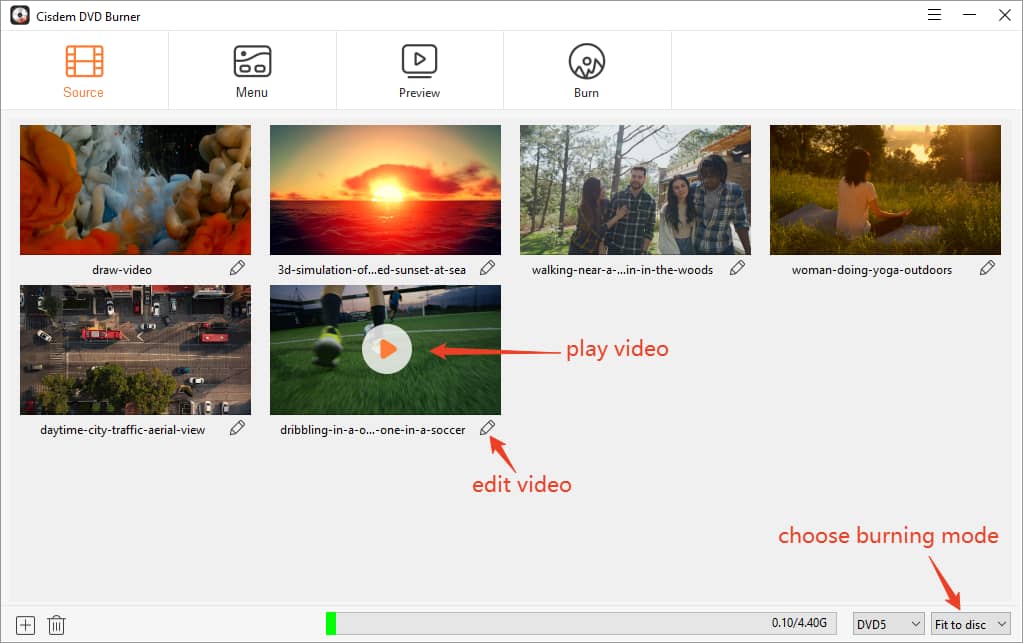
This DVD burning program for Windows includes a diverse array of DVD menu templates and themes. To make your DVDs look more visually appealing and creative, you can change elements like buttons, text, background images, etc. on templates and add external music.
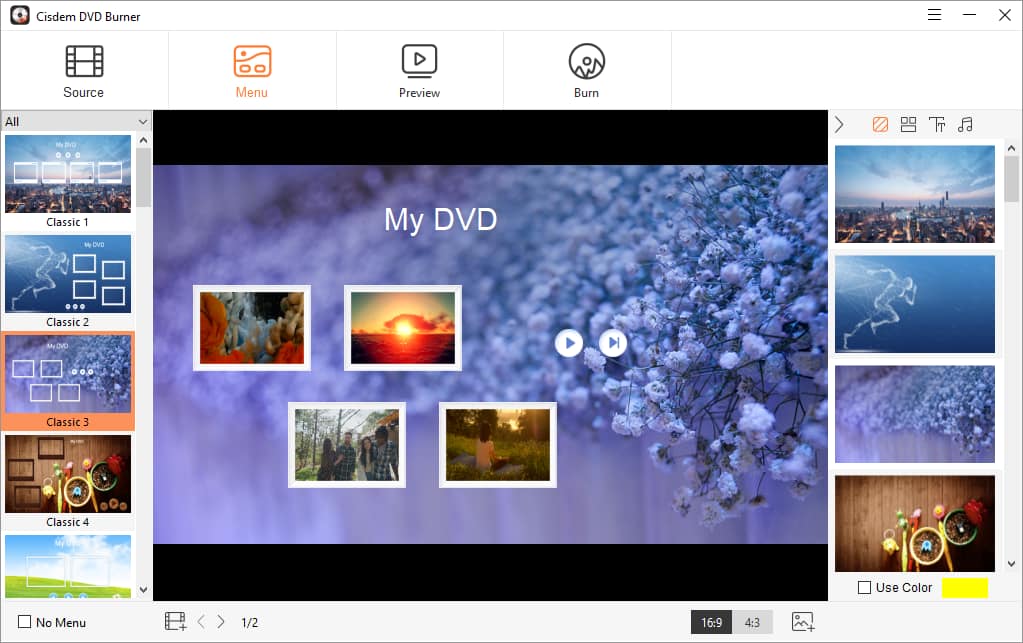
Before burning videos to a playable DVD, the preview window is available, assisting you to see how the DVD will look and make any necessary improvements.
One of the biggest differences between Cisdem DVD Burner and other DVD burning software for Windows is that it provides 5 playback modes for you to choose according to personal purpose.
Pros:
- Intuitive and self-explanatory
- Fast decoding speed
- Remain high quality
- Possess rich editing tools
- Set chapter times to jump to specific points on a disc
Cons:
- Not compatible with systems below Windows 7
Top 2. Ashampoo Burning Studio 25
Supported platform: Windows 7, 8, 10, and 11
Latest version: 1.25.0 released on January 9, 2024
Price: 30-day free trial | One-time purchase, $50 | Pay $13 to upgrade to the latest version
Ashampoo Burning Studio 25 is tantamount to the upgraded version of Ashampoo Burning Studio Free. It requires sending an email to obtain the license key for successful installation.
This paid DVD burner aims to help you copy and back up content from CD, DVD, and Blu-ray discs easily. Ashampoo Burning Studio 25 is one of the most powerful tools that I’ve used, which brings users to a wonderful world fulling of high-quality pictures and cubic sound. Unlike other DVD burning software for Windows, it features a cover search function to provide the most accurate and beautiful cover for DVD.
Pros:
- Can save audiobooks from many drives or DVD discs with high quality
- Provide 1800+ presets for quick response and access
- Extract audio from DVD
- Apply modern H.265 decoder for high-quality video
- Burn, copy and back up files easily
- Can modify the existing disc
Cons:
- Hard to install and try out
-
A little bit complicated for novices
- The functions provided are not practical
Top 3. BurnAware Free
Supported platform: Windows 7, 8, 10, and 11
Latest version: 17.8 released on May 24, 2024
Price: Free | BurnAware Premium, $29.95/lifetime | BurnAware Professional $39.95/lifetime | 1 year free updates
When it comes to the best DVD burning software on Windows 10, BurnAware Free will surely come to the attention of many people with its smooth interface and low CPU usage. It allows you to burn various discs including data, boot, video, and audio. It also supports making an ISO from files or discs for backup.
To access more extensive features, such as disc spanning & copying, extract files from CD/ISO/unreadable discs, etc., you need to upgrade to Premium or Professional version.
Anyway, if you are ready to burn files to CD, DVD and Blu-ray disks, don't miss this free DVD burning software for Windows.
Pros:
- Burn and copy DVD to ISO images
-
Write over a disc after it's been burned
- Burn bootable and multisession discs
- Create an MP3 audio disc
- Provide multifunctional tools for burning CD and DVD
Cons:
- Can’t cut or edit the uploaded video
- May confuse the novices for the first time use
- Contain other downloading packages when installing
Top 4. DVDStyler
Supported platform: Windows 11, 10, 8, 7; macOS 10.15 Catalina+
Latest version: 3.2.1 released on February 13, 2021
Price: Free
DVDStyler is a free DVD burning software on Windows and Mac, which supports burning MP4, AVI, MOV, and other popular digital audio and video formats to DVD.
Over the years, DVDStyler has gained some popularity for burning playable DVDs on Windows. When you open it, you can configure the bitrate, aspect ratio, PAL/NTSC and audio format for your new project in the “Welcome” window. Further, it empowers you to create your own DVD menu, add multiple subtitles and audio tracks, select a desired title button or graphic object, and design a favorite DVD with other operations
Pros:
- Burn a DVD with various customization features
- Support multi-core processor to burn a playable DVD quickly
- Provide various place buttons, text, images, and other graphic objects icons
- Provide many DVD menu templates
- Straightforward interface
Cons:
- Can’t edit the video before burning
- May crash down when burning a large file
-
Slightly outdated background & button templates
Top 5. WinX DVD Author
Supported platform: Windows 11 or lower
Latest version: 6.3.10 released on November 08, 2021
Price: Free
WinX DVD Author is the free one that is able to convert MP4, VOB, AVI, and more video formats to DVD. It quickly made its fame among a lot of DVD burners for Windows because this free DVD burner on Windows 10 provides some useful services, including making a DVD menu, and uploading external subtitles. You can author subtitles in international languages, such as French, German, Italian, and Spanish.
Inside with Deinterlacing tech and powerful decode & encoder engine, this free DVD burning software for Windows 10/8.1/8/7 delivers good video quality and works with Dolby Digital AC-3 audio.
Pros:
- Support a large number of video formats as the input format
-
Also burn VOB file and Video_TS folder to disc
- Offer a built-in YouTube downloader
- Can trim the extra or redundant part of the video
Cons:
- Only 4 menu templates are provided, much less than Cisdem
- Can’t recognize the video title, and no option to change its frame and label
- Do not support automatic menu alignments
Top 6. Roxio Easy CD&DVD Burning 2
Supported platform: Windows 11, Windows 10, Windows 8.x, Windows 7 SP1
Latest version: 20.0.84.0 released on October 10, 2023
Price: 30-day free trial | One-time payment, $29.99
Just like the name, Roxio Easy CD&DVD Burning 2 does a decent job of burning CDs and DVDs on Windows. When you upload your videos into the interface, it offers additional editing features to help you embellish the video before burning, such as adding a DVD menu/chapters, changing background music/image, trimming the video, etc.
With this excellent DVD burning software on Windows, it goes pretty easy for you to attain a DVD with high quality content. On its official website, I can't find a link or button to download a free trial. For testing, I downloaded it from other app download sites. There are over 3GB in the entire file.
Pros:
- Easy to burn and copy CD and DVD on Windows by just dragging and dropping the target file
- Provide 20 DVD menu templates
- Easily archive files across multiple discs
- Create video slideshows
- Provide some editing features to the video or DVD
Cons:
- Need a long time to install the program
- Sometimes can’t burn the full content onto the DVD
- Cost too much time when burning some videos
Top 7. Express Burn
Supported platform: Windows 11, 10, 8, 7, Vista, XP; macOS 10.5+
Latest version: 12.00 released on July 15, 2023
Price: Free, only burn CD | Express Burn Plus CD + DVD + Blu-ray Authoring, $60/lifetime
Express Burn is another best DVD burning software for you to burn numerous audio, video, and file formats to CD discs, DVD, and Blu-ray discs easily with a few clicks. With the advanced accelerated technology supported, it allows copying and backing up your precious memory and movies quickly on Mac and Windows systems. Meantime, you are allowed to choose a favorite DVD menu from the existing database.
The app showcases a series of bundled software that can help you mix multiple audio files, edit pictures/videos, extract digital audio tracks, and more, but requires additional installation and payment.
Pros:
- Can burn many kinds of audio, video, and file to CD, DVD, and Blu-ray disc
- Support a wide range of input formats
- Create a DVD menu or chapters for burning a DVD
- Can also burn data discs as ISO/Joliet, UDF, or Hybrid
- Maintain the best audio quality
Cons:
- Can’t make a DVD menu manually except for changing the background image
- The free version can only be used to burn CDs
- Need to install third-party software if you want to modify the video

Top 8. ImgBurn
Supported platform: Windows 7, 8, 10, XP, Vista, 95, 98, Me, NT4, 2000, etc.
Latest version: 2.5.8.0 released on 16 June 2013
Price: Free
Being free, lightweight, and versatile makes ImgBurn one of the best DVD burning software on Windows! It is proficient in writing any data to DVD/HD DVD/CD/Blu-ray. Similarly, it can make discs and ordinary files/folders into image files, too.
It supports a wide range of image types such as ISO, PDI, BIN/CUE, CDI, UDI, and NRG, which is a rare feature after all, most DVD burning programs only support ISO.
The app is released by LIGHTNING UK, the authors of DVD Decrypter, but cannot create ISO from a protected DVD. It's also a shame that LIGHTNING UK hasn't updated ImgBurn since 2013.
Pros:
- Burn Audio_TS and Video_TS folders straight to DVD-R, DVD-RW, DVD+R, DVD+RW, and DVD-RAM
- Burn music files to CD-ROMs, CD-Rs, CD-RWs
- Create discs from almost all common image files
- Rip disc contents to image files
- Verify that the disc is identical to the image file
- Test on your media and drive
Cons:
- Provide no editing feature
- Can't burn RAW and multi-session discs
- Unable to rip commercial DVDs
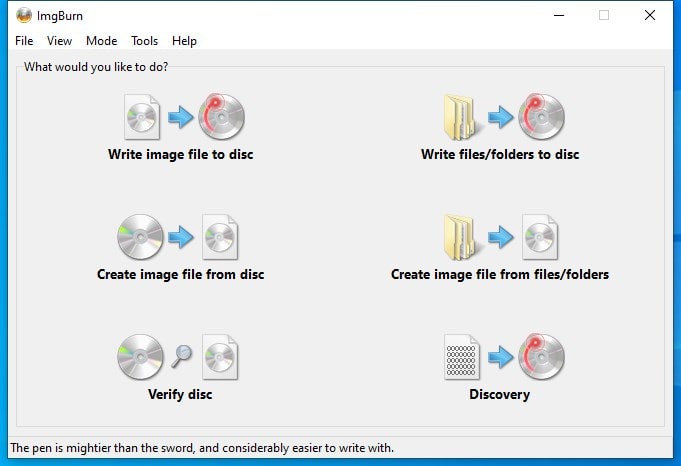
Top 9. InfraRecorder
Supported platform: Windows 2000, XP, Vista/7
Latest version: 0.53 released on September 1, 2012
Price: Free
InfraRecorder is the best among open-source, and lightweight DVD burning software for Windows 10/11. With it, burning data, audio, and video DVDs for free is possible. There are a variety of disc formats supported, including CD-R, CD-RW, DVD-R, DVD+R, DVD-RW, DVD+RW, etc., except for some low-quality DVD-R discs and obsolete DVD-RAM discs.
InfraRecorder lets novices get started quickly. Just add your videos and start burning the DVD. While you can't edit the video, you can customize the menu, add chapters/audio file, and set the DVD's aspect ratio.
Pros:
- Burn a CD or a DVD for free
- Besides discs, also allows you to write other file formats, such as ISO, BIN, NRG, etc.
- Make a duplicate of the CD's content
- Erase or format a disc
- Readability of DVDs after burning is high
Cons:
- No video editing options.
- Take a long time to burn DVD on Windows
- Not all blank DVD discs can be recognized by this free best DVD burner

Best DVD Burning Software for Windows Pick Criteria & Comparison
Some people may feel confused about how to look for a really trustworthy DVD burning software for Windows. Here is a list of basic standards that a premium tool should possess.
- Fast burning speed
- Various input formats supported
- Can store your video files at the highest quality level to a 4.7 or 8.5 disc
- Highly customization features on videos
- Able to preview exactly what your DVD will look like
- Provide free templates to build your customized menus
- Burn an ISO file or create a disc from an ISO
- Come with a straightforward interface
Based on the criteria, I compared top 9 DVD burners for Windows in a table.
| Edit video | Preview | Offer DVD templates | Video DVD | Data DVD | |
|---|---|---|---|---|---|
| Cisdem DVD Burner | √ | √ | √ | √ |
Can back up to DVD folder or ISO |
| Ashampoo | × | × | √ | Only burn video DVD from folder | √ |
| BurnAware | × | × | × | √ | √ |
| DVDStyler | × | Make no effect sometimes | √ | √ | Can back up to ISO |
| WinX DVD Author | × | × | Only 4 templates | √ | × |
| Roxio Easy | × | × | √ | √ | √ |
| Express Burn | × | × | √ | √ | √ |
| ImgBurn | × | × | × | Only burn video DVD from folder | √ |
| InfraRecorder | × | × | √ | √ | √ |
How to Use the Best DVD Burning Software for Windows to Burn DVD on Windows 10/11
Different DVD burners support different features and output types. What you consider to be the best DVD burning software for Windows should be based on your own needs. Personally, I wanted to burn playable a playable DVD on Windows, so my final choice was Cisdem DVD Burner. I tested the program and found it easy and making a beautiful DVD. Below are the steps I took to burn a DVD on Windows using Cisdem DVD Burner.
Step 1.Get the program.
Go to the official website of Cisdem DVD Burner, download and install the newest version, and launch it on your computer after installation.
Step 2.Upload video files.
Insert a blank DVD disc into the computer drive. Drag and drop multiple video files into the interface. All videos will be displayed in the interface and you will see a progress bar on the bottom to inform you about the storage.

Step 3Edit the video (Optional)
Click ![]() and it will pop up a new window for you to edit the videos before burning them to a DVD.
and it will pop up a new window for you to edit the videos before burning them to a DVD.
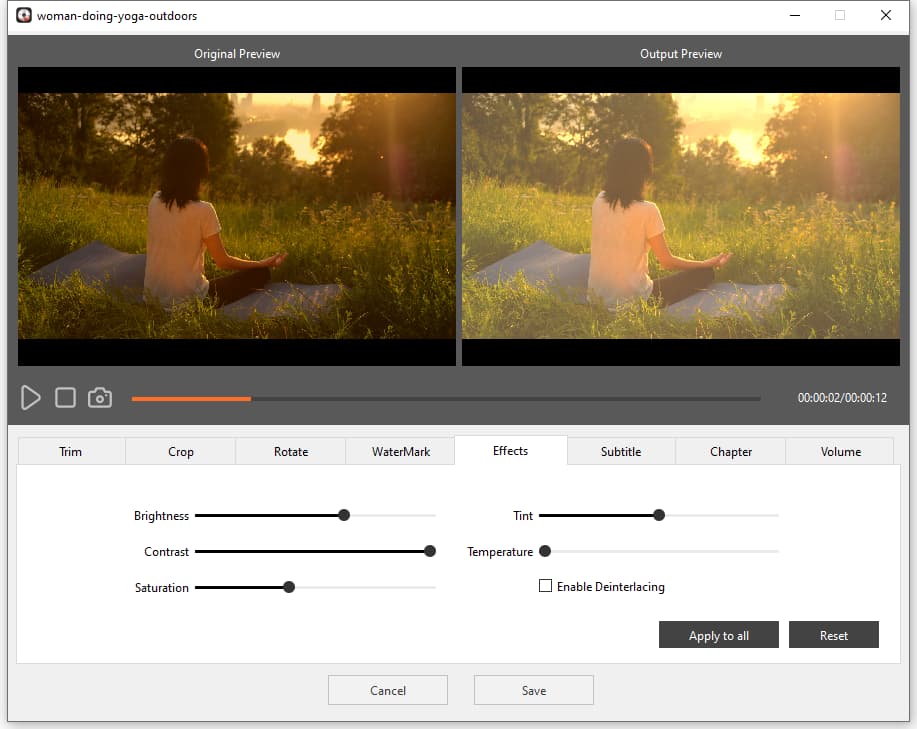
Step 4Create a DVD menu (Optional)
Click  icon, and choose a suitable DVD menu from various DVD menu templates provided on the left side of the interface. Or click
icon, and choose a suitable DVD menu from various DVD menu templates provided on the left side of the interface. Or click ![]() on the top right corner of the DVD menu to design a new one.
on the top right corner of the DVD menu to design a new one.
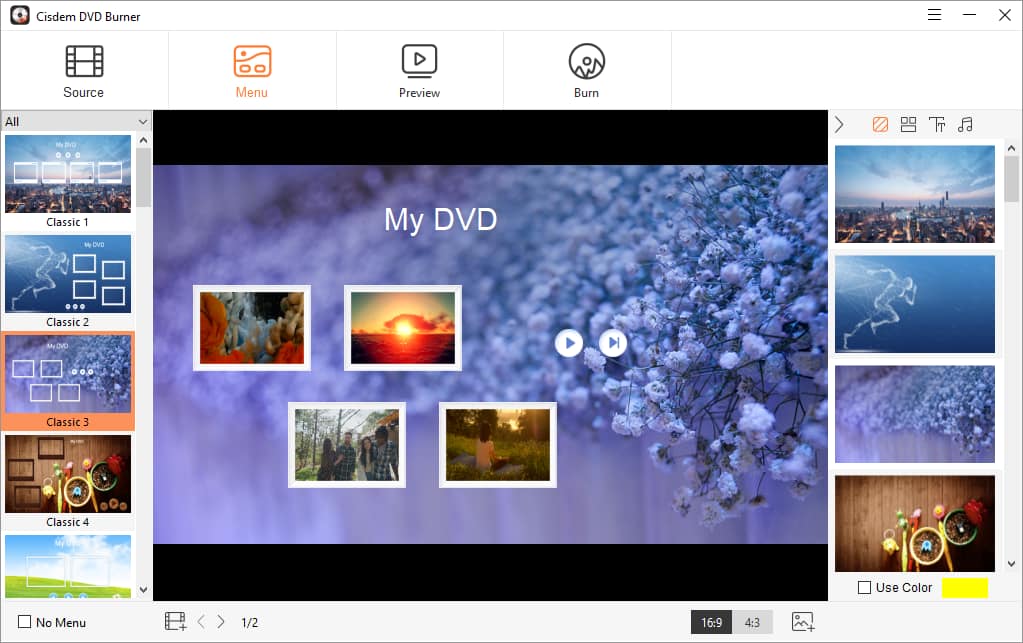
Step 5Preview DVD content (Optional)
Click  to load the final look of the DVD and click the play button to watch it and check if you need to change something.
to load the final look of the DVD and click the play button to watch it and check if you need to change something.
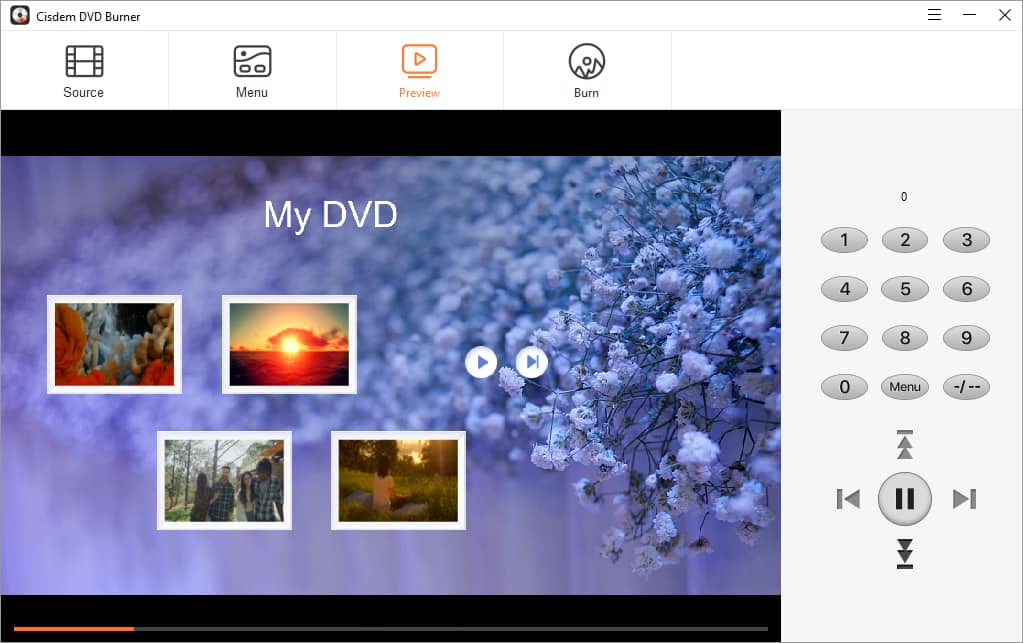
Step 6Burn DVD on Windows 10
If you are satisfied with the result, click ![]() to edit the parameters about the DVD such as DVD types, name, TV standard, etc. If you want to burn a loop DVD, click drop-down icon of the playback mode to choose the proper one.
to edit the parameters about the DVD such as DVD types, name, TV standard, etc. If you want to burn a loop DVD, click drop-down icon of the playback mode to choose the proper one.
When all is done, click the Burn button to start to burn a playable DVD on Windows.
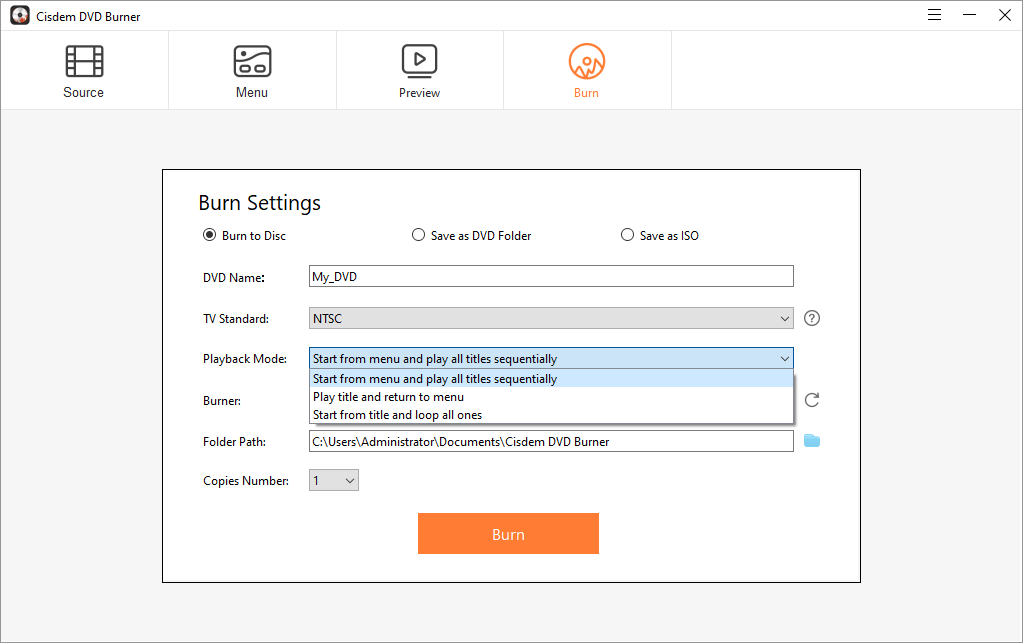
Final Words
After learning these professional and best DVD burning software for Windows 10/11, I hope you will find a satisfactory DVD burner from this article. If there is no DVD burner that catches up your eyes, you can also use the basic standards mentioned above to look for another preeminent and free DVD burning software for Windows on the market.

Jenny is a technology editor who has been blogging since she was a student. Since joining Cisdem, she focuses on writing articles about video software and how-to guides. She loves exploring new tools and techniques.

JK Tam is the lead developer at Cisdem, bringing over two decades of hands-on experience in cross-platform software development to the editorial team. He is now the lead technical approver for all articles related to Data Recovery and DVD Burner.




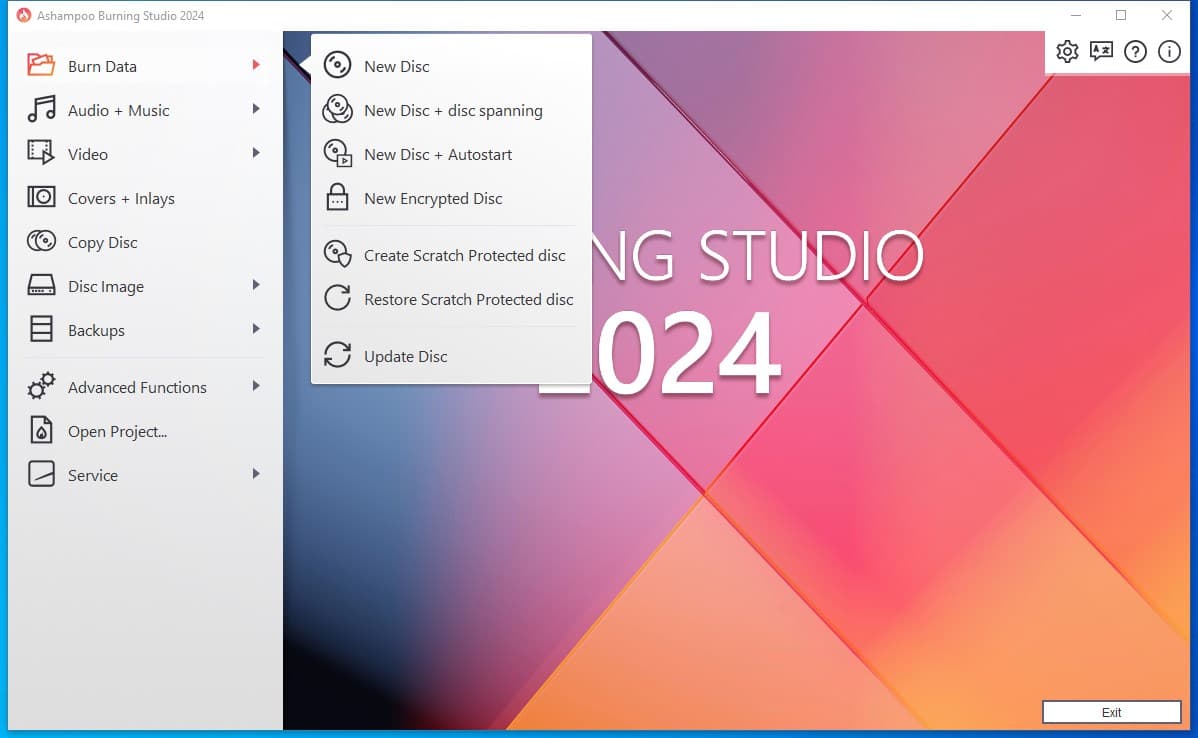



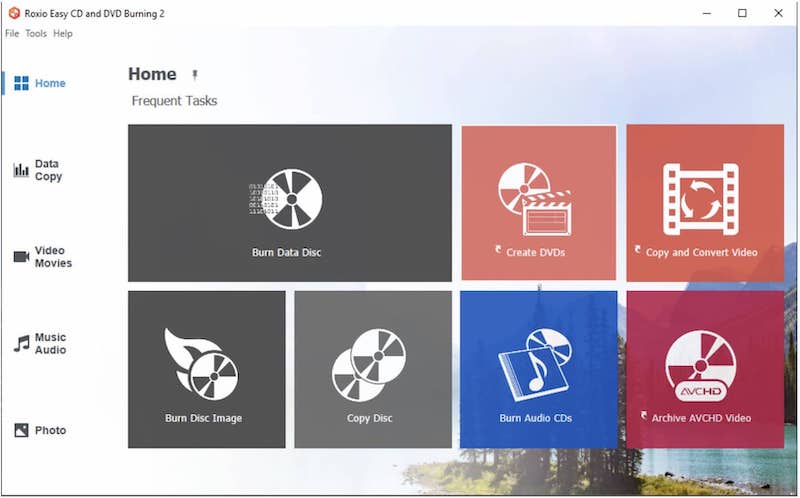
haby
Thanks for the list, it is really nice for me, because I don't want to waste time in testing DVD burners for the market one by one. I'll try the DVD burners mentioned in the list that I'm interested to find out the most suitable one for me.