Hi, Zoey here. Do you have important files on your computer or laptop? Accidentally you’ve lost them due to Windows updates? You may wonder: Why did the Windows update delete my files? Actually Windows update was not necessarily deleting your files, and it may also make them hidden somewhere. The reasons that cause files missing after Windows update can be: mistaken deletion, temporary Windows account, altered file location, corrupted user profile, software incompatibility, unexpected interruption during update, hard disk glitch, buggy update...
Set your heart at rest, this is your right page. After my hours of study and practical test, I have gathered several proven ways to fix files missing after Windows 11/10 update without any hindrance. Whatever the reason leading to lost files after upgrade to Windows 11 or 10, you can get a solution in the following part.
There is a fact that recovery never comes with a 100% guarantee. Even so, if you want the highest chance of file recovery , you are recommended to opt for a professional-grade data recovery tool, such as Cisdem Data Recovery for Windows, whose success rate of recovery can be as high as 99.7%. Obviously, Cisdem is tested to be the safest and most efficient program to recover missing files after Windows 11/10 update.
This highly rated and dependable application is capable of restoring deleted, lost, missing and formatted files from a variety storage devices, like PC, laptop, HDD, SSD, USB flash drive, SD card, digital camera and more. With its exceptional support of file formats, quick scan speeds, easy-to-use UI and advanced data recovery algorithm, Cisdem Data Recovery makes Windows file recovery a less daunting task.
 Free Download Windows 11/10/8/7
Free Download Windows 11/10/8/7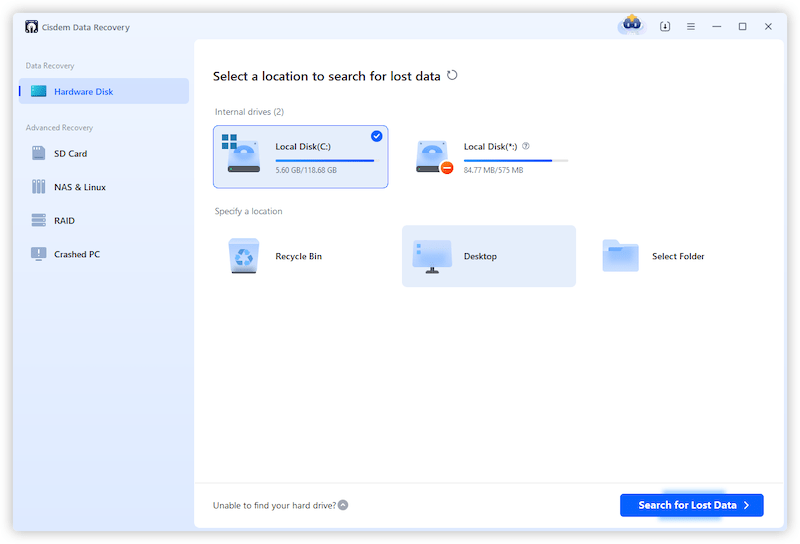

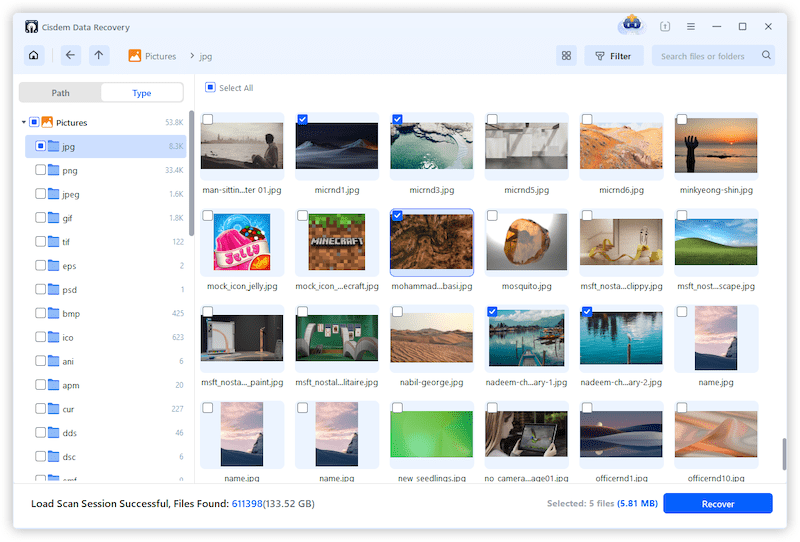
Hopefully you can get back all files disappeared after Windows update at the moment. But in case you feel like seeing more potential methods to deal with files missing after Windows update, proceed to check other 7 ones as below, most of which are free and native Windows options.
After update, it’s possible for Windows to create a temporary profile, then you can’t access data along with the original user profile. That’s why all your files appear missing. Simply renaming a specific .bak file in Registry Editor might restore lost files after Windows update. This is a quick trick, neglected by most though.



Another approach to correct the profile error is trying to log out of your Windows temporary profile directly. Before that you should make sure you’re on a temporary account.


If you create a new Microsoft account when upgrading from a previous version of Windows, your files might be located in a disabled administrator account. What you need to do is enable this account and sign in again to see the missing files.


After a update to Windows 11 or 10, a folder called Windows.old will be automatically generated, where all contents from your previous Windows OS version are saved as a backup. In case of files missing after Windows update, it’s wise to check the Windows.old folder in your user directory. Also pay attention to the fact that this folder can be removed after 10 days.

Now that you are sure that your files get disappeared due to Windows update, uninstalling the update and reverting to the previous state will possibly work to make lost files accessible again.




In addition to aforementioned Cisdem Data Recovery, another software utility from Microsoft --- Windows File Recovery, would be a great helper to recover deleted and lost files on Windows as well. This program runs with the winfr commands. It seems intimidating if you’re not used to using command prompts, but it’s actually easy to utilize.



This final option is only feasible when you have manually set up backup before updating the Windows system or backup has been created automatically based on any auto backup schedule. Several backup tools can be adopted to recover lost Windows files, such as Backup and Restore feature, File History, system restore, etc. Here I’m going to demonstrate the steps to restore files missing after Windows update using Backup and Restore.




That’s all it takes to cope with files missing after Windows update problem. Equipped with the methods and step-by-step instructions provided in this article, you can be a select group of users who can solve this annoying issue on their own to regain access to lost files. Preventive measures, such as regular backups, further enhance data security.

Zoey shows a great interest in what she does. Although not long with Cisdem, she has possessed a professional understanding of data recovery.

