Online shopping is becoming more and more popular. As the products online usually have lower prices, and we can clearly see the comments of other customers. In addition, a large number of shopping websites let us order products at any time without leaving home, which is very convenient. However, online shopping can be addictive and a waste of time. Too many products and options on shopping websites let us spend a lot of time browsing and comparing. Some people even visit a shopping website for a long time but not buy anything. Maybe you are looking for ways to control your online shopping addiction. In this article, I’ll tell you several ways on how to block shopping websites on different devices.
 Free Download Windows 11/10/8/7
Free Download Windows 11/10/8/7 Free Download macOS 10.12 or later
Free Download macOS 10.12 or later
 GET IT ONGoogle Play
GET IT ONGoogle Play Download on theApp Store
Download on theApp Store
Online shopping addiction is a serious problem for many people. Are you addicted to online shopping? Here are a few of the key warning signs to watch for:
Both adults and children can become addicted to online shopping. When adults are no longer able to pay their bills, they may continue to max out their credit cards. Children may secretly take their parents’ credit or debit cards to shop online.
Blocking shopping websites can brings you the following benefits:
1. Increase productivity. Blocking shopping websites can reduce the time we spend on online shopping and prevent us from being distracted by shopping websites, thereby improving the efficiency of study or work.
2. Avoid impulse buying. Online shopping can easily lead to impulse buying. Blocking access to shopping websites can help users with poor self-control stop impulse spending.
3. Protect the security of personal data. Some shopping sites may host malware. Or they might collect the personal data of costumers. It’s necessary to block these unsafe websites.
Shopping website blockers can be installed on computers and smartphones. They can prevent you from accessing shopping websites on your devices, and help you stay focused. Below I detail some of the most useful shopping sites blockers.
Cisdem AppCrypt is an easy-to-use and powerful shopping site blocker, which is available to download on Windows PC and Mac computer. It lets you block certain shopping websites with password, permanently or at certain times. It also helps block all popular shopping websites on the Internet with 1-click.
Step 1: The first step is to install Cisdem AppCrypt on your computer.
 Free Download Windows 11/10/8/7
Free Download Windows 11/10/8/7 Free Download macOS 10.12 or later
Free Download macOS 10.12 or later
Step 2: Launch it. Set a password.

If you want the shopping websites blocker run automatically at startup, check the box next to Launch at System Startup.
Step 3: Click the lock icon on Windows taskbar/Mac menu bar. Click Open Main Window.
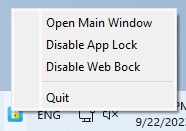
Step 4. Enter the password to access this tool.
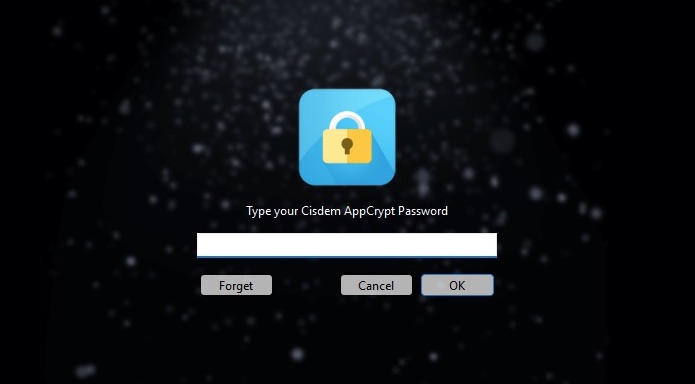
Step 5: Now you’re in the main window. Go to the Web Block tab.
On Windows computer, you’ll need to install extensions to different browsers that you want to block access to shopping websites. Mac users can skip this step.
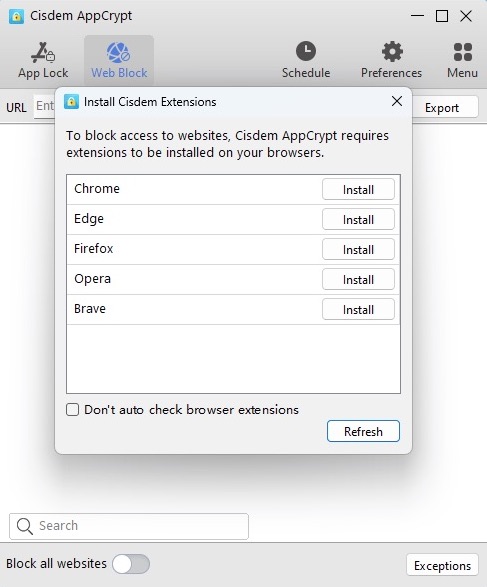
Step 6: Enter the URL of the shopping site you wish to block into the URL field. Click on the Add button.
Alternatively, you can click the Import button. Select Shopping Sites from the drop down list. This action will block all popular shopping websites on your computer, including Amazon, eBay, Walmart, Target, and more.
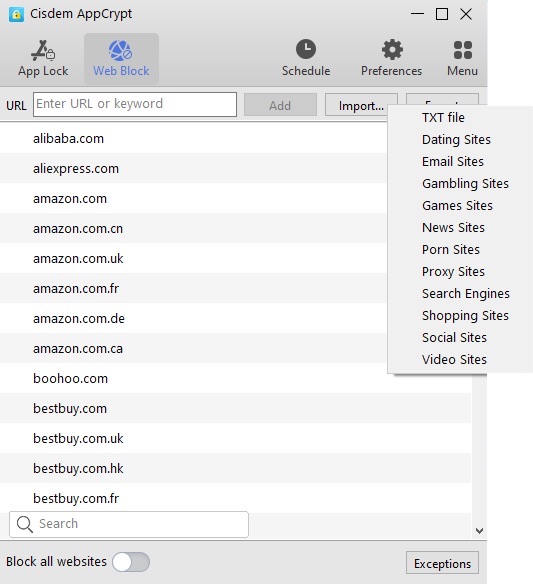
Now the shopping websites is blocked on your computer permanently.
Tip 1: How to reduce the amount of time I spend on shopping websites?
Sometimes you browse a shopping website for hours without realizing it, or wasting too much time on online shopping but can’t control yourself. Using this shopping websites blocker, you can create a schedule and visit shopping sites only at specific times of the day. Click the shopping website you frequently visit from the block list. Click the clock icon that appears. Enable Custom Schedule. Now you can set the time you allow yourself to visit the site.
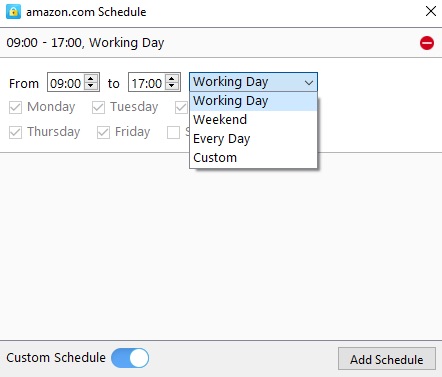
Tip 2: How to block shopping apps on computer?
This app also enables you to block certain shopping apps that you find addictive or time wasting. On Windows PC, open the app and go to the App Lock tab. Drag and drop the shortcut icon of the shopping app into the program. Or click the plus icon. Select the shopping application's ink/exe file from the program files folder and click Open. On Mac computer, click the plus icon under the App Lock tab and select the shopping app you want to block from the Applications folder. Click Open.
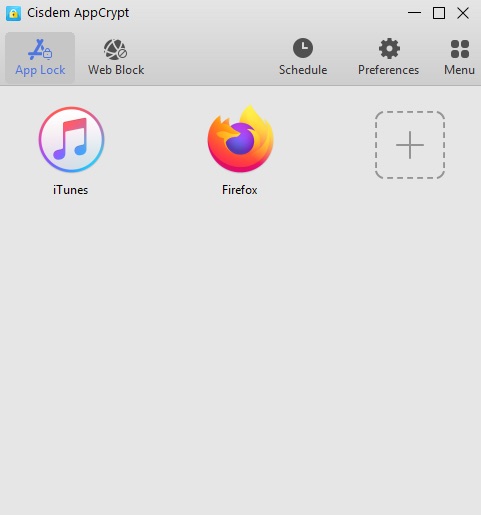
To block shopping websites on Android phones, you can use Cisdem AppCrypt, which is a website blocker and app lock rolled into one. In addition to shopping websites, it allows you to block shopping apps.
Step 1: Install Cisdem AppCrypt.
Step 2: You you launch it for the first time, set a PIN or pattern.
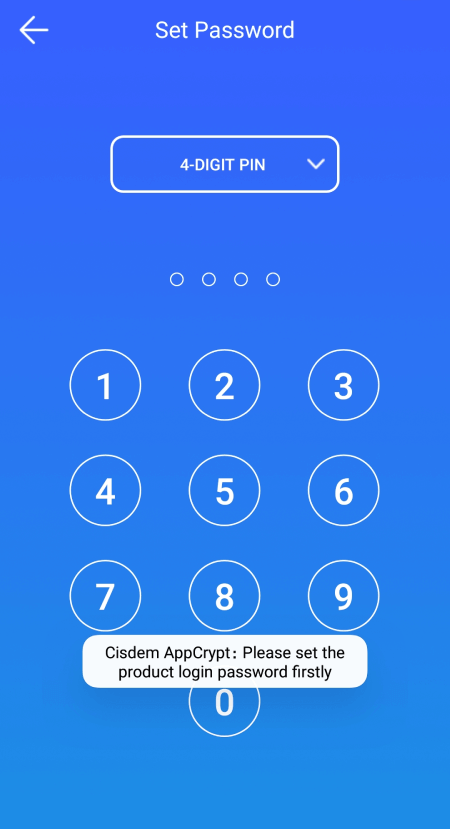
Step 3: Go to the Web Block tab.
Step 4: Type a shopping site that you want to make inaccessible and then tap the Add button. Repeat this step to add other unwanted shopping websites to the block list.
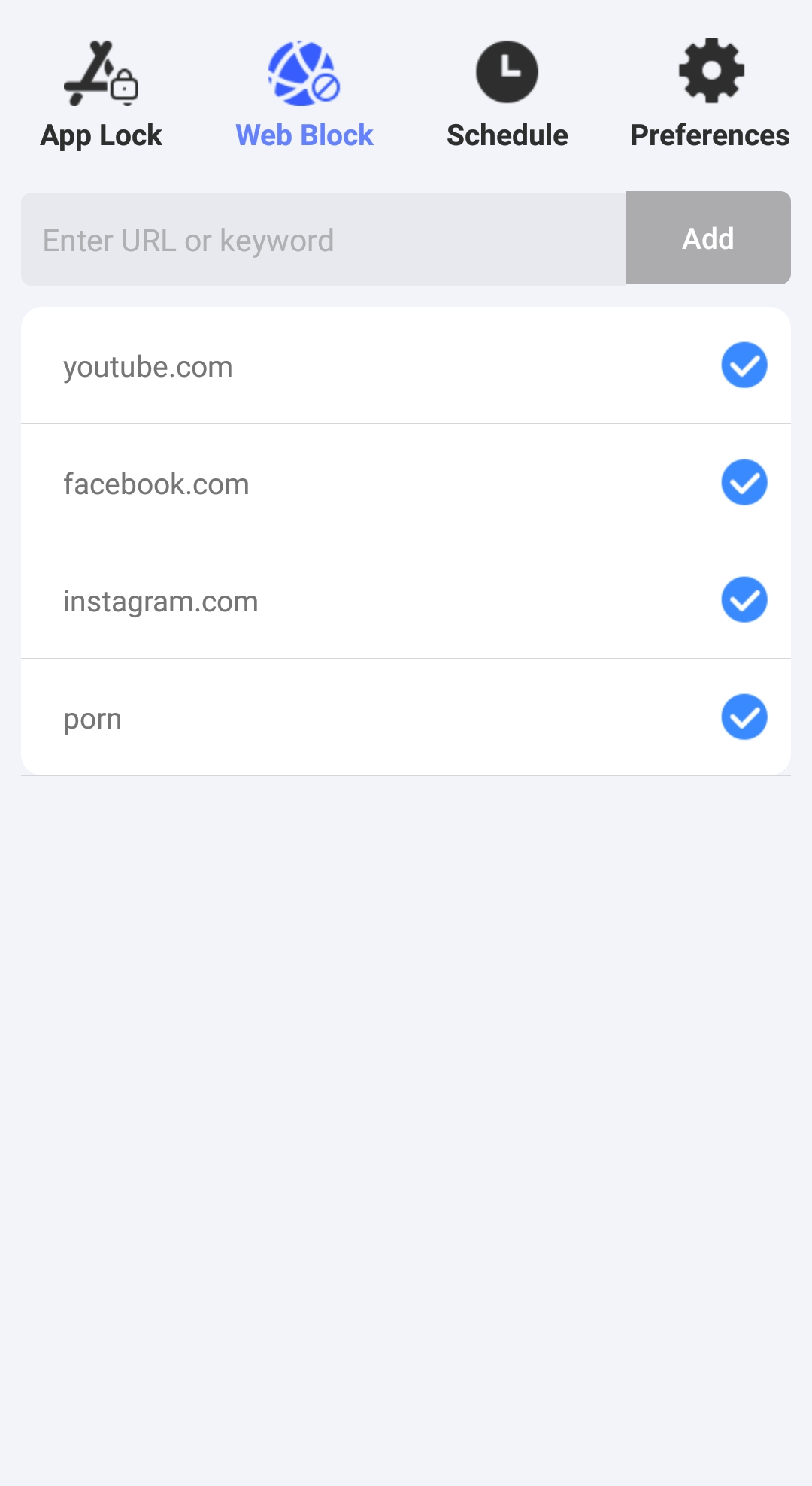
Step 5: Optionally, go to the App Lock tab and block the shopping apps that you want to restrict access to.
Now the shopping sites are blocked on the browsers on your Android device. The blocking applies to all popular browsers, such as Chrome, Samsung Internet, Firefox and Opera.
AppCrypt also available for iPhone. With it, you can block shopping websites as well as blocking shopping applications on your iPhone easily.
Step 1: Download and install AppCrypt on your iPhone.
Step 2: Open it. Go to the Web Block tab.
Step 3: Enter the URLs of the shopping sites you want to block into the top box. Click Add.
Step 4: Click Apply.
Step 5: If needed, you can go to the App Lock tab to add some shopping apps to the block list too.
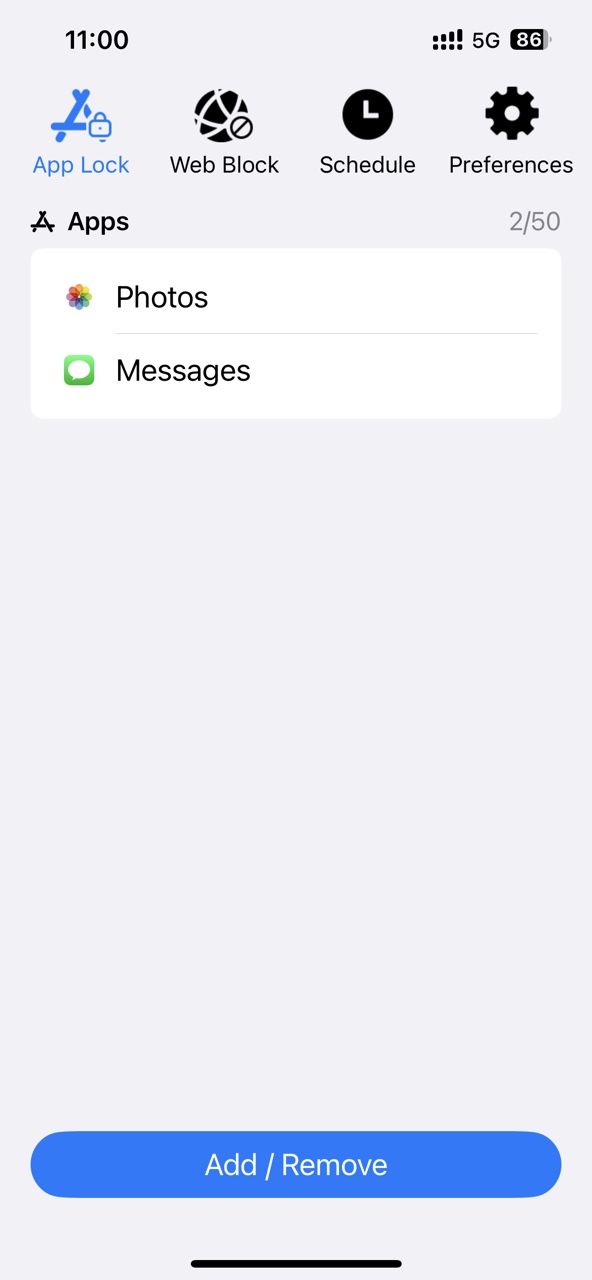
Step 6: This step is optional: go to the Preferences tab. Click Notifications. Enable Notification and Notification unlock. Then it'll prompt you to set a password for protecting your settings.
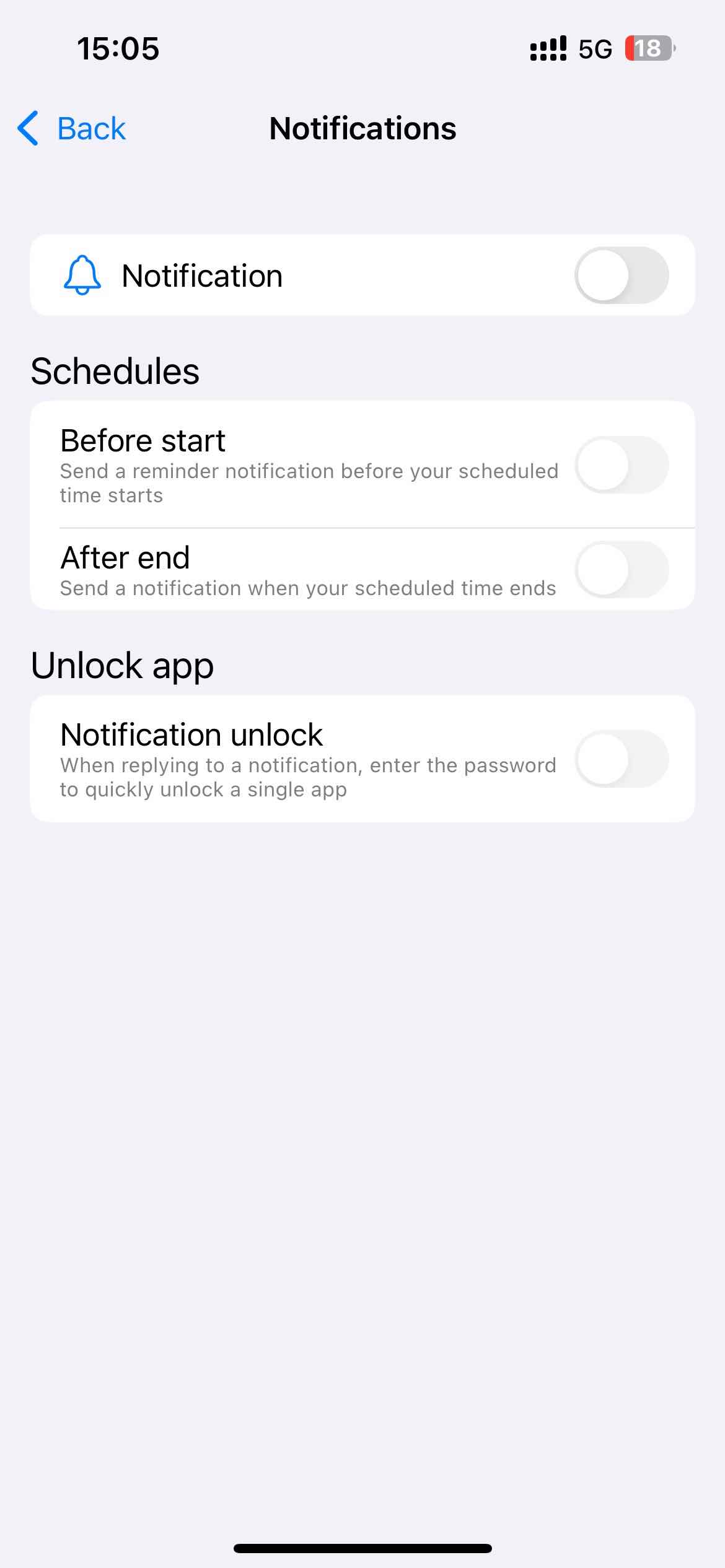
How much time do you actually spend on shopping sites every day? Some people may only spend a few minutes browsing online stores and quickly complete their purchases, while many people may spend a lot of time comparing products, reading reviews, and deciding which one to buy. Others waste a lot of time browsing shopping websites without actually needing to buy anything. This article shows you easy ways on how to block shopping websites on Windows, Mac, iPhone and Android. If you are also struggling to stop online shopping, then it may help you.

Norah Hayes likes to share her tips on how to improve focus and stay motivated at work. She believes it is essential to eliminate all online distractions during work hours.

