It is a frustrating moment when you realize that a CapCut project taking much of your time and energy was deleted or disappeared. But fear not, here we’ve got you back with several proven solutions to recover a deleted video project on CapCut, no matter you want to recover the CapCut video on a computer or from mobile phone. Let's dive into the finer details!
 Free Download Windows 11/10/8/7
Free Download Windows 11/10/8/7 Free Download macOS 10.9 or later
Free Download macOS 10.9 or later
Yes, we can. And luckily, both recently deleted and permanently deleted CapCut videos can be recovered.
You may be wondering if there is a Recently Deleted archive on CapCut, like Photos or other apps that has a Recently Deleted icon. No, but there is CapCut Trash, where keeps all the recently moved projects for up to 30 days.
Therefore, projects that are deleted within 30 days in CapCut can be easily restored from the Trash.
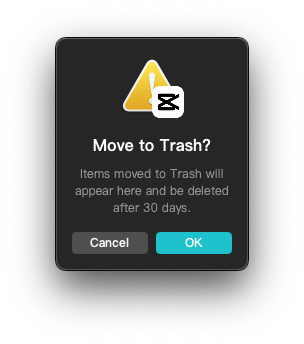
If you delete a video from CapCut Trash, or the project stays in the Trash for more than 30 days, the CapCut videos are permanently deleted, it is not easy to retrieve.
Nevertheless, if you have the foresight to create a backup of these deleted CapCut edits using an external storage device or syncing to Cloud, deleted items can be easily re-accessed through provided backups.
Even if there is no backup or cloud sync in hand, a piece of dedicated CapCut video recovery software could be another attempt, because we have to edit the CapCut video on a digital device, like computer or mobile phone, where the data is written to. A data recovery program is designed to recover lost files from such devices.
In case you’re working with CapCut app on a computer and seeking possible methods for the deletion of CapCut videos, land on this part to get 5 options of recovery.
Normally, you should check CapCut Trash or recycle bin in your Windows PC/Mac. If you can’t find them there, a third-party video recovery program must be your top priority to retrieve deleted CapCut projects on PC/Mac.
We strongly recommend Cisdem Data Recovery for Windows or Mac to you. his easy-to-use tool provides a worry-free guarantee to restore deleted and lost CapCut videos from all major Windows/macOS supported devices, such as computer hard drive, HDD, SSD, USB drive, pen drive, digital camera, SD card, etc. As long as you edited and saved the CapCut video on a digital drive, Cisdem can be a solid solution to get the files back with a high recovery rate.
More than recovery, Cisdem is designed with extensive features, like the repair tool fixing damaged videos, images and documents. After scanning, if this program detects that your CapCut project file is corrupted, it will automatically start the repairing.
Main Features of Cisdem Data Recovery:
 Free Download Windows 11/10/8/7
Free Download Windows 11/10/8/7 Free Download macOS 10.9 or later
Free Download macOS 10.9 or later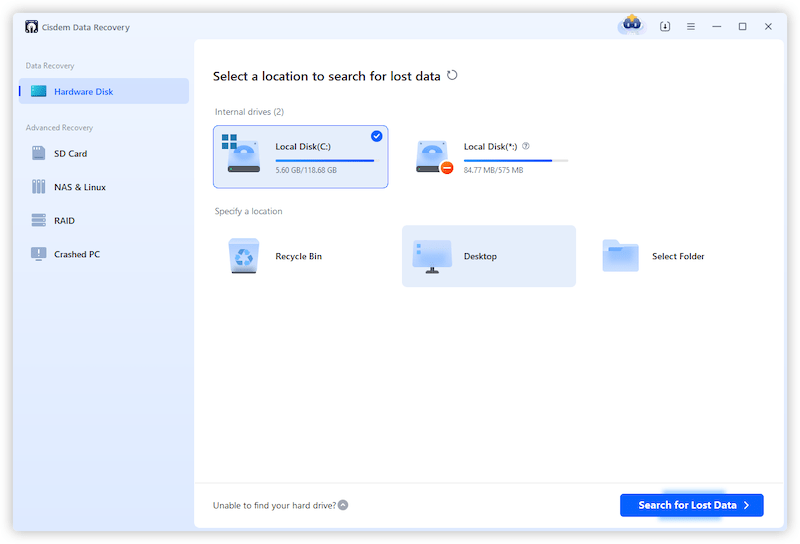
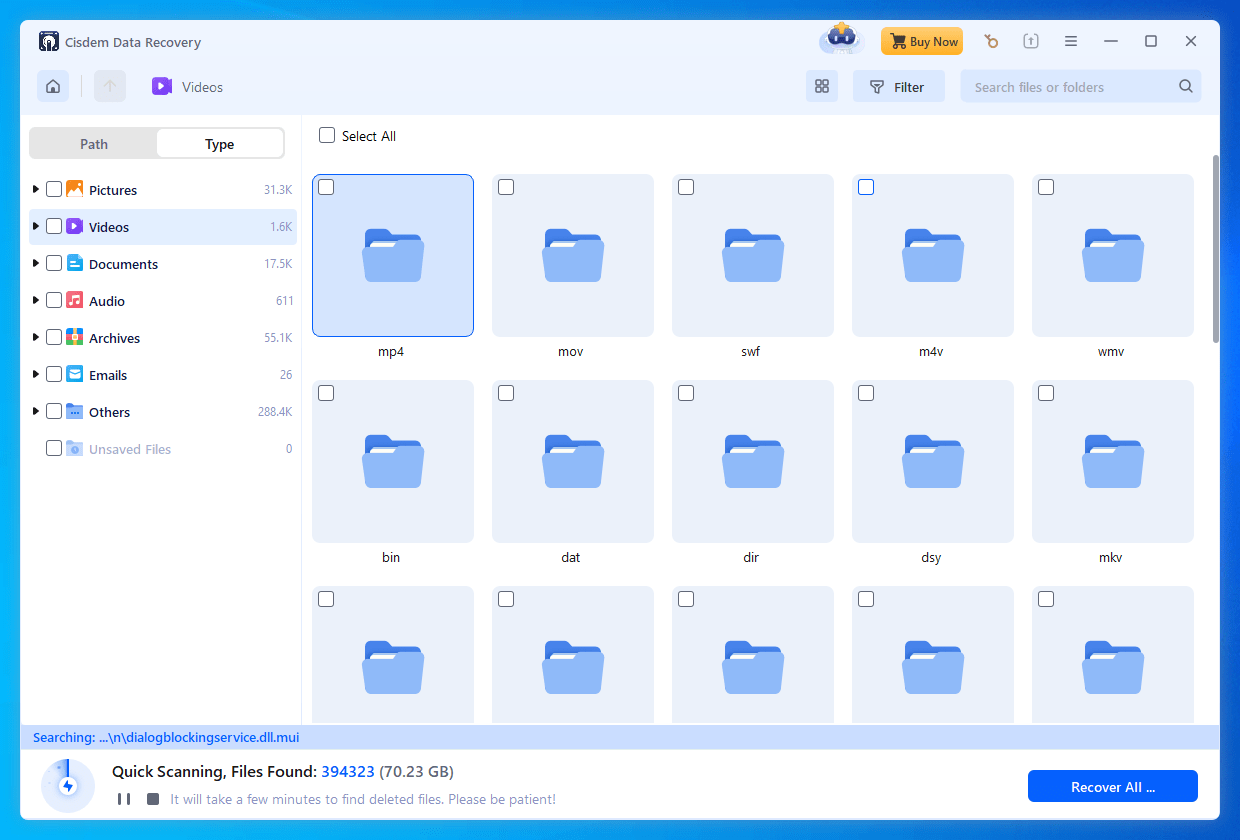
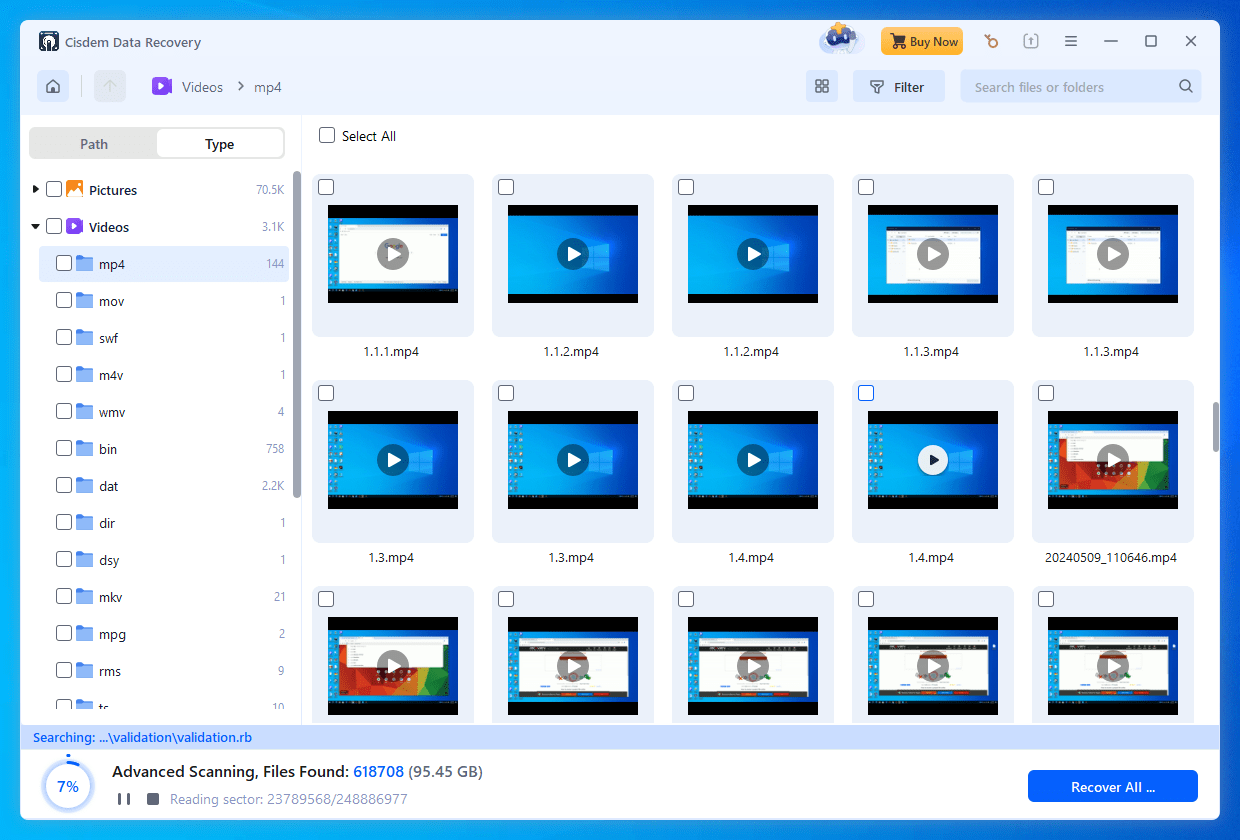
If you delete a CapCut video from the app or via the web account, it will be moved to the CapCut Trash and kept there for 30 days. You can then restore the recently deleted file from the Trash.
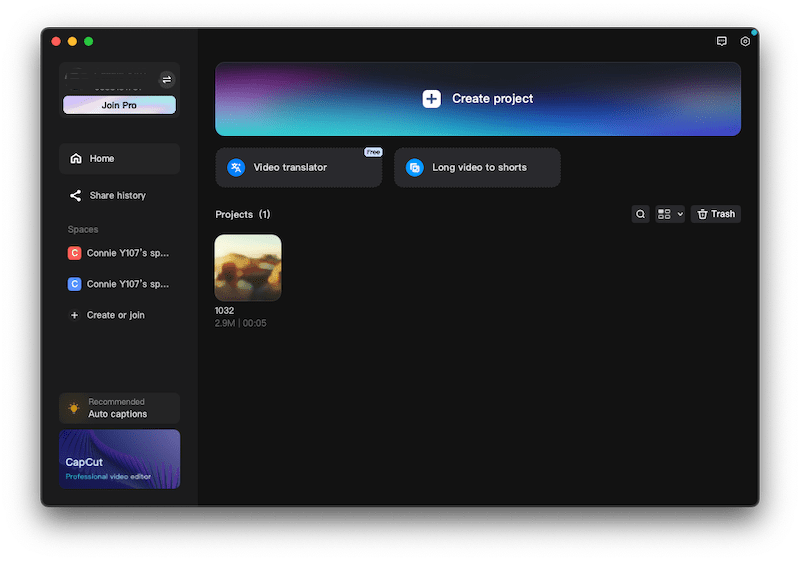
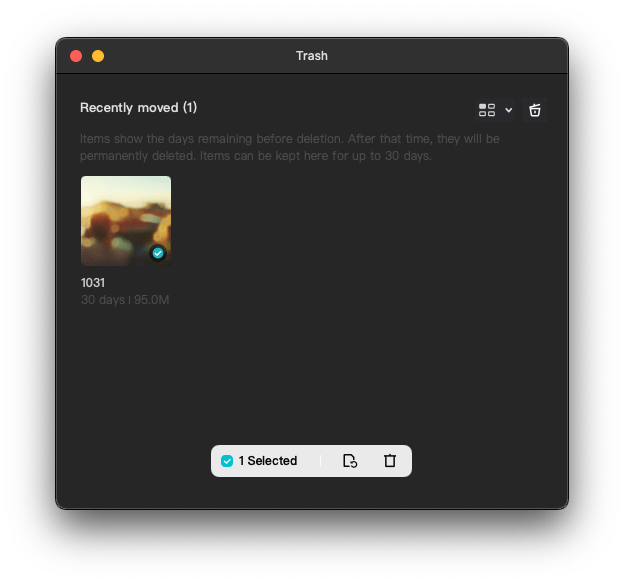
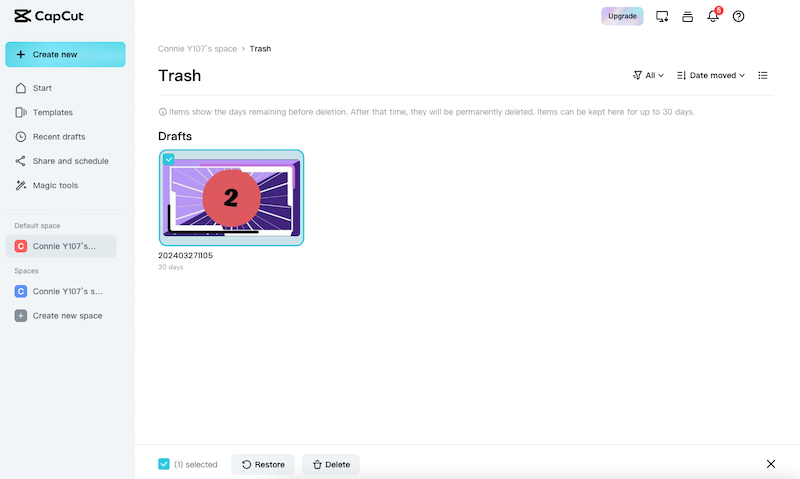
There is another possibility: you probably didn’t delete the project, it’s just that CapCut can’t detect and show it. This situation tends to occur when videos lost after CapCut reinstallation. The original project files of CapCut are not saved in the defaulted location, thus cannot show up, they are under the main folder with your project’s name. What we should do is to specify the project folder in the PC and copy those video files into CapCut Save-to location, so that it can show up in CapCut. Here’s how.






CapCut allows users to upload and sync CapCut projects to cloud. The CapCut video will remain there even you uninstall the CapCut app from your computer.
This is how to recover deleted videos from CapCut cloud within several clicks.


You may have shared the CapCut video to others via a link, you can find the share history in the app or in web CapCut. By navigating to the CapCut video url, users will be allowed to download the video.
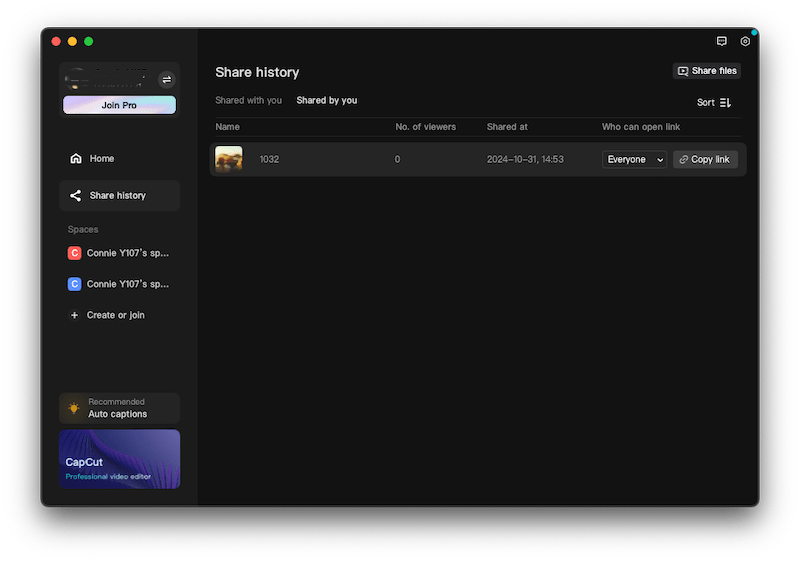
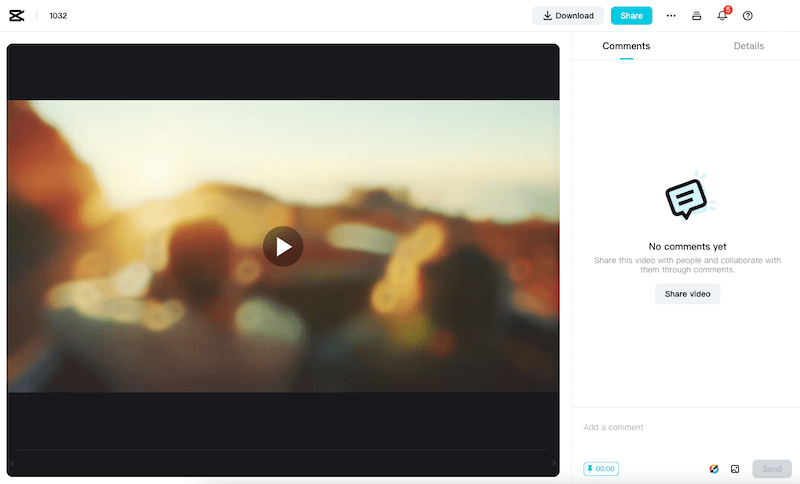
Speaking of CapCut video recovery on mobile devices, we’re still going to unmask 4 solutions at your disposal. Hope that they will be of help to your case.
Tips: How to open CapCut cache folder?
As we know, CapCut app on our mobile devices will create a cache folder to temporarily store the deleted projects before they are forever gone. So there’re many iPhone/Android users asking about CapCut cache folder location, wondering if they can get a deleted video back from CapCut by checking the cache folder. Unfortunately the answer is NO.
Even though our deleted videos may still exist in the CapCut cache folder, we have no access to this folder directly for security reasons. That said, with no way to open CapCut cache folder, you’d better turn to other feasible ways as follows.
When you have to recover deleted videos from CapCut on iOS system, the best practice ensuring the highest chance of recovery is, beyond doubt, utilizing a trustworthy CapCut video recovery tool for iOS. We’d say Cisdem iPhone Data Recovery must be such an example.
This feature-packed iOS data recovery program is capable of rescuing various types of data, let alone your deleted CapCut edits and clips. It support data retrieval on nearly all iPhone, iPad, iPod touch models. Better yet, UltData offers 3 professional recovery modes to its users: recover from iOS devices, recover from iTunes Backup, and recover from iCloud, which is a triple guarantee for your data loss.
Notes: If you want to use this CapCut video recovery tool on your Android phone, UltData also offers the Android edition.
 Free Download Windows 11/10/8/7
Free Download Windows 11/10/8/7 Free Download macOS 10.10 or later
Free Download macOS 10.10 or later
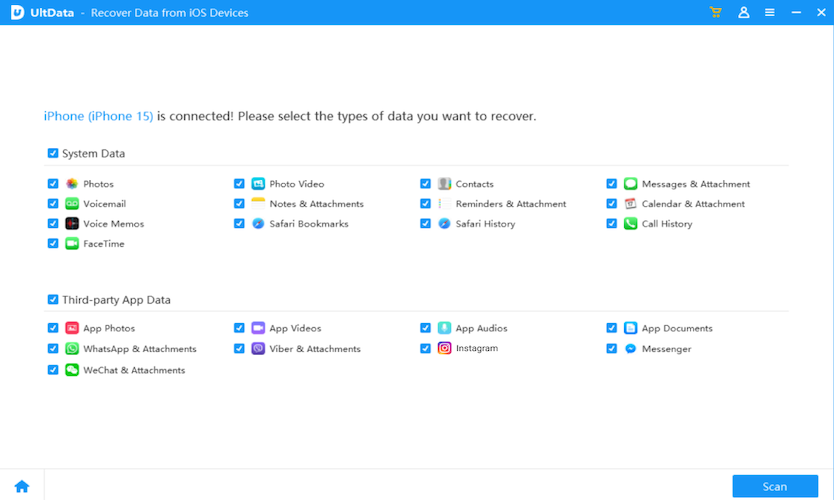

If you delete a CapCut video on your iPhone or Android in the application, it will be moved to Trash as than on a computer, you just need to restore from there because Trash will keep the deleted items for 30 days.
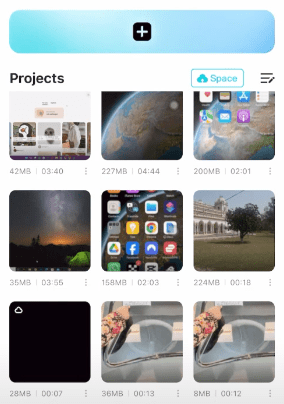
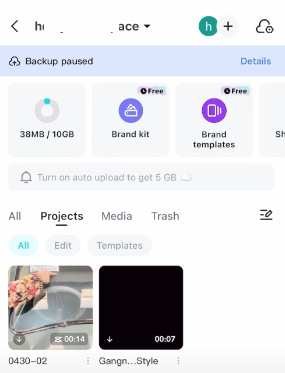
1.This method applies for both iOS and Android system, which is to recover from cloud storage. Suppose that you have a backup saved online, there might still be hope to get access to your deleted CapCut project videos. Of course, things will become easier if your videos have been uploaded to CapCut built-in cloud storage. You can check if the auto backup is enabled: Go to Edit > Settings > Auto upload, make sure the option for Projects has been turned on.
If it is enabled, let’s find out how to recover your deleted CapCut videos on iPhone or Android now.

Find the project you deleted > hit on the three-dots icon below it.
Select Download to save it locally on your mobile phone.
Also, you should check the recently deleted folder in Photos app on iPhone or the gallery on Android, in case that you’ve exported the video to your device.

In reality, accidental deletion of project videos on CapCut could be inevitable. The good news is that most of the deletion problems have their own specific solutions. But keep in mind that whether on computer or on mobile devices, the most efficient way to get back a deleted video from CapCut is using a standard data recovery tool. Moreover, to avoid future losses, you’re always recommended to back up the CapCut projects on a regular basis.

Zoey shows a great interest in what she does. Although not long with Cisdem, she has possessed a professional understanding of data recovery.


Christopher Tucker
I've been editing something for over a week and would have finished it today, but I accidentally deleted it. This article literally helps me out!
Alessandro
I uninstalled the app and logged in again but my projects all disappeared (they were not saved either in a cloud or in a folder) they were just saved as projects. And I don't know how to get them back.