How to Recover Deleted Ring Videos 2025 (on Phone, Card, Computer)
 11.3K
11.3K
 1
1
 Data Recovery
Data Recovery
Safely Recover Deleted Ring Videos in Minutes
Ring is one of the most popular security systems to monitor our homes in real-time, secure our properties, record funny family moments, even capture footage that can be offered to law enforcement agencies on request.
Ring videos being so important, it must be a nightmare to lost them unexpectedly. Whether you’re dying to get back your accidentally deleted Ring videos or you’re just taking precautions, read this article to know all about deleted Ring video recovery.
 Cisdem Data Recovery for Windows and Mac
Cisdem Data Recovery for Windows and Mac
Safely Recover Deleted Ring Videos in Minutes
- Recover permanently deleted Ring videos from phone, SD Card, USB drive or other storage devices
- Repair damaged Ring videos
- Preview Ring videos before recovery
- Restore Ring videos to computer, phone, SD Card or cloud
- Quickly filter or locate a Ring video by date
- Also recover other files: audio, photo, document, email, bookmark, archive
- Retrieve files lost under different situations: deletion, formatting, system crash, virus attack, physic disk damage, etc.
- Support file recovery on NAS, Linux, crashed PC and so on
Does Deleting Ring Videos Delete on All Devices?
For private videos, yes, it does. While for shared videos, no, it won’t.
First of all, we should know that there are 2 types of Ring videos: Private and Shared. A private video is a motion recorded and saved by your device, it is not public. A shared video is the one you shared to others via email, Facebook, Nextdoor or message, it is public.
For Ring Home Plan subscribers, including those have a free trial, Ring system allows them to store the private videos in their Ring account, up there on AWS server for a certain period of time, from 60 days to 180 days according to the storage time setting. That’s to say, the private videos are saved in cloud, therefore, if you delete a video in Ring app or on Ring.com, the video will be deleted on all devices.
But if the video is shared, deleting a Ring video doesn’t delete it on all devices. Why? Because when you share a Ring video, a link will be created and a copy of the private video will be also created, being saved separately in a folder. In other words, when you delete the private version of a shared video, the shared video is still accessible on your or others’ device. Unless, you unshare the video first, then delete the private video, then deleting Ring videos will delete them on all devices.

Can You Recover Deleted Ring Videos?
Yes, you can.
For the sake of protecting user’s privacy, Ring has explained that they won’t store those videos removed by Ring owners in the cloud. That is to say, once you delete private videos from Ring camera or doorbell, whatever mistakenly or intentionally, they will go for good and all. But there are still 3 situations that you can recover a deleted Ring video.
According to part 1, for shared Ring videos, even though you deleted the private version of a shared video but not unshare, the video link is still accessible and the shared video can be opened, because the newly created shared video is separate from the private video. Therefore, we can find back the share link to recover a deleted Ring video.
Or, if you are using Ring Edge service, you will be able to store the videos from Ring cameras or doorbells to a microSD card locally. Even you delete the Ring videos, they will be kept on the card until new videos overwrites the deleted ones. Therefore, we can use a 3rd party data recovery app to recover the deleted Ring videos from SD card.
Or, if you once downloaded the Ring videos to your device, like a mobile phone or computer, even though you’ve deleted them later, you can still recover by using a data recovery program, as long as they are not overwritten by the newly added data.
Can Police Recover Deleted Ring Videos?
Yes, they can, but by law enforcement guidelines.
Though Ring claims that they won’t recover deleted videos from cloud, according to Ring users, when Ring gets a subpoena from police or other law enforcement officials, they will provide the deleted Ring videos if required. In case of any special event, you can also file a report by following related regulations to get such a subpoena, and ask Ring for the deleted Ring videos.
How to Recover Deleted Ring Videos?
Whenever you delete a Ring video, you should go back to History and check if it is still there, because it may take a while for a video to be deleted. If you are not that lucky, there are 3 ways to help you recover a deleted Ring video.
Method 1. Recover via Cisdem Data Recovery
As we mentioned in Part 2, a deleted Ring video can be recovered with a 3rd party data recovery program when:
- It is saved to a microSD card via Ring Edge
- It was once backed up to a computer or a mobile phone (even though it is deleted)
In these cases, Cisdem Data Recovery must be your top option. It can recover deleted Ring videos from microSD card, also from hard drive on a computer, even from a card on your phone. Additionally, it can repair damaged Ring videos if you cannot open them.
What is Cisdem Data Recovery used for? It has the ability to resolve nearly all data loss problems, which might be caused by deletion, disk formatting, system crash, hardware failure, power surge, hardware damage, virus attack, device initialization, improper human operation, etc. With advanced computer algorithm and premium after-sale service, users take little technical knowledge to deal with any heavy-duty data retrieval.
Main Features of Cisdem Data Recovery
- Recover files from virtually all major storage devices, like internal/external hard drive, SD card, USB/flash drive, etc.
- Recover 1000+ file types: video, audio, photo, document, email, archive, etc.
- Recover unsaved files in Word, Excel, PowerPoint, Keynote, Pages, Numbers, WPS, etc.
- Repair damaged videos, photos and document
- Also support crashed PC/Mac, NAS and Linux recovery
- Search or filter files quickly
- Preview files before recovery
- Recover files to Ring card, computer, cloud, etc.
Step-by-step guide on how to recover deleted Ring videos:
- (Optional) Connect the SD Card that saves the Ring videos to a computer.
- Download, install and launch Cisdem Data Recovery on your computer.
 Free Download Windows 11/10/8/7
Free Download Windows 11/10/8/7  Free Download macOS 10.15 or later
Free Download macOS 10.15 or later - Scan a drive.
Choose Hardware Disk. The program will detect and list all storage volumes/partitions connected with your computer. Select the exact one that stored your deleted Ring videos before and click on “Search for lost files” to start the scanning.![recover ring videos 01]()
- Find the Ring videos.
After scanning done, go to Type > Videos > MP4 to locate the deleted Ring videos you want to recover. You can preview them to make sure they’re the right ones.![recover ring videos 02]()
- Recover the Ring videos.
Select the wanted Ring videos and click on “Recover” to restore them to a safe location.![recover ring videos 03]()
- (Optional) Recover a corrupted Ring video.
If the Ring video is corrupted and cannot be opened, go to Video Repair and fix it.![repair ring videos]()
Method 2. Recover via Shared Link
If the video is shared via a link, even though the private video is deleted, the shared video is still accessible. You can check back your social media or messaging app to find the shareable link, also you can find it in Ring app.
- Open Ring app on your mobile phone.
- Tap Event History, then view Shared Videos.
![ring event history]()
- Check the shared version of the deleted video, record it with your device if possible.
Method 3. Contact Ring Support to Recover Deleted Ring Videos
In the case that the video is lost due to Ring system glitches, you can request Ring’s assistance with troubleshooting, and ask them to recover the videos. In case of any emergency, with a written request from law enforcement agencies, you can also contact Ring support to recover a crucial video.
- Prepare your account information.
- Visit Ring contact page at https://ring.com/support/contact-us and choose a method to talk with them.
![contact ring support]()
- Submit your requests and get the response from Ring support.
Conclusion
It seems quite a struggle to recover a deleted Ring video. So creating a regular backup of your useful Ring videos truly becomes a good habit. Also, if you are in luck having the Ring videos downloaded to local storage beforehand, Cisdem Data Recovery can scan the storage device and find back your videos in a safe and quick manner.

Zoey shows a great interest in what she does. Although not long with Cisdem, she has possessed a professional understanding of data recovery.

JK Tam is the lead developer at Cisdem, bringing over two decades of hands-on experience in cross-platform software development to the editorial team. He is now the lead technical approver for all articles related to Data Recovery and DVD Burner.







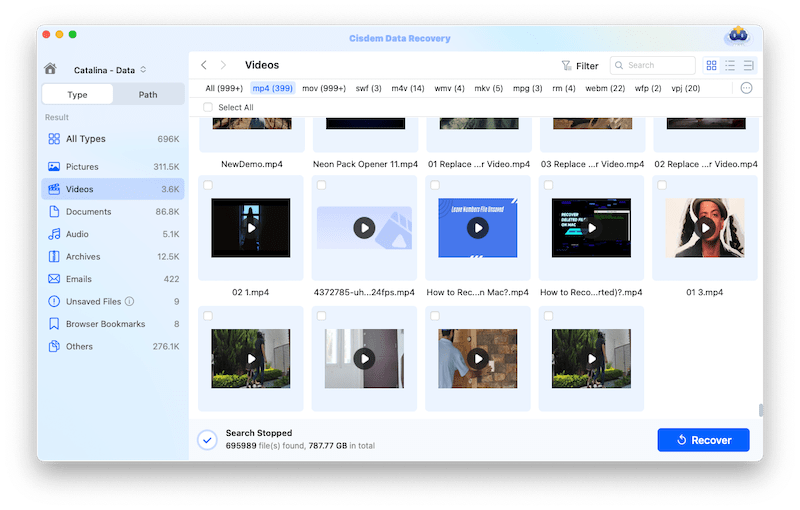
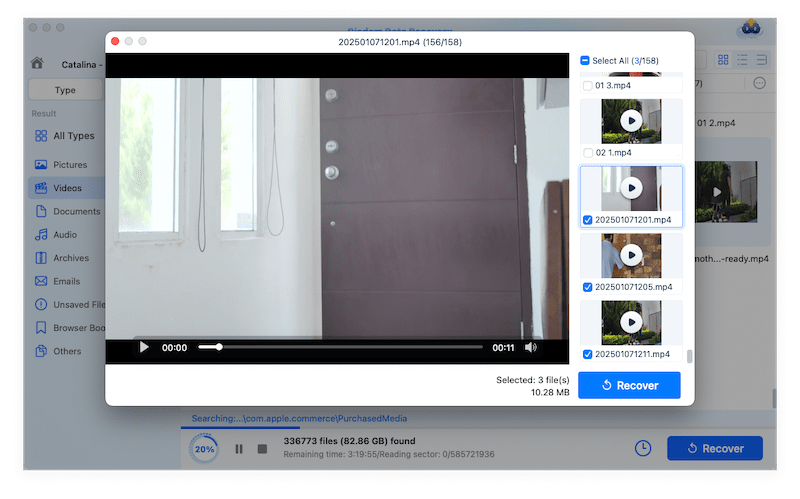
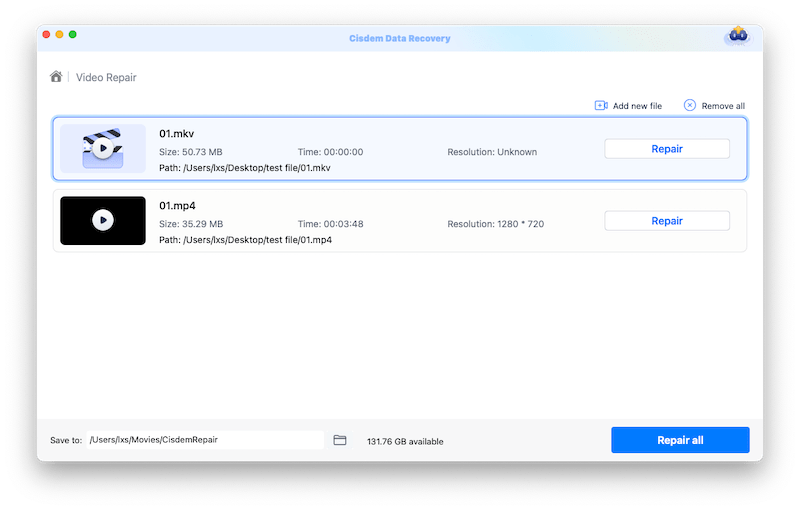
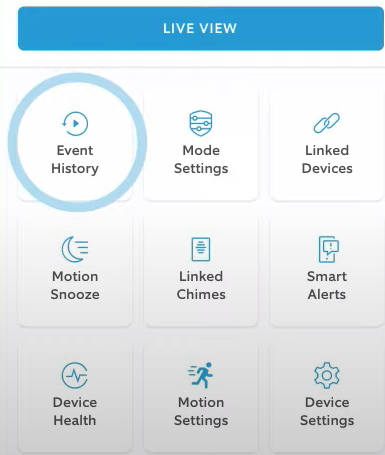
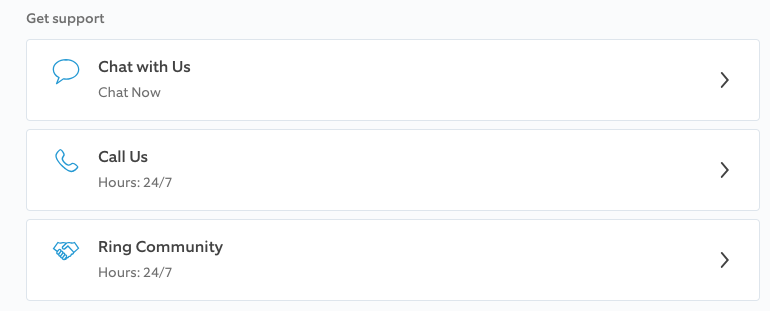
Pamela Foley
Helpful Tip. Really saved me a lot of time. It is short, informative and to the point. Perfect!