Built in 1971, floppy disk was designed to store data, transfer files and distribute software, due to its safety, low cost, portability, robustness and compatibility. But today, it becomes a fading market. According to industry expert, floppy disk market is coming to its end this or next year, because now we have more options on a storage media that outperforms floppy disks.
Though lot of companies stopped manufacturing floppy disks in the 2010s, there are still some floppy disk users. And if you are one of them and wondering how to get access old floppy files on a modern new computer or recover data from a floppy disk, this is the guide for you.
 Free Download Windows 11/10/8/7
Free Download Windows 11/10/8/7 Free Download macOS 10.9 or later
Free Download macOS 10.9 or later
Though floppy disks had a high compatibility on those computers before 2000, as new storage technologies appeared, floppy disks are now outdated and not compatible with modern new computers. To access old floppy disk files on a new computer, we will need a floppy disk drive.
Floppy disk drive, also known as FDD, is a device that uses a magnetic head to read, write and store data on a floppy disk. There is a USB coming along with the drive, which helps your computer recognize the floppy disk and access the data on it.
To find a floppy disk drive that is compatible with your disk, you can search on Amazon or eBay by entering keywords or model names, and check the reviews or contact the support to get full information.

There are several floppy disk recovery solutions that others have shared across different forums, social media or other platforms, and we are sure that floppy disk users will add new solutions all the time. Although we can cover all the feasible solutions in this guide, we don’t recommend all the users trying each of them. If you are looking for a solution that is quick and easy to recover files from your floppy disk, Cisdem Data Recovery is the best way out, we’ll cover the necessary information about this program and steps of a successful floppy disk recovery in the following part.
Cisdem Data Recovery is made by Cisdem Inc., which is a dedicated IT solutions provider for more than 10 years. This tool has a range of features to recover files and data from nearly all storage devices and file systems. It has the fastest, also the most thorough scanning engine to find lost file as many as possible, under different situations. All the found files (recoverable items) will be listed in different categories basing on file type and extension, and users can have an unlimited previews of the videos, pictures, even MS Office documents.
Cisdem Data Recovery users can also benefit from its file repair tool and disk backup feature. The file repair lets users fix damaged videos, photos even some documents, while the disk backup feature helps users create a backup image and restore data from the disk, if your disk is faulty, behaves weirdly, goes corrupted or is attacked by virus. It means that you can use this tool to extract data from a problematic floppy disk first, then recover later to a preferred location on your computer.
Main Features of Cisdem Data Recovery
 Free Download Windows 11/10/8/7
Free Download Windows 11/10/8/7 Free Download macOS 10.9 or later
Free Download macOS 10.9 or later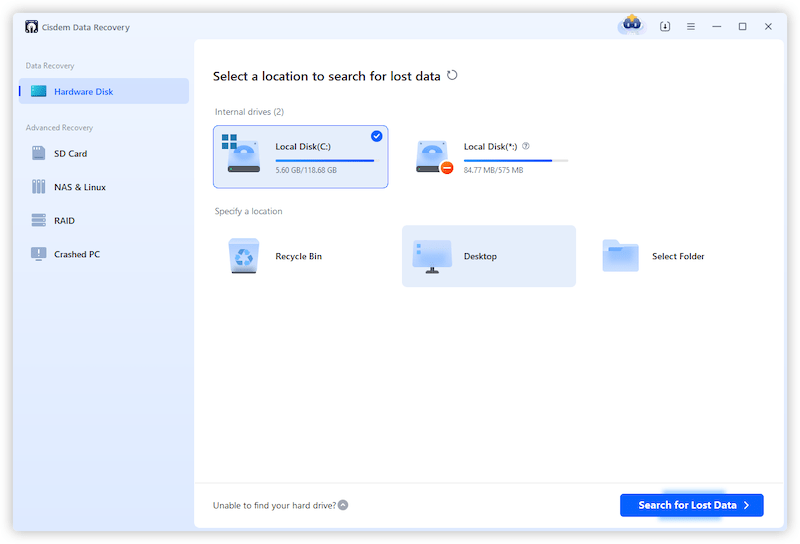

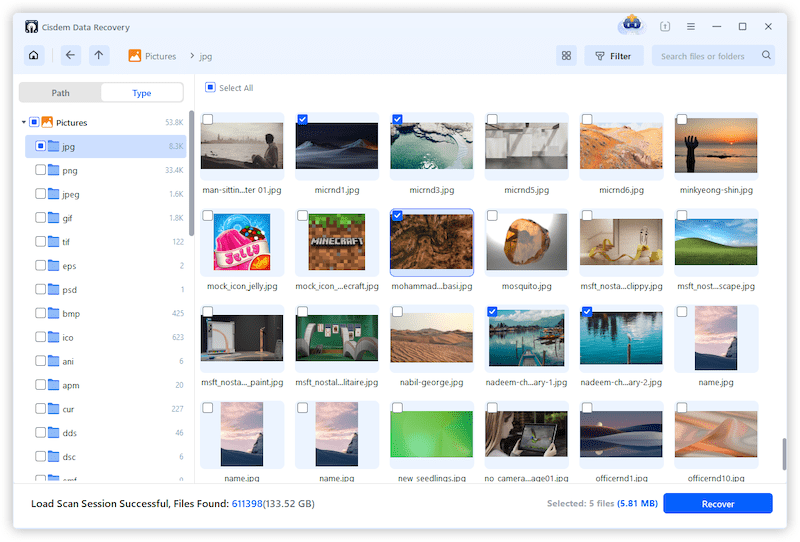
In the case that your floppy is corrupted and shows empty, you can create a disk image from the floppy disk first, then restore the data from this backup.
 Free Download macOS 10.9 or later
Free Download macOS 10.9 or later Free Download Windows 11/10/8/7
Free Download Windows 11/10/8/7


Due to wear-out, virus attack, bad sector, file corruption, physical damage or improper removal, your floppy disk may become corrupted and you won’t be able to access the data. But no worries, we can create a disk image from the disk first, then mount the disk image on your computer to regain access to the data.
Disk image is a file that contains an entire copy of the original disk, including all the media files, program files, system structure and so on. To open the disk image and extract the data from it, you need to mount the disk image first. Here we will use Power ISO to create a floppy disk image, it is an excellent image file processing tool to open, extract, burn, create and edit disk image files on Windows.



Getting a piece of free floppy disk recovery software may be the first thought of a part of users. While such freeware come with limited features, there are some reliable floppy disk recovery software that you can install on your PC and restore floppy disk data. Recuva, if you have ever heard about it, is the best free one.
Recuva is not only the number free data recovery program for PCs but also the best free data recovery program overall, as it is 100% free to recover various files from internal hard drive, SD card, USB drive, floppy disk and so on. Recuva use both basic scan and deep scan to find lost files as many as possible, it can analyze damages and evaluate if a file can be recovered or not. However, it has shortcomings, including lower recovery rate when comparing with other paid data recovery programs, and slow scanning, misnaming files.
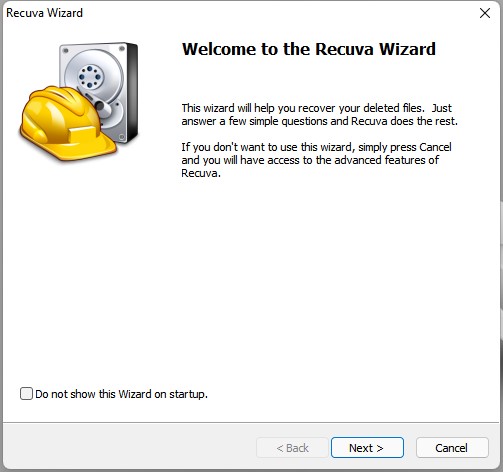
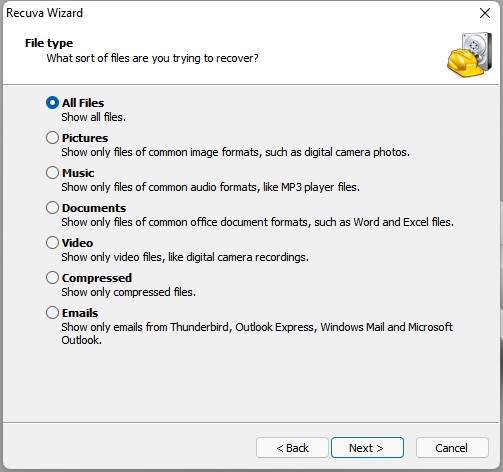
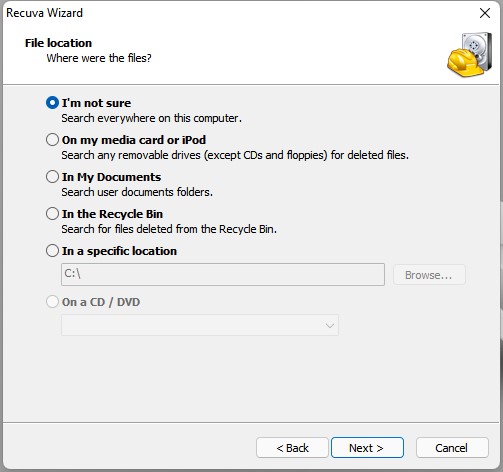
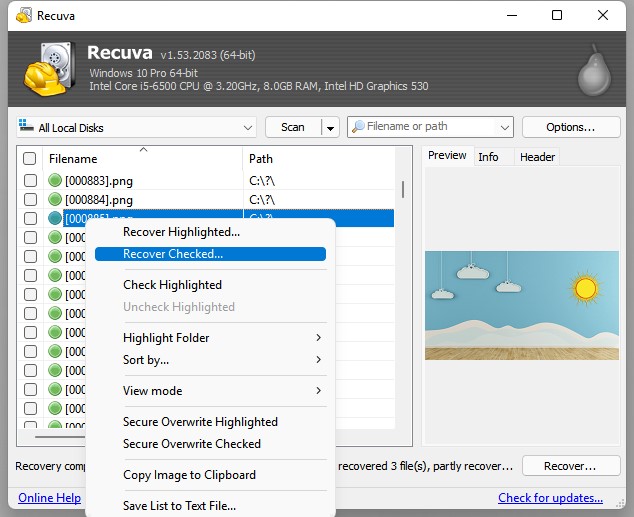
There is another method to recover files from floppy disk---finding a good data recovery service in your area. It sometimes can be daunting to pick a service, but if we take all major factors into our consideration, it could be easier.
Your locations, surely, is the most critical factor when picking a data recovering service. You can enter “data recovery service near me” into Google browser or any other search engine, and use your precise location to find the services near you. Or you can open your Map app and check the results.

Then you need to find information about this local service as much as possible, including scope of services, ratings, user feedback, contact information, etc. And to know some more specific information, you can call then before a visit.
Since most computers today don’t allow inserting and reading data from a floppy disk directly, and floppy disk will soon disappear from the storage media market, it is the time to copy those valuable data from your floppy disk to a more portable device, or recover the files from the floppy disk before the data is gone forever. In this guide, we recommend 2 great tools, Cisdem Data Recovery and Power ISO, to backup, copy and recover files from your floppy disk, they are worth a try.

Zoey shows a great interest in what she does. Although not long with Cisdem, she has possessed a professional understanding of data recovery.

