File sharing service from Keep2share has been operational since 2012, it boasts secure and speedy file sharing for users to access at anytime and anywhere. And the premium version brings more bonus features to manage your files online.
But what if you delete a Keep2share file and want to recover? Is there a trash bin holding recently deleted files on this server? Is it possible to recover a Keep2share file that was deleted a long time ago? Relax, we intend to discuss all of these in this article, and introduces you several ways to recover a deleted Keep2share file.
You may be wondering if Keep2share has a trash bin or not, just as that Google Drive stores recently files in Trash folder for 30 days, so you can still recover a deleted file within 30 days. But unfortunately, Keep2share doesn’t have a bin. It allows users to delete a file, but the file will be permanently removed from your Keep2share account, you won’t be able to access a deleted file on Keep2share. However, this doesn’t mean a deleted Keep2share file is not recoverable.
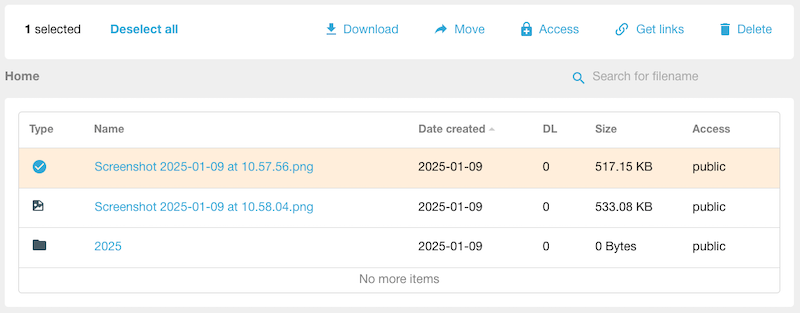
Yes, it is.
Though we cannot recover a deleted file from cloud, it is surely that we will upload files, especially large files, from a physical drive to our Keep2share account, it can be a local drive from our computer, from external HDD, SSD, or from an SD Card. Therefore, we can recover deleted these Keep2share files from the backups on a physical drive, even the backups were deleted, as long as they are not overwritten by new data on your device, it is still possible to recover.
Why? When we permanently remove copies of the deleted Keep2share files from our device, the system just deletes the portals to access those files and marks the space as available to add new files, the deleted copies are still there on the drive, until there is new data overwrites them and they will become unrecoverable.
There are simple resolutions you might not have considered: check and search the “deleted” Keep2share files first. They might be still there but you cannot find them.
Take a moment right now to check these 3 places:
Keep2share allows users to move files to a folder or subfolder, you may have accidentally moved some files to other folders, and mistakenly believed that the files were deleted. So, check all the folders and subfolders in your Keep2share account to make sure the files are deleted or moved to another location.
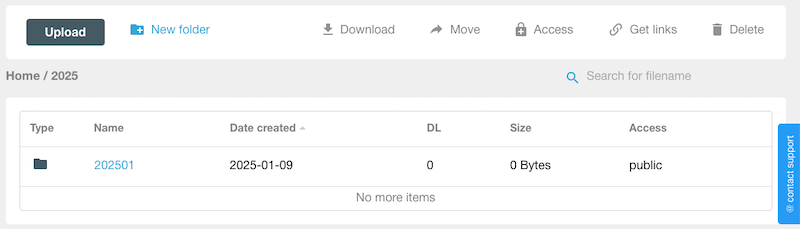
In the case that you don’t empty trash bin on your device regularly, you should check the bin to find if a copy of the deleted file was there. It’s much likely we will upload a file to Keep2share from our Windows or Mac computer, then move the original file to trash bin to free up space. Therefore, check the deleted files in trash bin and put it back if you find the copy.
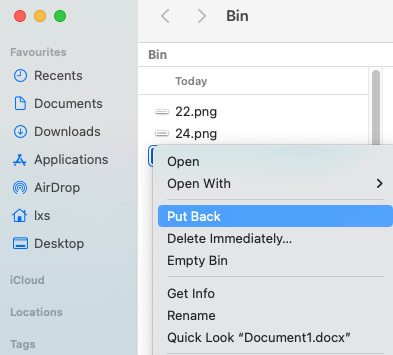
Have you ever downloaded the Keep2share files to your computer in the browser? If yes, you should check the downloads in your browser to find a copy. Also, if you remember the file name or created date of the deleted files, you should search them on your device.
For Mac users, open Finder app, press Command + F to search the files; for Windows users, enter the file name into Taskbar, File Explorer, or press Ctrl + F to search a Keep2share file.
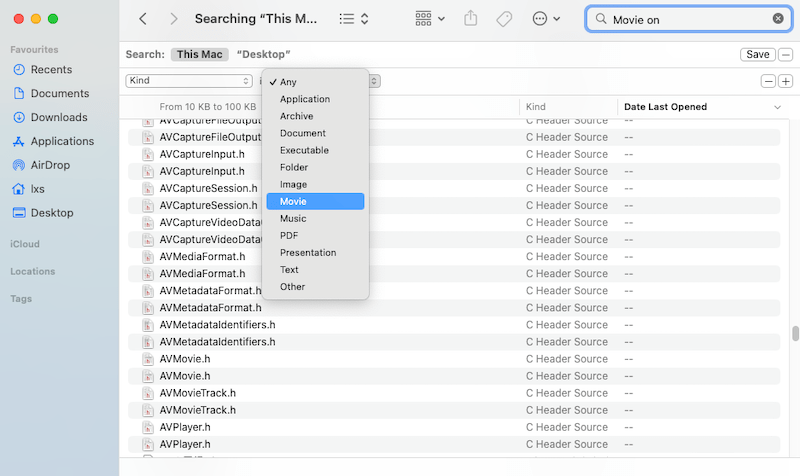
We hope you can find a copy of the deleted files according to above, but the reason why you keep reading is just because you are now in the situation that you’ve deleted the Keep2share files permanently. So, if you are looking for solutions to recover the files instead of searching, we have you covered, there are 4 feasible ways for you.
Chances are, you have heard of Cisdem Data Recovery, one of the reliable file recovering apps that has a multitude features. The reason why you can use Cisdem is because that, it allows users to recover files from virtually any drive, including internal and external storage devices. In other words, as long as you once backed up the Keep2share files to a drive, even if you’ve deleted them, Cisdem is capable of recovering the deleted files for you.
Cisdem Data Recovery is an app has plenty of features to fulfill your recovery requirements:
To recover deleted Keep2share files, you can:
 Free Download Windows 11/10/8/7
Free Download Windows 11/10/8/7 Free Download macOS 10.11 or later
Free Download macOS 10.11 or later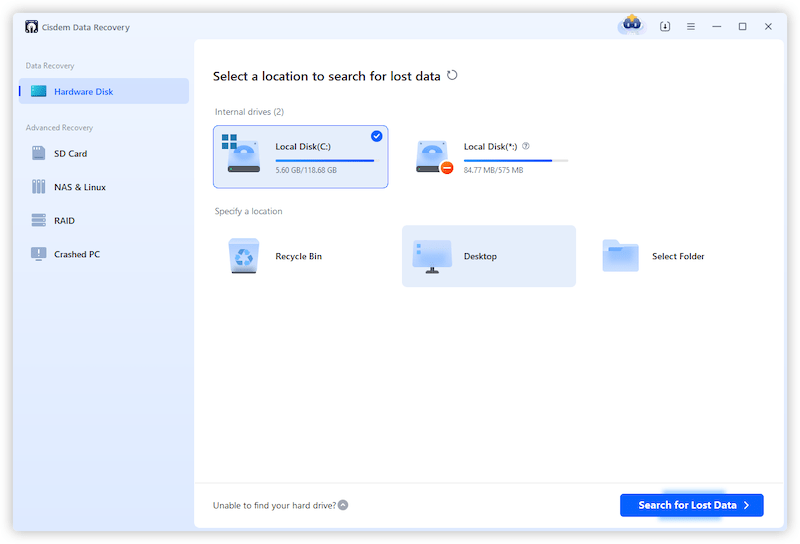

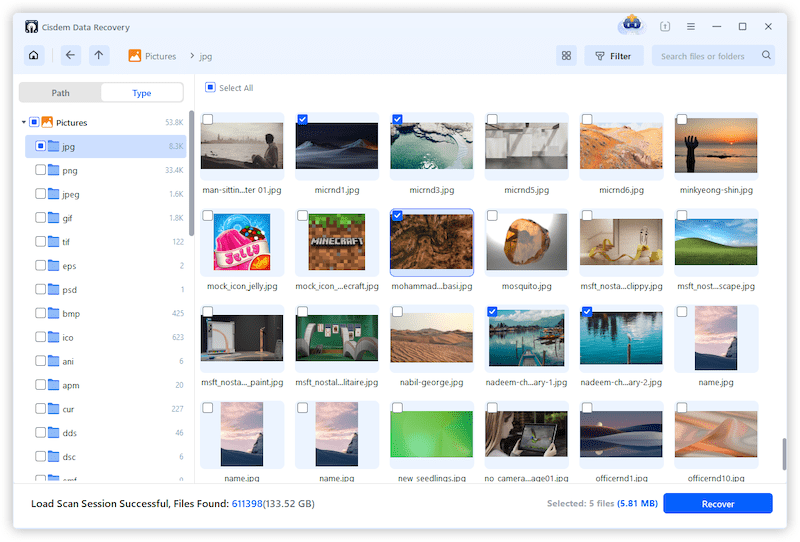
If you have a backup, be it local or cloud, recovering deleted Keep2share files is even easier. On my own part, I get used to backing up files to a physical external drive via File History on my PC, as follows:
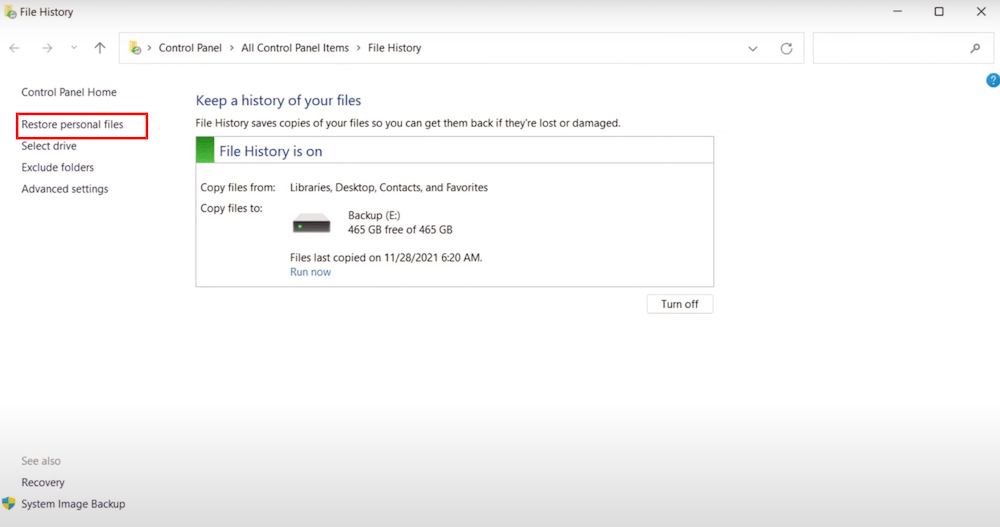
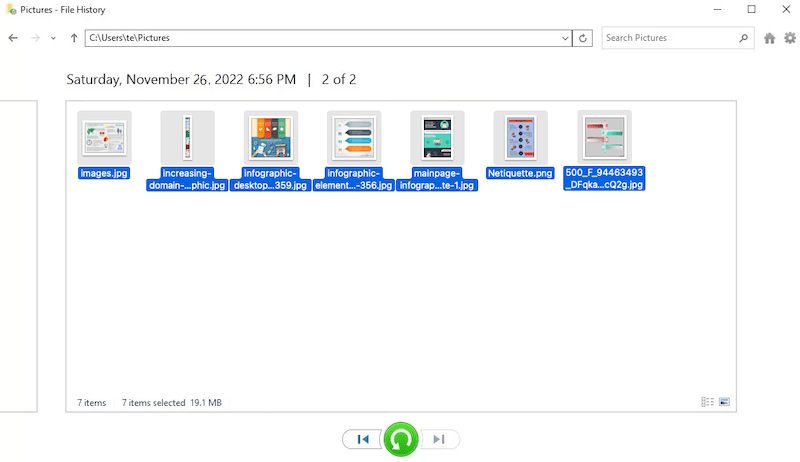
Sometimes, local backup is a thing, it cannot be easily accessible. So, we might use cloud backup, such as OneDrive, Google Drive, iCloud, Dropbox. If you have a cloud backup with the same Keep2share files on, just have a look at the cloud backup apps. There is no need to guide you through every cloud backup, because it is easy, simply log into your account, then browse and transfer the files to Keep2share again.
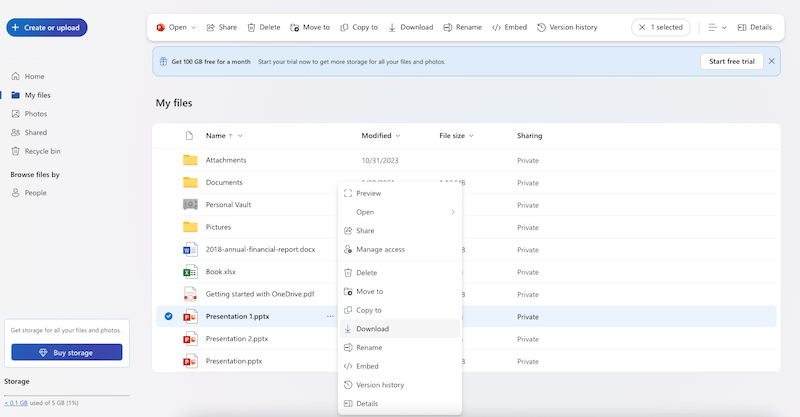
If you lost a Keep2share file but didn’t delete it from Keep2share account, you can trace back the file via a shareable link in the case that you once shared the file to someone else.
This shareable link starts with https://k2s.cc/file/ or https://k2s.cc/folder/, you can search inside apps on your device, such as email, web browser, message, etc.
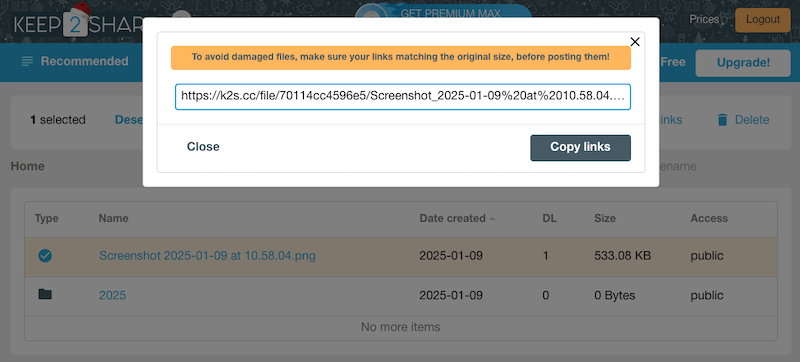
Keep2share may not have a speedy online chatting, nor extensive FAQ on its website, but it has professional customer support via email. Once you’ve logged into your Keep2share account and submitted a request, Keep2share will provide necessary and effective assistance for your issue.
Simply click on the floating Contact Support button on the right side from the website, then elaborate your problem and send the request.
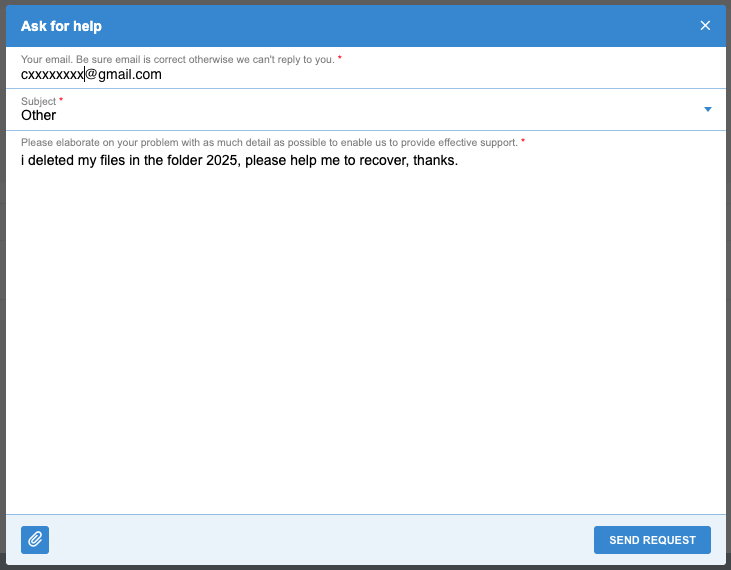
File sharing on Keep2share is safe and convenient, but it doesn’t mean data loss is avoidable. To build up your last line of defense, we should back up files, particularly those important files to at least 2 safe places, including a physical drive. Whenever you delete and lose a Keep2share file, it is still possible to recover from the backup, or using Cisdem Data Recovery to rescue your data.

Zoey shows a great interest in what she does. Although not long with Cisdem, she has possessed a professional understanding of data recovery.

