I recently bought a brand new SD card for my Android smartphone. It has a lost.dir file on it. Is that normal?
What is the use of LOST.DIR in an Android phone? Do I need the contents of LOST.DIR?
You Android users might have run into a folder named LOST.DIR on your phone before. But like the quotations above, you’re probably to know little about this folder. Are LOST.DIR files the malwares doing harm to your Android phone? Definitely not! LOST.DIR could be more useful than you think. Just land on this page to probe into every details of LOST.DIR and LOST.DIR recovery.
![]()
Having looked over all major forums and discussions online, we have gathered several topics that cyber citizens are most concerned about. After getting acquainted with them, you’ll have a full view of LOST.DIR on Android device.
Due to the technological development and information explosion, nowadays the internal storage of mobile phone wouldn’t allow users to cover all their needs. In most cases, people prefer to choose an SD card to extend the phone storage. That’s always where the LOST.DIR comes from.
Automatically generated by Android OS, LOST.DIR folder refers to a system folder used to collect accidentally corrupted and deleted data on an external storage media, naming the inserted SD card. Similarly, the LOST.DIR appears in the internal storage of some Android phone models as well.
As its name implies, the LOST.DIR folder on SD card or Android internal storage contains all files that were “lost” during a system crash or failure. Roughly speaking, LOST.DIR to Android is what Recycle Bin/Trash can to our desktops. The difference is that Recycle Bin on computer stores useless or unwanted files, while LOST.DIR on Android prevents file loss out of accidents.
Every time when an accident leads to your phone data not being saved properly, the Android system will move these data to LOST.DIR directory in next device boot-up. So LOST.DIR is acting as a temporary backup folder, to keep various types of data like memory data, app’s cached data, exchange data, staged data, photos, videos, audios or any other document files.
Please also note that the filename extension of these files will be replaced by numeric sequence name, which makes it hard to recognize them.
In which accidental scenarios will LOST.DIR files show up? Why does Android system develop such a folder? The following list will tell the answers:
In principle, nothing will happen if you delete the LOST.DIR folder on Android. But we believe that there’s no need to do so. LOST.DIR files are not something bad for your Android phone or SD card. It’s suggested to keep it in case someday you have to recover some important files lost because of system errors. If the folder is found to be truly bothering, go for deletion after making sure that it contains no useful files.
Yes, recovering LOST.DIR is achievable to some extent. The removal of LOST.DIR folder from Android means a permanent loss of your mistakenly deleted and corrupted files. However, as long as acting quickly, you’re still allowed to restore the deleted LOST.DIR files before they are overwritten by any new data on Android SD card or internal storage. Continue reading for details.
Since LOST.DIR files can exist both on SD card and on Android internal storage, recovery solutions are going to be different based on storage locations. Besides, we will explore another practical way to recover files from LOST.DIR without the assistance of PC.
The best option to recover data from an SD card must be utilizing a piece of dedicated SD card data recovery software. With no doubt, Cisdem Data Recovery would top the list from which you select one reliable recovery tool. Thanks to its remarkably high recovery rate, quick scan speeds and incredibly easy-to-use UI, this almighty program always provides a worry-free guarantee to handle any tricky data loss situations.
Cisdem Data Recovery is a desktop application compatible with Windows 11/10/8/7/XP and macOS Sonoma or older. To recover LOST.DIR files on Android SD card, connect the SD card to your computer, run Cisdem to efficiently scan the SD card, find and get back files from LOST.DIR folder within several clicks.
Here are a couple more reasons to consider Cisdem:
 Free Download Windows 11/10/8/7
Free Download Windows 11/10/8/7 Free Download macOS 10.15 or later
Free Download macOS 10.15 or later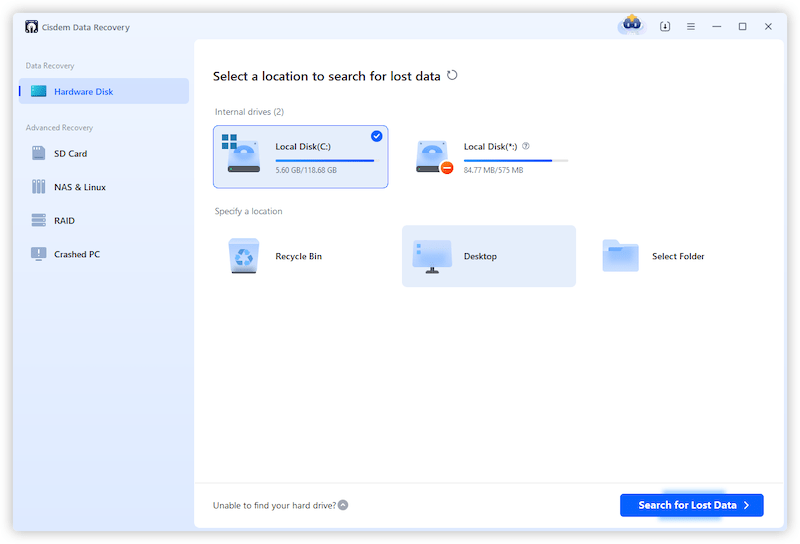

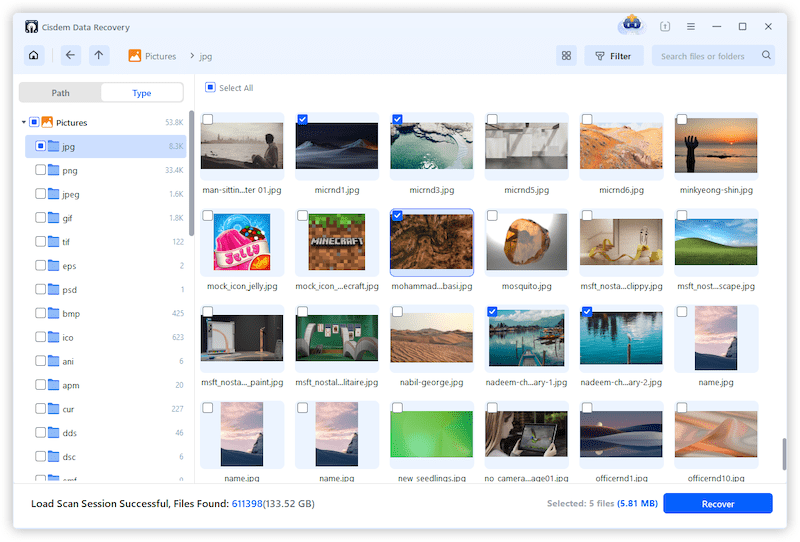
When it comes to LOST.DIR file recovery from Android internal storage, another expert tool --- Tenorshare UltData for Android could come in handy. This software is designed with 5 key features, supporting to recover lost data, WhatsApp data, Google Drive data, WA Business data and WeChat data. It enables users to restore LOST.DIR files from Android phone internal memory without root.



The final methods will depend more on your luck. We have seen that files in LOST.DIR folder are named with serial numbers, without a specific file extension. This makes LOST.DIR files unrecognizable, so that they can’t be opened by certain kinds of apps directly on Android device. Now what you can do is to add filename extension for LOST.DIR files either on SD card or on Android internal storage. Although this solution is a bit blind, it’s worth trying to recover part of files from LOST.DIR folder.



Each time after you delete the Android LOST.DIR folder, your phone will recreate it when you restart the device. Even though we’re unable to purge LOST.DIR folder off Android completely, we have tips to prevent Android from creating LOST.DIR files as far as possible, on the purpose of freeing up more space for your daily mobile use. Here the tips are outlined:

Zoey shows a great interest in what she does. Although not long with Cisdem, she has possessed a professional understanding of data recovery.

