PS4 (short for PlayStation 4) from Sony Interactive Entertainment is a video game console universally favored by game lovers worldwide. Naturally, PS4 hard drive data loss circumstances like above become more common with its increasing popularity. It would definitely be a bummer to lose your saved games and cumulative trophies all of a sudden.
Therefore, in this article here’s everything we need to know about how to recover game data from PS4 hard drive. PS4 data recovery is not as hard as you imagine.
 Free Download Windows 11/10/8/7
Free Download Windows 11/10/8/7 Free Download macOS 10.15 or later
Free Download macOS 10.15 or laterIn the first place, PS4 file format should be clarified in order to figure out the possibilities of PS4 hard drive data recovery.
Since the internal storage of PS4 console is limited to a certain degree, many PS4 users prefer to apply an external hard drive to extend the available storage of their game consoles. So PS4 system data are stored either in its internal hard drive or added external hard drive, and accordingly PS4 file formats should be divided into 2 types.
Format as local storage is a propriety and encrypted file system, which is not compatible with computer system. Your PC/Mac has no access to deal with this kind of Sony’s format and cannot recognize the PS4 internal drive successfully. While the extended storage is formatted as exFAT, a frequently-used format among disks.
Obviously, the answer to whether we can recover data from PS4 hard drive is YES. Against these 2 types of PS4 file format, the following parts will separately discuss feasible approaches to recover lost save files from PS4 external hard drive and from internal storage.
When it comes to restoring deleted, lost or damaged data from PS4 external hard drive on PC, a top practice must be using a professional hard drive data recovery tool. Here we highly recommend Cisdem Data Recovery for Windows or Mac.
With reasonable price and high recovery rate, this almighty software has always been more popular than other competitors on the Internet. Better yet, its users can gain a timely online customer assistance to ensure a smooth and quick data retrieval process.
 Free Download Windows 11/10/8/7
Free Download Windows 11/10/8/7 Free Download macOS 10.15 or later
Free Download macOS 10.15 or later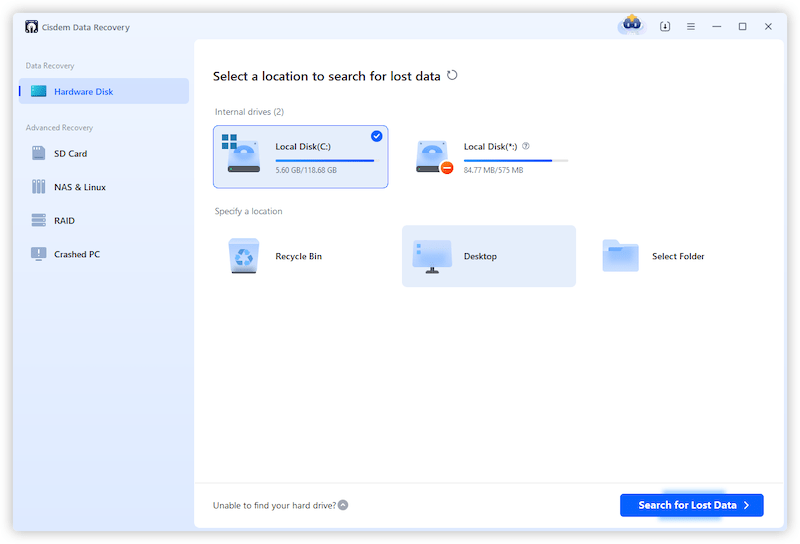

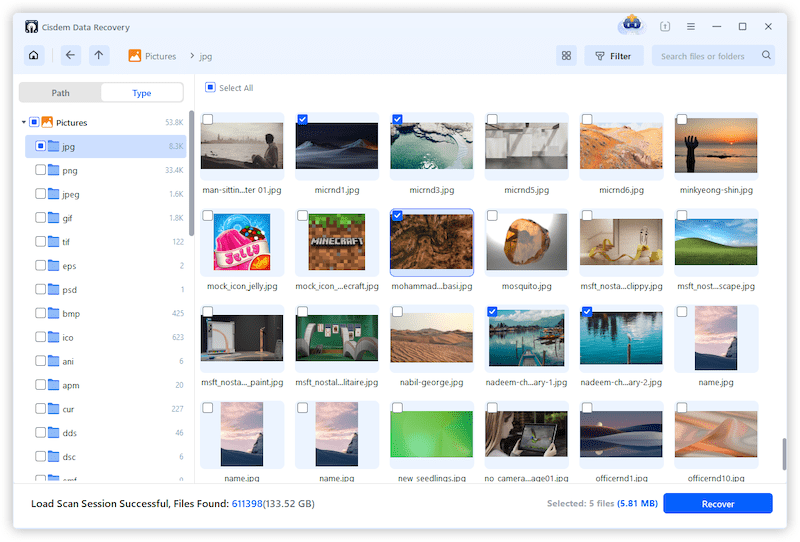
Although PS4 local storage is unavailable on PC directly, there are still other ways to recover deleted, lost or corrupted game data from it. 7 potential methods will be covered in this part.
Have you ever thought about that your saved game files are not truly lost? It’s possible when some PS4 games are hidden somewhere owing to an unexpected system glitch.
What you should do is reboot the PS4 console and start the game program from PS4 home screen again, to check if the saved games reappear properly. If not, proceed to the methods below.
PS Plus console has a auto-save feature to store game data to online Cloud storage. If you are a PS Plus user, congratulations, you have a good chance to get back the missing games. Now let’s walk through the steps to recover PS4 game data from Cloud saves.



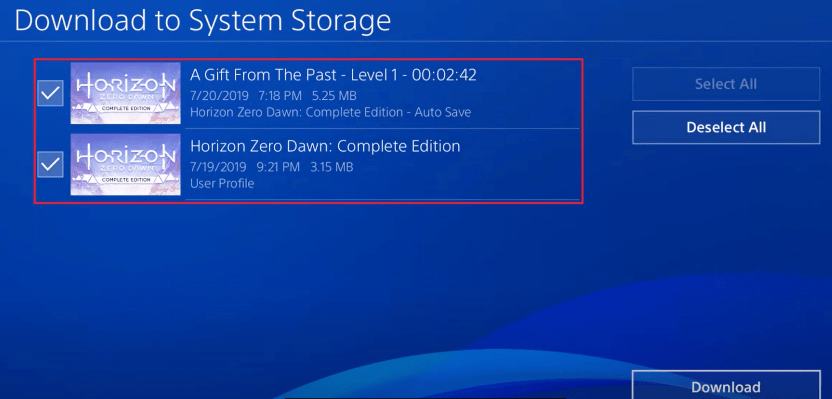

Another helpful PS Plus feature that can be used to recover save data from PS4 hard drive is internal backup. This requires PS Plus members to save the game copy before data deletion or loss. Here’s how to achieve PS4 hard drive recovery through internal backup.




But what if you are not a PS Plus user? How to recover lost saved game data on PS4 without PS Plus? Read on.
PS4 console allows users to download their lost games again from the PlayStation Library. As long as you register with your PS4 game account, the previously purchased games can be re-downloaded easily for free. Follow the next guide to get back your game files.


One obvious drawback in this condition is that your original earned trophies are no more existing, so you have to start the game from scratch. Anyway, it is truly a workable way to retrieve the gone game data.
Without PS Plus subscription, you can still choose to copy and back up your PS4 game data to an external USB storage device. If you have the external backup available before game data loss, this solution is for you. The recovery process here will overwrite all existing files on your PS4. Check out the guide on how to retrieve data from PS4 hard drive easily.



PS4 database rebuild is a simple and safe process to reorganize the relevant PS4 files stored on the hard drive, thus fixing defective game data in their right place. This will shorten the console boot time and improve console performance in the meanwhile. See the below for tutorial on resuming PS4 data from hard drive by rebuilding database.
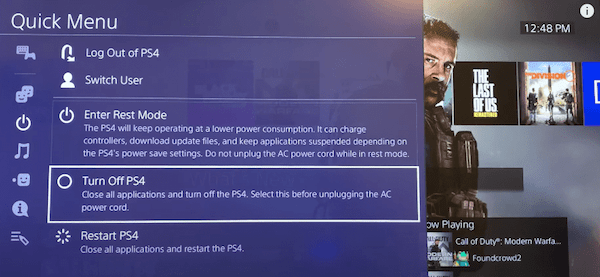

After the database rebuild completes, your deleted or lost game data might show up again in the PS4 hard drive.
Supposing the above-mentioned methods all fail, as a last resort, contact PlayStation Support for help recovering PS4 data from hard drive. Just go to visit the official website of PlayStation and enter Support page. Search the entrance to send requirement of game data recovery to the PlayStation Support.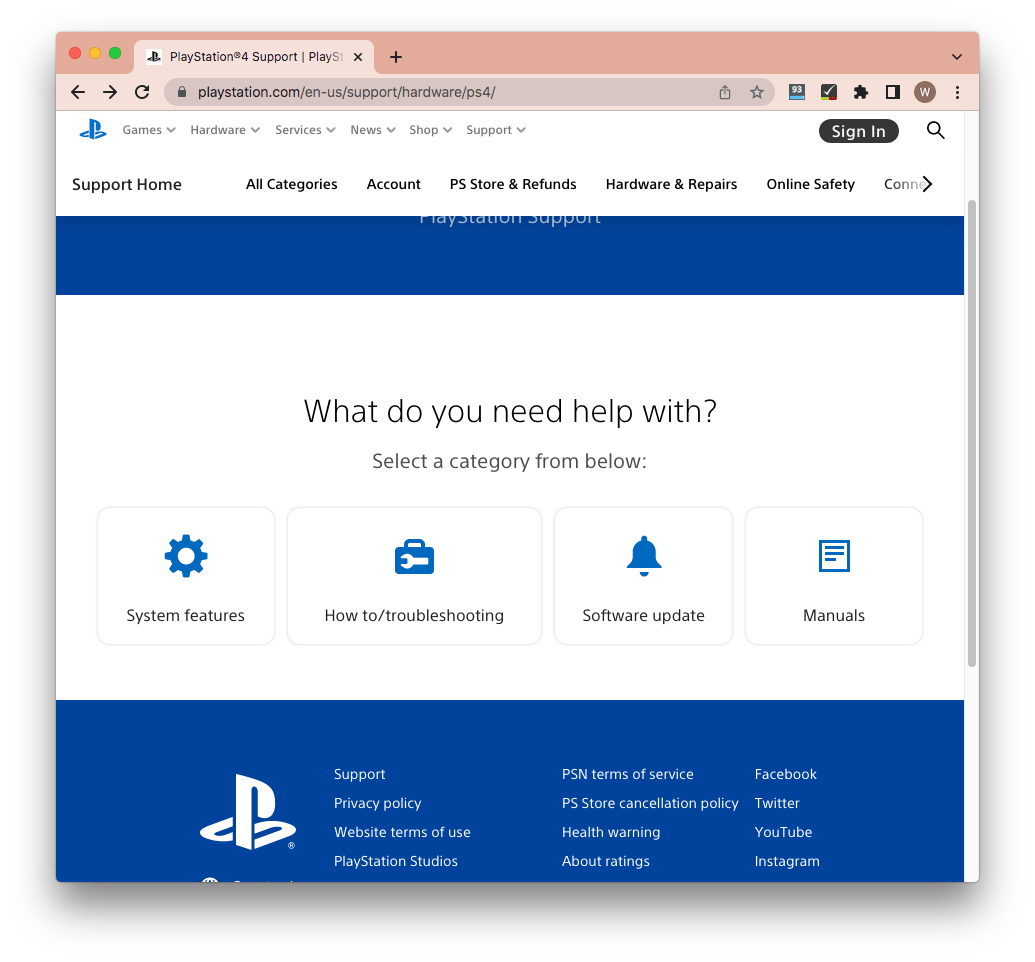
Creating a regular data backup is always a good habit to cultivate. It is a worry-free guarantee which ensures your crucial PS4 console data can be get back without hassles in face of any data loss cases. This makes learning how to back up PS4 data a necessary issue. Here we have 2 options: back up PS4 data to external hard drive or to cloud. Instructions are as follows.


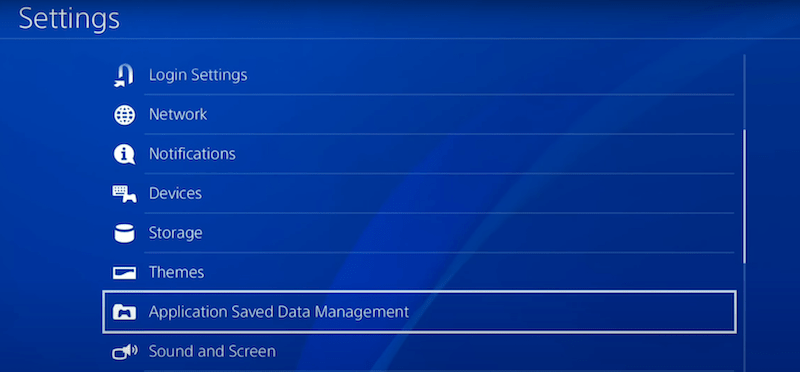
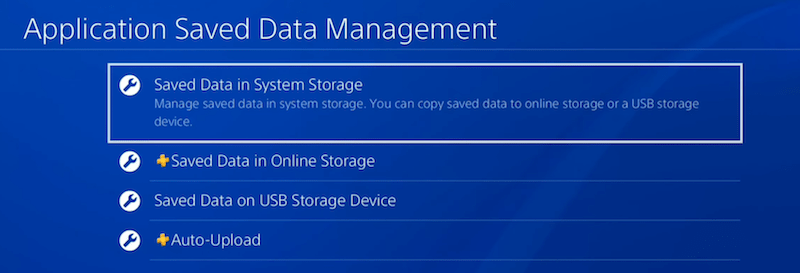
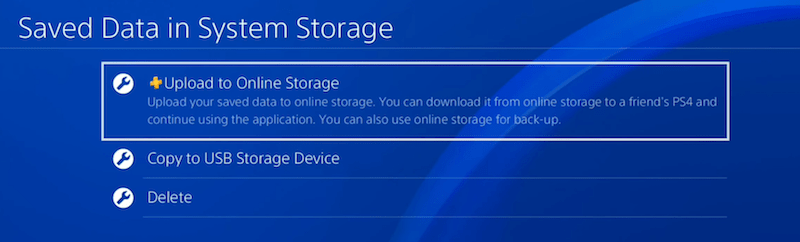
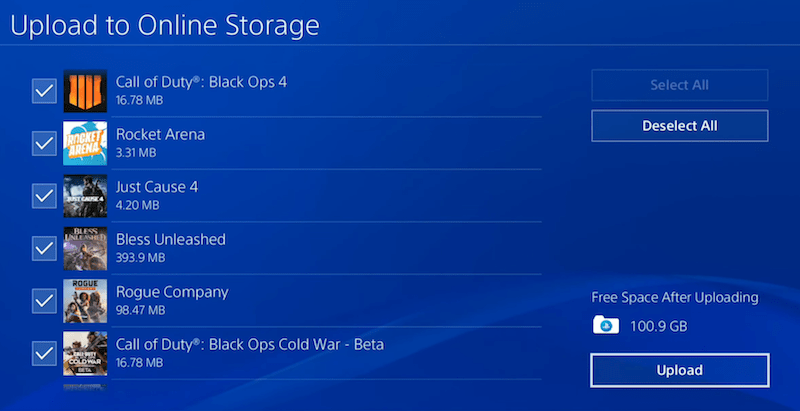
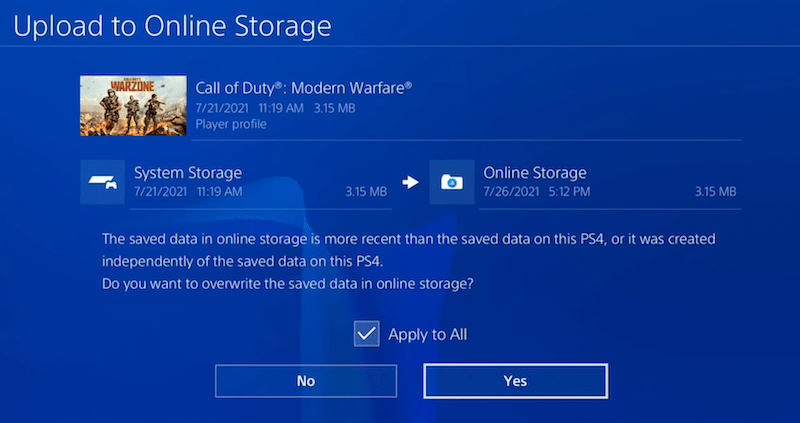
It has been mentioned more than once that we can’t open a PS4 internal hard drive directly on PC, due to the incompatibility between PS4 file system and computer operating system. However, there is a great demand about game lovers knowing how to get data off the PS4 internal hard drive and transfer saved data from hard drive to PC. As a bonus part, a proven piece of tip will be explored to show how to connect a PS4 (internal) hard drive to PC.







When you have found your saved game data disappearing from PS4 console, to recover them, at first make clear where your data were saved originally: internal or external. For PS4 data lost from external storage, your second-to-none choice is to utilize a PS4 data recovery software like Cisdem Data Recovery. For PS4 files missing from internal storage, we have covered 7 practical recovery ways for users with or without PS Plus plan. There must be at least one method suitable for your case to recover data from PS4 hard drive on PC/Mac.

Zoey shows a great interest in what she does. Although not long with Cisdem, she has possessed a professional understanding of data recovery.


Humberto
I'm a PS Plus user. But I didn't know the autosave feature on my console until reading your blog. This is a very awesome feature. I won't take any worries about losing my game data someday.
Meghan
Similar scenario with the Reddit user on the page top... Since I stored my PS4 data in my external hard drive, there is no other options but using a third-party data recovery software. I was doubtful before trying Cisdem Data Recovery. But when I tried out, my PS4 data did come back! Many thanks!