If you grew up in China, Korea, Singapore, Malaysia or other Asian regions, you must have seen RMVB movies or RMVB TV series. The format is a microcosm of an era, using extremely high compression rates to provide acceptable definition. But it was later replaced by the x264/x265 encoded MP4. In this article, let me talk about how to convert RMVB to MP4 you have on hand and why RMVB disappears.
 Free Download macOS 10.13 or later
Free Download macOS 10.13 or later  Free Download Windows 11/10/8/7
Free Download Windows 11/10/8/7
Cisdem Video Converter is a one-stop solution to convert, edit, compress, and download videos. Why it comes out on top for converting RMVB to MP4 on Mac or Windows? That's because:
It embeds many encoders and decoders, which can turn RealVideo encoded RMVB into h.264, h.265, mpeg4 or xvid encoded MP4. Also, it can batch convert between any audio and video format, such as MP4 to MP3, MKV to MP4, AVCHD to MP4, MOV to WMV, FLAC to MP3, DVD/Blu-ray to digital, etc.
It employs hardware acceleration technology and a premium engine that ensures 47 times faster real-time conversion speeds and retains near-flawless quality. It only takes a few clicks to convert RMVB file to MP4.
 Free Download macOS 10.13 or later
Free Download macOS 10.13 or later Free Download Windows 11/10/8/7
Free Download Windows 11/10/8/7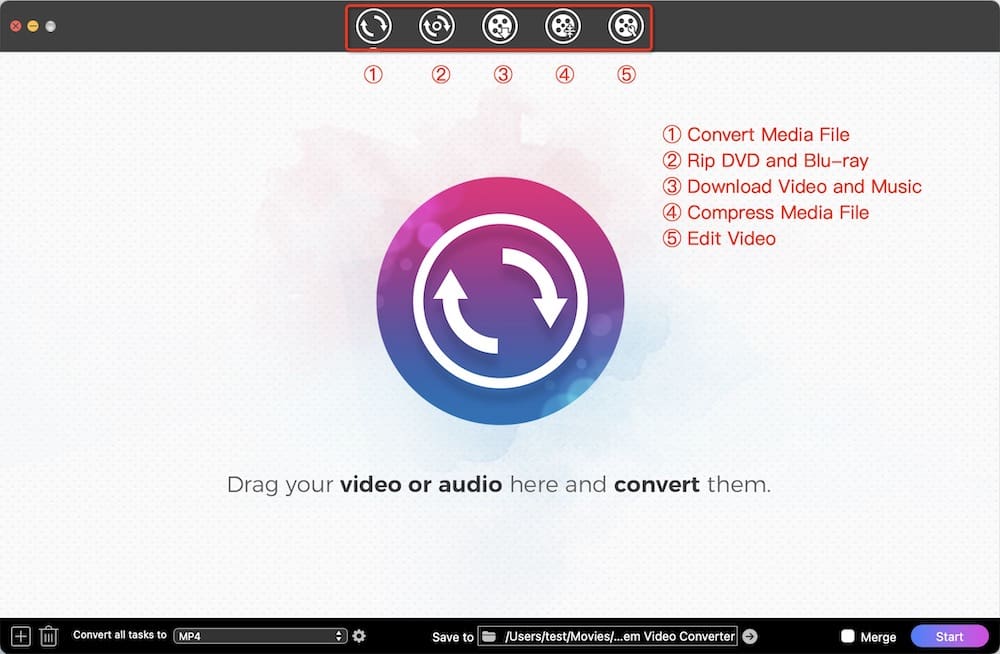
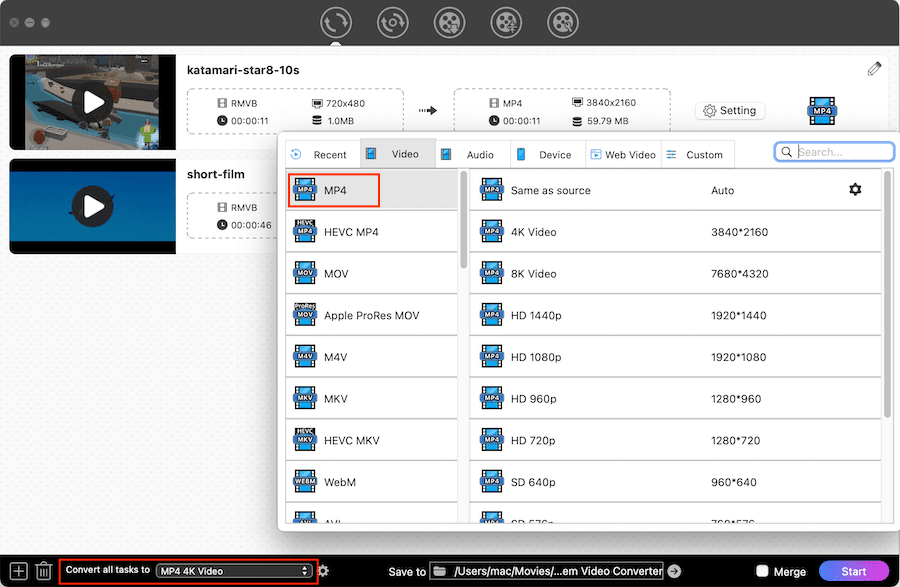
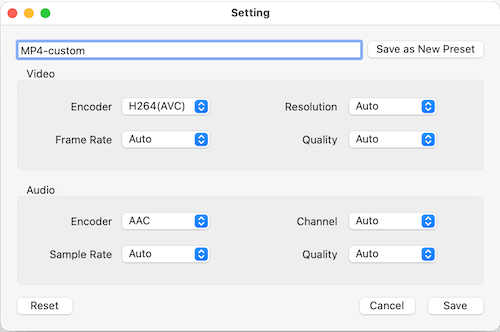

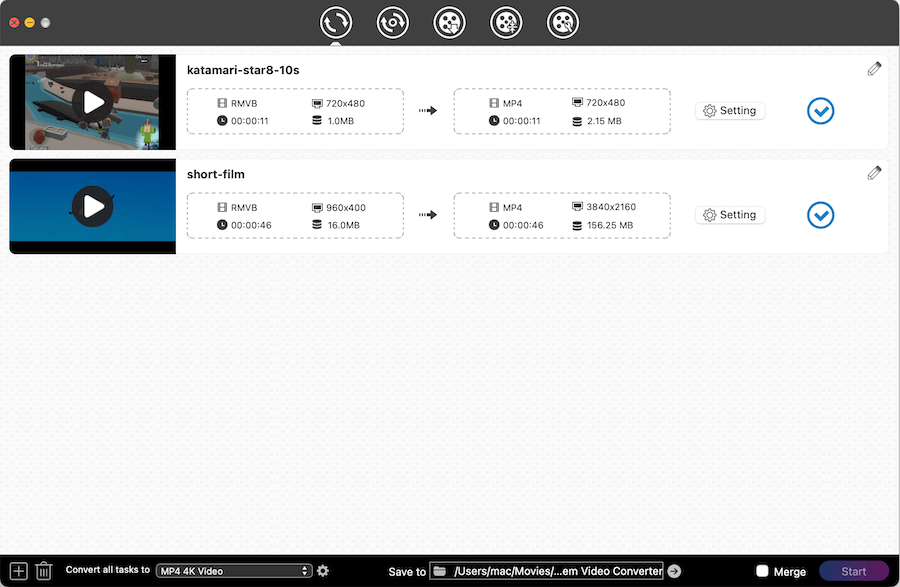
Miconv.com was founded by two students who love technology and programming. In addition to converting RMVB to MP4, it also supports 250 file formats, including images, documents, spreadsheets, archives, fonts, 3D, CDA, etc.
Although you can add unlimited RMVB files, it only converts one at a time. RMVB cannot exceed 75 MB, otherwise, it will prompt you "File is too large".
Online RMVB to MP4 converter is easy to use, but be careful not to leak important stuff.
FFmpeg, known as "the Swiss army knife of multimedia", boasts a vast array of tools and features. It can process your RMVB videos in various ways, such as transcoding, editing, merging, splitting, extracting audio, etc. Many famous apps, such as Handbrake, VLC, OBS Studio, etc., all use the FFmpeg library to work.
If you are new to this area, you might find it a little intimidating. But you can try to learn how to convert RMVB to MP4 using FFmpeg. It'll be of great help to you when processing multimedia files in the future.
 Bulk conversion example: for i in *.rmvb; do ffmpeg -i "$i" "${i%.*}.mp4"; done (Mac); for /R %f IN (*.rmvb) DO ffmpeg -i "%f" "%~nf.mp4" (Windows).
Bulk conversion example: for i in *.rmvb; do ffmpeg -i "$i" "${i%.*}.mp4"; done (Mac); for /R %f IN (*.rmvb) DO ffmpeg -i "%f" "%~nf.mp4" (Windows).Can I use -c copy or -vcodec copy -acodec copy to remux RMVB into MP4? The answer is no. As a closed video format, RMVB's audio/video codecs - RealVideo and RealAudio don't conform to the MPEG4 standard, so RMVB can't be encapsulated into an MP4 format container.
Video encoding is an arithmetic-intensive task and transcoding may fail on a phone unless the RMVB file you are converting is extremely tiny. Should you wish to test it, make an attempt at the following. But converting an RMVB movie to MP4 takes a long time on iPhone and Android.
I came across a YouTube video that recommended MP4 Converter!, and upon trying it, I discovered its reliability. MP4 Converter! showcases a simple and intuitive design, with only 29MB in size. It can crop RMVB video, convert it to MP4, 3GP, AVI, MKV, FLV, and share the video to YouTube or others. But it's not good at handling big RMVB files.



Video Converter by Void Developer is decent tool to convert RMVB file to MP4, Facebook, Instagram, Smart TV, Black Berry, Sony, Xbox on Android. It also lets you trim RMVB, configure landscape and resolution.



Aside from miconv.com, video2edit.com can also convert RMVB to MP4. Online video converters work on any platform and don't need installation. However, they all share the same drawbacks, namely compromising privacy and imposing restrictions on file size. By testing different file sizes (10MB, 50MB, 100MB, and 200MB) for RMVB uploads, I ascertained that the maximum file size allowed was under 100MB.


RMVB is the successor of RM, which has optimized bitrate usage. VB refers to Variable Bit Rate. It employs floating bit rate encoding, applying higher bit rates for dynamic pictures and lower sampling rates for static ones.
RMVB possessed noticeable advantages in its early years. With little bandwidth, even at 400-500kbps bitrates, it maximized the size of the movie compression and kept the clarity (480p level). The audio-visual effects are almost as good as DVD-quality.
For a 120-minute movie, it is estimated that it will take up the size of:
| Format | Size |
|---|---|
| RMVB | 400MB |
| RM | 500MB-1GB |
| DVD | 4GB |
RMVB's decline is inevitable. There are 2 factors driving the migration to MP4.
Compression rate and quality: Bandwidth speeds and hard disk capacity have increased. People can access H264/H265 MP4 files with superior clarity and compression efficiency at faster download speeds. They also don't have to worry about videos taking up too much space. Today, many movies are produced in 4K UHD with dozens of GB.
Open standard: RMVB is a closed format. In theory, all players, including hardware, that want to support RMVB must obtain authorization from Real Networks. Whereas MP4 is an open multimedia container format that anyone can freely use, distribute and modify.
The above can't be the reason people manually convert RMVB video to MP4. Since the conversion won't optimize RMVB quality or change its proprietary nature. Mainly, it's a compatibility issue. QuickTime Player, Windows Media Player, iMovie, iPhone, iPad, etc. can’t open RMVB. And almost all video players, devices and operating systems support MP4.
Despite the creation of RMHD by RealNetworks, a format similar to H265, it failed to prevent its replacement by MP4. Above shows how to convert RMVB to MP4 on Mac, Windows, and mobile phones. You can re-encode the file and make it playable on almost any device. Alternatively, install a dedicated RMVB player like RealPlayer.

Emily is a girl who loves to review various multimedia software. She enjoys exploring cutting edge technology and writing how-to guides. Hopefully her articles will help you solve your audio, video, DVD and Blu-ray issues.

