The Best Ways to Burn iTunes Movie to DVD: 2025 Update
 15.6K
15.6K
 0
0
Maybe you come across the same perplex as follow once you want to burn iTunes movie to DVD.
“I’d like to create a backup copy of purchased iTunes movies or play them on a big TV screen. But there is no menu option that will empower me to burn purchased movies to a DVD. What should I do?” -From Apple Support Communities.
Generally, the videos and audios purchased from iTunes Store are controlled by FairPlay, a digital rights management (DRM) technology, which is not allowed to be used on any non-Apple software or hardware.
If your iTunes movies are DRM-free, you can burn a DVD from iTunes with a regular DVD Burner. But if not, you should look for DRM removals. This article will show you how to burn home movie from iTunes to DVD on Mac and Windows, with non-DRM or DRM protected.
 Cisdem DVD Burner
Cisdem DVD Burner
Best iTunes Movie DVD Burner for Mac
- Burn any types of videos (MP4, MKV, MOV, FLV, etc.) to DVD
- Create a personalized DVD menu with different templates
- Add subtitles, audio tracks, or other elements
- Edit videos by Trim, Crop, Effects, Chapters, etc.
- Preview customized iTunes movies and menu
- Offer the newest hardware acceleration technology
- Support iTunes movies large than 4.7G or 8.5G
- Also available for Windows now
 Free Download macOS 10.13 or later
Free Download macOS 10.13 or later  Free Download Windows 10 or later
Free Download Windows 10 or later
Preparations Before Burning iTunes Movie to DVD
A blank disc: there are two types of blank DVD: DVD+R and DVD-R. DVD+R supports both single-layer discs and dual-layer discs while DVD-R is typically cheaper than DVD+R.
A DVD burner drive: Mac was no longer to install internal DVD and CD-RW drives since the introduction of MacBook Air in 1st 2008. You can use the external USB solution- the Apple SuperDrive as instead.
iTunes movies to burn: the home movies from iTunes, no matter DRM-free or DRM copy-protected. All the iTunes movies you put on the DVD can’t exceed 4.7 GB (for single-layer discs) or 8.5 GB (for dual-layer discs).
DVD burning program: you only need to install a DVD authoring software to burn non-DRM iTunes movie to DVD on Mac or Windows.
Video/ screen recorder or DRM removal app: it’s necessary for you to remove DRM from iTunes movies before burning the videos to DVD.
How to Burn DRM-free iTunes Movies to DVD
On Mac
Cisdem DVD Burner is a full-fledged DVD burning software for Mac that offers top-notch services. It lets you easily burn any type of video, enhance projects and design a dedicated-looking DVD menu. In addition to burning iTunes movie to DVD on Mac, it also creates a DVD folder, ISO file from an iTunes movie. The software comes with a delightfully straightforward interface and easy-to-learn workflow, making it ideal not only for regular users but also for beginners.
Below is the detailed guide on how to burn iTunes movie to DVD on Mac.
Step 1. Install the Software
Go to download the free trial version of Cisdem iTunes to DVD converter. Open it and insert a blank DVD on Mac.
Step 2. Load the iTunes Movies
Click "Add videos" to find the folder that stores your iTunes movies. Load movies to this iTunes to DVD converter.
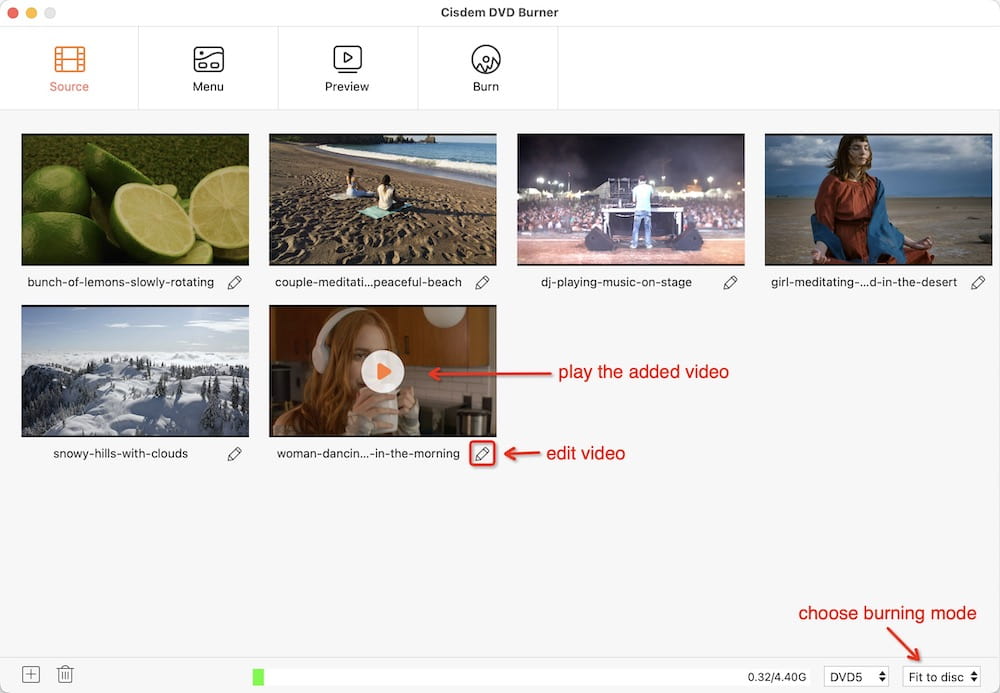
Step 3. Edit the Movie Projects
Click  under the movie thumbnail to open the editing panel. You are able to modify iTunes movies for better looking, such as crop the movie to remove unwanted portions, create special effects from 10+ options, add watermark, rotate video, add external subtitles in the preferred language, etc.
under the movie thumbnail to open the editing panel. You are able to modify iTunes movies for better looking, such as crop the movie to remove unwanted portions, create special effects from 10+ options, add watermark, rotate video, add external subtitles in the preferred language, etc.
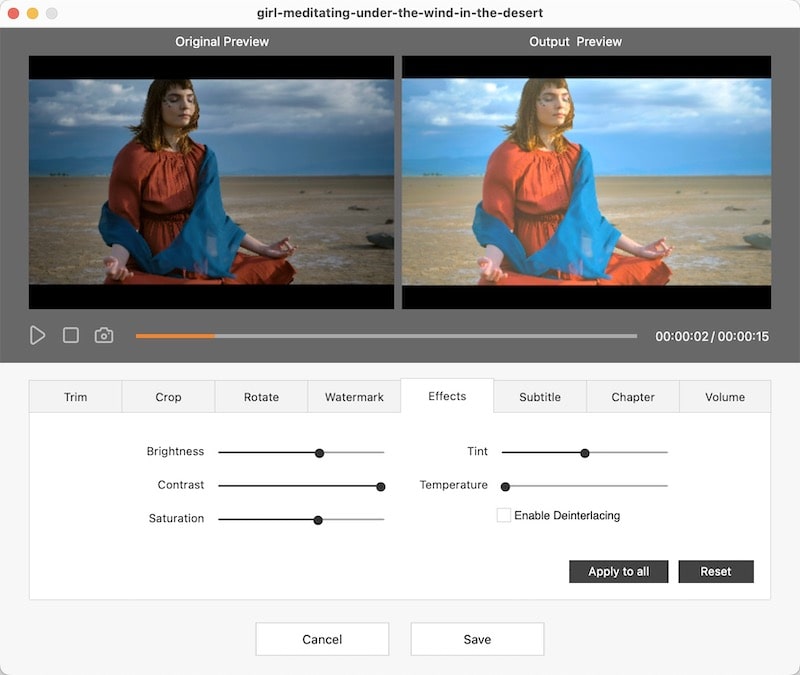
Step 4. Customize DVD Menu
This iTunes to DVD converter enables you to design a DVD Menu with rich elements, free templates, backgrounds, video thumbnail frames, etc. When you burn several iTunes movies into disc along with DVD menu, it will be convenient to navigate or skip between videos.
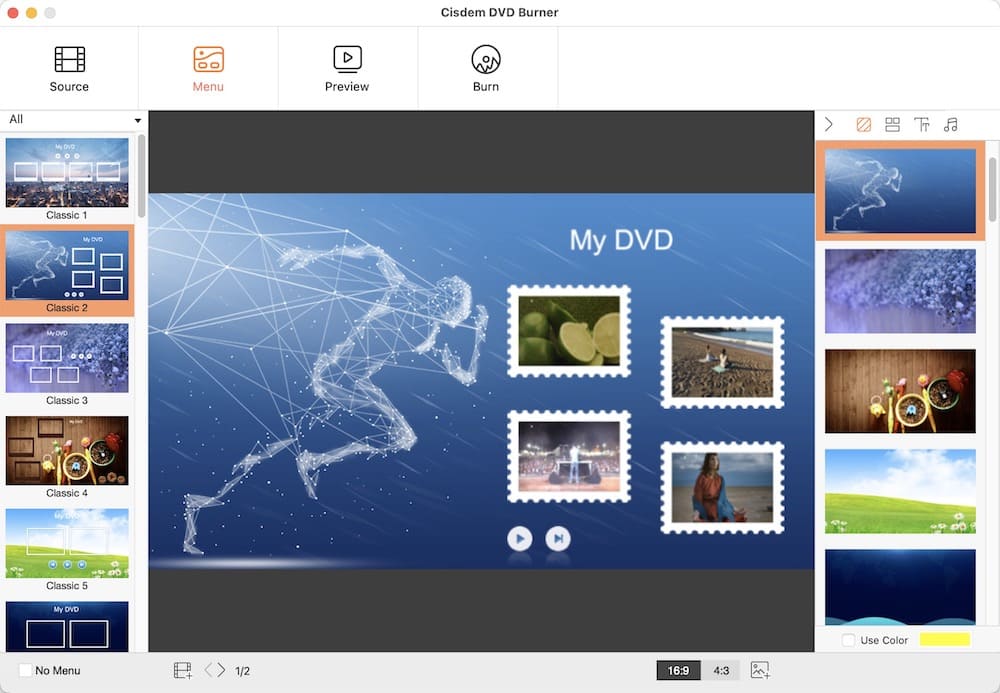
Step 5. Preset Output Parameters
Click  to go to the output DVD setting interface. You can choose the DVD format and customize some output parameters, like DVD name, playback mode, Burner, etc.
to go to the output DVD setting interface. You can choose the DVD format and customize some output parameters, like DVD name, playback mode, Burner, etc.
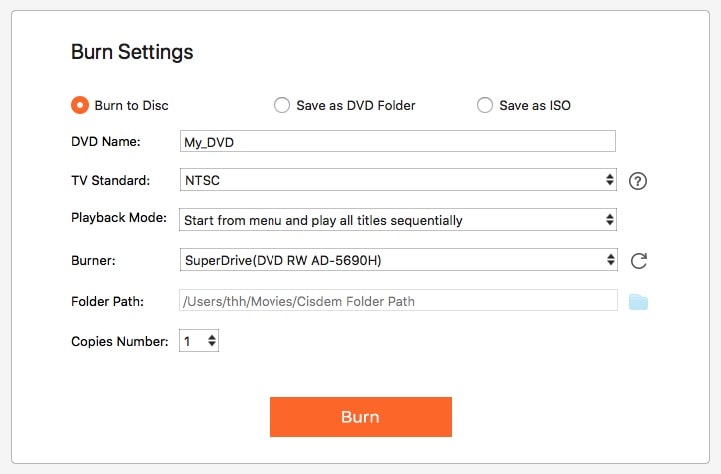
Step 6. Burn iTunes Movie to DVD on Mac
Click “Burn”, and it leads you to enjoy a fast burning speed. What’s more, Cisdem DVD burner will assure you to maintain the highest quality possible.
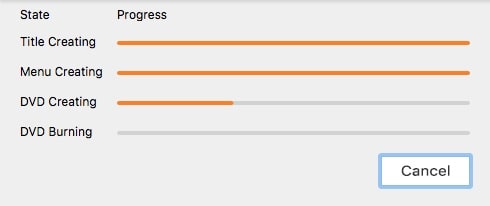
On Windows
WinX DVD Author is a piece of outstanding authoring software for Windows that’s embedded powerful encoder and decoder engine. It actually consists of three tools working together, a DVD converter, compiler, and burner. To burn iTunes movie to DVD on Windows, we should use its burner function which also helps you burn video files in M2TS, MOV, WebM, VOB, MP4, AVI, MKV, etc. to DVD
- Have a blank disc inserted into the drive and the lightweight WinX DVD Author installed on Windows.
- Launch the application. From the main interface, click on the "Video DVD Author" button.
- Click Add Files (+) button to import iTunes movies into the source list.
- Self define your DVD file by creating DVD menu and chapter menu.
- Select the output folder and format, and then click the “Start” button to burn iTunes to DVD on Windows.
![burn itunes movie to dvd windows]()
Can I Burn a DVD from iTunes with iTunes?
You can only burn an iTunes playlist (a list of songs) to disc within the iTunes, but the movies purchased from the iTunes Store, the shared playlist, the Radio, the Library, and your iPod can’t be burned to DVD directly. If interested, check the simple steps to burn iTunes playlist to DVD.
- Insert a blank disc, and select a playlist of the songs on iTunes.
- The “Burn Disc” button appears in the lower-right corner of the iTunes window whenever you select a playlist.
- Select the playlist and choose "File" > "Burn Playlist to Disc".
![Burn a DVD from iTunes with iTunes 01]()
- Once you click “Burn Disc”, a Settings dialog pops up. You can preset preferred speed, disc format, and more.
- Finally, click the "Burn" button. The burning process takes several minutes.
![Burn a DVD from iTunes with iTunes 02]()
Tips to burn a DVD from iTunes with iTunes:
- When you perform step 3 but nothing happens or burning wrong songs, make sure the songs going to burn to have a checkmark beside them.
- If you want to create a CD with any type of audio file that iTunes supports, be sure to choose DVD or Data CD. As for burning a playlist that contains AAC files, you shouldn’t select MP3 CD as disc format.
How to Burn DRM-protected iTunes Movies to DVD
Method 1. DRM Removal App + DVD Burning Software
For those DRM-protected iTunes movies, first of all, we have to resort to a professional tool to remove FairPlay from iTunes movies, songs, and books. There are free and paid iTunes Video DRM removal apps. Find and download a DRM removal application with system requirements that fit your computer. I would like to list four video DRM removal apps:
- Requiem (Support iTunes 9.0.2 or earlier, can’t work with Mac OS X 10.8 or above, free)
- MyFairTunes (Support iTunes 7.5.0 or lower, free)
- FairGame (Support iTunes 7.0.1 or earlier and Mac OS X 10.4.8 or earlier, free)
- NoteBurner iTunes movie to DVD converter- M4V Converter Plus (Windows & Mac, but doesn't support Mac OS X 10.13 or later, paid)
- Thundershare Free DRM Removal (Windows & Mac, paid, check the how-to guide)
- TunesKit iTunes DRM Media Converter (Windows & Mac, but Mac version only supports Mac OS X 10.12 or lower, paid)
Steps to burn iTunes movie to DVD with DRM-protected via method 1:
- Add iTunes movie files to the TunesKit DRM Media Converter (example).
![remove DRM from iTunes movie]()
- Set the output audio tracks and subtitles.
- Select the output format and device.
- Click the “Convert” button to remove the DRM from iTunes movies.
- Add the non-DRM movies to DVD burner, and go to burn iTunes movies to DVD.
Method 2. Video Recorder + DVD Burning Software (Editor’s Choice)
This approach is easy to be implemented on Mac, as it has a built-in screen recording software- QuickTime Player. For Windows users, take a crack at:
- Open Broadcaster Software
- CamStudio
- Free Cam
- ShareX
- Ezvid
Steps to burn iTunes movie to DVD with DRM-protected using method 2:
- Run a video or screen recorder.
- Play the DRM-protected iTunes movie and begin recording it.
- Save the recorded movies.
- Burn iTunes movie to DVD with the DVD burner.
Conclusion
This post helped shed some light on how to burn a DVD from iTunes on Mac and Windows. For those iTunes movies with DRM copy protection, you have to remove the DRM at first. I suggest you record the video and then burn iTunes movie to DVD. On the one hand, it’s easy to record a movie with a free video/screen recorder; on the other hand, there are few incredibly practical DRM removal apps on the market.

Jenny is a technology editor who has been blogging since she was a student. Since joining Cisdem, she focuses on writing articles about video software and how-to guides. She loves exploring new tools and techniques.

JK Tam is the lead developer at Cisdem, bringing over two decades of hands-on experience in cross-platform software development to the editorial team. He is now the lead technical approver for all articles related to Data Recovery and DVD Burner.







