Tumblr is the world's largest micro-blogging site by far. It pays attention to expression, social interaction, and personalization, which makes it a popular site for young people to share interesting audio. But you can’t download audio from Tumblr for offline collection and listening. Don’t worry! In this post, we're going to introduce you to 6 methods that will let you download Tumblr audio in a few clicks.
 Free Download
Free Download  Free Download
Free Download
It’s not a difficult task to perform Tumblr audio download. As long as you get the Tumblr audio URL from Developer Tools, then you will be able to download it directly on the browser. Many authors say this method can be only applicable to Google Chrome and Mozilla Firefox, but actually it does works on Safari as well.



There are no other ways that are more convenient than the free direct download. But are your problems completely solved? For users who just want to download Tumblr audio at a single time, this method is definitely feasible. However, for someone who often needs to download a variety of audio and video files online, free direct download is not recommended. As it has many obvious deficiencies, such as:
Cisdem Video Converter is a top-rated tool that allows you to download media files from more than 1000 video sharing platforms, like Tumblr, Crunchyroll, YouTube, Twitch, Vimeo, and more.
It consists of all the essential features needed for downloading audio from Tumblr. You can batch download Tumblr music and convert Tumblr to MP3/ MP4.
Moreover, the program promises to deliver the finest sound quality and the fastest download speed.
Standout features of the software:
Download Cisdem Video Converter for Mac or Windows, and then drag the app icon to the Application folder, the Tumblr music downloader will be installed on your computer.
Find the Tumblr music you need to download, and click the share icon > “Copy link”.

Launch Cisdem Video Converter. Switch to the “download” tab. Simply paste the Tumblr audio URL to the bottom.
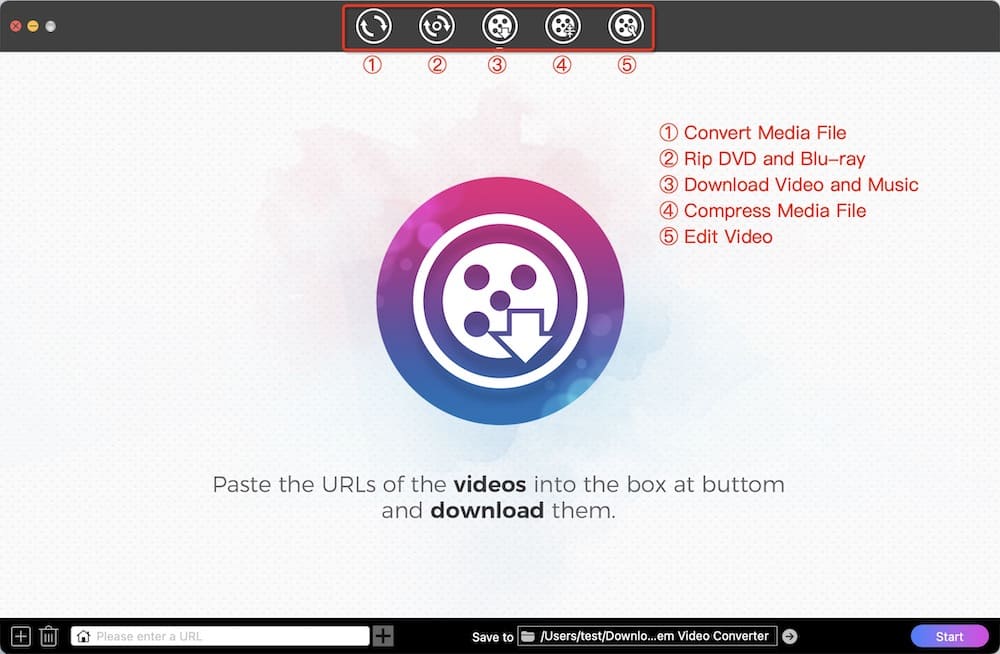
Parse the link and start tumblr download. In addition, you can click the "+" button in the lower left corner of the interface to batch parse and download Tumblr.
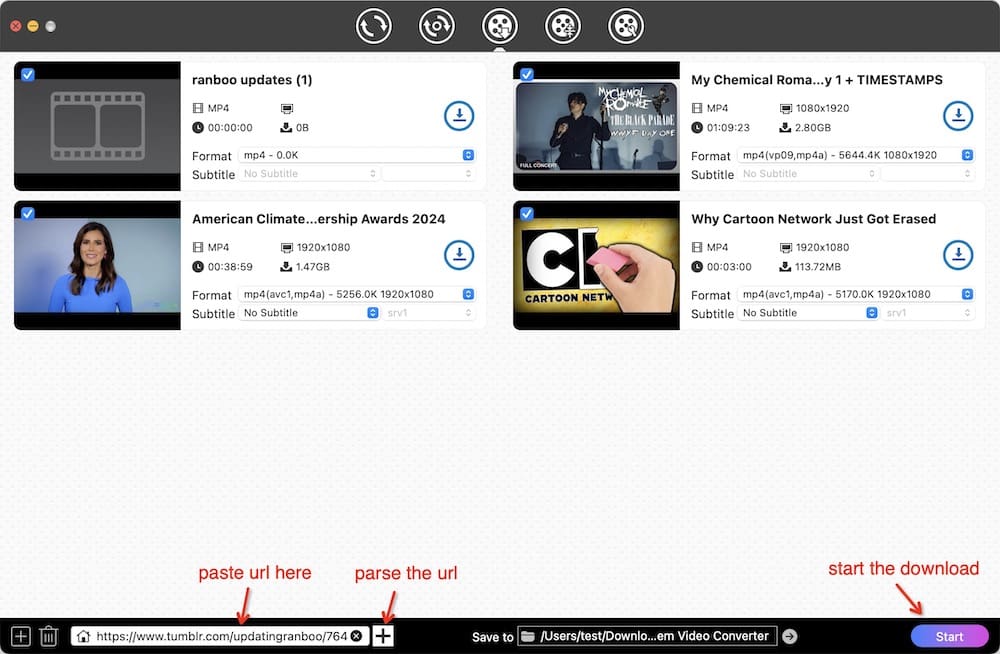
Drag and drop downloaded Tumblr video files to the “convert” tab. In that way, you will be capable of converting Tumblr to MP3 or any other audio format, such as AAC, FLAC, M4A, WMA, etc. There is also an advanced setting for you to customize audio quality, codec, channel, and sample rate.
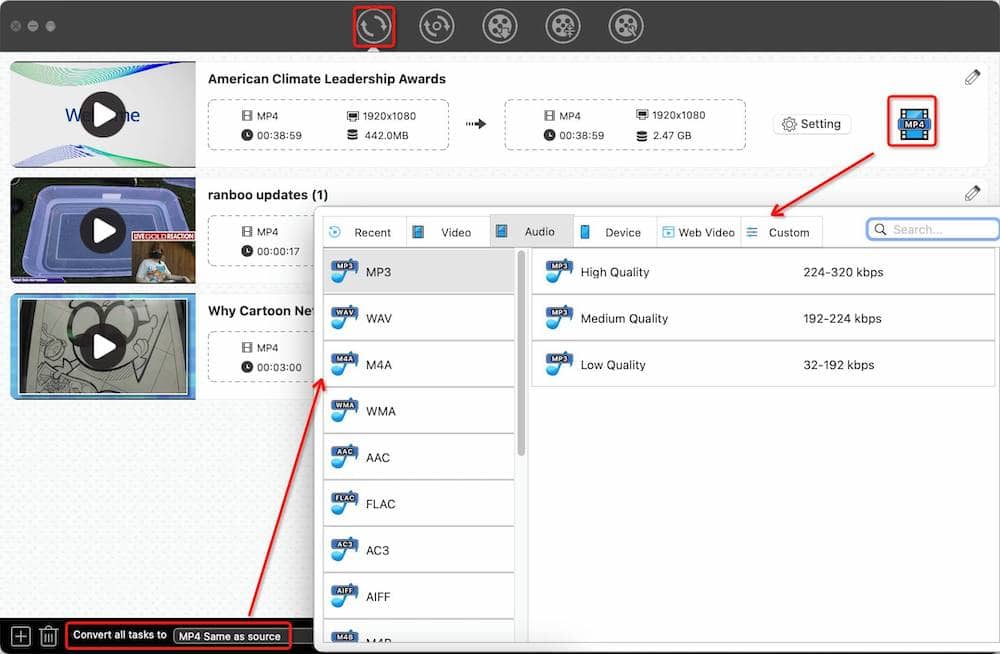
Video Downloader Ultimate is a straightforward program to help download and organize online videos/audios to MP3 for later playback. It is available only on Windows. When you launch the software, it scans your browser and compiles a list of all the Tumblr music files that you played on the current website. Although it can download interesting Tumblr audio to MP3, it can’t optimize your downloads for smartphones, tablets, or other devices.

Features of Video Downloader Ultimate:
Audio Downloader Prime is a simple Chrome extension that tailored for downloading audio files. But it can’t download YouTube videos due to some specific restrictions and policies. To download music from Tumblr, you just need:
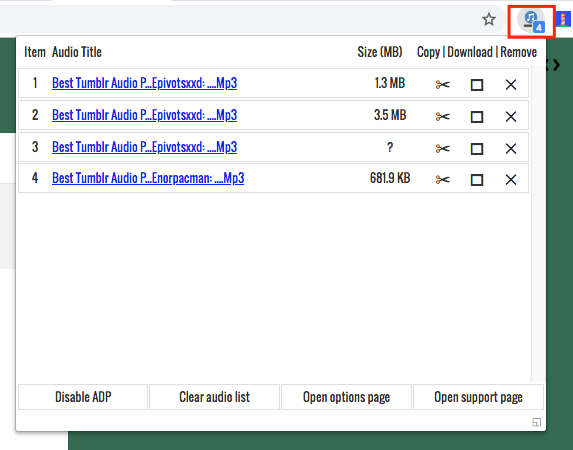
Features of Chrome Audio Downloader Prime:
Audio Downloader Prime also has a Firefox version. Then why do I recommend another add-on- Video & Audio Downloader to you? In fact, the design, features, and restrictions of these two tools are similar, but Video & Audio Downloader can detect and download both Tumblr videos and audios.

Features of Firefox Video & Audio Downloader:
Online services rank at the bottom of my list for downloading Tumblr audio. This approach makes the process cumbersome when compared to direct download and has few additional useful features, even frequently pops up ads. But if you want to download Tumblr video, online services are worth a try. Let’s take a quick look at how online downloaders work.



If you want to download Tumblr to OGG, M4A, AIFF, AC3, MP2, FLAC or AAC audio format, you have to register for a premium account.
Audacity is a piece of free, cross-platform, open-source software for recording and editing audio. It enables you to record Tumblr audio to MP3, WAV, M4A, etc. through a microphone, digitize recordings, or mixer. Sample rates and audio formats are converted using high-quality resampling and dithering. Meanwhile, Audacity is also an excellent audio editor for you to customize recorded/ downloaded Tumblr audio files.

WavePad is an intuitive voice-recording tool that allows you to record and edit Tumblr audio and music. It supports almost all the audio file formats, so you can feel free to convert Tumblr to MP3, VOX, GSM, AIF, MID, AMR, and many more. When editing Tumblr audio files, WavePad gives you the features of cut, copy & paste parts of recordings, auto-trim, fade-in/fade-out, an equalizer, a sample-rate converter, and a normalizer.

After careful testing, we can only obtain the iPhone app to download Tumblr videos. The software for downloading Tumblr audio on iPhone has not been found yet.
A Yahoo user says, “Apple hardware can't download Tumblr audio directly from the Internet. You need to download it on a desktop or laptop, add it to iTunes on computer, then connect the iPhone and sync it.”
If you have any good recommendations, please be sure to let me know.
Next, we will focus on how to download Tumblr audio on Android:


Tips: For private Tumblr posts, you can re-blog them and download from your homepage.
Features of Timbloader:
It’s true- Tumblr has massive audio/ music collection. Users can find funny, curious, and healing audio from the platform.
We have tried to compile the easiest ways to help you download Tumblr audio on any device. If you are looking forward to matchless features, we recommend Tumblr audio download software like Cisdem Video Converter, it's an all-powerful solution to satisfy all your video & audio download and conversion needs.

Emily is a girl who loves to review various multimedia software. She enjoys exploring cutting edge technology and writing how-to guides. Hopefully her articles will help you solve your audio, video, DVD and Blu-ray issues.

