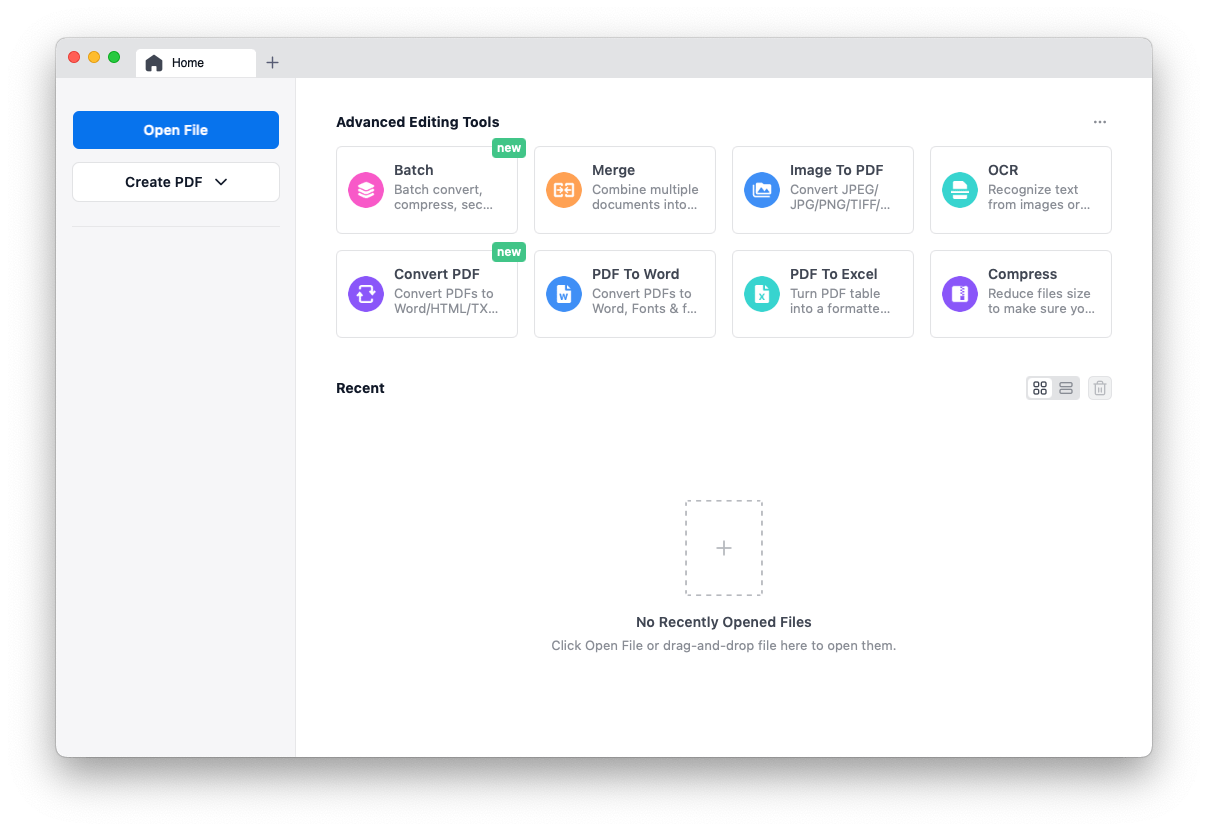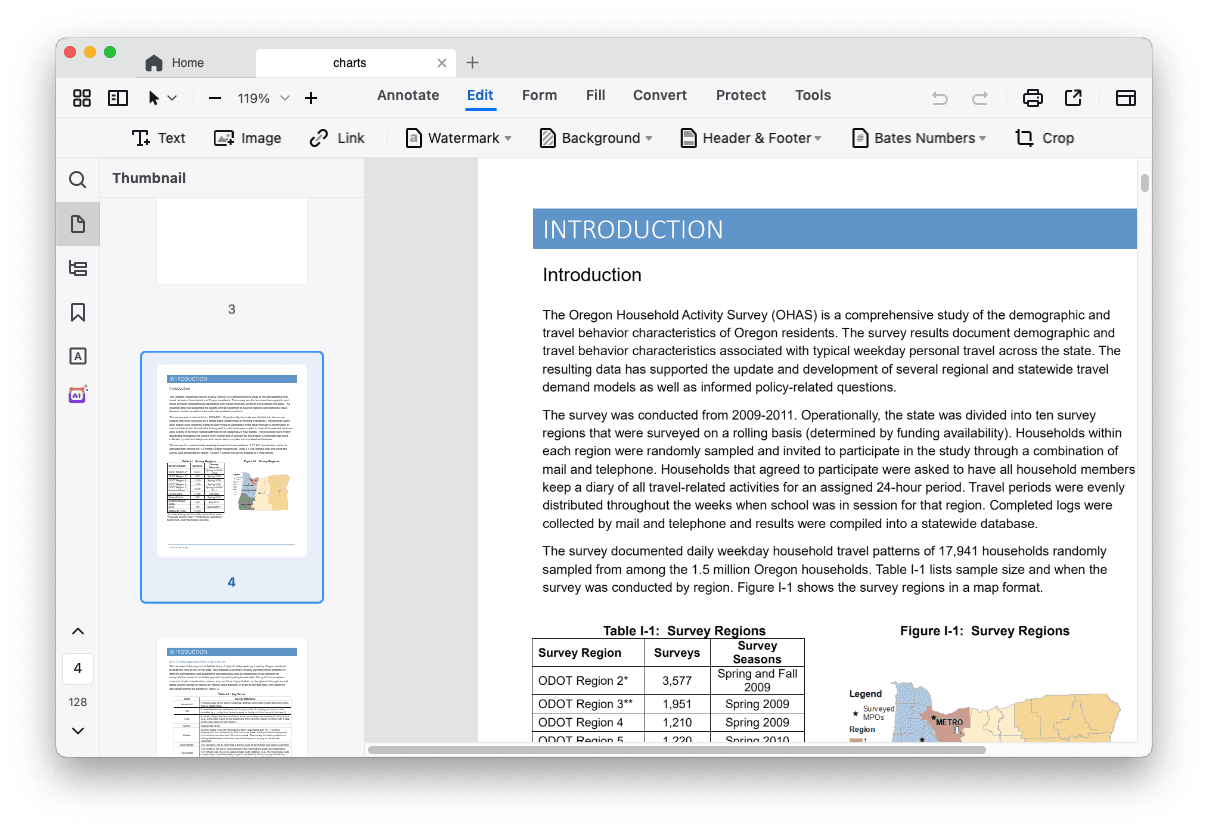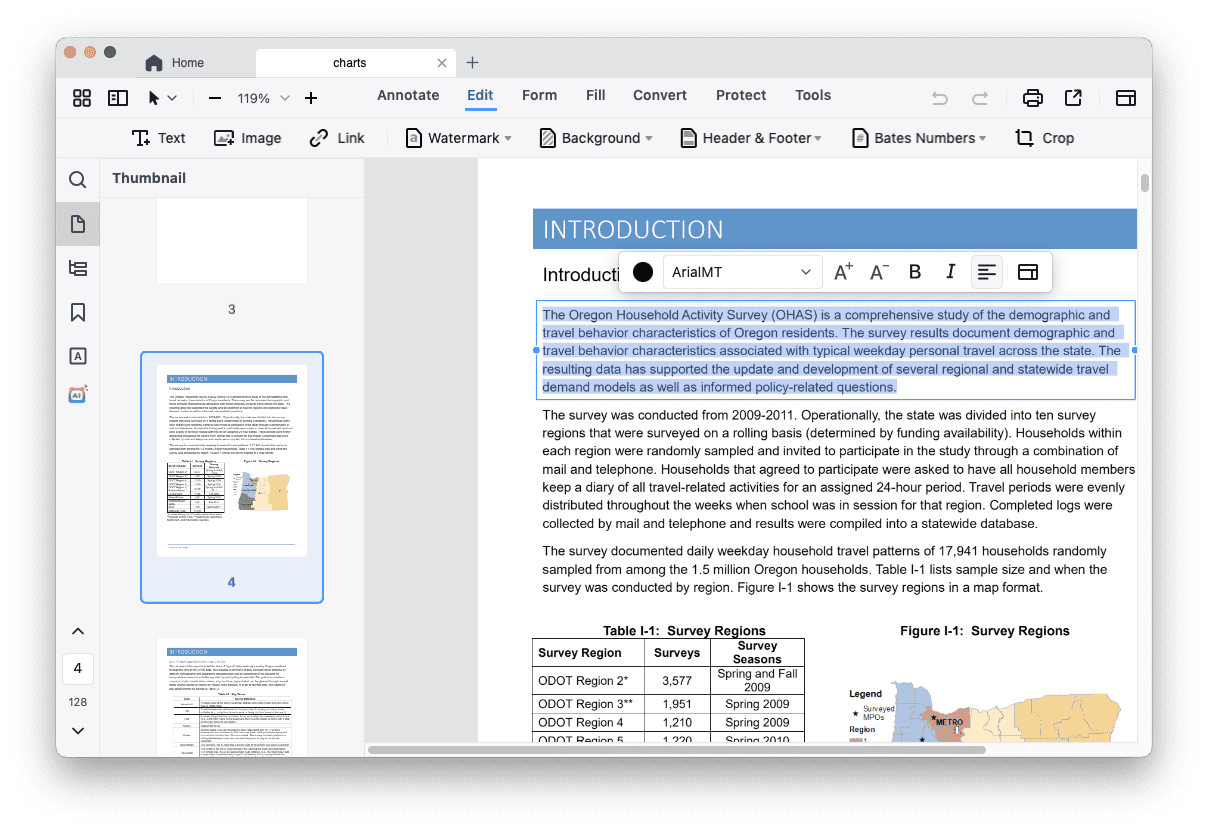How to Change Font Size in PDF Form on Mac for Free?
 30.8K
30.8K
 0
0
PDF is a highly interactive file format allowing users to add notes & comments, also to create fillable PDF forms for information collect. And the thing bothers PDF users the most is restricting them to change font size in PDF form freely. However, here we are going to disclose some free solutions to change font size in PDF form fields or in whole PDF document on mac.
 Cisdem PDFMaster
Cisdem PDFMaster
Change Font Style, Size, Alignment, etc. with Ease
- Edit text and the properties with ease
- Edit images and links in PDF
- Create and convert PDF to 10+ formats
- OCR scans to make them searchable and editable
- A lot of useful tools: view, bookmark, watermark, rotate, protect, redact, merge, split, extract, etc.
 Free Download macOS 11 or later
Free Download macOS 11 or later Earlier than macOS 11, click here
Change Font Size in the Whole PDF on Mac
In case that you want to change the font size of any part of your PDF, you’d better to make PDF editable on mac, or to be specific, you should try a PDF editor for free editing.
To change the PDF font size easily and fast, Cisdem PDFMaster for mac will be the best choice. It is a top-ranked PDF editor, helping users to edit the existing text in PDF, change font size, color, layout, or others, without sacrificing the original file quality and formatting. In addition, it provides converter, creator, sign creator, compressor, protector and unlocker for users.
 Free Download macOS 11 or later
Free Download macOS 11 or later
Earlier than macOS 11, click here
- Import single or multiple PDFs into the program by clicking "Open File".
![]()
- Head to the Edit in the toolbar.
![]()
- Click the text or images you want to change and right click to change the font size or text color of the PDF file.
![]()
Change Font Size in PDF Form Field with Adobe Mac
Well, the 1st solution to change Font Size in PDF form filed comes up to us is, for sure, using Adobe products. As we all know, Adobe products are not that affordable in price, but here we are talking about using Adobe Acrobat Reader DC to change font size in PDF form field on mac, without any cost.
- Go to Adobe, install and launch the free Adobe Acrobat Reader DC on your mac.
- Open your PDF form with Adobe Reader, go to Tools>Fill & Sign.
![01 change font size in pdf on mac]()
- Double-click on the form field where you want to change font size, a tool menu will prompt, chick on the “A” in larger size to adjust font size.
![02 change font size in pdf on mac]()
If you want to change font size of the whole PDF form or any other types of PDF documents, you will need to subscribe the Adobe Acrobat DC to activate the editing features.

Change Font Size in PDF Form Field with PDF-Form-Filler Lite Mac
If you just want to change the font size in PDF form fields, you can use a free PDF form app from Apple App Store. Here is the one, PDF-Form-Filler Lite. It is quite easy to use, also you are open to some extended features for free, such as Zoom, Rotate, Sign. But the drawback of using this free app is, a watermark will be added to your PDF files. If a watermark won’t pose any adverse impact on your PDF, go ahead to try. If a watermark is a big problem, go to alternative solutions or go to online service to remove watermark as needed.
- Download the App in App Store, install and launch on your mac.
- Click “Open Other…” to import PDF form that you want to change font size to the program.
- Choose “T” to add text box in the form field. Input the text in the PDF form field and click “A” to open the format panel. Choose the font size, color or type in the format panel. Then save the file.
![04 change font size in pdf on mac]()
- Save the PDF form.
Final Words
So, just make full use of the tool in you hand. Yet, no matter if you want to change font size in PDF form fields or in the whole PDF, you need to make sure the PDF is editable. In case that you need to edit the font size on scanned PDF, you'd better use a PDF editor.

Bianca is a senior tech editor and strategist at Cisdem with Over 10 years of experience on PDF related solutions which covers all document editing, annotating, converting and managing etc.

Liam Liu takes charge of the entire PDF product line at Cisdem and serves as the technical approver for all related editorial content. He has deep expertise in PDF and document management technologies and nearly a decade of development experience.