Last month, Vivint has just reached a milestone of 2-million customers. If you are one among them and looking for solutions to recover a deleted Vivint video clip from doorbell, or indoor & outdoor cameras, here is the complete guide for you.
 Free Download Windows 11/10/8/7
Free Download Windows 11/10/8/7 Free Download macOS 10.9 or later
Free Download macOS 10.9 or later
First, let’s get to know what is Vivint if it sounds new to you.
Vivint is a company offering home security systems to make people feel safe and comfortable at home. Its predecessor, APX Alarm Security Solutions was founded in 1991, but later rebranded as Vivint in 2011. Vivint has a lot of products, from security sensors, safety alarm, indoor/outdoor/doorbell cameras to door control/lock, light, car guard, etc., that help users to control various smart devices with its integrated system within app or hub.
Vivint wired cameras, especially its doorbell and outdoor camera, are always one of the best Vivint products since its establishment. Because they offer a slew of features in a well-designed package, including wide view, infrared night vision, 1080 resolution, fast notification and smart deterrent massages.
Therefore, Vivint videos clips are continuous footage that captured by Vivint cameras to record the activities happening in front of doorbell or in any monitoring area the cameras can reach. With Vivint app, user can view all the live events and activities from doorbell or outdoor cameras, and save or share as they like.
The Vivint videos can be stored in a built-in SD card if you use Outdoor Camera Pro, on smart drive if have one, or on mobile devices by setting up and logging in into your smart home cloud account.
Actually, for the reason the security, Vivint doesn’t allow users to delete videos or recordings from its app, unless you remove the camera and delete it from the system. Thus, it is never easy for us to recover deleted Vivint video clips, because it doesn’t have a Restore button to tap and recover in the app. Though there may be chances you can find back a lost Vivint video from mobile device or Vivint Cloud that we will talk in latter parts, the best way to recover deleted Vivint video clips is to use a professional data recovery program.
Cisdem Data Recovery is a program designed to recover data. It utilizes advanced scanning and recovering technology to help uses retrieve data lost due to different causes. For instance, Cisdem restores deleted files that are in trash/recycle bin, also not in trash/recycle bin, it restores files from formatted disks, no matter it is a SSD hard drive, HDD, SD card, USB drive, media player, etc. It can even find back files that get lost after system upgrade, download, re-installation.
A good thing about Cisdem is that it also enables you to repair corrupted and damaged files. This feature helps you fix damaged images and videos that cannot be opened, the repairing process is simple and efficient.
Cisdem is very user-friendly, with an intuitive interface that it is easy to understand and navigate, you can quickly locate a file, preview before recovery, even save the scanning result to resume next time if you are occupied with something else.
Because it can recover deleted Vivint videos from different devices, no matter you have saved the recordings on Smart drive, in its built-in SD Card or transferred them to your computer as a backup. As long as you connect the storage device to a computer, Cisdem will recover all the Vivint clips.
 Free Download macOS 10.9 or later
Free Download macOS 10.9 or later Free Download Windows 11/10/8/7
Free Download Windows 11/10/8/7
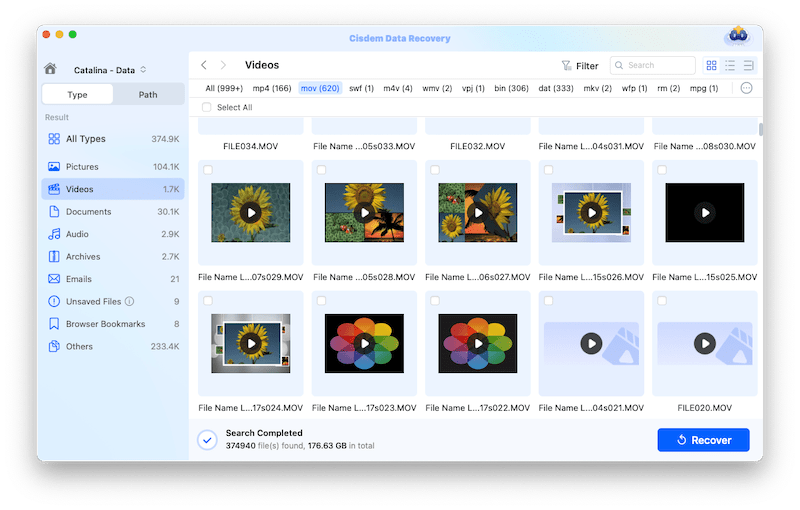

Vivint also has an application available on iPhone and Android platforms to operate the security system from mobile phones. If you have created and set up a Vivint Smart Home account, you can log in and watch or save those clips to recover.


Even if you failed to recover a deleted Vivint video by following above guide, don’t worry, we can use a phone data recovery program to restore the videos, as long as you once saved the video to your mobile phone. For iPhone users, we would recommend FoneLab iPhone Data Recovery; for Android users, we would recommend EaseUS MobiSaver. Both of them are similar and easy to use, here we will demonstrate how to recover deleted Vivint videos from iPhone if you cannot find the video in Vivint app.
FobeLab iPhone Data Recovery is a tool to recover data from iPhone, iPad and iPod, it can restore files directly from your device, or from iTunes and iCloud backup. FoneLab recovers various type of data, including photos, videos, contacts, voice memos, bookmarks, history, notes. It cannot only recover videos from iOS-preinstalled apps, but also from 3rd-party apps, including Vivint.

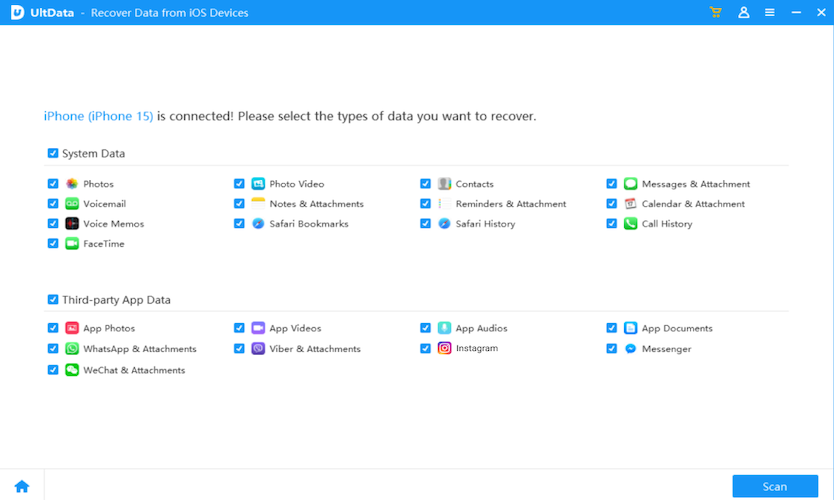

Since Smart Home Cloud keeps all data sync across different devices under the same account, you can also recover the deleted Vivint videos from cloud without using mobile phone, and here is how.

Vivint is known for its customer support, it holds the top spot in home security systems ranking for several years running. It offers online and telephone support, also provides in-home technician services. Users can experience smooth and effortless interactions with the support team, also get precise solutions, fast response.
There are 3 ways to contact Vivint support, you can call at 855.524.4554, or chat online within Vivint app, or visit its official website to have an online chatting with the support team.
If you want to look at its tutorials and try to solve yourself, you can visit the support page and enter keywords to find answers for the issues you are facing.

With Vivint Smart Home, you can get your house monitored 24/7 and keep your home safe, it is necessary to check activities at the door from your cameras from time to time to predict potential danger. In the case you accidentally delete a Vivint video and want to recover, take actions as quickly as possible before the videos are gone forever, and make your first move by using Cisdem to restore the videos. It will help you recover deleted Vivint doorbell, indoor, outdoor videos from the camera, from smart drive, or any other storage devices you have saved the videos to.

Zoey shows a great interest in what she does. Although not long with Cisdem, she has possessed a professional understanding of data recovery.

