Repair Corrupt ZIP File Online Free | 10 Options
 19.0K
19.0K
 1
1
 Data Recovery
Data Recovery
Best Tool to Repair Corrupted Files in ZIP Securely
To repair corrupt ZIP files free, there are 2 online ZIP repair tools reliable to use. We can also try to re-download the corrupt ZIP, repair a ZIP in WinRAR, force the extraction of a ZIP, use Diskinternals ZIP Repair, reinstall decompression tool, fix with CMD, and perform a virus scan for ZIP repair.
Thanks to ZIP, an archive file format supporting lossless data compression, we are free not only to store more files in a limited space, but also to email, transfer and download a wide range of documents quickly without effort. Precisely due to its extensive use, if ZIP files get damaged or deleted out of the blue, our work with .zip folder would be tricky.
Whether you’re just the curious sort or you’re dying to know how to recover a corrupted or deleted ZIP file, this article will suit your needs well.
 Cisdem Data Recovery for Windows and Mac
Cisdem Data Recovery for Windows and Mac
Best Tool to Repair Corrupted Files in ZIP Securely
- Recover deleted, lost and damaged ZIP files
- Repair corrupted image, video, Word, Excel, PPT, PDF file in ZIP archive folder
- Restore almost all file types and formats: archives (zip, rar, iso, sit/sitx, etc.), documents, photos, videos, audios, emails...
- Recover recently and permanently deleted files from iCloud
- Repair corrupted image, video and document
- Preview recoverable ZIP files before clicking to recover
 Free Download Windows 11/10/8/7
Free Download Windows 11/10/8/7 Free Download macOS 10.15 or later
Free Download macOS 10.15 or later
Best ZIP file recovery software
ZIP file loss would be resulted from accidental deletion, sudden power-off, virus infection, partition loss, etc. In case of ZIP deletion/loss, the most practical approach is to use a piece of dedicated ZIP file recovery software, which will ensure the highest success rate of recovery. One of your top priorities must be Cisdem Data Recovery, a feature-packed tool trusted by over 2 million users.
Better yet, in addition to restoring deleted ZIP files, Cisdem Data Recovery also supports to repair damaged documents (picture, video, Word, Excel, PowerPoint, PDF, etc.) in a ZIP folder. How is this achieved? After scanning, when users click to preview a recoverable items, if Cisdem detects that its original file is corrupted, it will start the repairing process automatically.
How to recover ZIP file on Windows/Mac?
- Free download Cisdem ZIP file recovery software on your computer.
 Free Download Windows 11/10/8/7
Free Download Windows 11/10/8/7  Free Download macOS 10.15 or later
Free Download macOS 10.15 or later - Launch it. Navigate to Hardware Disk, select the location where you deleted/lost your ZIP files, and click Search for Lost Data to continue.
![recover zip with cisdem 01]()
- During or after scanning, go to Type > Archives, click on zip folder to enter it.
![recover zip with cisdem 02]()
- In zip folder, locate the ZIP files you need to recover, select them and choose Recover to restore them back.
![recover zip with cisdem 03]()
Alternatively, you can also check out this video guide for how to recover corrupted or deleted ZIP files:
How to repair corrupt ZIP file online?
A ZIP file can be inevitably corrupted because of virus, malware, exposure of media to excessive temperatures or magnetic fields, mechanical problems with disk drives or any other potential factors. It’s also possible to get a damaged ZIP file when you transfer, download or save it improperly. Concerning how to repair ZIP file online for free, check out 2 ZIP file repair tools below.
1# Repair ZIP file online free in SecureRecovery
To be honest, useful ZIP repair tools are not common online. Luckily, SecureRecovery for Zip Online is such a rare tool you can try, which specializes in scenarios when ZIP file can’t be successfully opened and you see errors or warnings while opening the ZIP archive. It supports the repair of all ZIP compression mode like WinZip, RAR, 7-Zip, InfoZip, etc.
How to recover a damaged ZIP file online?
- Visit the official website of SecureRecovery for Zip Online with your browser.
- Drag your corrupt file into the repair box or browse your computer to select it > click Start Repair button.
![recover zip online 01]()
- Wait for the corrupted ZIP file to be fixed.
- By clicking Preview Results button, you can download the repaired ZIP archive.
![recover zip online 02]()
- Please note that you’re only allowed to get the ZIP file demo for free and have to pay if wanting to download the entire results.
2# Repair ZIP file online free in Zip Repair
Another trustworthy tool to repair a ZIP file online for free is Zip Repair Online. It’s designed to deal with common errors like cannot opening ZIP file and invalid zipped folder. Likewise, only demo version of your repaired ZIP can be downloaded for free, while an entire document will cost $3.5.
How to repair a corrupt ZIP file online?
- Visit the Zip Repair website.
- Click Choose File to select your damaged ZIP archive > click Send for upload.
![zip repair online 01]()
- After uploading, this online tool will generate a reference number. Verify it and click Check button to start the fixing process.
![zip repair online 02]()
- After fixing, the number of files that have been recovered will be showed. Scroll down to click Download to save the repaired ZIP documents on computer. Meanwhile, a copy of the repaired ZIP will be sent to your email address provided before.
![zip repair online 03]()
7 alternatives to repair ZIP file FREE
Obviously, we can see that online ZIP repair tools are not completely free, always requiring a payment to get the whole repaired results at final. Nevertheless, here come other 7 methods for corrupted ZIP file recovery, which are truly free to fix some minor errors in your problematic ZIP.
1# Repair corrupt ZIP file via re-downloading
In the event that your corrupted ZIP file was originally obtained from website, cloud storage platform or any shared folder, the most direct way for repair is to re-download it. Then you can easily replace the damaged file with a fresh new copy which is unbroken. This option would be particularly effective when the ZIP corruption happens in the initial download process out of potential interruptions. But if the original source is found to be inaccessible, just proceed to other solutions.
2# Repair damaged ZIP file with WinRAR
WinRAR refers to a file archiver utility for Windows. It’s universally used to create and view archives in ZIP or RAR file formats, and unpack other numerous archive versions. Many users might lose sight of one useful archive option built in WinRAR utility --- its Repair archive feature. Just follow up the steps below to access it.
How to recover corrupted ZIP files free in WinRAR?
- Head to the WinRAR homepage > click “Download WinRAR” button > follow the prompts to download and install the latest version of this program on your PC.
![repair zip with winrar 01]()
- Open WinRAR > find and highlight the damaged ZIP file > select Tools menu > choose Repair archive option.
![repair zip with winrar 02]()
- Click Browse to select a preferred directory to save the repaired ZIP archive file. Don’t forget to choose “Treat the corrupt archive as ZIP” if it hasn’t been selected.
![repair zip with winrar 03]()
- Click OK to recover the broken ZIP file.
3# Force to extract a corrupted ZIP file
The above method proves to be of no avail? Another repair option using WinRAR is to extract your ZIP archive while keeping any broken files and ignoring the error messages. Then you may access to the unzip files working normally.
How to repair ZIP files free by forcing extraction?
- Right-click on the damaged ZIP > select Open with WinRAR.
![force extract zip 01]()
- From WinRAR tool bar, choose “Extract To”. This will open the Extraction path and options window.
![force extract zip 02]()
- Under General tab, specify a destination path to save the extracted files. Bear in mind to tick “Keep broken files” in Miscellaneous section.
![force extract zip 03]()
- Click OK to start the extraction. If any error messages pop up, just ignore them and continue.
4# Use DiskInternals ZIP Repair
Born in 2017, DiskInternals ZIP Repair has become a freeware file archiver and ZIP repair tool utilized by numerous Windows users. It performs well in repairing a ZIP file which is inaccessible due to transmission errors or media damage, through restoring ZIP structure and extracting the contents of archive.
How to repair damaged ZIP file free with DiskInternals ZIP Repair?
- Go to ZIP Repair homepage.
- Click Try it Free to download this freeware.
![diskinternals zip repair 01]()
- Follow up the setup prompts > click Finish to install it on your PC.
![diskinternals zip repair 02]()
- Click Next in the Zip Repair Wizard.
![diskinternals zip repair 03]()
- Click Browse to select the ZIP file you need to repair > click Next to start. The output folder path will generate automatically in the Repair file bar, which can be also changed as you wish.
![diskinternals zip repair 04]()
- After repairing, the tool will list out all the repaired archive files and you should continue to click Next.
![diskinternals zip repair 05]()
- Click Finish > open the output ZIP archive folder to check if your ZIP files are properly fixed.
![diskinternals zip repair 06]()
5# Reinstall decompression tool to repair ZIP file
Most people tend to input blame to the ZIP corruption when they can’t access their ZIP files as usual. However, that was not always the case. Instead, the problematic ZIP decompression tool is also one of reasons leading to ZIP file not working issue. Under this condition, we’d better attempt to uninstall and reinstall the decompression program for ZIP file recovery.
How to recover ZIP file free via reinstalling decompression tool?
- On Windows PC, type “Control Panel” in the search bar > open it.
![reinstall decompression tool 01]()
- Click “Uninstall a program” from the Programs section.
![reinstall decompression tool 02]()
- Scroll down to locate your ZIP tool or decompression software (mine is WinRAR) > click on it and select Uninstall button.
![reinstall decompression tool 03]()
- Wait for the uninstalling process to finish.
- Then reinstall the uninstalled ZIP program on your PC, reuse it to open your ZIP archives again.
After the reinstallation, if you still get the corrupted ZIP file error message, move to the final method.
6# Fix corrupted ZIP files by CMD
Alternatively, some users have reported that they’ve successfully fixed their corrupted ZIP files by Command Prompt combined with WinZip utility. Once you’re utilizing WinZip on Windows PC, this solution is exactly for you. Even if you’re not, you can download WinZip app at first and then check out the following guide to recover corrupted ZIP file.
How to repair ZIP files free by CMD?
- Press Win+S > enter cmd > click “Run as administrator” to bring up CMD.
![repair zip by cmd 01]()
- Change the directory to the folder where your damaged ZIP file is placed.
- Type: "C:\Program Files\WinZip\wzzip" -yf zipfile.zip > press Enter to execute this repair command.“File\WinZip” represents the location where you have installed WinZip application; while “zipfile.zip” represents the file name for your corrupt ZIP.
![repair zip by cmd 02]()
- Open the folder containing your damaged ZIP archive. Finally you may get a repaired one.
7# Run virus scan to do ZIP file repair
As mentioned before, ZIP file damage can be resulted from virus or malware attack. If this is your case, it’s suggested to carry out a virus scan to identify and clear off any threats that have bad influence on your ZIP documents, like Windows Security scan on a PC.
How to do ZIP file repair freely with virus scan?
- Type Windows Security in the search bar > open it.
![virus scan 01]()
- Select Virus & network protection from the left panel.
- Click Scan options > tick Full scan > choose Scan now button.
![virus scan 02]()
- Wait for the scan to be done, and follow up any prompts to remove detected viruses.
- Open the corrupted ZIP file again to check if it’s usable.
That’s all for this article. Hope that your ZIP file corruption issue has been properly resolved.

Zoey shows a great interest in what she does. Although not long with Cisdem, she has possessed a professional understanding of data recovery.

JK Tam is the lead developer at Cisdem, bringing over two decades of hands-on experience in cross-platform software development to the editorial team. He is now the lead technical approver for all articles related to Data Recovery and DVD Burner.






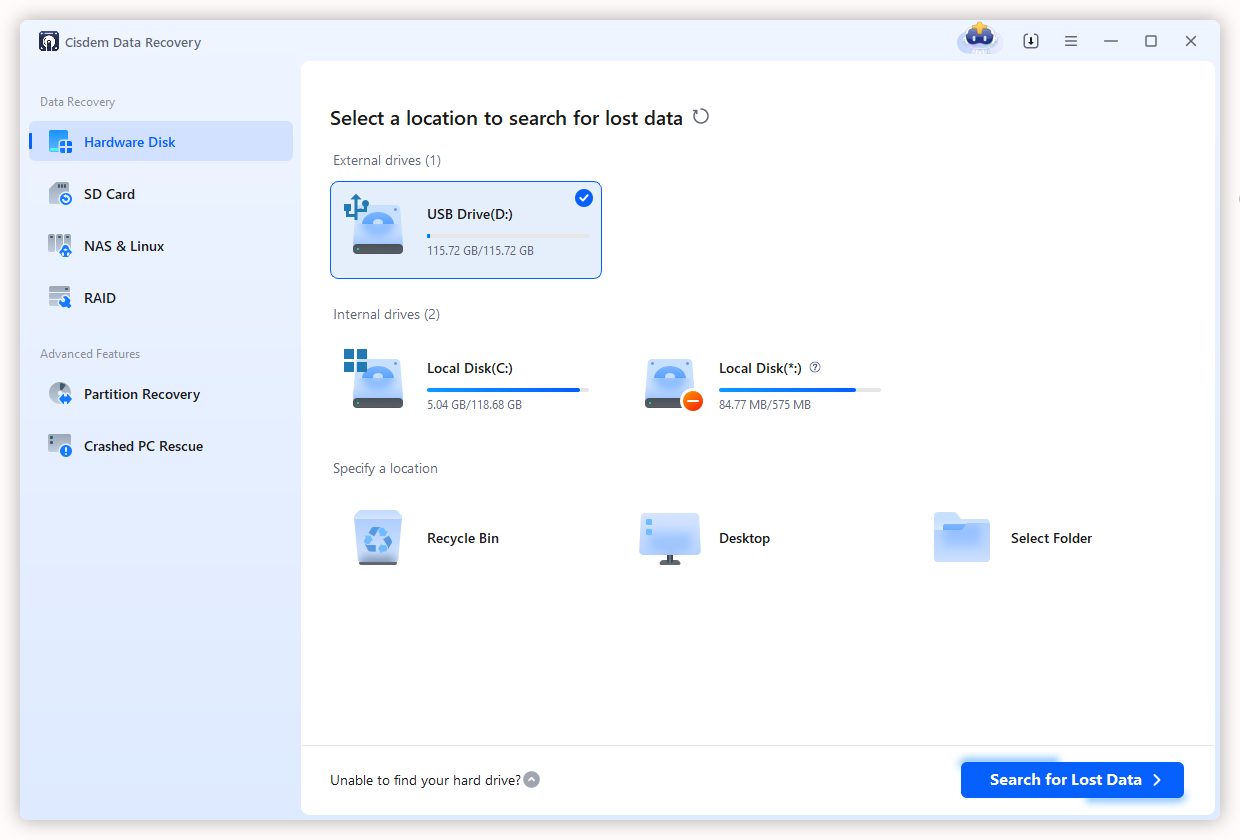

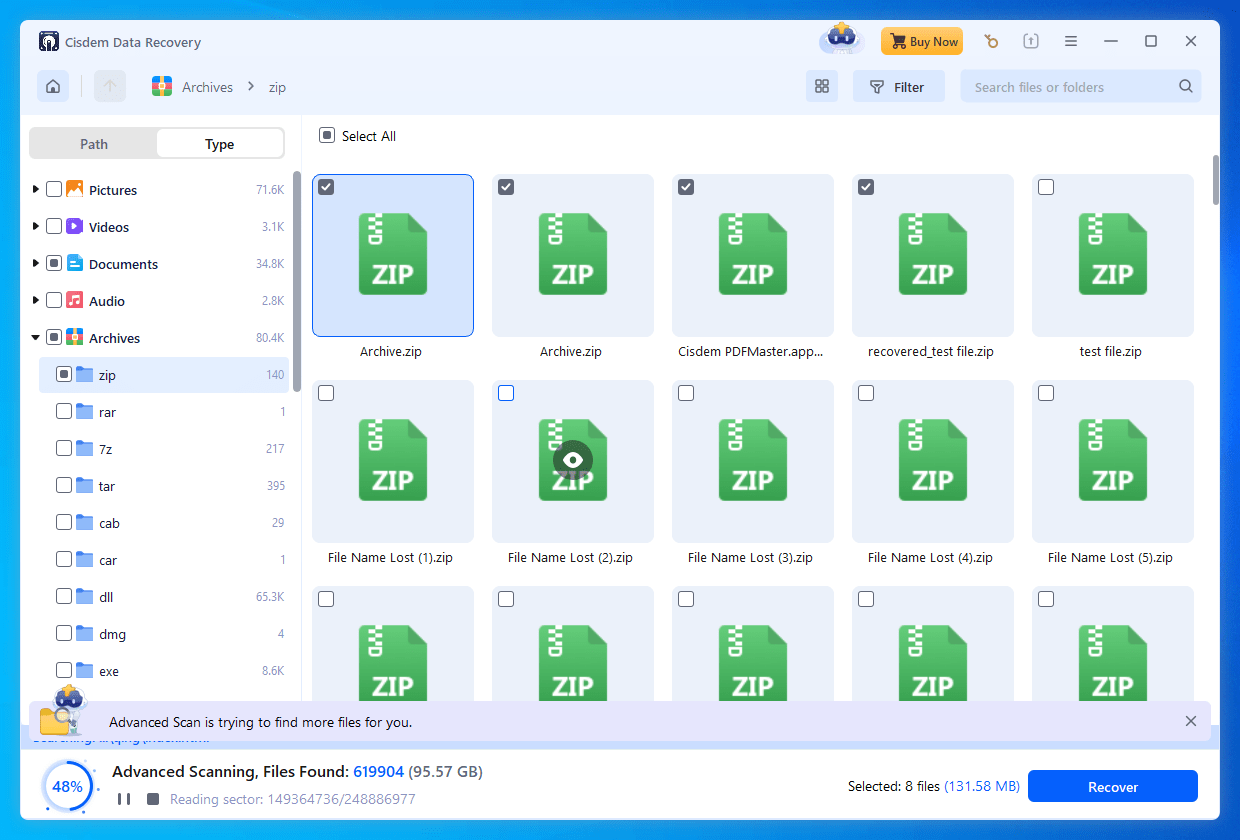
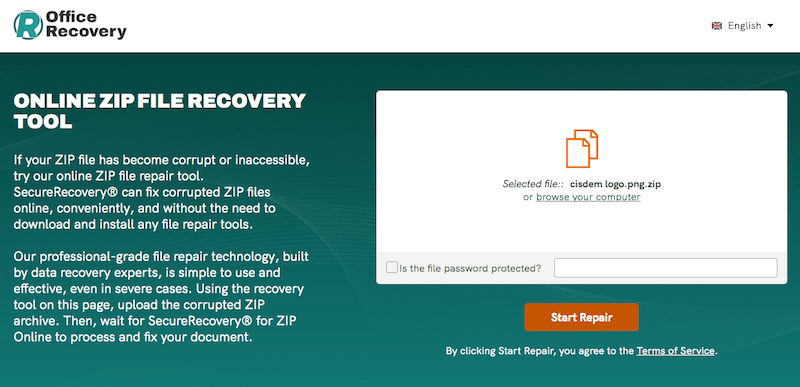
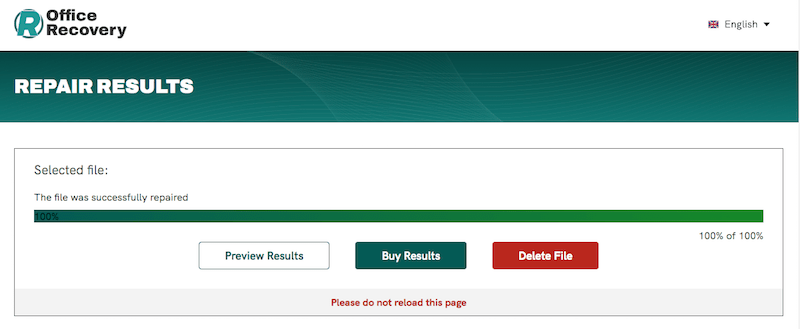
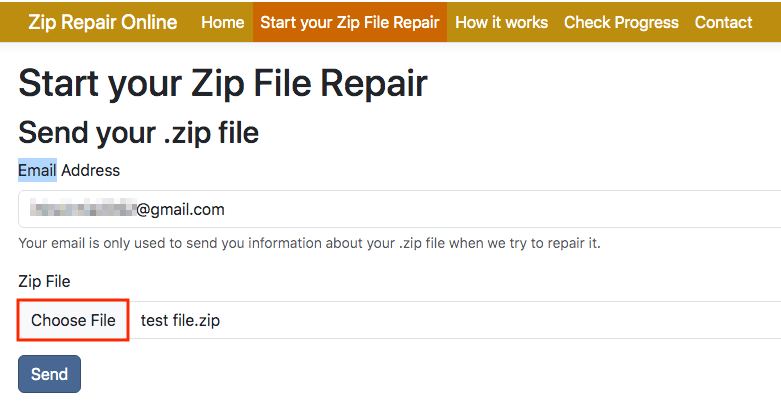
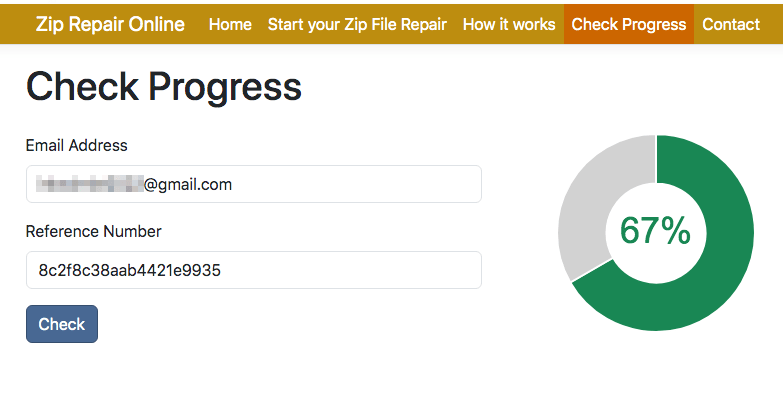
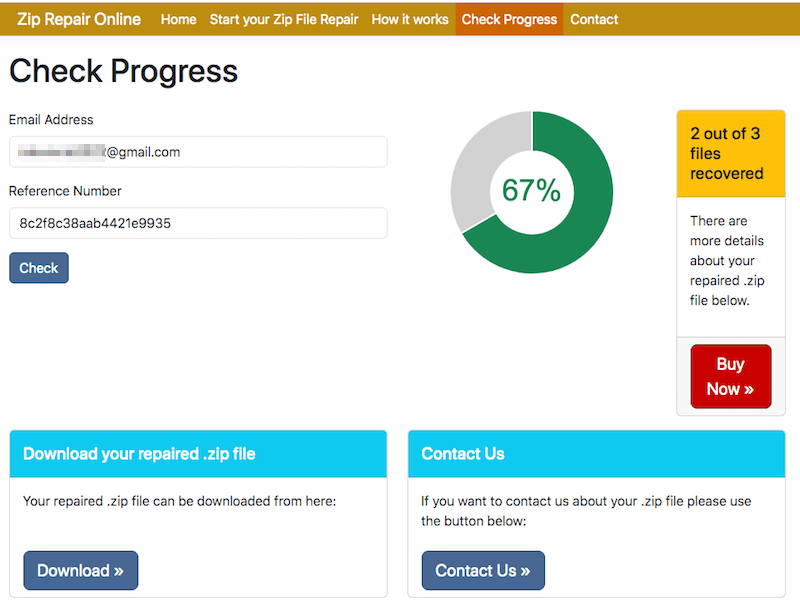
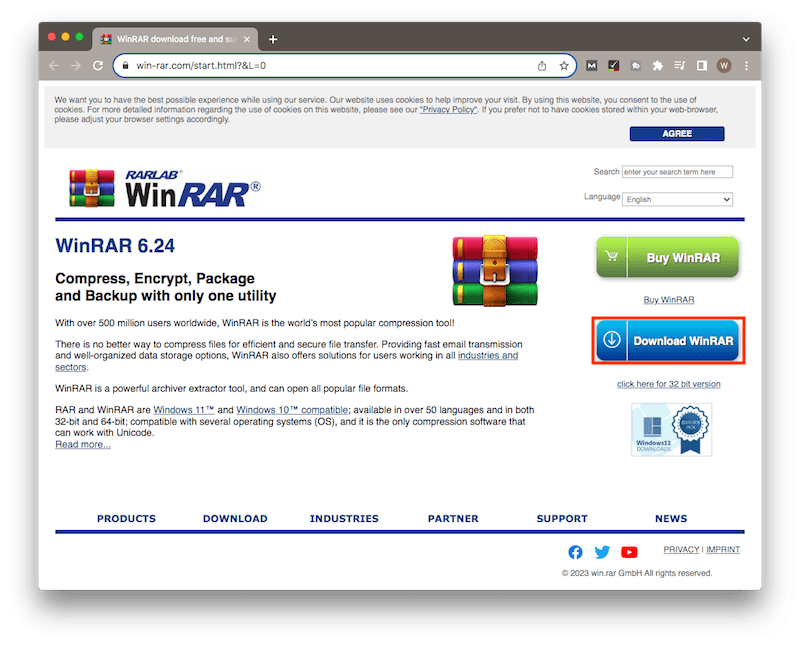
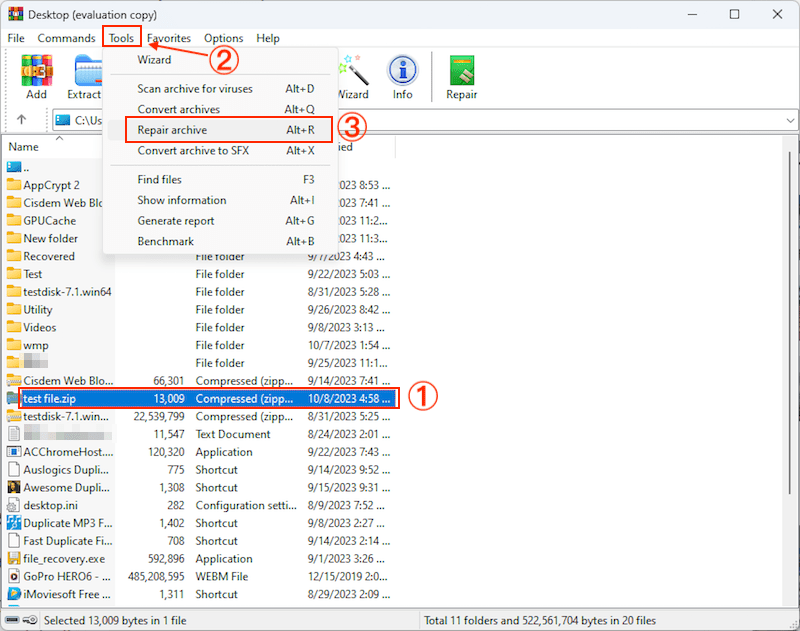
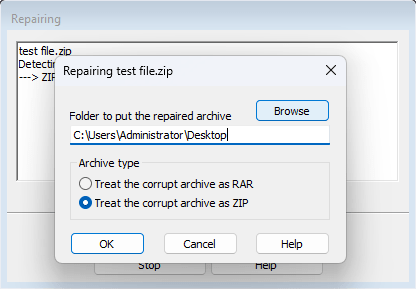
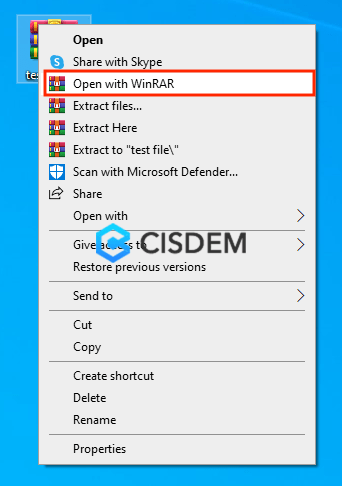
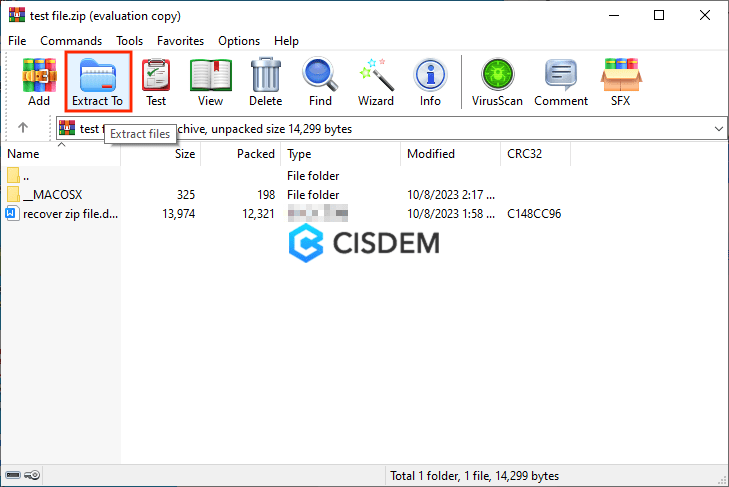
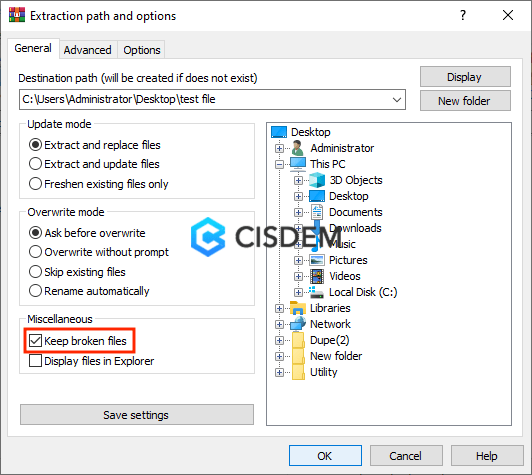
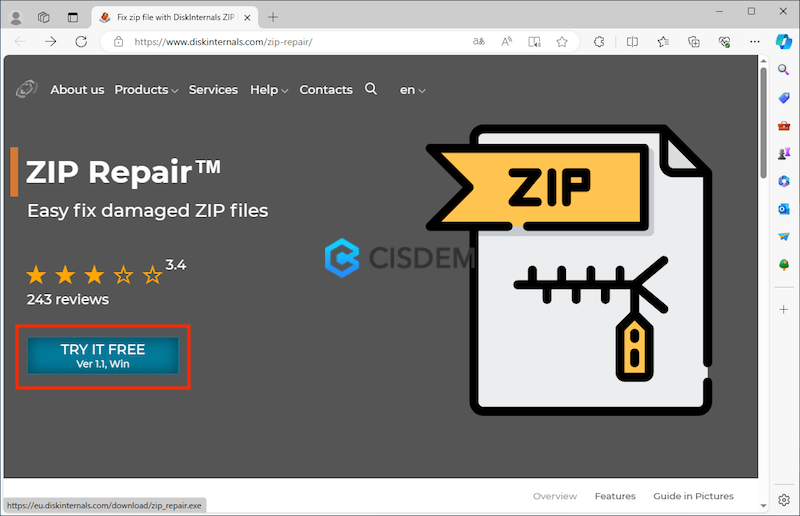
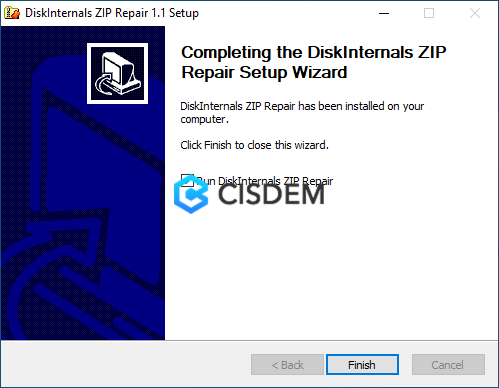
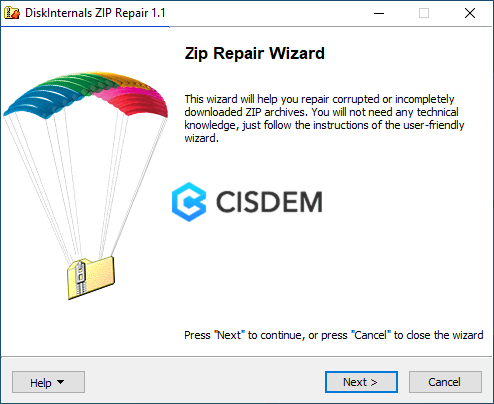
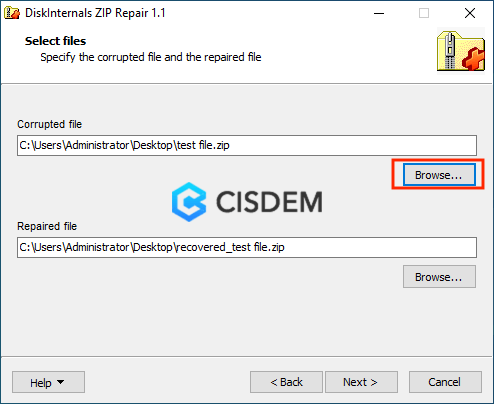
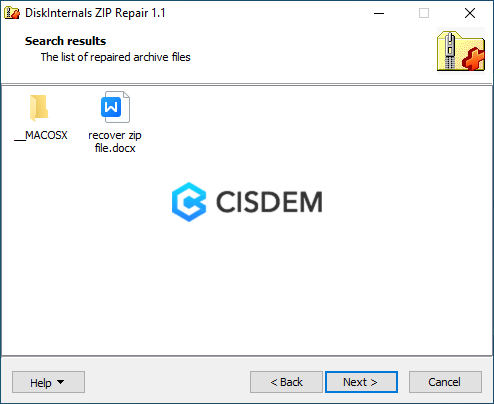
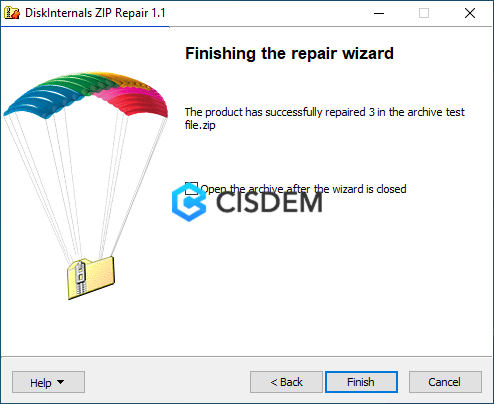
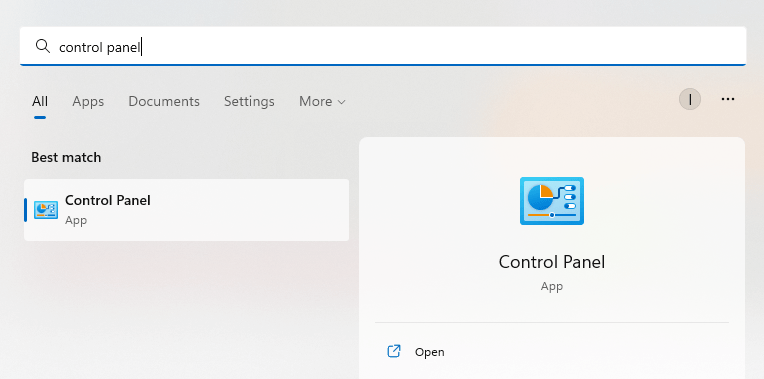
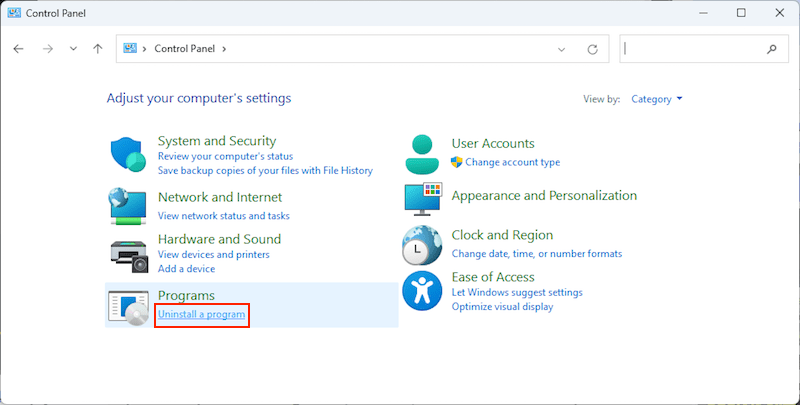
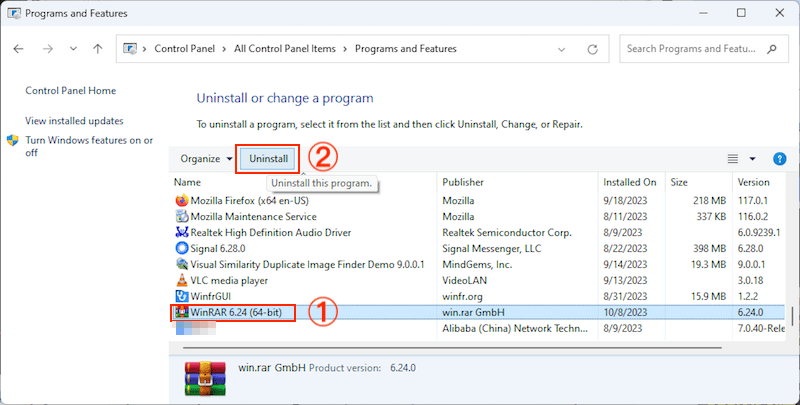
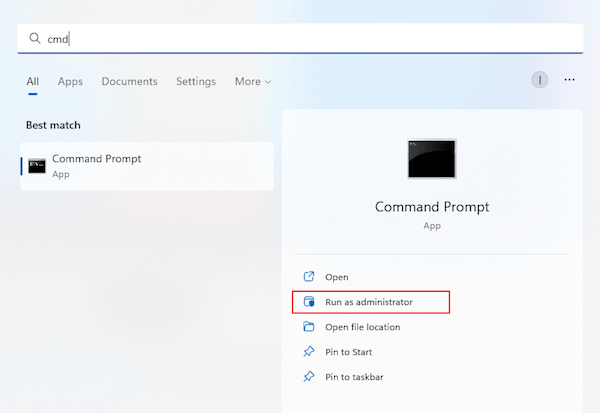
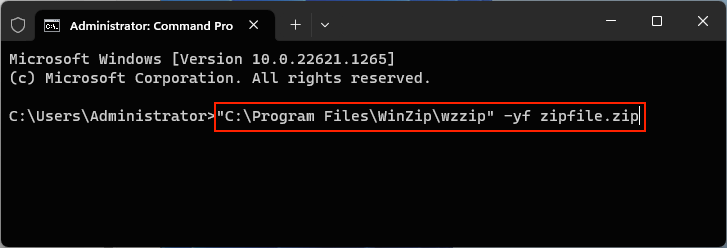
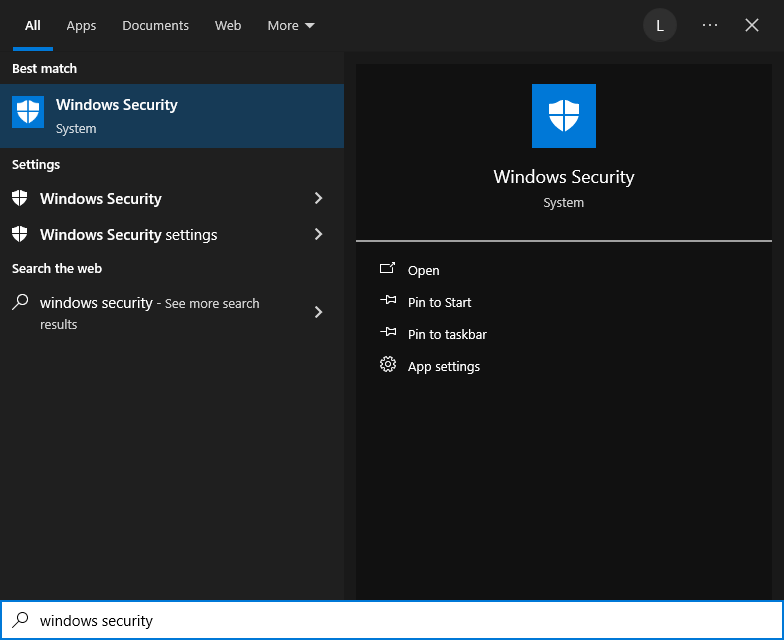
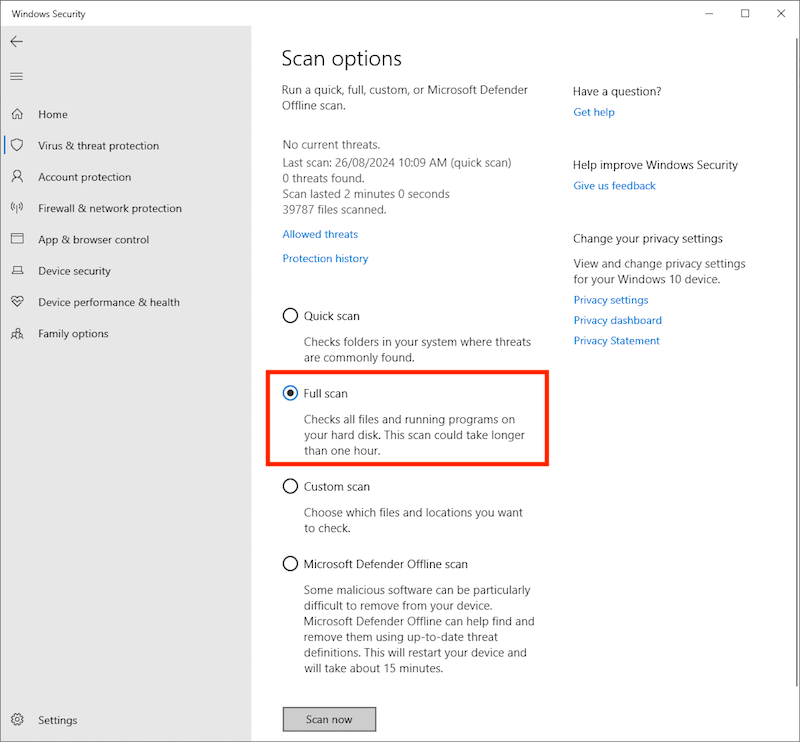
Margaret Sutton
My winrar doesn't even open that menu to repair it on. It just says the error and dips. ANY HELP PLEASE?