Recuva for Mac Unavailable? We Can Still Use and There Are Alternatives
 41.3K
41.3K
 8
8
If you deleted or lost files on a Windows PC, you are much probably recommended to use Recuva, which helps to recover files for free. But can we use Recuva on Mac?
There's no Recuva for Mac, but we can still download and use Recuva on a Mac. If Recuva turns to be useless on your Mac, we also have some best Recuva Mac alternatives at your disposal.
 Cisdem Data Recovery for Mac and Windows
Cisdem Data Recovery for Mac and Windows
Recuva Not Working? Free Download The Best Recuva Alternative
- Retrieve files from internal hard drive and external storage devices connected to Mac/Windows
- Restore lost, deleted, trash emptied, formatted files or data lost due to different reasons
- Recover 1000+ types of files: video, image, audio, document, archives, email, etc.
- Repair corrupted videos, photos or documents
- Recover unsaved files (Word, Excel, PowerPoint, PSD, WPS, etc.)
- Support iCloud/Linux/NAS recovery
- Preview files before recovery
- Recover files to local drive or to cloud
 Free Download macOS 10.15 or later
Free Download macOS 10.15 or later  Free Download Windows 11/10/8/7
Free Download Windows 11/10/8/7
What is Recuva? Is Recuva Available on Mac?
Recuva is a piece of free data recovery software, which was originally developed by Piriform – also the developer of well-known CCleaner, but now is a part of Gen Digital. It can recover deleted or lost files from Windows PC, or external storage devices, even the drive is damaged or formatted. It has both free and pro versions, the free edition allows full scanning and complete recovering.
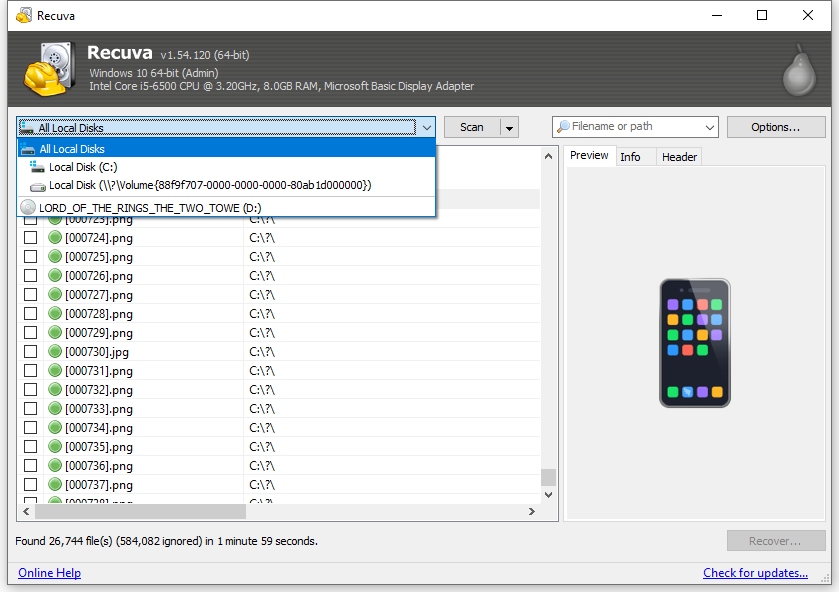
Main reasons why users pick Recuva:
- Quick to download and install
- Simple and user-friendly interface
- It has free and pro versions
- Support the recovery of all popular file types, like pictures, music, videos, documents, compressed files, emails, etc.
- Scan storage devices by file type or by file size
- Fast scanning and recovery speed
- Both quick and deep scan to recover files at most
- Preview before recovery
- Support removable media, like flash drive, SD card, USB, or floppy disk
The current version of Recuva is v1.54.120, which was released on 26 Jun 2024. Recuva can work on any PC running Microsoft Windows XP or later, including the commonly-used Windows 11, 10, 8. Both 32-bit and 64-bit versions are supported, but not RT tablet editions.
That’s to say, it doesn’t have a Mac version. But we still have solution to use Recuva on a Mac. Keep reading.
How to Download and Use Recuva for Mac?
Though Recuva doesn’t have a Mac version, we can still download and use Recuva on Mac, by setting up a virtual Windows system on your Mac. However, this is not easy. You need a Windows license first, then free download, or even pay for a virtual Windows system software to run it on Mac.
Virtual Windows machine, for example Parallels Desktop or VMare Fusion, is a kind of program that lets users clone an existing desktop system over a network to run Windows app on Mac. You’re allowed to have a free trial on these programs before purchase. Here we will walk you through creating a Windows virtual machine and then running Recuva on it.
- First, install a virtual machine software on your Mac and set up Windows on your Mac. You can follow this video tutorial or search other VM apps online as per your need.
- Free download Recuva and install it in your Mac using the virtual Windows machine.
![use recuva on mac 02]()
- Choose the file type you want to recover and click Next.
![use recuva on mac 03]()
- Choose the file location where you lost the files, then click Next.
![use recuva on mac 04]()
- Click Start to scan the drive on your Mac.
- Select the files you want to recover and click Recover button.
![use recuva on mac 05]()
This method has worked for me, I’m now able to use Recuva on my Mac. If it’s not helpful in your case or you find it too complicated/costly to run Recuva on Mac, proceed to check out its alternatives.
Best Recuva Mac Alternative 2024-2025
Recuva is not recovering your files? Wondering what is the best equivalent for Recuva for Mac?
We’ve Tried and Tested 20 Mac Recuva Alternatives and Here’s Our Honest Feedback.
The closest equivalent to Recuva for Mac is Cisdem Data Recovery, which is definitely the best performer in our tests, with 97% recovery rate of photos, videos, documents, etc. While other apps may be priced higher and return less than half the results of Cisdem. It supports a lot of storage devices: internal hard drive, memory card on Android, usb, nas server and so on.
Coming in close behind Cisdem Data Recovery is Stellar Data Recovery for Mac. A more complex file recovery software that can recover deleted files from various storage devices, also recover data from non-booting Mac, or disk image. And it has additional features like Speed up Mac, Search Large Files, Search Duplicate Files.
For free Recuva alternative on Mac, DMDE and PhotoRec should be considered. Although they lack a simple interface and have a lower recovering rate, they still offers an excellent data recovery solution for Mac users.
1. Best Overall --- Cisdem Data Recovery for Mac
With superior recovery rate, advanced scanning algorithm and user-friendly toolset, Cisdem Data Recovery becomes one of the best Recuva for Mac alternatives out there.
It exceeds the average recovery rate of other similar apps, as high as 97% for all major file types: documents, photos, videos, audios, archives, etc.). It applies to different data loss situations: deletion, formatting, corruption, partition loss, system crash, virus attack, etc.
Also it supports data recovery on internal hard drive, on external HDD, SSD, USB, SD Card, even Android memory card, etc. Its simple steps to achieve file retrieval enables it to be the top choice for any novice users, with no need of much professional knowledge.
Cisdem Data Recovery VS Recuva
Where Cisdem Data Recovery beats Recuva:
- Both Mac and Windows versions available
- More straightforward recovery process with modern interface
- Recover more than 200 file formats, including macOS based files: Pages, Numbers, Keynote and files that are not supported by most of our tested tools
- Repair damaged videos, photos, documents
- Restore recently and permanently deleted files from iCloud
- Preview recoverable items before recovery
- Filter files with keyword, document type, file size, date created or date modified
- Recover data from iCloud backup, Time Machine backup, disk image
- Recover files to local drive or to Cloud services (DropBox, OneDrive, pCloud, Box).
- Pause, resume recovery easily
- 3 subscription plans and 30-day money back guarantee
- Active updates and allow free lifetime upgrades
- Support the latest macOS versions and Mac models
Where Cisdem Data Recovery loses to Recuva:
- Free version only allows for file scanning and preview
Price: $59.95 for a month, $99.95 for one year, $149.95 for lifetime
Supported platforms: macOS 10.9 or later (including the latest macOS Sequoia 15), Windows 11/10/8/7/Vista/XP
How to Use the Best Recuva Mac Alternative?
- Step 1. Download, install and open Cisdem Data Recovery on Mac.
 Free Download macOS 10.15 or later
Free Download macOS 10.15 or later - Step 2. Select the location.
Go to Hardware Disk and select the location where you want to recover files from. If you have an external device, connect it to your Mac previously.![recuva mac alternative 01]()
- Step 3. Scan the location.
Click “Search for lost files” button to start the scanning for your selected location. Cisdem will auto run both quick and deep scanning, and you can pause or stop the scanning at any time.![recuva mac alternative 02]()
- Step 4. Preview and recover lost files.
After scanning, you’ll see a list of all the recoverable files. Preview them one by one and click “Recover” to restore all your deleted files on Mac.![recuva mac alternative 03]()
2. Runner-up --- Stellar Data Recovery for Mac
Ranking only second to Cisdem in our tests, Stellar Data Recovery is a feature-rich data recovery software we can opt for, it not only recovers deleted files, but also recover inaccessible data. It also has customization options for an efficient recovery: select file type to recover wanted files only, show file in preview or icon, preview file in safe mode, hide partition with a small capacity, unhide file, change interface theme. Even, it allows Mac performance optimization.
Stellar Data Recovery for Mac VS Recuva
Where Stellar beats Recuva:
- User-friendly interface
- Restore data from non-booting Mac, inaccessible drive, Time Machine backups, etc.
- Customized scanning (select a file type or add a new file type to scan)
- Support a lot of file formats (documents, emails, videos, audio, photos, etc.)
- Create disk image and recover data from the image
- Show files with original file name, allow file preview
- Optimize Mac: speed up Mac, search large files, search duplicate files
Where Stellar loses to Recuva:
- Return fewer deleted files
- Scanning speed is not stable
- Image thumbnails are distorted
Price: $89.99 for Professional, $99.99 for Premium, $149 for Technician
Supported platforms: macOS 15 and lower, Windows 11/10/8/7
3. Best Free --- DMDE for Mac
Recommended by many Reddit users, DMDE is the best free equivalent of Recuva for Mac, to recover up to 4000 files from a chosen directory.
DMDE can recover deleted files, but it does better in complicated data loss cases, such as formatting, partition manager failure, bad sector. It scans and finds files on original folder structure, if your data becomes inaccessible due to damage, it will repair by re-constructing the directory structure. It also has advanced tools like partition manger, RAID constructor, disk cloning, extended disk editor.
However, this tool is more suitable for advanced technical users who are familiar with disk utilities and disk storage terms.
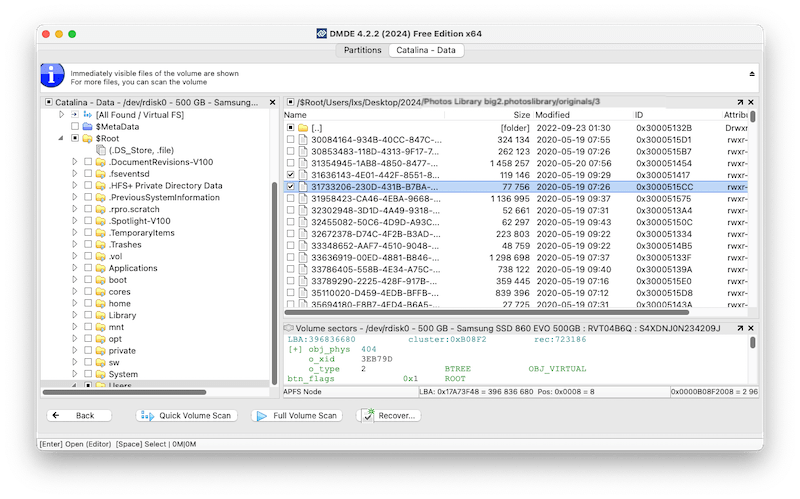
DMDE VS Recuva
Where DMDE beats Recuva:
- It is available on macOS, Windows, Linux
- It has a higher recovery rate when recovering files lost due complex file system damages
- Support more file systems and file types
- Offer a lot of additional features: partition manager, RAID constructor, disk cloning, disk editor, cluster map, NTFS utility, etc.
Where DMDE loses to Recuva:
- Free version recovers only up to 4000 files
- It is not easy for novice users to use all the features
- Customer support is provided via email only
Price: Free for 4000 files, $20 for Express, $48 for Standard, $95 for Professional
Supported platforms: macOS 10.15 or earlier, Windows 11/10/8/7
4. Best Open Source --- PhotoRec
Developed by cgsecurity, PhotoRec is an open-source and free data recovery application trusted by people all around the world. Influenced by its name, PhotoRec might be misunderstood to restore photos only, while it’s a tool that can deal with more than 400 formats of file on Mac. Moreover, it is available on almost all major platforms to recover deleted/lost/formatted data.
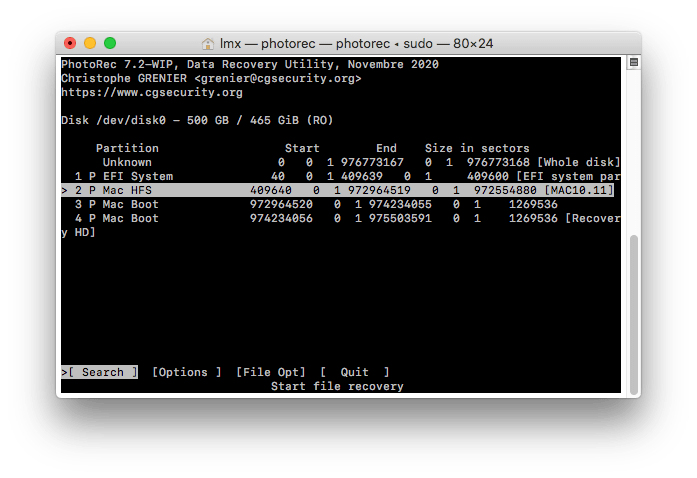
PhotoRec VS Recuva
Where PhotoRec beats Recuva:
- Completely free, not commercial versions
- Recover in read-only access, which means it won’t overwrite files during recovery
- Work on Windows, Linux, and macOS
- Support file systems like FAT, NTFS, exFAT, ext2/ext3/ext4 and HFS+
Where PhotoRec loses to Recuva:
- Command-line interface which is not user friendly
- No customer support
- Recover all deleted files at once, not selectively restoring the specific ones you need.
- Lower recovery rate.
Supported platforms: macOS 10.6 and later
Wrap Up

Connie Yu has been a columnist in the field of data recovery since 2011. She studied a lot of data loss situations and tested repeatedly to find a feasible solution tailored for each case. And her solutions are always updated to fix problems from the newest systems, devices and apps.

JK Tam is the lead developer at Cisdem, bringing over two decades of hands-on experience in cross-platform software development to the editorial team. He is now the lead technical approver for all articles related to Data Recovery and DVD Burner.




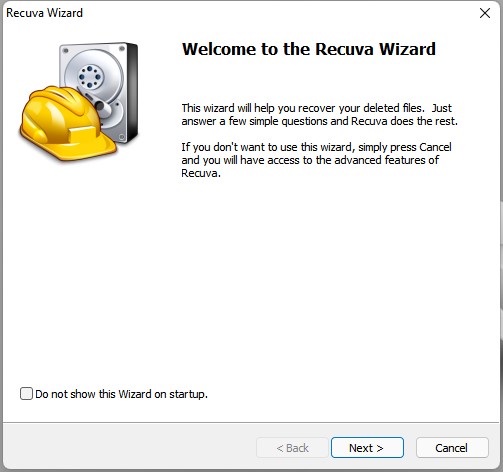
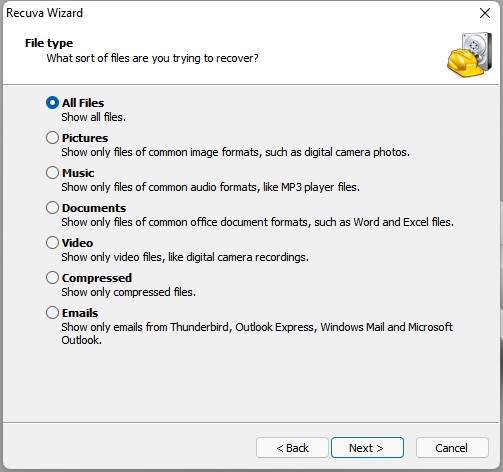
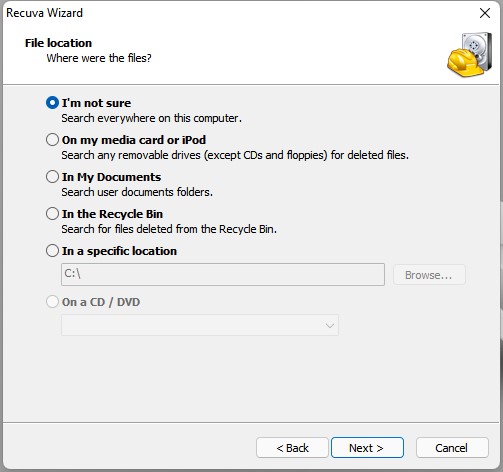
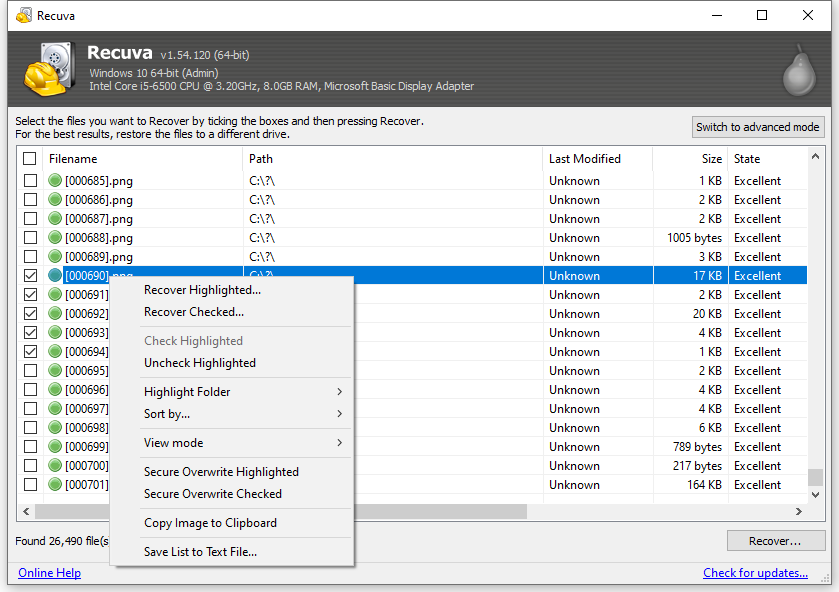

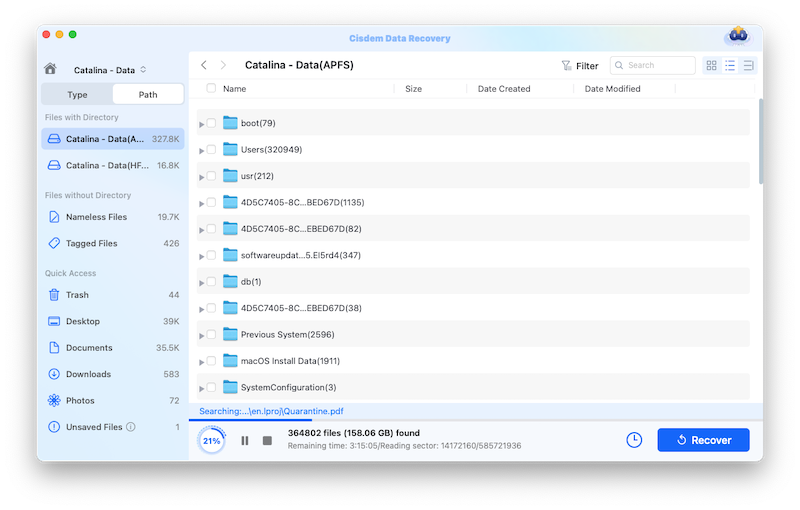

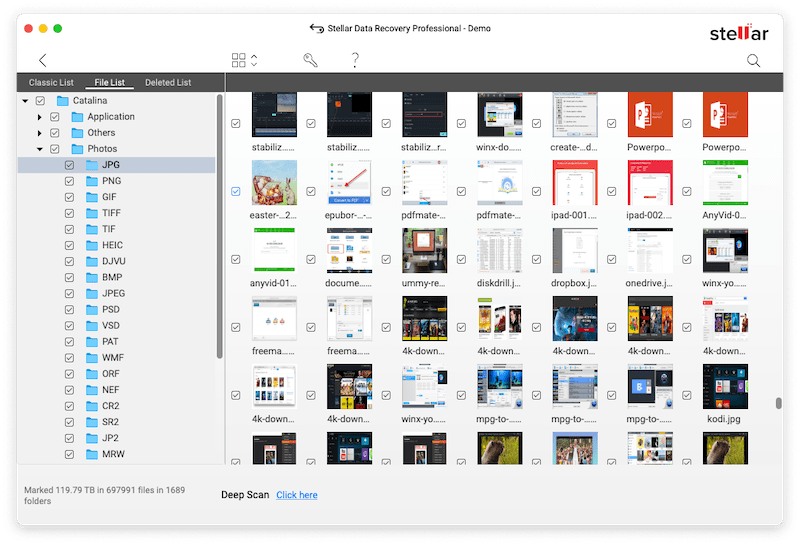
Renata Taggart
To be honest, Recuva's interfaces are not that friendly to us computing beginners. I've met quite a few troubles when using it, though it's completely free. I think I might try other alternatives you write about later......
Eason
I just switched from a Windows PC to a Mac. I used to use Recuva on my PC, but now I will use Cisdem data recovery, I like it, a good alternative to Recuva, thanks for recommendation!!
Jenkins11
good
Gilbert
Hey. Does this only recover MAC type files? what if I have some windows executable files in my MAC partitioned hard drive?
Rosa Reyes
Cisdem DataRecovery is especially designed for Mac. If it is stored in your Mac partitioned hard drive and readable in your Mac, then they can be recovered. But if not, you need then try recovery tool for Windows users, maybe pandora recovery tool?
Hackney19
It is with regret that there is no recuva for Mac. But recuva alternative for Mac is also great. I tried Cisdem DataRecovery, it also recovered all my lost files. It is good.
Helen
The steps of how to use recuva alternative to recover lost files on Mac is very detailed. I can learn using it easily. This article is very useful.
Robin984
I found this article from Google when I search Recuva for Mac. there are so many data recovery tool, I don't know which one is the best. This article analyzed 4 tools and summarized features can disadvantages. Cisdem Data Recovery is OK. It recovered all my lost photos. It is great!