StayFocusd Review: Is StayFocusd a Good Tool to Block Distracting Websites?
 706
706
 0
0
On the one hand, the internet can be very useful. On the other hand, the internet can be very distracting. StayFocusd is one of the many tools that are designed to block the distracting parts of the internet so as to help you increase focus and productivity. Is StayFocusd safe? What features does it offer? Can it do a good enough job of preventing you from getting distracted by websites? I hope you can find the answers in this StayFocusd review.
 Cisdem AppCrypt
Cisdem AppCrypt
StayFocusd Not Working? Try This
- Block websites on Chrome, Safari, Edge and more with password, and let you lock unsupported browsers with password
- Let you block specific sites and pages, URLs with certain words, and categories of sites
- Also let you block all websites except the ones you specify
- Lock apps with password
- Let you block websites and lock apps permanently or only at scheduled times
- Easy to use
- Hard to bypass
- Help you block website access for yourself or your children
- Help with productivity, parental controls and privacy protection
- Available for Windows PC and Mac
 Free Download Windows 10 or later
Free Download Windows 10 or later  Free Download macOS 10.12 or later
Free Download macOS 10.12 or later
StayFocusd review
This review consists of three main parts.
What is StayFocusd?
Available for Google Chrome and Microsoft Edge, StayFocusd is a web browser extension designed to help you stay focused by setting time limits for websites that are likely to distract you. It doesn’t support other browsers like Firefox, Safari and Opera.
Is StayFocusd safe? This extension is available in the Chrome Web Store, and the Chrome Web Store gives it a Featured badge. The Chrome Web Store only gives this badge to an extension that is safe for users, functions well and provides a good user experience. In this sense, StayFocusd is safe.
How does StayFocusd work?
Here’s how StayFocusd works. You set the amount of time you want to be able to use certain websites per day. Once a limit is reached, StayFocusd automatically blocks access to all these websites for the rest of the day.
You can access all features and do all the setup and configuration on the options page of StayFocusd. Let’s take a close look.
Specify the websites that you find distracting
On the options page, go to the sidebar, which is on the left side of the page. Click the Blocked Sites tab. You will find that the Blocked Sites list already has a default group. You can choose to add all distracting websites to the default group.
You can also choose to create custom groups, which provides flexibility by allowing you to set different time limits for different types of websites. For example, you can group websites by category like social media or news. You can also group websites by how distracting they are.
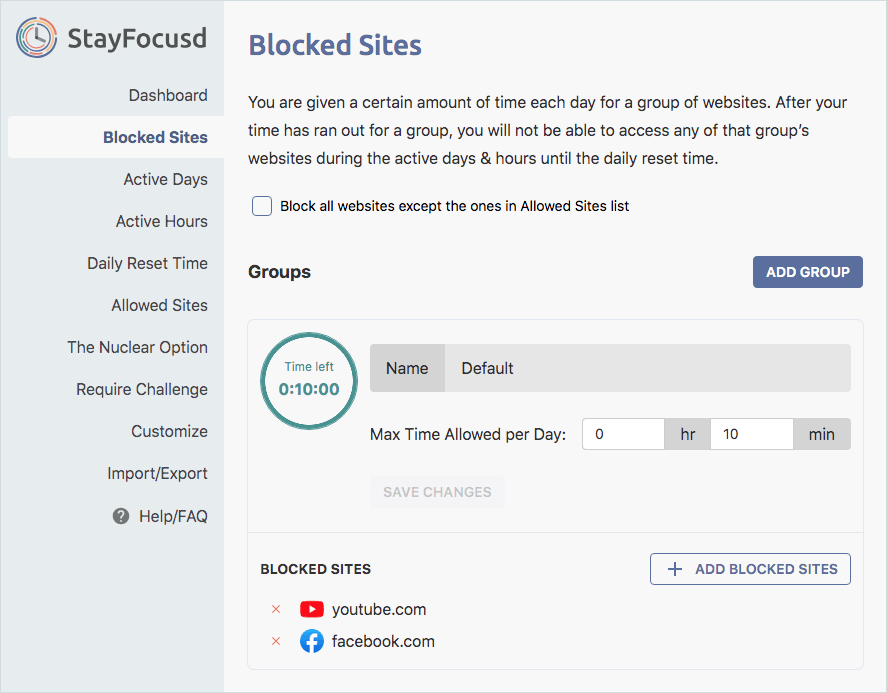
Set time limits
Also in the Blocked Sites tab, you can set a daily time limit for each group of blocked sites. For example, you might want to allow yourself to only use the most distracting websites for 1 minute per day, which is the minimum limit StayFocusd allows.
Note that the time limit applies to a group as a whole instead of individual websites in the group. Here’s an example. There are ten websites (including website A, website B and more) in the default group, and the daily limit for this group is 10 minutes. If you have already used website A for 10 minutes today, StayFocusd will block all websites in this group immediately.
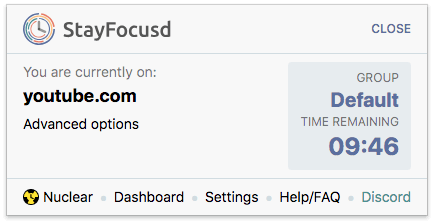
You can set the reset time if needed in the Daily Reset Time tab. I choose to stick with the default-reset time.
Specify when you want StayFocusd to work
The Active Days tab and Active Hours tab allow you to select both the times of the day and days of the week when you want StayFocusd to work (i.e. be active).
For example, you might want to be able to use all websites on weekends. If so, you can set StayFocusd to be inactive on Saturday and Sunday.
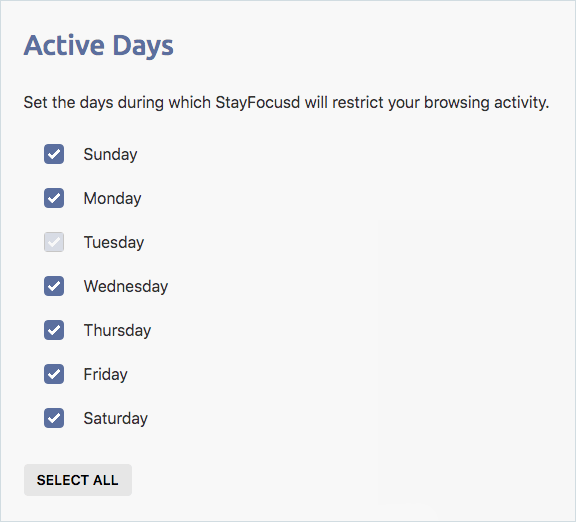
Use the Nuclear option when needed
There is still another way for you to control when and how StayFocusd works.
After you set up and start the Nuclear option, StayFocusd will work independent of the active hours specified by you (and probably also independent of the time limits you set, depending on your configuration).
The Nuclear option offers more flexibility without you having to change your time limits.
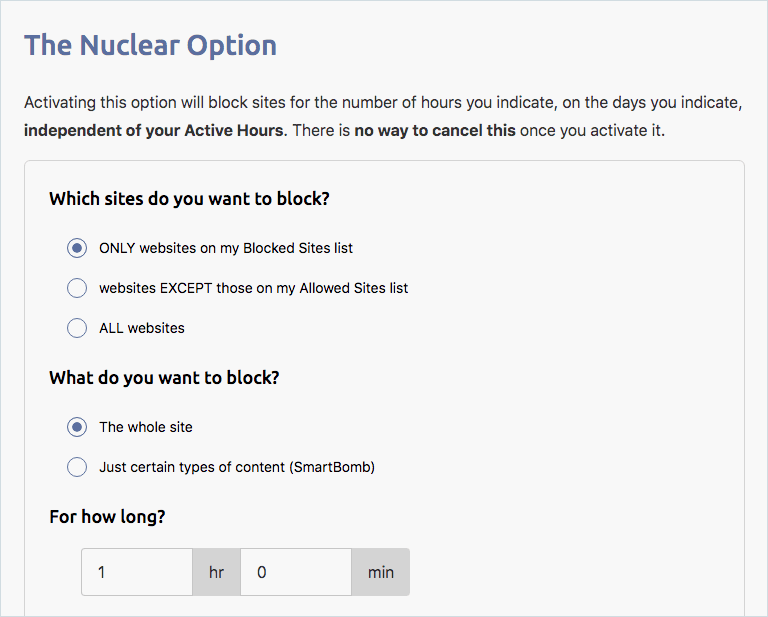
Use the Allowed Sites mode when needed
There is also another way for you to control what to block. Once set up and turned on, the Allowed Sites mode allows you to block all websites except the ones you allow. You go to the Allowed Sites tab to add websites to the Allowed Sites list and to the Blocked Sites tab to turn on or off the Allowed Sites mode.
When turned on, this mode helps blocks as many distracting websites as possible, almost making the internet distraction-free.
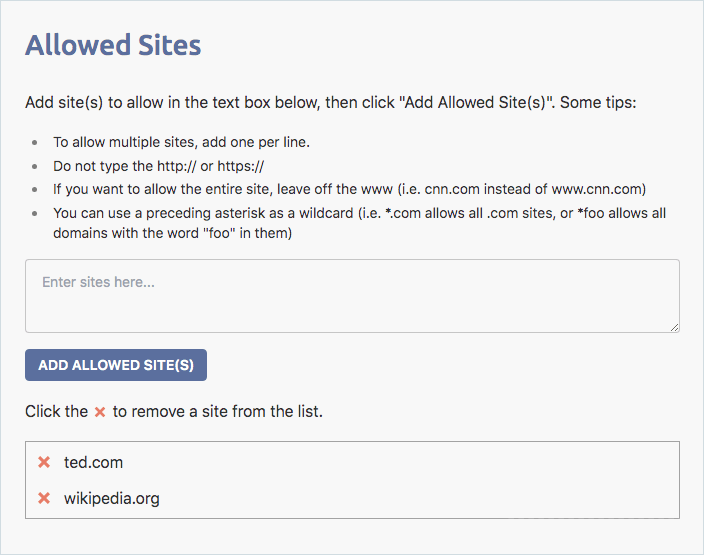
See how much time you’ve spent on websites
StayFocusd also provides stats on how much time you spend on each website on each day. Click the Dashboard tab to see the stats.
This feature may be useful. For example, it could help you discover the time-wasting sites that you have not yet been aware of.
How helpful is StayFocusd?
Blocking distracting websites is one thing. The effectiveness of the blocking is another thing. The usefulness and helpfulness of StayFocusd can depend on the effectiveness and also on your level of self control.
There are several ways to unblock a website that is blocked by StayFocusd. Let’s take a closer look.
Remove the site from the Blocked Sites list To help prevent you from bypassing the blocking by changing your StayFocusd settings (like removing a site), StayFocusd provides a Require Challenge feature. Once enabled, it will require you to finish typing a paragraph of text before you are able to change your settings, which may discourage you from removing the website.
Turn off StayFocusd As with other browser extensions, your browser allows you to turn off StayFocusd. Once turned off, StayFocusd stops working. In other words, it stops blocking websites. The internet becomes distracting again. To prevent you from turning off StayFocusd, StayFocusd recommends that you add this page “chrome://extensions/” to the Blocked Sites list. The said page is where you can turn off extensions.
Uninstall StayFocusd You can unblock websites by removing StayFocusd from your browser. Unfortunately, StayFocusd can’t prevent this from happening.
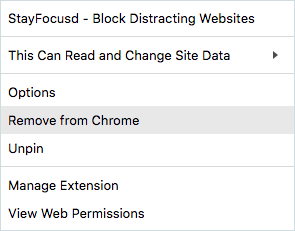
In addition, you can simply use a web browser that isn’t supported by StayFocusd to visit whatever website you want.
As you can see, StayFocusd has made efforts to make the blocking hard to bypass. However, there isn’t a good enough solution. If you have good self control, this may not be a problem.
But what if you have poor self control? You may be likely to get past the blocking and allow yourself to be distracted by your favorite websites. If so, you need a StayFocusd alternative that is more effective.
Available for Windows PC and Mac, Cisdem AppCrypt is a website blocker and app lock rolled into one. It has the features and benefits that StayFocusd offers.
One of the greatest things is that AppCrypt is hard to bypass. It supports all popular web browsers and allows you to lock any unsupported browser. With AppCrypt, there are several ways to unblock websites, but any of the ways requires the password. You can ask someone else like a family member to set the password for you. Find more details in the video below.
Summary
Using StayFocusd is all about what to block and when to block. StayFocusd does a good job of allowing you to specify what distractions to block. But it can be a little bit challenging to understand the whole “time” thing.
StayFocusd can be a good tool to help you reduce distractions and stay focused when you use your computer for work or school. But if you want more effectiveness and really make distracting websites inaccessible, you need a more powerful tool.

Norah Hayes likes to share her tips on how to improve focus and stay motivated at work. She believes it is essential to eliminate all online distractions during work hours.

Ethan Long joined Cisdem in 2015 as a developer and now serves as the editorial advisor for Cisdem AppCrypt. He actively tests and uses Cisdem AppCrypt and other screen-time management tools to ensure AppCrypt meets its promises in real-world scenarios.



