Top 8 Best Blu-ray Rippers for Mac in 2025 (Free and Paid)
 632
632
 0
0
A Blu-ray ripper is a software used to digitize Blu-ray discs to video files like MP4, MKV, MOV and more for easier playback and backup. This way, you can play your favorite Blu-ray movies anytime without needing a Blu-ray player device or Blu-ray drive. With a plethora of options on the market, selecting the best Blu-ray ripper for Mac is not an easy task.
This article compiles some of the best Blu-ray rippers for Mac users to decode and convert Blu-ray collections, including free and paid options. From functionalities to ease of use and price, this review aims to help BD enthusiasts choose the most suitable Blu-ray ripping tool for their needs.
Top 8 Best Blu-ray Rippers for Mac
#1. Cisdem Video Converter
Supported OS: MacOS 10.13 and above, Windows
Price: $49.99/year, $69.99/lifetime license
Cisdem Video Converter is an easy-to-use yet full-featured program to rip Blu-ray, AVCHD and DVD discs on Mac. It can bypass all types of Blu-ray copy protection like AACS and BD+, converting latest Blu-ray releases to desired formats without losing quality. It only takes me about 30 minutes to rip a 25 GB Blu-ray movie to a 5GB MP4 file, with original quality preserved. Besides video and audio options, it also offers hundreds of preset output profiles for devices such as Apple TV, Sony TV, Android, iPad, etc, for compatible playback.
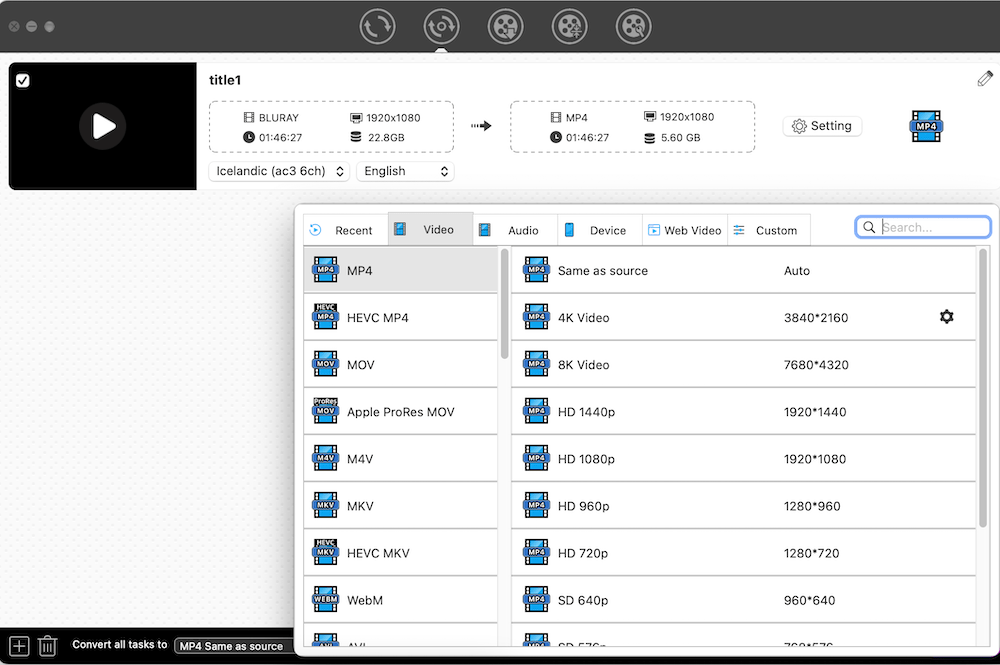
This Blu-ray ripper lets you play and preview each video title before ripping so you can pick only the desired content to rip. And it allows users to modify the video with basic editing tools like trimming, cropping, adding watermark/chapter marker/external subtitles, color grading, etc. And users can preview the result simultaneously.
More than just a Blu-ray ripper, Cisdem Video Converter is an all-in-one conversion tool that can be used to convert/compress/download/edit videos. It gives you a one-stop solution to manage your digital media library easily and seamlessly.
 Free Download macOS 10.13 or later
Free Download macOS 10.13 or later
Advantages:
- 300+ output formats and updated device presets
- Hardware accelerated ripping speed
- Intuitive user interface
- Display predicted output file size
- Download movies and music from over 1000 websites
- Support for latest Blu-ray and DVD discs
Disadvantages:
- Not compatible with macOS older than 10.13
- 5 minute rip limit for free trial
#2. MakeMKV BETA
Supported OS: MacOS 10.7 or later, Windows and Linux
Price: $60 for a permanent registration key, free keys available while in BETA
MakeMKV is is the best free Blu-ray ripper for Mac that can deal with 4K and 1080P Blu-ray discs. It can quickly decrypt a Blu-ray disc and remux the full content to MKV format with original codec, preserving original data including all tracks, language, chapters and metadata. So you have to prepare enough space for the processing disc because the file size will be large without compression.
Its interface is pretty classic and straightforward, which shows you the inserted disc information directly, allowing users to start the task in one click without redundant procedures. Accordingly, it doesn't provide advanced features for people to preview or modify the Blu-ray videos.

MakeMKV remains free during BETA. In terms of Blu-ray feature, you can either pay $60 after 30-days trial, or enter a free key every 30 days to continue use it.
Advantages:
- Can detect the inserted disc automatically
- Easy to use with just one click to start the ripping task
- Free to use
Disadvantages:
- Lack of customization features
- No preview function
- Only support MKV format without compression in size
#3. Leawo Blu-ray Ripper
Supported OS: MacOS 10.13 or later, and Windows
Price: $44.95 for 1 year license, $99.95 for lifetime
Leawo Blu-ray Ripper is an integrated module of Leawo Prof. Media, a powerful multipurpose software that offers multiple modules to handle DVD, UHD, and Blu-ray discs. For Blu-ray discs, it can not only convert Blu-ray to 180+ video and audio formats in SD, HD or 4K quality, but also copy the full original disc to folder or ISO image file to keep the disc menu.
Before starting, it requires users to choose to rip full movies or the main movie, making it easy for people to perform targeted tasks. And like most paid rippers, it comes with a built-in media editor and player. It allows you to trim the video, add a special watermark, crop the video section and even apply 3D effects for better visual enjoyment.
Advantages:
- Multifunctional, including converting, burning, copying and downloading
- Support handling Blu-ray with encryption methods
- Come with a built-in player to watch the Blu-ray movie
Disadvantages:
- A bit expensive, and different modules need to be paid separately
- Take long time to launch the software
- The trail version can only deal with disc up to 5 minutes
#4. DVDFab Blu-ray Ripper
Supported OS: MacOS 10.10 - 14, Windows
Price: $69.99 for 1 year, $99.99 for lifetime
DVDFab is a 23-in-one disc conversion software, with DVDFab Blu-ray Ripper being one of its sub-module. Like other excellent Blu-ray ripper for Mac, it supports many output formats, provides rich customization and offers an intuitive interface.
Except for decoding AACS, BD+ BD-J, RC, region codes and some common encryption methods in the Blu-ray discs, DVDFab can also remove Cinavia protection. Besides, it offers some advanced features like extracting subtitles to SRT file, enhancing video quality with AI, etc, which may require extra fee though. And DVDFab provides a free version called DVDFab HD Decrypter that can rip Blu-ray discs to MP4 or MKV format at 480p or 1080p only.
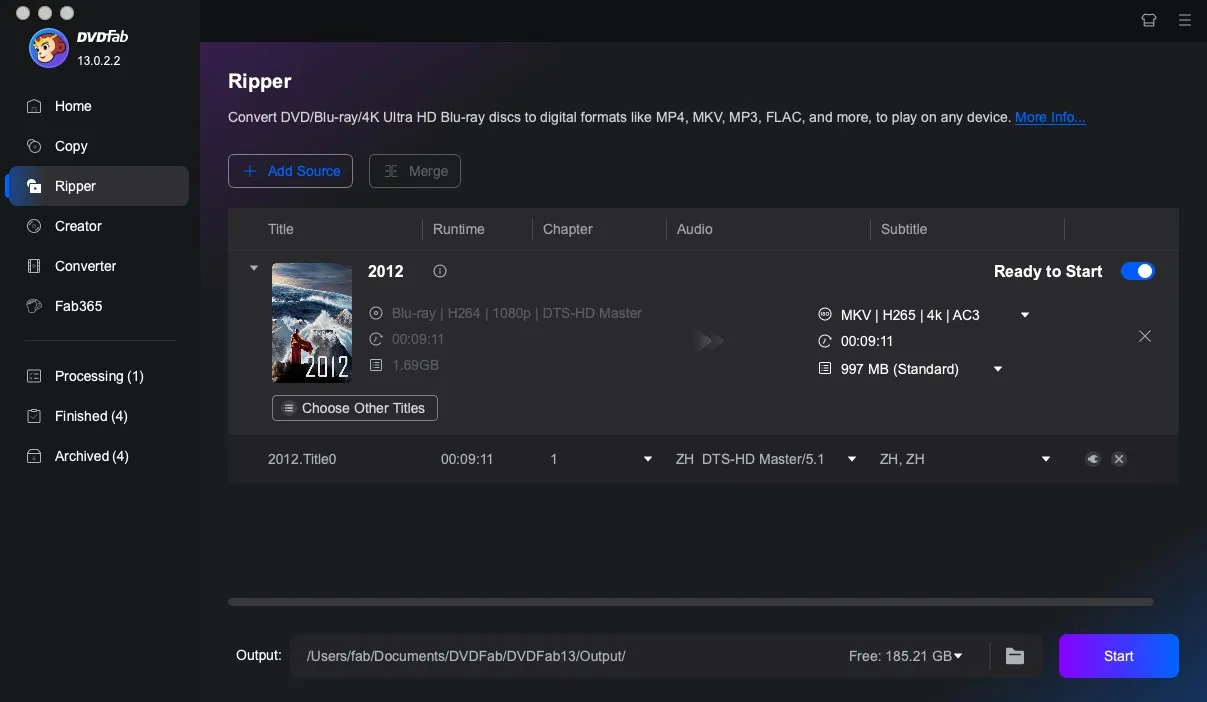
The boundaries between different modules of DVDFab is not clear. It works best with its all-in-one license which cost over $200, or you have to pay for each little module you may need.
Advantages:
- Rip with metadata for Blu-ray movies
- Work with most protection methods
- Various Blu-ray ripping features
Disadvantages:
- Slow start-up
- Unaffordable price
#5. Tipard Blu-ray Converter
Supported OS: MacOS 10.12 or higher, Windows
Price: $60 for lifetime
Tipard Blu-ray Converter is another user-friendly Blu-ray ripper for Mac, which specifically displays the interface into 3 independent zones, including ripper, converter and toolbox for extra functions, which contains media matadata editor, video compressor, GIF maker, 3D maker and video enhancer. Thus, if you have according demanding, you can switch to the corresponding section directly.
For ripping Blu-ray discs, it supports converting Blu-ray discs to MP4, AVI, MOV, MKV, MPG and other 500+ formats. And it offers a built-in editor to customize the disc, such as adding subtitles and audio tracks, creating image or text watermark, cut or merge the files, etc. What’s more, It will let you choose main movie mode or full title list mode as soon as the disc is loaded.

Advantages:
- Support lossless format to MKV besides various common video formats
- Useful toolbox
Disadvantages:
- Take longer time to detect and load Blu-ray than competitors
- Can crash down suddenly when editing the movies
#6. DumboFab Blu-ray Ripper
Supported OS: MacOS 10.11 - 14, Windows
Price: $45.95 for lifetime
DumboFab Blu-ray Ripper for Mac offers a very simple interface without much additional features. Just import the Blu-ray disc and it will soon load all titles and mark the main title (Whole Film) for you. It provides the very basic video editor with trim, crop, watermark and effect tools. As for output formats, it offers some popular presets, but most device profiles are a bit outdated, for example, no iPhone 15, PS5, etc.
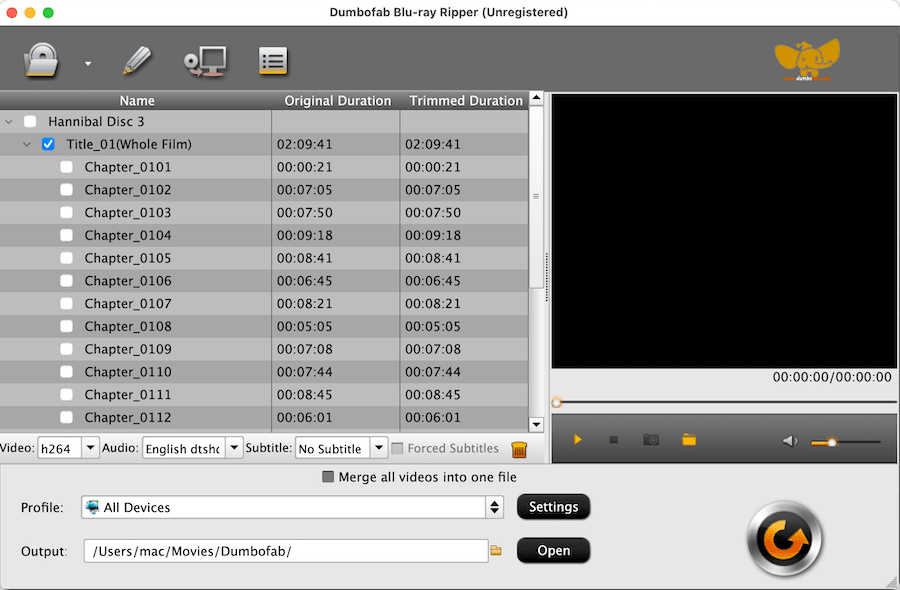
Advantages:
- Simple user interface
-
Affordable price
Disadvantages:
- Free trail can only rip 3 minutes
-
Less editing options
#7. Pavtube BDMagic for Mac
Supported OS: MacOS 10.7 - MacOS 10.11
Price: $49
Pavtube BDMagic for Mac is an outstanding Blu-ray ripper for Mac that is created for ripping Blu-ray 3D/2D movies to a variety of video formats. It can also convert DVD or Blu-ray disc to iMove, Final Cut Pro and some popular software directly for editing. Plus, it offers a plethora of editing functions to create a special video, such as deinterlacing, making watermark, controlling the video effect, and so on. People are also permitted to watch the effects from the preview window.

Advantages:
- Compress the large content to a smaller size
- Easy to use with the clear interface
Disadvantages:
- Cannot work on the newer computer systems
- Not updated for years
#8. Handbrake
Supported OS: MacOS 10.13 or later, Windows and Linux
Price: Free
HandBrake is a complete free Blu-ray ripper for Mac, Windows and Linux that can rip Homemade and decrypted Blu-ray discs without copy protection. People often use it to compress the MKV BD file ripped by MakeMKV. Normally, it only selects the main title that possesses the longest duration. If you insert a Blu-ray disc with multiple titles, you need to manually check the one that you need or add them to the ripping queue one by one to make sure to rip the full disc.
Besides, it provides specific sections for people to edit the video dimensions, change video/audio codecs, add external subtitles, create chapters, etc. Meantime, it offers a preview function to check the editing result frame by frame for 10s. It only provides MP4, MKV and WebM as the output format. So if you want other formats or need rip copy protected Blu-ray, avoid HandBrake and choose other tools.

Advantages:
- Totally free and open source
- Provide many output presets
- Can also convert DVDs and various videos
Disadvantages:
- Read the inserted disc slowly
- Cannot handle copy-protected Blu-rays
- Not user-friendly for starters
Comparison
| Compatibility | Output Format | BD Decryption | Editing Feature | Additional Feature | Lifetime Price | |
|---|---|---|---|---|---|---|
| Cisdem Video Converter | macOS 10.13+ | Many | ✅ | ✅ | Video Converter, Downloader, Compressor | $69.99 |
| MakeMKV BETA | macOS 10.7+ | Lossless MKV | ✅ | ❌ | ❌ | $60/lifetime key; free key offered during BETA |
| Leawo Blu-ray Ripper | macOS 10.13+ |
Many |
✅ | ✅ | Blu-ray Recorder Ripper | $99.95 |
| DVDFab Blu-ray Ripper | macOS 10.10 - 14 |
Many |
✅ | ✅ | ❌ | $99.99 |
| Tipard Blu-ray Converter | macOS 10.12+ |
Many |
✅ | ✅ | Video Converter, Compressor, GIF maker | $60 |
| DumboFab Blu-ray Ripper | macOS 10.11 - 14 |
Many |
✅ | ✅ | ❌ | $45.95 |
| Pavtube BDMagic | macOS 10.7 - 10.11 |
Many |
✅ | ✅ | ❌ | $49 |
| HandBrake | 10.13+ | MP4, MKV, WebM | ❌ | Basic | Video/DVD transcoder | Free |
More Related Issues
1. Which is the best Blu-ray ripper for Mac that can rip Blu-ray with copy protection?
Cisdem Video Converter is an excellent choice for most Mac users. It’s lightweight, affordable, can decode almost all encryption methods in the disc, such as Region codes, AACS, BD+, DRM, UOP, HDCP and more. It has been regularly updated for years and offers timely tech support.
2. What is the best 4K Blu-ray ripper for Mac?
If you need to rip commercial 4K UHD Blu-ray discs, try MakeMKV for 1:1 copy or buy a dedicated UDH Ripper such as DVDFab UHD Ripper.
3. Can ripping damage the physical Blu-ray disc or content quality?
Normally, the ripping process won't damage the disc or cause data loss on its contained content, as it just reads and converts it as a digital copy. But always choose a quality, branded Blu-ray driver to avoid disc wear.
The quality loss is up to the Blu-ray ripper and output settings that you use. Top Blu-ray rippers will make the loss unnoticeable with optimized video compression settings.
4. Extended: Blu-ray vs. DVD
Blu-ray was created for replacing DVD to provide clearer quality. Both are digital optical disc storage formats and are pretty similar in functions and appearance. Below shows the comparison of the differences between them.
| Blu-ray | DVD | |
|---|---|---|
| Release year | 2006 | 1996 |
| Storage | Singe-layer: 25 GB Dual-layer: 50 GB |
Singe-layer: 4.7 GB Dual-layer: 8.5 GB |
| Max resolution | 1920×1080P | 720×480P |
| Transfer rate | 36Mbps for data and 54Mbps for audio/video | 11.08 Mbps for data and 10.08 Mbps for video/audio |
| Video codecs | MPEG-2 MPEG-4 AVC SMPTE VC-1 |
MPEG-2 |
| Audio codecs | Linear PCM Dolby Digital Dolby Digital Plus Dolby TrueHD DTS Digital Surround DTS-HD |
Linear PCM Dolby Digital DTS Digital Surround |
| Security | High data security | Less data security |
| Price | More expensive than DVD | Cheaper than Blu-ray |
| Availability | Not compatible with too old movies | Can be found in almost every movie |
You may also be interested: Best Free DVD Rippers for Mac
Final Words
Choose the right Blu-ray ripper for Mac depends on your specific needs, such as compatibility, format preferences, desired features and budget.
While MakeMKV and HandBrake offer viable free options, professional rippers like Cisdem Video Converter provide more advanced features and ease of use for those willing to invest. Just install them and have a go.
The legitimacy of ripping Blu-ray discs depends on the laws of the region you live. Circumventing copy protection on Blu-ray discs may be illegal in most regions, but it should be OK if you're not making a ripped copy for commercial use.

Jenny is a technology editor who has been blogging since she was a student. Since joining Cisdem, she focuses on writing articles about video software and how-to guides. She loves exploring new tools and techniques.

Ryan Li is a senior developer at Cisdem. Since joining the company in 2017, he has led the development of Cisdem Video Converter and now serves as the editorial advisor for all articles related to Video Converter.



