3 Tested Methods to Rip Blu-ray on Mac for Beginners
 880
880
 0
0
Question one: You want to watch a movie or TV series, yet you can’t find a high-definition source on the Internet. Luckily, you have already purchased its Blu-ray disc. Then, how to effortlessly play the Blu-ray movie or TV series on your Mac computer, TV, etc. without using a Blu-ray disc and Blu-ray drive?
Question two: How to back up Blu-ray discs to Plex, NAS, Google Drive, Dropbox, HDD, iTunes, Apple TV, or any other platform/device?
The feasible solution is to digitize your Blu-ray disc. This article shows how to rip Blu-ray on Mac with 3 methods, each of which has been tested and provides detailed steps.
Note: Blu-ray disc ripping is illegal in some countries, like the US. As long as you don't share Blu-ray copies or take them for profit, you're fine. In addition, the Library of Congress says users can rip their own Blu-ray.
Also learn how to rip DVD on Mac.
A Quick Look at the Test Results of Ripping Blu-ray on Mac
For this topic, I tested 1080p, 4K, 3D, copy-protected and various other types of Blu-ray. To let you visually see the test results, I will select one of the tests to show you. Since Handbrake can't handle copy-protected Blu-ray, the chosen one is an unprotected 1080p Blu-ray.
Blu-ray I used in the test:
| Length | Size | |
|---|---|---|
| xxx TV series disc title 4 | 0:43:17 | 5.3GB |
Test results of 3 methods:
| Cisdem Video Converter | Handbrake | MakeMKV | |
|---|---|---|---|
| Loading time | < 5 sec | < 10 sec | < 30 sec |
| Output format | MP4, MKV, and 600+ | MP4, MKV, WebM | MKV only |
| Ripping time | 12 min (MP4), 14 min (MKV) | 47 min (MP4), 47 min (MKV) | 10 min |
| Output size | 3.27GB (MP4), 3.27GB (MKV) | 1.39GB (MP4), 1.39GB (MKV) | 5.74 GB |
| Output length | 0:43:17 | 0:43:17 | 0:42:56 (Skip the opening title) |
| Quality | Excellent | Good | Excellent |
The Best Way to Rip Blu-ray on Mac with Cisdem Video Converter
Cisdem Video Converter is a highly competent and best Blu-ray ripping software for Mac. It will maintain 1:1 image quality while compressing Blu-ray files to save up to 90% of space. Powered by hardware acceleration, the ripping speed is amazing. More than a Blu-ray ripper, it is an all-in-one video converter that also allows you to rip DVDs, convert between 300+ video and audio formats, and download online videos from 1000+ websites.
The app allows you to convert 1080p, 4K UHD Blu-ray movies to MP4, MKV, AVI, MOV, MP3, FLAC, iPhone, iTunes, and more 600+ formats.
It lets you rip virtually any Blu-ray on Mac, including ones with AACS, BD+, BD-J, the latest MKB, region code, etc. encryption. Also, it supports ripping files from Blu-ray ISO and Folder.
Before ripping Blu-ray with Mac, you play, preview, trim, crop, rotate it, and add effects, watermarks, change the built-in volume.
Steps to Rip Blu-ray files digitally with or without copy protection:
Step 1. Do some preparation.
Download Cisdem Video Converter and install it on your Mac computer. Insert Blu-ray into the Blu-Ray drive.
 Free Download macOS 10.13 or later
Free Download macOS 10.13 or later
Step 2. Import Blu-ray files.
Open the software, click the second icon on the top to access the Rip section. Then simply drag and drop the Blu-ray disc icon to the interface.
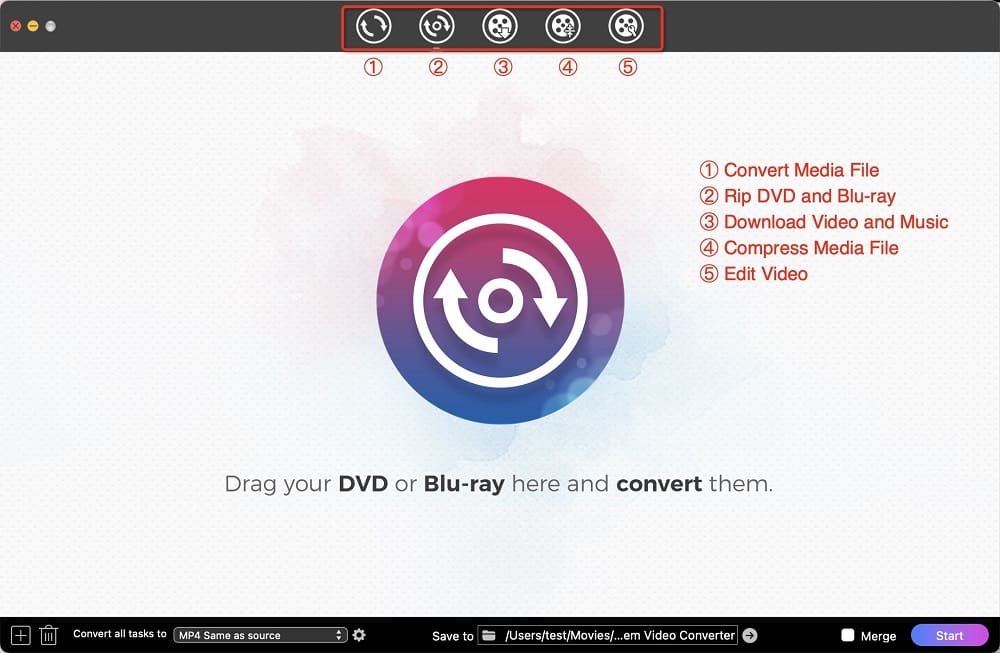
Alternatively, click the "+" icon at lower left corner, find the disc showing up in the Finder sidebar, choose it and click “Open”.

Step 3. Select titles and tracks you want.
Title: By default, all titles are pre-selected. If you don't want to rip a certain title, you can uncheck it in the upper left corner.
Track: Blu-ray may provide audio tracks and subtitle tracks in different languages, choose one.

Step 4. Choose the output format.
Once you access the format panel, you'll discover numerous output formats available, ranging from commonly used video/audio formats to specific device presets.
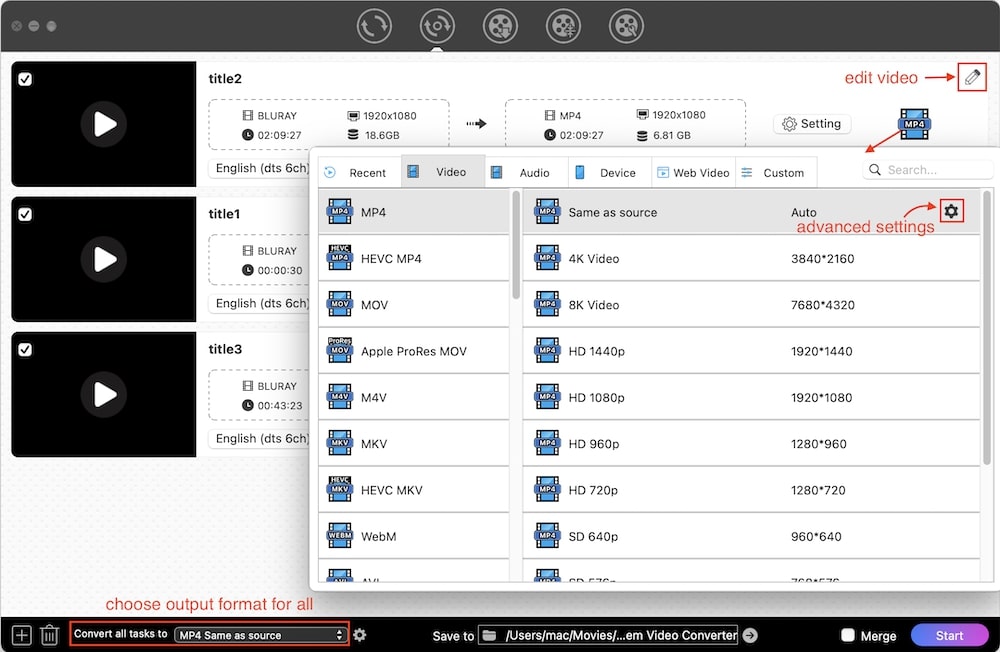
Tip: When you decide on a format, you will find a settings icon right next to it. Click the icon to call out the "Setting" window. Experienced users can adjust the variables of the video.
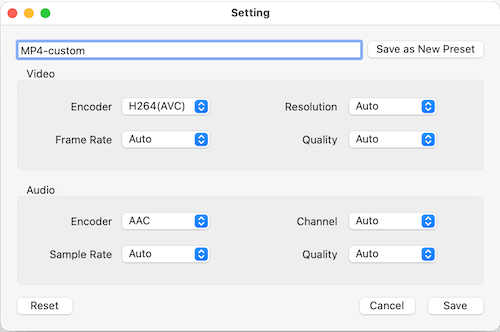
Optional step: Edit Blu-ray files.
There is a pencil-like icon in the upper left corner of each title. Click it to open the video editing window. I usually use it to adjust the effects to make the picture brighter and sharper.
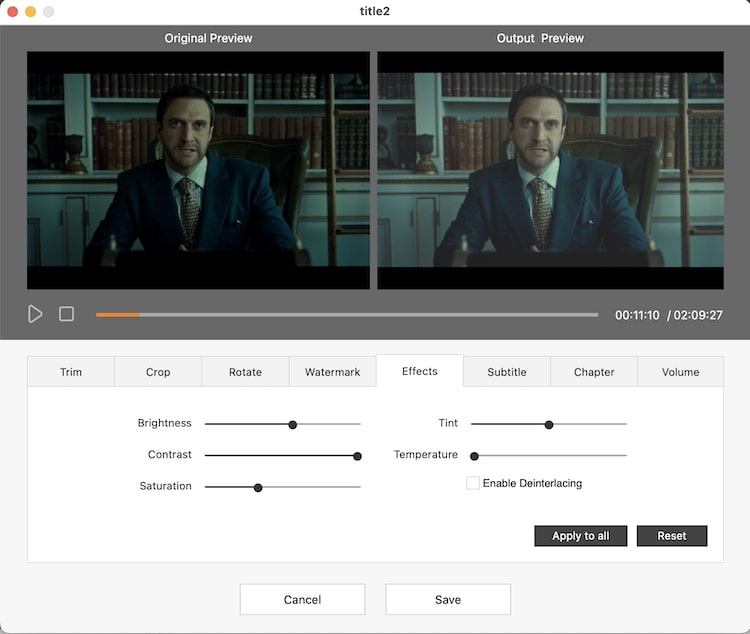
Step 5. Rip Blu-ray on Mac.
Click the "Save to" box at the bottom to specify the output path. Then, click the “Start” button to digitize Blu-ray disc on Mac.
My experience
Cisdem Video Converter really does it for beginners. This is my first time using it, and the whole process is smooth, no need to learn.
It reads all titles, chapters, audio tracks, and subtitles. I choose English as the subtitle, and finally it’s directly attached to the video. And the output quality is excellent, the edges and details are very clear.
How to Rip Blu-ray on Mac Using Handbrake
Handbrake is an open source video processing tool developed by volunteers. With regular updates and compatibility across various platforms, including Mac, it has gained popularity among users. It can rip standard DVDs and Blu-rays to MP4, MKV, WebM, and some official presets. But it can’t rip audio from Blu-ray to Mac.
Steps to rip Blu-ray to Mac for free:
- Insert the unprotected Blu-Ray disc into optical drive.
- Download Handbrake Mac version from its official website. It supports macOS 10.13+.
- When you open the app, a window will appear where you can select a disc and click "Open" to add the Blu-ray.
![handbrake add blu ray]()
- As soon as it finishes scanning, a list of the titles will be found. Select the title that corresponds to the movie you desire to rip.
- Select the output preset and format.
![handbrake interface]()
- Go to the “Audio” and “Subtitle” tab, choose your favorite track. Also, you can adjust the dimensions, filters, and video codec.
![handbrake parameters]()
- Click the “Browse” button to choose a new destination for your encode.
- Click “Start” to rip and convert Blu-ray disk on Mac.
Tip: If you want to export multiple titles at once, you can add titles to the queue. But you need to go to "Preferences" > "General" and check the "Automatically name output files" option, otherwise the previous title will be overwritten.

My experience
Can Handbrake rip copy protected Blu-ray to Mac? The answer is no. In version 1.7.1, even though I installed libdvdcss, Handbrake couldn't read my commercial Blu-ray successfully. It just showed "No valid source or titles found".
But I can easily rip non-protected Blu-ray with Handbrake. Just the quality is slightly compromised and the speed is slower compared to Cisdem Video Converter.
How to Rip Blu-ray on Mac with MakeMKV
MakeMKV is a well-known Blu-ray ripping software for Mac. As the name indicates, it enables you to convert Blu-ray to MKV on Mac. It supports 4K/1080p, copy-protected (only can bypass old and basic encryption), and 3D Blu-rays. If you rip DVDs, it's free, but for Blu-rays, you'll have to pay $60 after the 30-day trial period.
Guide to Ripping Blu-ray on Mac using MakeMKV:
- Place your Blu-ray into your internal or external Blu-ray drive.
- Launch MakeMKV, it will automatically scan the device. Once finished, the Blu-ray info will show in the right panel.
![makemkv add blu ray]()
- Click the big “Open Blu-ray disc” icon. It will process titles, judge copy protection, and delete tiny files. The entire process takes a while.
![open blu ray disc]()
- Now, you can see all Blu-ray titles. Right-click the blank area, choose “Unselect all”, then manually select the title you want.
- If necessary, change an output folder.
- Click the “Make MKV” icon to extract Blu-ray movie on Mac.
![rip blu ray mac makemkv]()
My experience
MakeMKV can rip videos quickly and output high-quality videos, but it does not compress them, resulting in large files. And the output format can only be MKV.
Additionally, MakeMKV does not allow previews, so when there are multiple titles, you can only identify the main title based on the file size - which is usually the largest.
Some issues remain unresolved. I did another test. I tried ripping a Lionsgate Blu-ray movie. It contains 100 versions of the same title and same file size. I can't tell which one is the main title.
FAQs
1. Can I use PlayStation to rip Blu-rays to Mac?
I'm not sure if PS4 and PS5 can do it. I only have an older model PS3, so I made a test with it. PS3 can merely rip Blu-ray to ISO. I cannot play this ISO file on Mac because it's protected by AACS. I still need to use Blu-ray ripping software for Mac to decrypt the file.
2. Is possible to use VLC rip Blu-ray movies on Mac?
Many authors say yes, but I am confused by this statement. I attempted to rip a Blu-ray using VLC, but it did not work despite the Blu-ray not being copyrighted. I can only confirm that VLC lets you rip a DVD on a Mac.
3. Can I extract subtitles from Blu-ray on Mac?
Yes, you can. There are two ways. Way one is to use Mac Blu-ray ripping software like DVDFab Blu-ray Ripper to convert subtitles to SRT format. It integrates the OCR tech. Way two is rip Blu-ray with subtitles via MakeMKV, then use mkvtoolnix to extract subtitles in ASS, SUB, or SRT.
Last Say
This article provides the most detailed guide and test to help you to rip Blu-ray on Mac. For superior quality and faster Blu-ray ripping, Cisdem Video Converter and MakeMKV come out on top. If your main concern is reducing file size, Handbrake and Cisdem win. In the future, I will continue updating the article based on the software upgrade and your suggestions.

Jenny is a technology editor who has been blogging since she was a student. Since joining Cisdem, she focuses on writing articles about video software and how-to guides. She loves exploring new tools and techniques.

Ryan Li is a senior developer at Cisdem. Since joining the company in 2017, he has led the development of Cisdem Video Converter and now serves as the editorial advisor for all articles related to Video Converter.









