7 Picks on How to Recover (Old) MySpace Photos
 14.8K
14.8K
 2
2
 Data Recovery
Data Recovery
Recover Old Myspace Photos with Ease
Launched much earlier than other social media platforms including Facebook and Twitter, MySpace reached a global audience and enjoyed its peak moments in the 2010s. It was the first social platform for people to share photos of their youth, identity, therefore the Myspace photos always have a significant value to the users.
However, due to the transfer failure in 2013 when Myspace got a major redesign, or due to the great serve migration error in 2019, or for other reasons, you’ve lost your Myspace photos. Don’t worry, we have 7 possible ways to find back your old Myspace photos.
 Cisdem Data Recovery for Windows and Mac
Cisdem Data Recovery for Windows and Mac
Get Old MySpace Photos Back Easily Here
- Recover Myspace photos from old devices, and various backup storage devices
- Recover lost Myspace photos due to deleting, formatting, app crash, system crash, virus attack, etc.
- Repair corrupted photos and videos from MySpace
- Also recover Myspace songs and other 1000+ file types: documents, emails, bookmarks, archives.
- Preview Myspace photos and other files before recovery
- Also restore files you've uploaded to Facebook, Snapchat, Tiktok, etc.
- Locate the wanted items quickly with file filters
- Save recovered files to selected folder
 Free Download Windows 11/10/8/7
Free Download Windows 11/10/8/7 Free Download macOS 10.15 or later
Free Download macOS 10.15 or later
Where Are My Myspace Photos?
They are on the Myspace server and you can access your Myspace photos via 2 methods:
- Search your user name in the search tool, then browse the photos;
- Go to Uploads, check your photos under Photos tab, you can select the photo and right click Save Image As.
If you cannot find the photos in your Myspace server, they might be gone or moved to following places:
- Photobucket: due to the strict upload limit on Myspace, Photobucket became the most popular image hosting website for Myspace users, so your old Myspace photos are still there in Photobucket.
- Old device: all the photos were uploaded from your old device to Myspace back in those days, so there should be a copy if you did not erase or throw the phone. Also, you can check an old SD card in your camera, or external USB drive.
- Other photo hosting websites: You may have also stored a copy of the Myspace photos on other photo sharing websites, such as Imgur, Tinypic
Did Myspace Delete Old Photos?
No, Myspace won’t delete your old photos without notice.
But there is an accident. Back in 2019, Myspace tried to transfer the contents to a new server, but due to a technical failure, all the files uploaded before 2016, including the photos, were deleted by mistake.
Can We Get Old MySpace Pictures Back?
Yes, there is still a chance to access your pictures from MySpace.
If you have a backup/copy for the deleted Myspace photos, it is easy to recover; if you don’t keep the backup anymore, as long as you once saved the photos in Android phone, or storage devices like PC/laptop, USB flash drive, SD card and so on, a piece of professional data recovery software can always guarantee a recovery provided your MySpace photos haven’t been overwritten yet.
Also, we can find back a lost Myspace photo via caches on the Internet.
How to Recover (Old) MySpace Photos?
In this part, we will walk you through the possible methods and detailed steps to recover old Myspace photos. If you need speedy and easy Myspace photos recovery, jump to the last method in this part.
Option 1. Get Old MySpace Pictures Back via Search Bar
If you cannot find your Myspace photos in your account, it may be you are logging into a wrong account. You need to find back the correct account and gain access:
- Log into myspace.com with a known account.
- Click on the Search tool from left panel.
![myspace search]()
- Enter your full name or old email address to find the correct account.
- If you find the correct account but forgot log credentials, fill out this form to find it back. Then log in with the old account and recover your photos.
![myspace form 01]()
Also, you can enter the user name of your best friends in Myspace search, they may have shared the same photos in their accounts.
Option 2. Recover MySpace Photos from Uploads
And you can check the Uploads in Myspace to find all the copies you once posted on Myspace, including Photos, Music and Videos, as long as you don’t delete them. Though Myspace doesn’t allow saving all the photos one time, you can download a selected picture to your device with ease.
- Sign into your MySpace account.
- On the left column, tap on “Uploads” option.
![myspace uploads 01]()
- Select the image you want to recover, right click Save Image As.
![myspace uploads 02]()
Option 3. Restore Myspace Photos from Photobucket
If you once hosted your Myspace photos on Photobucket, there would be a copy for the photos as well. But you will need to pay at least $5 to reactivate your Photobucket and get access to your backups. Photobucket is available in web browser, iOS and Android.
- Log into your Photobucket account.
![recover myspace photobucket 01]()
- Choose a Photobucket plan and recover your account.
![recover myspace photobucket 02]()
- Go to All Media and browse the copies for your Myspace photos.
![recover myspace photobucket 03]()
- Then select the image and click the Download button to recover it to your device.
![recover myspace photobucket 04]()
- (Optional) If you cannot find the copies, go to Trash and put back if they are there.
Option 4. Via Google Search
Your Myspace photos may appear in Google Search results, because Myspace once had a high Google search rank, and it was quite easy for Google to crawl and index your Myspace pages in its results. Even though you have deleted those pages, the content might be still available due to Google caches. So, just try in Google search.
- Open Google Chrome.
- Enter keyword combination such as Myspace + your user name.
![search google]()
- Check the results, especially the Images result pages. If available, save the image to your device.
Option 5. Access Old MySpace Photos with Wayback Machine
In a similar way as option 4, assuming you know the exact URL of your old MySpace photos, using the Wayback Machine is a feasible method for you to retrieve your old MySpace pictures. It is a free tool to archive websites by taking snapshots of the web pages continuously.
- Visit http://archive.org/.
- Type the URL into the top search bar > hit Enter.
![recover myspace photos with wayback machine]()
- A calendar will be showed after the page loading. If there are any archives, the days will be encircled in blue.
- Click one to see if the pages loads. If it does, right click the images you want to recover and choose Save Image or whatever the option says.
Option 6. Contact Support to Recover MySpace Photos
If none of the above options is working, the end wit is to contact MySpace’s customer support team. Although there is a faint change of recovery, it’s worth seeing if they still hold your old pictures or have any other approaches. To ensure a smooth process, be well prepared to provide as much information as possible to prove your identity and ownership of MySpace account.
- Visit MySpace Help Center with your browser.
- Fill out the form and submit your request to ask for any potential solutions to recover old MySpace photos.
![myspace form 02]()
Option 7. Recover Myspace Photos with Cisdem
If you still cannot access to your old Myspace photos, or you are looking for a speedy solution for Myspace pictures recovery, Cisdem Data Recovery is a solid option.
This software is trusted by millions of users due to its high recovery rate and broad compatibility. In addition to MySpace photos recovery, Cisdem Data Recovery also has the ability to repair your corrupt or damaged MySpace pictures when scanning your devices.
But how does Cisdem help to recover your old Mysapce photos? Though it cannot recover the photos from Myspace server, it allows users to restore old Myspace photos that were once backed up on your old Android phone, internal disk on a PC, and external SD card, USB or other storage devices. Even though you have deleted the copies, it is still possible to recover, as long as you did not write a large amount of new data to overwrite the deleted photos.
Cisdem Data Recovery does more than Myspace photos recovery, it also supports the restoration of almost all file types: photos, videos, audios, documents, archives, emails and more. Users are able to get the most suitable recovery solutions to help themselves out easily.
Here’s the tutorial in details on how to recover MySpace photos by Cisdem:
- Install and launch Cisdem Data Recovery on your computer.
If you have an external device, remember to connect it with a PC or Mac.
 Free Download Windows 11/10/8/7
Free Download Windows 11/10/8/7  Free Download macOS 10.15 or later
Free Download macOS 10.15 or later - Select a location to scan.
Go to Hardware Disk. Choose the exact location where you have saved your MySpace pictures ever, and click Search for Lost Data to start the recovering.![cisdem data recovery win 01]()
- Scan the selected location.
Cisdem will scan your device and list all the found files at the left pane. Use file filters or search bar to locate the MySpace photos you desire to restore.![cisdem data recovery win02]()
- (Optional) Repair the MySpace photos.
You can double click to preview the pictures to make sure they are exactly what you want. If a photo can’t be previewed as normal, it may be corrupted. Then click “Recover Repaired” to repair the MySpace photo before recovery.![repair myspace photo]()
- Recover the MySpace photos.
Finally select them and choose Recover button to retrieve your MySpace photos back to the computer.![cisdem data recovery win 03]()
In Conclusion
Though MySpace doesn’t offer a recovery solution itself, several proven options can be applied to regain the old MySpace photos. And Cisdem Data Recovery must be a nice choice to recover MySpace photos deleted on your storage devices. To protect your MySpace stuff from losing again, you’d better back up them onto cloud or into a trustworthy external drive.

Zoey shows a great interest in what she does. Although not long with Cisdem, she has possessed a professional understanding of data recovery.

JK Tam is the lead developer at Cisdem, bringing over two decades of hands-on experience in cross-platform software development to the editorial team. He is now the lead technical approver for all articles related to Data Recovery and DVD Burner.






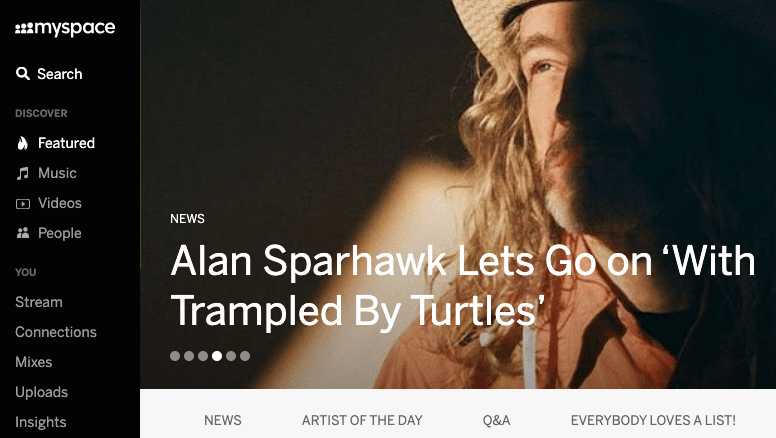
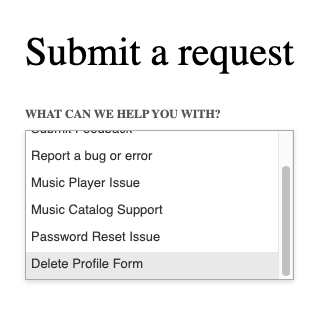
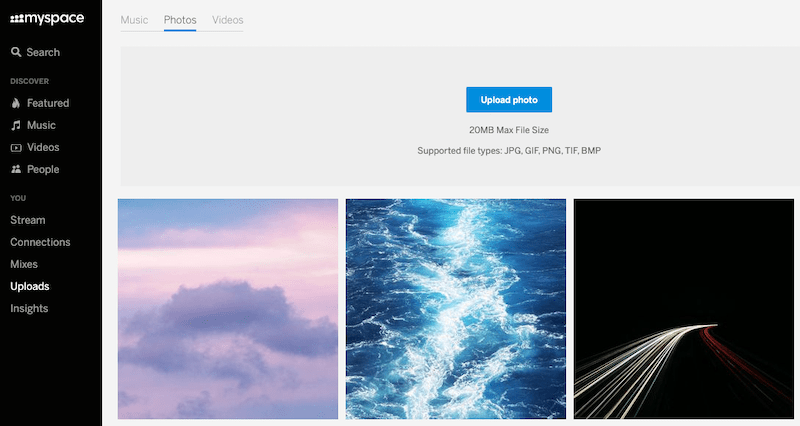
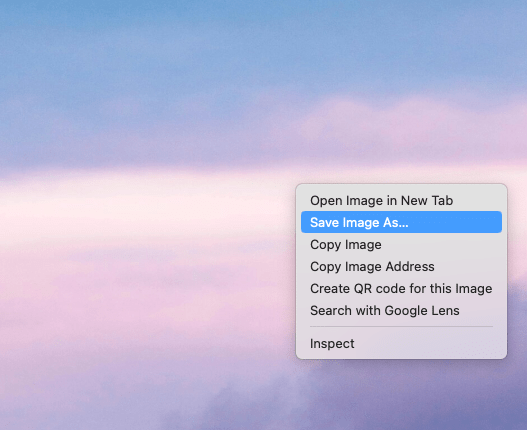
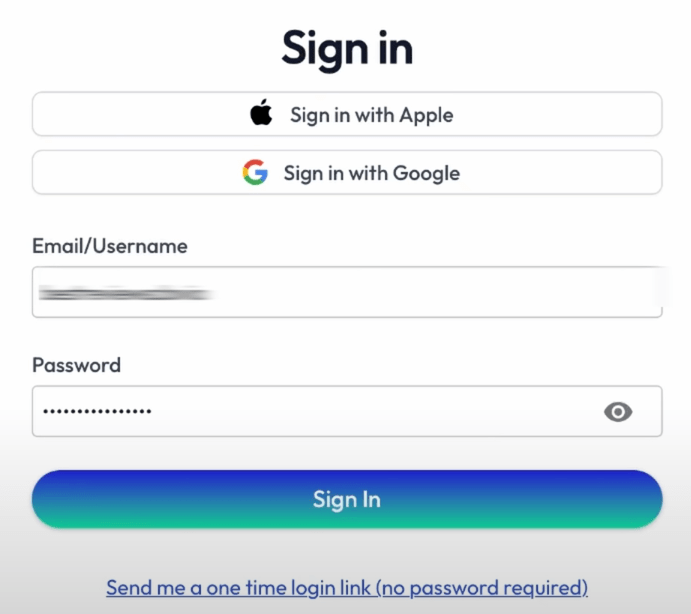
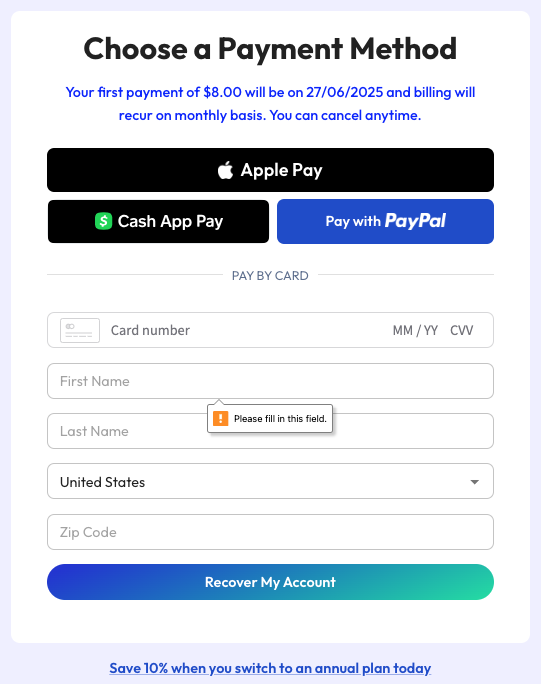
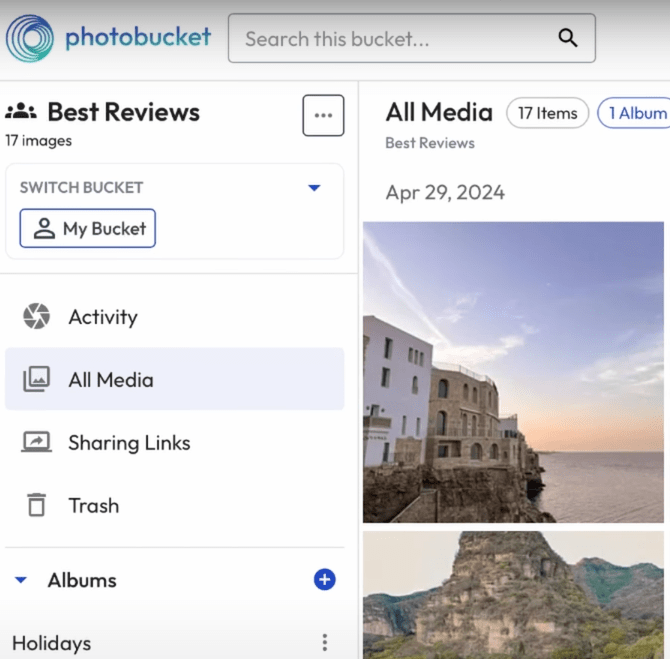
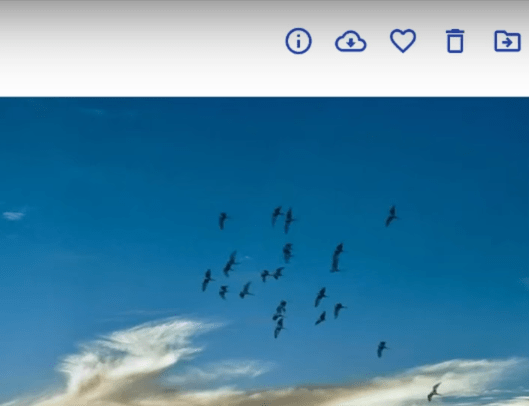
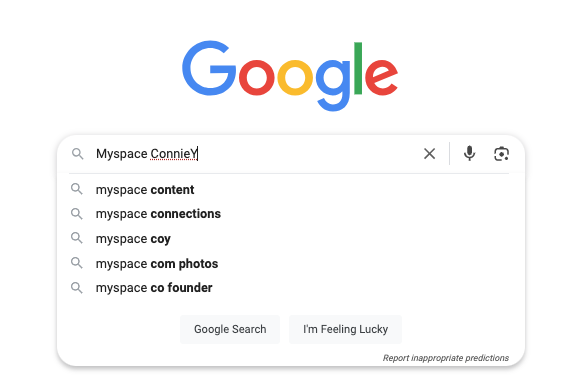
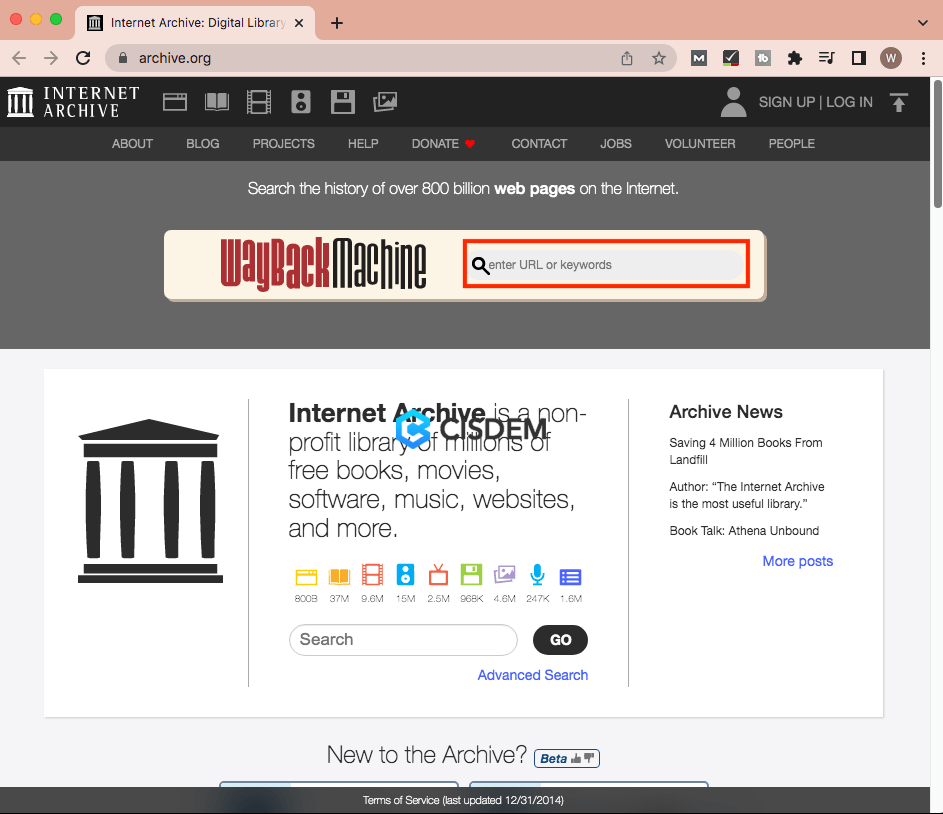
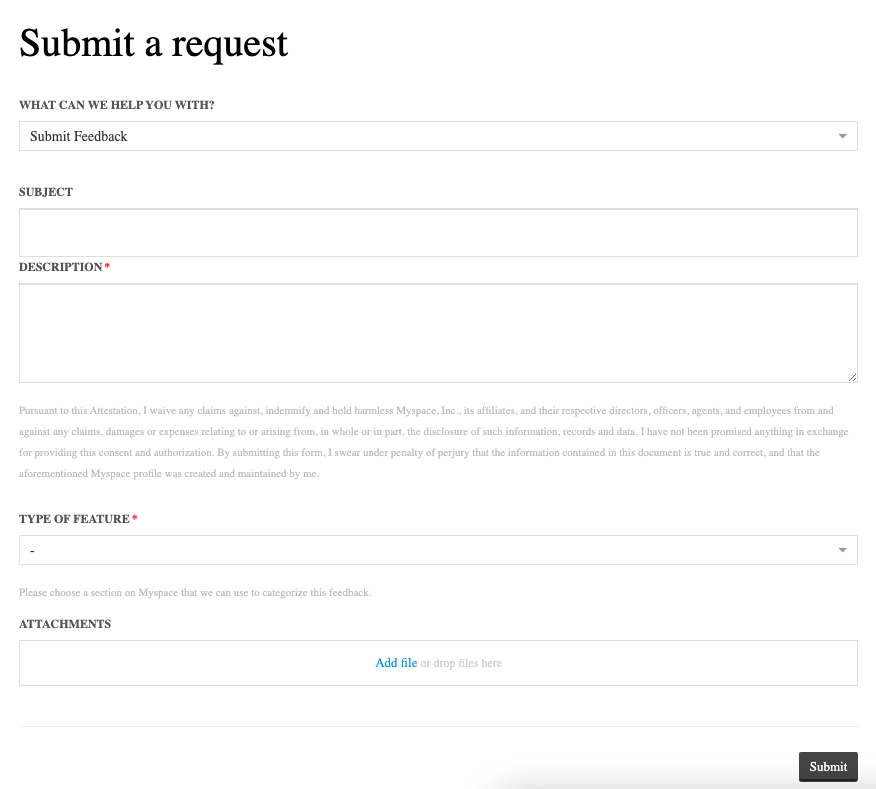
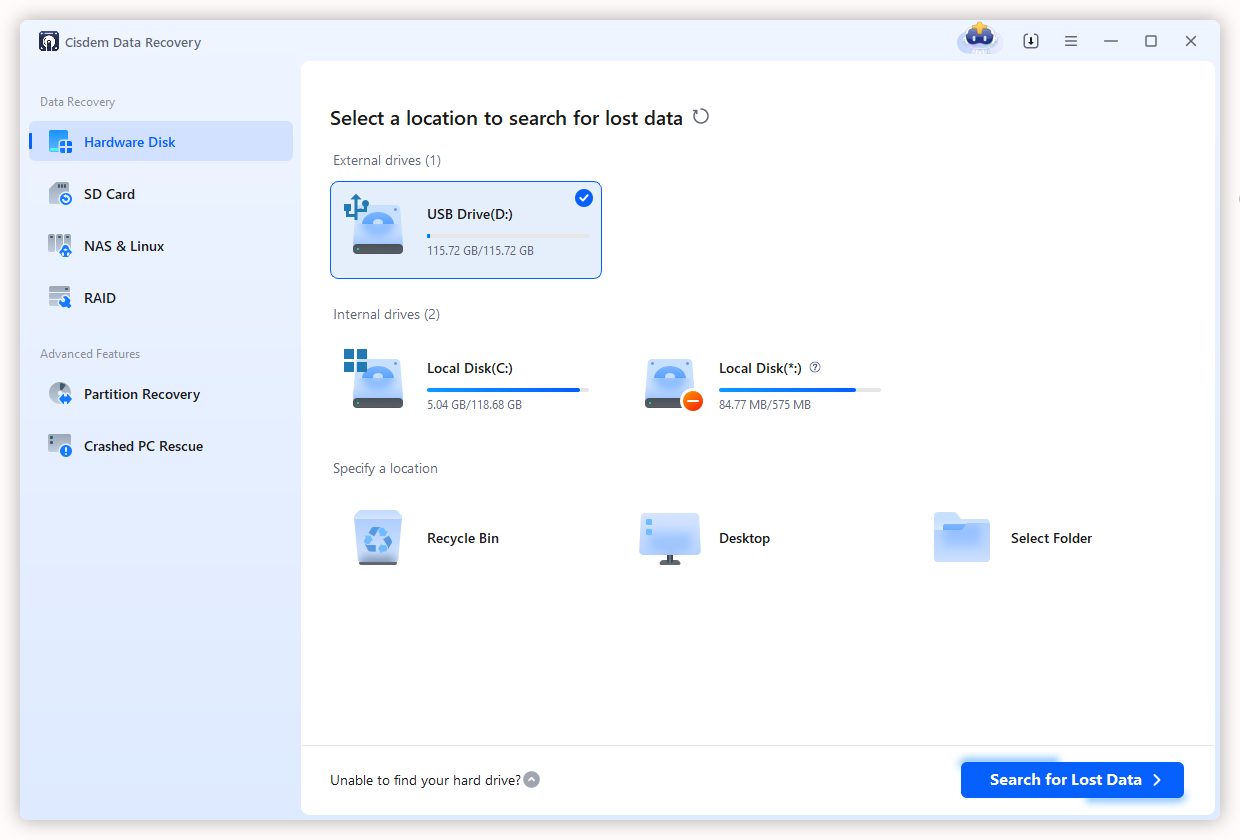

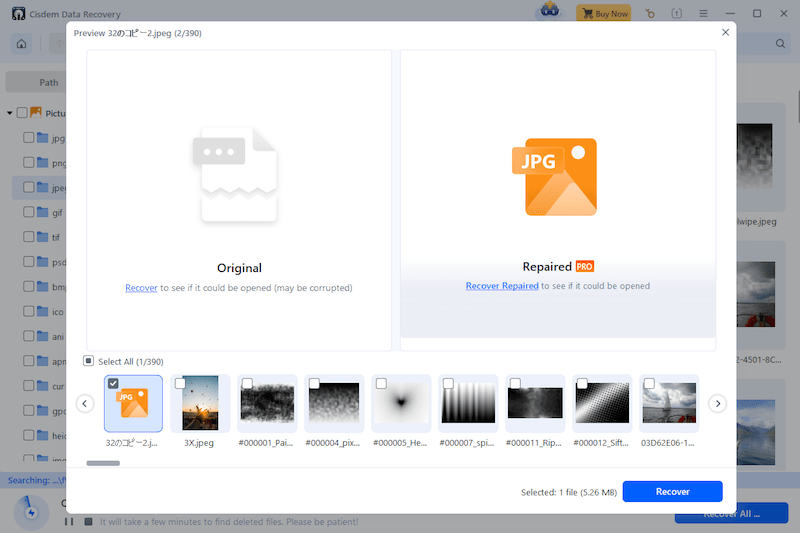
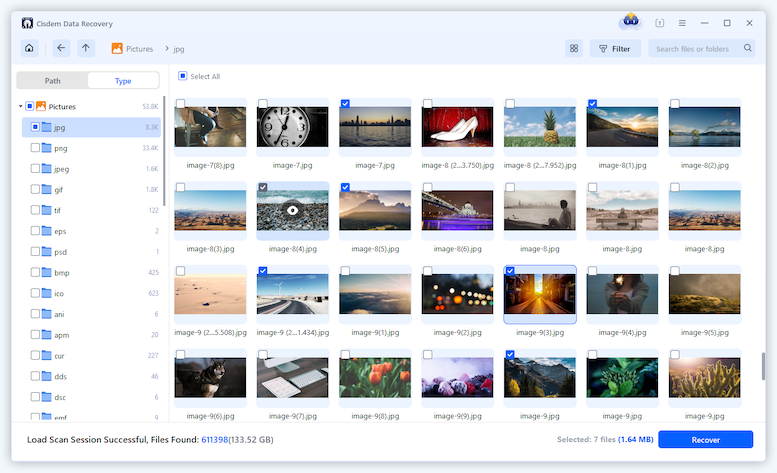
Rita A. Kelley
Has anyone had luck to recover the photos from an old phone? I’m still hunting for my 2007 profile photos and wondering if it’s worth the effort.
Judith C. Bruce
Thank you, I hope everyone can find your article when they have the problem.